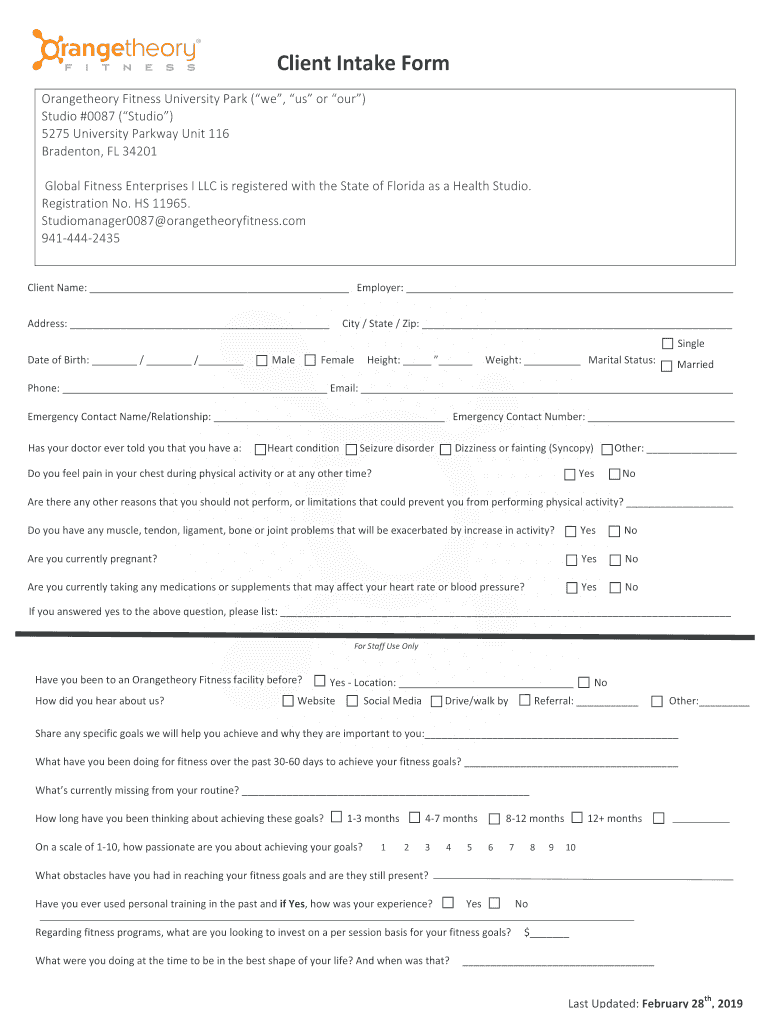
Orangetheory Cancellation Form PDF


What is the Orangetheory Cancellation Form Pdf
The Orangetheory cancellation form pdf is a document designed for members who wish to terminate their membership with Orangetheory Fitness. This form outlines the necessary information required to process a cancellation request, including personal details, membership identification, and any relevant dates. It serves as a formal notification to the gym, ensuring that the cancellation is documented and processed according to the Orangetheory cancellation policy.
How to use the Orangetheory Cancellation Form Pdf
Using the Orangetheory cancellation form pdf is straightforward. First, download the form from the official website or request a copy from your local Orangetheory studio. Fill in the required fields accurately, including your name, membership ID, and the reason for cancellation. Once completed, submit the form as specified in the instructions—this may involve emailing it, mailing it to the studio, or delivering it in person. Ensure you keep a copy for your records to confirm that your cancellation request has been submitted.
Steps to complete the Orangetheory Cancellation Form Pdf
Completing the Orangetheory cancellation form pdf involves several key steps:
- Download the form: Access the pdf from the Orangetheory website or obtain a physical copy from your studio.
- Fill in personal information: Provide your full name, membership ID, and contact details.
- State your cancellation reason: Briefly explain why you are choosing to cancel your membership.
- Review the cancellation policy: Familiarize yourself with any potential fees or notice periods required.
- Submit the form: Follow the submission instructions carefully to ensure your request is processed.
Legal use of the Orangetheory Cancellation Form Pdf
The legal use of the Orangetheory cancellation form pdf is essential for ensuring that your cancellation is recognized and processed correctly. This form acts as a formal record of your intent to cancel and must be filled out accurately to avoid any disputes. It is important to understand the terms outlined in the Orangetheory cancellation policy, including any notice periods or fees associated with the cancellation. By adhering to these guidelines, you can ensure that your cancellation is legally binding and respected by the gym.
Key elements of the Orangetheory Cancellation Form Pdf
The Orangetheory cancellation form pdf includes several key elements that are crucial for processing your cancellation request:
- Member Information: Your name, membership ID, and contact information.
- Cancellation Reason: A space to provide a brief explanation for your cancellation.
- Signature: A signature line to confirm that you authorize the cancellation.
- Date of Submission: A field to indicate when the form is completed and submitted.
Form Submission Methods
Submitting the Orangetheory cancellation form pdf can be done through various methods, depending on your preference and the studio's policies. Common submission methods include:
- Email: Sending the completed form to the designated email address provided by your local studio.
- Mail: Printing the form and sending it via postal service to the studio's address.
- In-Person: Delivering the form directly to the front desk of your Orangetheory studio.
Quick guide on how to complete orangetheory cancellation form pdf
Complete Orangetheory Cancellation Form Pdf effortlessly on any device
Digital document management has become increasingly favored by businesses and individuals alike. It presents an excellent eco-conscious substitute to conventional printed and signed documents, as you can easily locate the appropriate form and securely archive it online. airSlate SignNow equips you with all the tools required to create, modify, and eSign your documents promptly without delays. Oversee Orangetheory Cancellation Form Pdf on any device using airSlate SignNow apps for Android or iOS and streamline any document-related process today.
How to modify and eSign Orangetheory Cancellation Form Pdf with ease
- Obtain Orangetheory Cancellation Form Pdf and click Get Form to begin.
- Use the tools we provide to fill out your document.
- Mark relevant sections of the documents or conceal sensitive information with tools that airSlate SignNow specifically provides for that purpose.
- Create your signature with the Sign tool, which takes seconds and carries the same legal value as a traditional wet ink signature.
- Review the information and click the Done button to save your changes.
- Choose how you wish to send your form, via email, SMS, or invitation link, or download it to your computer.
Eliminate concerns about lost or misplaced documents, time-consuming form searching, or errors that necessitate printing new copies. airSlate SignNow meets your document management needs in a few clicks from any device you choose. Edit and eSign Orangetheory Cancellation Form Pdf and ensure excellent communication at every stage of your form preparation with airSlate SignNow.
Create this form in 5 minutes or less
Create this form in 5 minutes!
How to create an eSignature for the orangetheory cancellation form pdf
How to create an electronic signature for a PDF online
How to create an electronic signature for a PDF in Google Chrome
How to create an e-signature for signing PDFs in Gmail
How to create an e-signature right from your smartphone
How to create an e-signature for a PDF on iOS
How to create an e-signature for a PDF on Android
People also ask
-
What is the orangetheory cancellation form?
The orangetheory cancellation form is a document used by members to officially cancel their membership with Orangetheory Fitness. Completing this form ensures that your cancellation is processed correctly and that you are not charged further fees. Using airSlate SignNow makes it easy to fill out and send this form securely and efficiently.
-
How can I find the orangetheory cancellation form?
You can find the orangetheory cancellation form on the official Orangetheory Fitness website or by contacting customer support. Many gyms also provide a physical copy at the front desk. With airSlate SignNow, you can access and electronically sign this form without any hassle.
-
Is there a fee associated with the orangetheory cancellation form?
Typically, there is no fee for submitting the orangetheory cancellation form itself. However, it's essential to check your membership terms, as some gyms may have specific policies regarding cancellations. airSlate SignNow can help you understand the implications of submitting this form online.
-
Can I submit the orangetheory cancellation form online?
Yes, you can submit the orangetheory cancellation form online through services like airSlate SignNow. This platform allows you to fill out, sign, and send the form directly to Orangetheory, making the process quick and convenient. This feature helps expedite your cancellation request and maintain clear records.
-
What information do I need for the orangetheory cancellation form?
To complete the orangetheory cancellation form, you typically need to provide your personal information, membership ID, and reason for cancellation. This helps ensure the process is smooth and that your request is properly documented. Using airSlate SignNow, you can effortlessly input these details and submit the form with ease.
-
How long does it take to process the orangetheory cancellation form?
The processing time for the orangetheory cancellation form can vary from gym to gym, but it usually takes a few business days. After submission, you should receive a confirmation regarding your cancellation status. With airSlate SignNow, you can track your submitted forms and maintain clear communication regarding your cancellation.
-
What are the benefits of using airSlate SignNow for the orangetheory cancellation form?
Using airSlate SignNow for the orangetheory cancellation form offers several benefits, including ease of use, secure digital signatures, and immediate access to your submission history. This ensures you have peace of mind during the cancellation process. Additionally, you can quickly resend or review your forms when necessary.
Get more for Orangetheory Cancellation Form Pdf
Find out other Orangetheory Cancellation Form Pdf
- How To Sign Ohio Government Form
- Help Me With Sign Washington Government Presentation
- How To Sign Maine Healthcare / Medical PPT
- How Do I Sign Nebraska Healthcare / Medical Word
- How Do I Sign Washington Healthcare / Medical Word
- How Can I Sign Indiana High Tech PDF
- How To Sign Oregon High Tech Document
- How Do I Sign California Insurance PDF
- Help Me With Sign Wyoming High Tech Presentation
- How Do I Sign Florida Insurance PPT
- How To Sign Indiana Insurance Document
- Can I Sign Illinois Lawers Form
- How To Sign Indiana Lawers Document
- How To Sign Michigan Lawers Document
- How To Sign New Jersey Lawers PPT
- How Do I Sign Arkansas Legal Document
- How Can I Sign Connecticut Legal Document
- How Can I Sign Indiana Legal Form
- Can I Sign Iowa Legal Document
- How Can I Sign Nebraska Legal Document