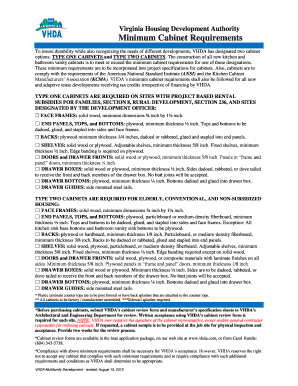
Minimum Cabinet Requirements Virginia Housing Development 2013


Understanding the Minimum Cabinet Requirements for Virginia Housing Development
The Minimum Cabinet Requirements for Virginia Housing Development outline the essential specifications that must be met for cabinetry in residential projects. These requirements ensure that cabinets are not only functional but also compliant with safety and aesthetic standards. Typically, these specifications include dimensions, materials, and installation guidelines that align with state housing regulations. Understanding these requirements is crucial for developers, contractors, and homeowners to ensure that their projects meet state standards and provide safe, livable environments.
Steps to Utilize the Minimum Cabinet Requirements in Virginia Housing Development
To effectively use the Minimum Cabinet Requirements in your housing development project, follow these steps:
- Review the latest standards provided by the Virginia Housing Development Authority (VHDA) to ensure compliance.
- Assess the specific needs of your project, including the intended use of the space and the target demographic.
- Consult with architects or designers to incorporate these requirements into your design plans.
- Source materials and cabinetry that meet the outlined specifications, ensuring quality and durability.
- During installation, verify that all cabinets are fitted according to the guidelines to avoid any compliance issues.
Key Elements of the Minimum Cabinet Requirements for Virginia Housing Development
Several key elements define the Minimum Cabinet Requirements for Virginia Housing Development:
- Material Standards: Cabinets must be made from approved materials that meet safety and environmental guidelines.
- Dimensions: Specific measurements for height, width, and depth are established to ensure functionality and accessibility.
- Installation Guidelines: Clear instructions on how to properly install cabinets to maintain safety and structural integrity.
- Finish Requirements: Cabinets must have finishes that are durable and meet aesthetic standards set by the state.
Legal Considerations for Minimum Cabinet Requirements in Virginia Housing Development
Compliance with the Minimum Cabinet Requirements is not only a matter of quality but also a legal obligation. Failure to adhere to these requirements can result in penalties, including fines or the need for costly modifications. It is essential for developers and contractors to stay informed about local building codes and regulations to avoid legal complications. Regular updates from the Virginia Housing Development Authority can provide guidance on any changes to these requirements.
Obtaining the Minimum Cabinet Requirements for Virginia Housing Development
To obtain the Minimum Cabinet Requirements, interested parties can follow these steps:
- Visit the official Virginia Housing Development Authority website for the most current guidelines and documents.
- Contact local housing authorities or building departments for specific regional requirements.
- Engage with industry professionals who specialize in Virginia housing regulations for tailored advice.
Examples of Compliance with the Minimum Cabinet Requirements in Virginia Housing Development
Examples of how to comply with the Minimum Cabinet Requirements can be seen in various housing projects across Virginia. For instance, a recent development in Richmond incorporated cabinets that met all specified dimensions and material standards, resulting in a successful inspection and approval process. Another project in Northern Virginia focused on eco-friendly materials while adhering to the aesthetic guidelines, showcasing how compliance can also align with modern design trends.
Quick guide on how to complete minimum cabinet requirements virginia housing development
Effortlessly prepare Minimum Cabinet Requirements Virginia Housing Development on any device
Digital document management has become increasingly favored by businesses and individuals alike. It offers an excellent eco-friendly substitute for traditional printed and signed documents, allowing you to locate the necessary form and securely store it online. airSlate SignNow equips you with all the resources required to quickly create, modify, and eSign your documents without any delays. Manage Minimum Cabinet Requirements Virginia Housing Development on any device using the airSlate SignNow Android or iOS applications and enhance any document-focused process today.
How to revise and eSign Minimum Cabinet Requirements Virginia Housing Development with ease
- Find Minimum Cabinet Requirements Virginia Housing Development and click Get Form to initiate the process.
- Utilize the tools provided to complete your form.
- Emphasize pertinent sections of the documents or obscure sensitive information with the tools specifically designed by airSlate SignNow for that purpose.
- Generate your eSignature using the Sign tool, which takes mere seconds and holds the same legal validity as a traditional wet ink signature.
- Review the information and click the Done button to save your changes.
- Choose your preferred method for delivering your form, whether by email, SMS, invite link, or download it to your PC.
Eliminate worries about lost or misplaced files, tedious document searches, or errors that require printing new document copies. airSlate SignNow caters to your document management needs with just a few clicks from any device you choose. Modify and eSign Minimum Cabinet Requirements Virginia Housing Development to ensure outstanding communication throughout the document preparation process with airSlate SignNow.
Create this form in 5 minutes or less
Find and fill out the correct minimum cabinet requirements virginia housing development
Create this form in 5 minutes!
How to create an eSignature for the minimum cabinet requirements virginia housing development
How to create an electronic signature for a PDF online
How to create an electronic signature for a PDF in Google Chrome
How to create an e-signature for signing PDFs in Gmail
How to create an e-signature right from your smartphone
How to create an e-signature for a PDF on iOS
How to create an e-signature for a PDF on Android
People also ask
-
What are the Minimum Cabinet Requirements for Virginia Housing Development?
The Minimum Cabinet Requirements for Virginia Housing Development specify the essential features and specifications that cabinets must meet to comply with state regulations. These requirements ensure that all cabinetry is safe, functional, and suitable for residential use. Understanding these standards is crucial for developers and contractors working in Virginia.
-
How can airSlate SignNow assist with compliance regarding Minimum Cabinet Requirements in Virginia?
airSlate SignNow provides a streamlined platform for managing documents related to the Minimum Cabinet Requirements for Virginia Housing Development. By using our eSigning and document management features, you can ensure that all necessary compliance documents are signed and stored securely. This helps maintain organization and adherence to state regulations.
-
What features does airSlate SignNow offer for managing cabinet requirement documents?
airSlate SignNow offers features such as customizable templates, secure eSigning, and document tracking, which are essential for managing documents related to Minimum Cabinet Requirements for Virginia Housing Development. These tools simplify the process of preparing and executing contracts and compliance documents, making it easier for businesses to stay organized.
-
Is airSlate SignNow cost-effective for businesses dealing with Virginia Housing Development?
Yes, airSlate SignNow is a cost-effective solution for businesses involved in Virginia Housing Development. Our pricing plans are designed to accommodate various business sizes and needs, ensuring that you can manage your documents efficiently without breaking the bank. This affordability allows you to focus on meeting the Minimum Cabinet Requirements without financial strain.
-
Can airSlate SignNow integrate with other tools for managing housing development projects?
Absolutely! airSlate SignNow integrates seamlessly with various project management and CRM tools, enhancing your workflow when dealing with Minimum Cabinet Requirements for Virginia Housing Development. This integration allows for better collaboration and communication among team members, ensuring that all aspects of your project are aligned and compliant.
-
What are the benefits of using airSlate SignNow for housing developers in Virginia?
Using airSlate SignNow offers numerous benefits for housing developers in Virginia, particularly in relation to the Minimum Cabinet Requirements for Virginia Housing Development. Our platform simplifies document management, enhances compliance, and speeds up the eSigning process, allowing developers to focus on building quality homes while ensuring all regulations are met.
-
How does airSlate SignNow ensure the security of documents related to cabinet requirements?
airSlate SignNow prioritizes the security of your documents, especially those related to Minimum Cabinet Requirements for Virginia Housing Development. We utilize advanced encryption and secure cloud storage to protect sensitive information, ensuring that your documents are safe from unauthorized access and potential bsignNowes.
Get more for Minimum Cabinet Requirements Virginia Housing Development
- University of california agriculture ampampamp natural resources form
- Permanent 4 h horse identification form
- Student agreement and medical walnut ca 91789 1399 form
- Phone 706 446 1430 form
- Application verificationtroy university form
- Ordering an official transcript andor diploma in person form
- International travel policydocx form
- Njxxxxxxxxxxx form fill out and sign printable pdf
Find out other Minimum Cabinet Requirements Virginia Housing Development
- Can I eSignature Oregon Legal Limited Power Of Attorney
- eSignature South Dakota Legal Limited Power Of Attorney Now
- eSignature Texas Legal Affidavit Of Heirship Easy
- eSignature Utah Legal Promissory Note Template Free
- eSignature Louisiana Lawers Living Will Free
- eSignature Louisiana Lawers Last Will And Testament Now
- How To eSignature West Virginia Legal Quitclaim Deed
- eSignature West Virginia Legal Lease Agreement Template Online
- eSignature West Virginia Legal Medical History Online
- eSignature Maine Lawers Last Will And Testament Free
- eSignature Alabama Non-Profit Living Will Free
- eSignature Wyoming Legal Executive Summary Template Myself
- eSignature Alabama Non-Profit Lease Agreement Template Computer
- eSignature Arkansas Life Sciences LLC Operating Agreement Mobile
- eSignature California Life Sciences Contract Safe
- eSignature California Non-Profit LLC Operating Agreement Fast
- eSignature Delaware Life Sciences Quitclaim Deed Online
- eSignature Non-Profit Form Colorado Free
- eSignature Mississippi Lawers Residential Lease Agreement Later
- How To eSignature Mississippi Lawers Residential Lease Agreement