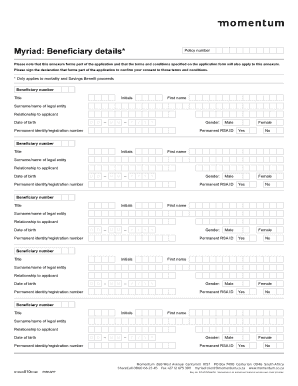
Momentum Myriad Beneficiary Form


What is the Momentum Myriad Beneficiary Form
The Momentum Myriad Beneficiary Form is a crucial document used to designate beneficiaries for various financial accounts, including retirement plans, life insurance policies, and other assets. This form ensures that your chosen beneficiaries receive the intended benefits upon your passing. It is essential for individuals to complete this form accurately to avoid potential disputes or delays in the distribution of assets.
How to use the Momentum Myriad Beneficiary Form
Using the Momentum Myriad Beneficiary Form involves a straightforward process. First, gather all necessary personal information, including the names and contact details of your beneficiaries. Next, fill out the form by providing the required information, such as your account details and the percentage of benefits each beneficiary will receive. Finally, ensure that you sign and date the form, as this will validate your choices. It is advisable to keep a copy of the completed form for your records.
Steps to complete the Momentum Myriad Beneficiary Form
Completing the Momentum Myriad Beneficiary Form involves several key steps:
- Gather necessary information, including your personal details and those of your beneficiaries.
- Fill in the form accurately, ensuring all required fields are completed.
- Indicate the distribution percentages for each beneficiary.
- Review the form for accuracy and completeness.
- Sign and date the form to finalize your designations.
- Store the form in a safe place and inform your beneficiaries of its existence.
Legal use of the Momentum Myriad Beneficiary Form
The Momentum Myriad Beneficiary Form is legally binding when completed according to specific regulations. To ensure its validity, the form must be signed by the account holder and may require notarization, depending on the institution's policies. Compliance with state laws and regulations is essential, as some states may have additional requirements regarding beneficiary designations.
Key elements of the Momentum Myriad Beneficiary Form
Several key elements are essential to the Momentum Myriad Beneficiary Form:
- Account Holder Information: This includes your name, address, and contact details.
- Beneficiary Information: Names, addresses, and relationships of the beneficiaries must be clearly stated.
- Distribution Percentages: Specify how the benefits will be divided among the beneficiaries.
- Signatures: The form must be signed and dated by the account holder to be legally binding.
Form Submission Methods
The Momentum Myriad Beneficiary Form can typically be submitted through various methods, depending on the institution's requirements. Common submission methods include:
- Online Submission: Many institutions allow you to upload the completed form directly through their secure online portal.
- Mail: You can send the form via postal service to the designated address provided by the institution.
- In-Person: Some institutions may require or allow you to submit the form in person at a local branch.
Quick guide on how to complete momentum myriad beneficiary form
Complete Momentum Myriad Beneficiary Form effortlessly on any device
Online document management has gained popularity among businesses and individuals. It offers an ideal environmentally friendly alternative to traditional printed and signed documents, allowing you to access the correct form and securely store it online. airSlate SignNow provides all the resources needed to create, modify, and eSign your documents quickly without delays. Manage Momentum Myriad Beneficiary Form on any platform using airSlate SignNow's Android or iOS applications and simplify any document-related task today.
The easiest way to modify and eSign Momentum Myriad Beneficiary Form with ease
- Locate Momentum Myriad Beneficiary Form and then click Get Form to begin.
- Make use of the tools we offer to fill out your form.
- Highlight important sections of your documents or conceal sensitive information using the tools that airSlate SignNow provides specifically for that purpose.
- Create your signature using the Sign tool, which takes mere seconds and carries the same legal validity as a conventional wet ink signature.
- Review the information and then click the Done button to save your changes.
- Select how you would like to share your form, via email, SMS, or invitation link, or download it to your computer.
Eliminate the worry of lost or misplaced documents, frustrating form navigation, or mistakes necessitating the printing of new document copies. airSlate SignNow meets your document management needs with just a few clicks from any device you prefer. Modify and eSign Momentum Myriad Beneficiary Form and ensure effective communication at any stage of your form preparation process with airSlate SignNow.
Create this form in 5 minutes or less
Create this form in 5 minutes!
How to create an eSignature for the momentum myriad beneficiary form
How to create an electronic signature for a PDF online
How to create an electronic signature for a PDF in Google Chrome
How to create an e-signature for signing PDFs in Gmail
How to create an e-signature right from your smartphone
How to create an e-signature for a PDF on iOS
How to create an e-signature for a PDF on Android
People also ask
-
What is the Momentum Myriad Beneficiary Form?
The Momentum Myriad Beneficiary Form is a document designed to designate beneficiaries for life insurance or investment accounts. It ensures that your assets are directed to your chosen beneficiaries upon your passing. Using airSlate SignNow, you can easily complete and eSign this form online, streamlining the process.
-
How can I complete the Momentum Myriad Beneficiary Form using airSlate SignNow?
Completing the Momentum Myriad Beneficiary Form with airSlate SignNow is simple. You can upload the form, fill out the required fields, and add your eSignature. The platform guides you through the process, ensuring you don't miss any crucial information.
-
Is there a cost associated with using airSlate SignNow for the Momentum Myriad Beneficiary Form?
airSlate SignNow offers various pricing plans, making it affordable for individuals and businesses. Basic features for handling the Momentum Myriad Beneficiary Form can often be accessed at a low monthly rate or even for free in some cases. Check the pricing page for details on subscription options.
-
What are the benefits of using the Momentum Myriad Beneficiary Form with airSlate SignNow?
Using the Momentum Myriad Beneficiary Form with airSlate SignNow provides several benefits, including faster processing times and reduced paperwork. Additionally, eSigning enhances security and authenticity. You'll also have easy access and storage capabilities for your completed documents.
-
Can I integrate airSlate SignNow with other platforms for my Momentum Myriad Beneficiary Form?
Yes, airSlate SignNow offers seamless integrations with various tools and software, facilitating the management of your Momentum Myriad Beneficiary Form. Whether you use CRM systems or document management tools, you can easily integrate to enhance your workflow.
-
How secure is my information when I use the Momentum Myriad Beneficiary Form on airSlate SignNow?
Security is a top priority at airSlate SignNow. When you complete the Momentum Myriad Beneficiary Form, your information is protected using advanced encryption technologies. The platform complies with industry standards to ensure your data remains confidential and secure.
-
Are there templates available for the Momentum Myriad Beneficiary Form on airSlate SignNow?
Yes, airSlate SignNow provides customizable templates for the Momentum Myriad Beneficiary Form. This feature saves you time and ensures compliance with all necessary fields, making it easier for you to complete the form accurately and efficiently.
Get more for Momentum Myriad Beneficiary Form
Find out other Momentum Myriad Beneficiary Form
- How To Sign Arizona Courts Residential Lease Agreement
- How Do I Sign Arizona Courts Residential Lease Agreement
- Help Me With Sign Arizona Courts Residential Lease Agreement
- How Can I Sign Arizona Courts Residential Lease Agreement
- Sign Colorado Courts LLC Operating Agreement Mobile
- Sign Connecticut Courts Living Will Computer
- How Do I Sign Connecticut Courts Quitclaim Deed
- eSign Colorado Banking Rental Application Online
- Can I eSign Colorado Banking Medical History
- eSign Connecticut Banking Quitclaim Deed Free
- eSign Connecticut Banking Business Associate Agreement Secure
- Sign Georgia Courts Moving Checklist Simple
- Sign Georgia Courts IOU Mobile
- How Can I Sign Georgia Courts Lease Termination Letter
- eSign Hawaii Banking Agreement Simple
- eSign Hawaii Banking Rental Application Computer
- eSign Hawaii Banking Agreement Easy
- eSign Hawaii Banking LLC Operating Agreement Fast
- eSign Hawaii Banking Permission Slip Online
- eSign Minnesota Banking LLC Operating Agreement Online