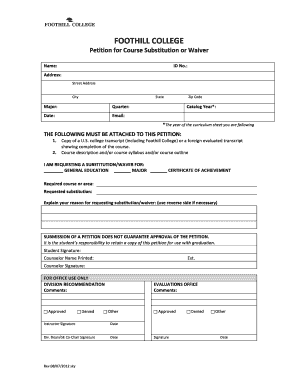
Petition for Course SubstitutionWaiver Foothill College Foothill Form


What is the Petition For Course Substitution Waiver Foothill College
The Petition For Course Substitution Waiver at Foothill College is a formal request submitted by students seeking to substitute a required course with an alternative course. This process allows students to tailor their educational experience to better fit their academic and career goals. The petition typically outlines the rationale for the substitution, including how the alternative course meets the necessary learning outcomes and objectives of the original requirement.
Steps to Complete the Petition For Course Substitution Waiver Foothill College
Completing the Petition For Course Substitution Waiver involves several key steps:
- Review the course requirements to ensure eligibility for substitution.
- Gather necessary documentation, including transcripts and course descriptions.
- Fill out the petition form accurately, providing detailed justifications for the substitution.
- Obtain any required signatures from academic advisors or department heads.
- Submit the completed petition through the designated channels, either online or in person.
How to Obtain the Petition For Course Substitution Waiver Foothill College
The Petition For Course Substitution Waiver can be obtained from the Foothill College website or the Registrar's Office. Students may find a downloadable version of the form online, or they can request a physical copy at the office. It is important to ensure that the most current version of the form is used to avoid any processing delays.
Key Elements of the Petition For Course Substitution Waiver Foothill College
When filling out the petition, certain key elements must be included to ensure its effectiveness:
- Student Information: Full name, student ID, and contact details.
- Course Details: Information about the original course and the proposed substitute.
- Justification: A clear explanation of why the substitution is necessary and how it aligns with academic goals.
- Supporting Documents: Any additional documentation that supports the request, such as syllabi or course outlines.
Legal Use of the Petition For Course Substitution Waiver Foothill College
The Petition For Course Substitution Waiver is a legally binding document once submitted. It must adhere to the policies set forth by Foothill College and comply with applicable educational regulations. Proper completion and submission of the petition ensure that the request is processed in accordance with institutional guidelines.
Form Submission Methods
Students can submit the Petition For Course Substitution Waiver through various methods:
- Online Submission: Many colleges offer an online portal for submitting petitions electronically.
- Mail: Students may choose to send the completed form via postal service to the Registrar's Office.
- In-Person: Submitting the petition in person allows for immediate confirmation of receipt.
Quick guide on how to complete petition for course substitutionwaiver foothill college foothill
Complete Petition For Course SubstitutionWaiver Foothill College Foothill effortlessly on any device
Managing documents online has become increasingly popular among businesses and individuals. It offers an ideal eco-friendly alternative to traditional printed and signed documents, allowing you to access the correct form and store it securely online. airSlate SignNow equips you with all the necessary tools to create, modify, and electronically sign your documents swiftly without delays. Handle Petition For Course SubstitutionWaiver Foothill College Foothill on any platform with the airSlate SignNow Android or iOS applications and enhance any document-related process today.
How to modify and electronically sign Petition For Course SubstitutionWaiver Foothill College Foothill effortlessly
- Obtain Petition For Course SubstitutionWaiver Foothill College Foothill and click Get Form to begin.
- Utilize the tools we provide to complete your document.
- Highlight pertinent sections of the documents or obscure sensitive information with the tools that airSlate SignNow provides specifically for that purpose.
- Create your eSignature using the Sign tool, which takes mere seconds and holds the same legal validity as a conventional wet ink signature.
- Review all the details and click the Done button to save your changes.
- Select how you wish to send your form, whether by email, text message (SMS), invitation link, or download it to your computer.
Eliminate concerns about lost or misfiled documents, tedious form searches, or errors that require new document copies to be printed. airSlate SignNow addresses all your document management requirements in just a few clicks from a device of your preference. Modify and electronically sign Petition For Course SubstitutionWaiver Foothill College Foothill and ensure outstanding communication at every stage of the document preparation process with airSlate SignNow.
Create this form in 5 minutes or less
Create this form in 5 minutes!
How to create an eSignature for the petition for course substitutionwaiver foothill college foothill
How to create an electronic signature for a PDF online
How to create an electronic signature for a PDF in Google Chrome
How to create an e-signature for signing PDFs in Gmail
How to create an e-signature right from your smartphone
How to create an e-signature for a PDF on iOS
How to create an e-signature for a PDF on Android
People also ask
-
What is the Petition For Course SubstitutionWaiver Foothill College Foothill?
The Petition For Course SubstitutionWaiver Foothill College Foothill is a formal request process for students seeking to have specific courses substituted or waived at Foothill College. This petition allows students to tailor their academic pathways to better suit their individual learning needs and career goals.
-
How do I submit a Petition For Course SubstitutionWaiver Foothill College Foothill?
To submit your Petition For Course SubstitutionWaiver Foothill College Foothill, you need to complete the online form available on the college’s website. Ensure that you attach any supporting documents and provide clear reasons for your request to facilitate the review process.
-
What information is needed to complete the Petition For Course SubstitutionWaiver Foothill College Foothill?
When filling out the Petition For Course SubstitutionWaiver Foothill College Foothill, you will need to provide personal details such as your student ID, course information, and the rationale behind your request. Be sure to include any transcripts or documents that support your substitution or waiver request.
-
What are the benefits of using airSlate SignNow for the Petition For Course SubstitutionWaiver Foothill College Foothill?
Using airSlate SignNow for your Petition For Course SubstitutionWaiver Foothill College Foothill simplifies the process with its user-friendly interface and robust e-signature features. It ensures that your documents are securely signed and submitted efficiently, reducing the turnaround time for processing your petition.
-
Are there any fees associated with the Petition For Course SubstitutionWaiver Foothill College Foothill?
Typically, there are no fees for submitting a Petition For Course SubstitutionWaiver Foothill College Foothill. However, it’s recommended to check directly with the college's admissions office for any updates regarding potential fees or changes to the submission process.
-
Can I track the status of my Petition For Course SubstitutionWaiver Foothill College Foothill?
Yes, one of the features of using airSlate SignNow is the ability to track the status of your Petition For Course SubstitutionWaiver Foothill College Foothill. After submission, you will receive notifications regarding any updates to your application, ensuring you stay informed throughout the process.
-
Is there a deadline for submitting the Petition For Course SubstitutionWaiver Foothill College Foothill?
Deadlines for the Petition For Course SubstitutionWaiver Foothill College Foothill vary depending on the academic calendar. Generally, it is advisable to submit your petition early in the term to allow ample time for processing and any potential follow-up communication.
Get more for Petition For Course SubstitutionWaiver Foothill College Foothill
- Middle school student interest inventory sheet pdf ebookinga form
- Fomu ya mikopo binafsi form
- Full body harness checklist form
- Appeal postponement request form allegheny county alleghenycounty
- Use 1 column for each event form
- Water supply service agreement form
- Montana highway patrol vehicle crash report the dr form
- Historic resource inventory form fillable
Find out other Petition For Course SubstitutionWaiver Foothill College Foothill
- Sign Delaware Non-Profit Warranty Deed Fast
- Sign Florida Non-Profit LLC Operating Agreement Free
- Sign Florida Non-Profit Cease And Desist Letter Simple
- Sign Florida Non-Profit Affidavit Of Heirship Online
- Sign Hawaii Non-Profit Limited Power Of Attorney Myself
- Sign Hawaii Non-Profit Limited Power Of Attorney Free
- Sign Idaho Non-Profit Lease Agreement Template Safe
- Help Me With Sign Illinois Non-Profit Business Plan Template
- Sign Maryland Non-Profit Business Plan Template Fast
- How To Sign Nevada Life Sciences LLC Operating Agreement
- Sign Montana Non-Profit Warranty Deed Mobile
- Sign Nebraska Non-Profit Residential Lease Agreement Easy
- Sign Nevada Non-Profit LLC Operating Agreement Free
- Sign Non-Profit Document New Mexico Mobile
- Sign Alaska Orthodontists Business Plan Template Free
- Sign North Carolina Life Sciences Purchase Order Template Computer
- Sign Ohio Non-Profit LLC Operating Agreement Secure
- Can I Sign Ohio Non-Profit LLC Operating Agreement
- Sign South Dakota Non-Profit Business Plan Template Myself
- Sign Rhode Island Non-Profit Residential Lease Agreement Computer