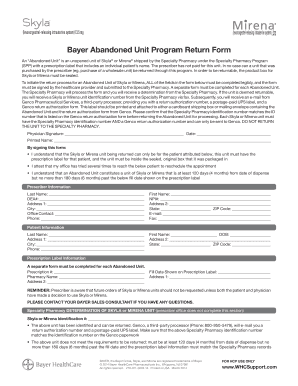
Bayer Abandoned Unit Program Return Form


What is the Bayer Abandoned Unit Program Return Form
The Bayer Abandoned Unit Program Return Form is a specialized document designed for individuals and businesses to report and reclaim abandoned units associated with Bayer. This form serves as an official request to initiate the process of recovering assets that may have been left unclaimed. Understanding the purpose of this form is essential for ensuring compliance with relevant regulations and for facilitating the return of abandoned units.
How to use the Bayer Abandoned Unit Program Return Form
Using the Bayer Abandoned Unit Program Return Form involves several straightforward steps. First, ensure you have the correct version of the form, which can typically be obtained from Bayer's official resources. Next, fill out the form accurately, providing all required information, such as your personal details and specifics about the abandoned unit. Once completed, review the form for accuracy before submitting it through the designated method, whether online, by mail, or in person.
Steps to complete the Bayer Abandoned Unit Program Return Form
Completing the Bayer Abandoned Unit Program Return Form requires attention to detail. Follow these steps for successful completion:
- Obtain the latest version of the form from Bayer.
- Fill in your full name, address, and contact information.
- Provide detailed information about the abandoned unit, including any identification numbers.
- Sign and date the form to certify that the information provided is accurate.
- Submit the form using the preferred method outlined by Bayer.
Legal use of the Bayer Abandoned Unit Program Return Form
The Bayer Abandoned Unit Program Return Form is legally binding when filled out and submitted correctly. To ensure its legal standing, it is crucial to comply with all relevant laws and regulations regarding abandoned property. The form must be signed and submitted in accordance with Bayer's guidelines, which may include specific requirements for notarization or witness signatures, depending on the jurisdiction.
Key elements of the Bayer Abandoned Unit Program Return Form
Several key elements must be included in the Bayer Abandoned Unit Program Return Form to ensure its validity:
- Personal Information: Your full name, address, and contact details.
- Unit Information: Specific details about the abandoned unit, including any identification numbers.
- Signature: Your signature certifying the accuracy of the information provided.
- Date: The date when the form is signed, which is essential for tracking submission timelines.
Form Submission Methods
The Bayer Abandoned Unit Program Return Form can be submitted through various methods, depending on the preferences outlined by Bayer. Common submission options include:
- Online: Submit the form electronically through Bayer's designated platform.
- Mail: Send a printed version of the form to the specified address.
- In-Person: Deliver the form directly to a Bayer office, if applicable.
Quick guide on how to complete bayer abandoned unit program return form
Effortlessly Prepare bayer abandoned unit program return form on Any Device
Managing documents online has become increasingly popular among businesses and individuals. It offers an excellent eco-friendly substitute for traditional printed and signed documents, allowing you to access the necessary forms and securely store them online. airSlate SignNow provides you with all the resources needed to create, modify, and eSign your documents promptly without interruptions. Handle bayer abandoned unit form on any platform using airSlate SignNow applications for Android or iOS and enhance any document-centric workflow today.
Modify and eSign bayer abandoned unit program return form with Ease
- Locate bayer abandoned unit program and click Get Form to begin.
- Utilize the tools we provide to fill out your form.
- Emphasize essential sections of the documents or obscure sensitive data with specialized tools offered by airSlate SignNow.
- Generate your signature using the Sign feature, which takes mere seconds and carries the same legal significance as a conventional wet ink signature.
- Review all the details and click the Done button to save your changes.
- Select your preferred method to share your form, whether via email, text message (SMS), invitation link, or download it to your computer.
Eliminate worries about lost or misplaced files, tedious form searches, or errors that necessitate printing new document copies. airSlate SignNow meets your document management needs in just a few clicks from any device. Modify and eSign bayer abandoned unit form to ensure outstanding communication throughout the form preparation process with airSlate SignNow.
Create this form in 5 minutes or less
Related searches to bayer abandoned unit program
Create this form in 5 minutes!
How to create an eSignature for the bayer abandoned unit form
How to create an electronic signature for a PDF online
How to create an electronic signature for a PDF in Google Chrome
How to create an e-signature for signing PDFs in Gmail
How to create an e-signature right from your smartphone
How to create an e-signature for a PDF on iOS
How to create an e-signature for a PDF on Android
People also ask bayer abandoned unit program
-
What is the Bayer abandoned unit program return form?
The Bayer abandoned unit program return form is a document designed for users to initiate the return of abandoned units. This form streamlines the return process and ensures compliance with Bayer's policies, making it easier for customers to manage their returns efficiently.
-
How can I access the Bayer abandoned unit program return form?
You can access the Bayer abandoned unit program return form through the official Bayer website or by contacting customer support for guidance. This form is also easy to find on related landing pages that discuss return policies and processes.
-
What features does the Bayer abandoned unit program return form include?
The Bayer abandoned unit program return form includes fields for entering specific unit details, customer information, and reasons for return. These features help in processing returns quickly and keeping accurate records for both the customer and Bayer.
-
Is there a cost associated with submitting the Bayer abandoned unit program return form?
Submitting the Bayer abandoned unit program return form is generally free of charge. However, customers should verify if there are any associated shipping or handling fees depending on their specific situation.
-
What benefits does using the Bayer abandoned unit program return form provide?
Using the Bayer abandoned unit program return form simplifies the return process, ensuring that all necessary information is provided. This minimizes delays and helps customers receive feedback or refunds faster, making the experience hassle-free.
-
Can I integrate the Bayer abandoned unit program return form with other software?
Yes, the Bayer abandoned unit program return form can often be integrated with various document management and e-signature solutions to facilitate seamless processing. This integration allows businesses to streamline their operations and maintain better records.
-
How long does it take to process the Bayer abandoned unit program return form?
The time to process the Bayer abandoned unit program return form varies based on volume and specific circumstances, but you can typically expect a response within a few business days. Customers are encouraged to follow up if they do not hear back within the expected timeframe.
Get more for bayer abandoned unit form
Find out other bayer abandoned unit program return form
- How Can I Electronic signature Colorado Non-Profit Promissory Note Template
- Electronic signature Indiana Legal Contract Fast
- Electronic signature Indiana Legal Rental Application Online
- Electronic signature Delaware Non-Profit Stock Certificate Free
- Electronic signature Iowa Legal LLC Operating Agreement Fast
- Electronic signature Legal PDF Kansas Online
- Electronic signature Legal Document Kansas Online
- Can I Electronic signature Kansas Legal Warranty Deed
- Can I Electronic signature Kansas Legal Last Will And Testament
- Electronic signature Kentucky Non-Profit Stock Certificate Online
- Electronic signature Legal PDF Louisiana Online
- Electronic signature Maine Legal Agreement Online
- Electronic signature Maine Legal Quitclaim Deed Online
- Electronic signature Missouri Non-Profit Affidavit Of Heirship Online
- Electronic signature New Jersey Non-Profit Business Plan Template Online
- Electronic signature Massachusetts Legal Resignation Letter Now
- Electronic signature Massachusetts Legal Quitclaim Deed Easy
- Electronic signature Minnesota Legal LLC Operating Agreement Free
- Electronic signature Minnesota Legal LLC Operating Agreement Secure
- Electronic signature Louisiana Life Sciences LLC Operating Agreement Now