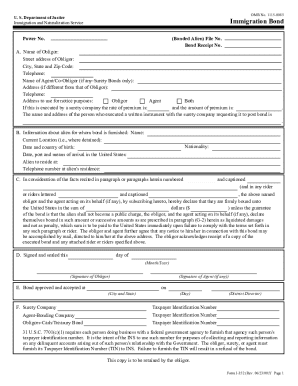
I 352 Form


What is the I 352 Form
The I 352 form is a specific document used in various administrative processes, particularly in the context of legal and regulatory compliance within the United States. This form serves as an essential tool for individuals and businesses to report certain information or apply for specific benefits. It is crucial to understand the purpose of the I 352 form to ensure accurate completion and submission.
How to use the I 352 Form
Using the I 352 form involves several steps to ensure that all required information is accurately provided. First, gather all necessary documentation that supports the information you will include in the form. Next, carefully fill out each section of the form, ensuring that you adhere to any specific guidelines related to formatting and required fields. After completing the form, review it for accuracy before submission. This attention to detail helps prevent delays in processing.
Steps to complete the I 352 Form
Completing the I 352 form requires a systematic approach:
- Begin by downloading the form from an official source or accessing it through a trusted platform.
- Fill in your personal information, including name, address, and any identification numbers required.
- Provide detailed responses to all questions, ensuring compliance with any specific instructions provided on the form.
- Attach any necessary supporting documents that validate the information provided.
- Review the completed form for any errors or omissions before finalizing it.
Legal use of the I 352 Form
The legal use of the I 352 form is governed by specific regulations that dictate its validity and compliance requirements. It is essential to ensure that the form is filled out correctly and submitted within the appropriate time frames to avoid any legal repercussions. Understanding the legal implications of the information provided in the form can help individuals and businesses maintain compliance with relevant laws.
Required Documents
When completing the I 352 form, certain documents may be required to support the information provided. These documents can include identification proofs, financial statements, or any other relevant paperwork that substantiates the claims made in the form. Ensuring that all required documents are included with the submission is crucial for the processing of the form.
Form Submission Methods
The I 352 form can typically be submitted through various methods, including online submission, mailing a hard copy, or delivering it in person to the designated office. Each submission method may have its own set of guidelines and timelines, so it is important to follow the instructions specific to the chosen method to ensure timely processing.
Quick guide on how to complete i 352 form
Facilitate I 352 Form effortlessly on any device
Digital document management has gained traction among businesses and individuals alike. It offers an ideal environmentally-friendly substitute for conventional printed and signed documents, allowing you to locate the appropriate form and securely store it online. airSlate SignNow provides all the tools you require to create, modify, and eSign your documents swiftly without delays. Manage I 352 Form on any platform with airSlate SignNow's Android or iOS applications and simplify any document-related task today.
How to modify and eSign I 352 Form effortlessly
- Obtain I 352 Form and click on Get Form to begin.
- Utilize the tools we offer to fill out your document.
- Emphasize pertinent sections of your documents or obscure sensitive information with tools that airSlate SignNow specifically provides for that purpose.
- Create your eSignature using the Sign tool, which takes mere seconds and carries the same legal validity as a traditional handwritten signature.
- Review all the information and click on the Done button to save your changes.
- Select how you wish to send your form, via email, SMS, or invitation link, or download it to your computer.
Eliminate concerns about lost or misplaced documents, tedious form searching, or errors that necessitate printing new document copies. airSlate SignNow fulfills your document management needs in just a few clicks from any device you choose. Modify and eSign I 352 Form and ensure exceptional communication at every step of your document preparation process with airSlate SignNow.
Create this form in 5 minutes or less
Create this form in 5 minutes!
How to create an eSignature for the i 352 form
How to create an electronic signature for a PDF online
How to create an electronic signature for a PDF in Google Chrome
How to create an e-signature for signing PDFs in Gmail
How to create an e-signature right from your smartphone
How to create an e-signature for a PDF on iOS
How to create an e-signature for a PDF on Android
People also ask
-
What is the i 352 feature in airSlate SignNow?
The i 352 feature in airSlate SignNow allows users to streamline their document signing process efficiently. With this feature, businesses can create, send, and manage electronic signatures with ease, enhancing productivity and maintaining compliance.
-
How much does airSlate SignNow cost for using the i 352 feature?
Pricing for airSlate SignNow, including access to the i 352 feature, varies based on the plan you choose. The subscription plans are designed to be cost-effective, ensuring that businesses of all sizes can afford to utilize the powerful signing capabilities of i 352.
-
What are the benefits of using the i 352 feature in airSlate SignNow?
Using the i 352 feature in airSlate SignNow provides several benefits, such as increased efficiency, reduced turnaround times, and improved document security. This feature also helps businesses ensure that all signatures are legally binding and securely stored.
-
Does airSlate SignNow integrate with other software for the i 352 feature?
Yes, airSlate SignNow smoothly integrates with various software applications to enhance the i 352 feature's functionality. This includes integrations with CRM systems, cloud storage solutions, and productivity tools, allowing for a seamless workflow.
-
Is the i 352 feature compliant with legal standards?
Absolutely, the i 352 feature in airSlate SignNow is fully compliant with industry-standard legal requirements for electronic signatures. This includes adherence to regulations like ESIGN and UETA, ensuring that your documents are legally valid.
-
Can I customize documents using the i 352 feature?
Yes, one of the advantages of the i 352 feature is that it allows for extensive customization of documents. Users can easily add fields, set signing order, and tailor their documents to meet specific business needs before sending them out for eSignature.
-
What types of documents can be signed using the i 352 feature?
The i 352 feature in airSlate SignNow supports a wide variety of document types, including contracts, agreements, forms, and more. This versatility makes it easy for businesses to manage their document workflow across different sectors.
Get more for I 352 Form
- Oklahoma quarterly contribution report form
- Verified statement of applicant of puc rights form
- Dss form 2941pdffillercom
- In transit south dakota form
- Streamlined sales and use tax agreementcertificate of exemption streamlined sales and use tax agreementcertificate of exemption form
- Sd hire form
- Charging party intake form state of south dakota state sd
- Sd eform 1365 v3 2010
Find out other I 352 Form
- How Do I eSignature Maryland Healthcare / Medical PDF
- Help Me With eSignature New Mexico Healthcare / Medical Form
- How Do I eSignature New York Healthcare / Medical Presentation
- How To eSignature Oklahoma Finance & Tax Accounting PPT
- Help Me With eSignature Connecticut High Tech Presentation
- How To eSignature Georgia High Tech Document
- How Can I eSignature Rhode Island Finance & Tax Accounting Word
- How Can I eSignature Colorado Insurance Presentation
- Help Me With eSignature Georgia Insurance Form
- How Do I eSignature Kansas Insurance Word
- How Do I eSignature Washington Insurance Form
- How Do I eSignature Alaska Life Sciences Presentation
- Help Me With eSignature Iowa Life Sciences Presentation
- How Can I eSignature Michigan Life Sciences Word
- Can I eSignature New Jersey Life Sciences Presentation
- How Can I eSignature Louisiana Non-Profit PDF
- Can I eSignature Alaska Orthodontists PDF
- How Do I eSignature New York Non-Profit Form
- How To eSignature Iowa Orthodontists Presentation
- Can I eSignature South Dakota Lawers Document