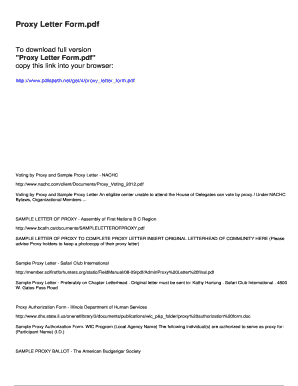
Hoa Special Assessment Notice Sample Form


What is the hoa special assessment letter template?
The hoa special assessment letter template is a formal document used by homeowners associations (HOAs) to notify residents of additional fees required for specific projects or improvements. These assessments are typically necessary for funding repairs, upgrades, or other community enhancements that exceed the regular budget. The template ensures that all essential information is clearly communicated to homeowners, including the purpose of the assessment, the amount due, and the payment timeline.
Key elements of the hoa special assessment letter template
When drafting an hoa special assessment letter, several key elements should be included to ensure clarity and compliance:
- Association Information: Include the name and contact details of the HOA.
- Recipient Information: Clearly state the homeowner's name and address.
- Assessment Purpose: Describe the specific project or reason for the special assessment.
- Amount Due: Specify the total amount that each homeowner is required to pay.
- Payment Instructions: Provide details on how and when to make the payment.
- Deadline: Include a due date for the payment to avoid late fees.
- Contact Information: Offer a point of contact for any questions or concerns regarding the assessment.
Steps to complete the hoa special assessment letter template
Completing the hoa special assessment letter template involves several straightforward steps:
- Gather Information: Collect all necessary details about the assessment, including the project specifics and financial requirements.
- Fill Out the Template: Input the collected information into the template, ensuring accuracy and clarity.
- Review for Compliance: Ensure that the letter meets any legal requirements and association bylaws.
- Distribute the Letter: Send the completed letter to all affected homeowners via mail or electronically.
Legal use of the hoa special assessment letter template
To ensure the legal validity of the hoa special assessment letter, it must comply with state laws and the governing documents of the HOA. This includes adhering to any required notice periods and obtaining necessary approvals from the board. Utilizing an electronic signature solution can enhance the document's legitimacy, as it provides a secure method for homeowners to acknowledge receipt and acceptance of the assessment.
How to use the hoa special assessment letter template
The hoa special assessment letter template can be utilized effectively by following these guidelines:
- Customization: Tailor the template to reflect the specific details of the assessment and the community.
- Clear Communication: Use straightforward language to ensure that all homeowners understand their obligations.
- Documentation: Keep records of all sent letters and any responses received for future reference.
Examples of using the hoa special assessment letter template
Examples of using the hoa special assessment letter template can include:
- Roof Replacement: Notifying homeowners of an assessment to fund a new roof for the community clubhouse.
- Landscaping Improvements: Informing residents about additional fees for enhancing common area landscaping.
- Parking Lot Repairs: Communicating the need for funds to repair and resurface the community parking lot.
Quick guide on how to complete hoa special assessment notice sample
Effortlessly Prepare Hoa Special Assessment Notice Sample on Any Device
Managing documents online has gained popularity among companies and individuals. It offers an excellent environmentally friendly substitute for conventional printed and signed papers, as you can easily locate the right form and securely keep it online. airSlate SignNow equips you with all the tools needed to create, modify, and eSign your documents quickly without any delays. Manage Hoa Special Assessment Notice Sample on any device using the airSlate SignNow Android or iOS applications and simplify any document-oriented process today.
The most efficient way to edit and eSign Hoa Special Assessment Notice Sample with ease
- Obtain Hoa Special Assessment Notice Sample and click on Get Form to commence.
- Utilize the tools we provide to complete your form.
- Emphasize pertinent sections of your documents or black out sensitive details with tools that airSlate SignNow provides specifically for that purpose.
- Generate your eSignature using the Sign tool, which only takes seconds and carries the same legal validity as a traditional wet ink signature.
- Review all the details and click on the Done button to preserve your modifications.
- Select how you wish to send your form: via email, text message (SMS), invitation link, or download it to your computer.
Forget about lost or misplaced documents, tedious form searching, or errors that necessitate printing new document copies. airSlate SignNow fulfills all your document management needs in just a few clicks from your chosen device. Edit and eSign Hoa Special Assessment Notice Sample and ensure excellent communication at every stage of your form preparation process with airSlate SignNow.
Create this form in 5 minutes or less
Create this form in 5 minutes!
How to create an eSignature for the hoa special assessment notice sample
How to create an electronic signature for a PDF online
How to create an electronic signature for a PDF in Google Chrome
How to create an e-signature for signing PDFs in Gmail
How to create an e-signature right from your smartphone
How to create an e-signature for a PDF on iOS
How to create an e-signature for a PDF on Android
People also ask
-
What is a special assessment letter example?
A special assessment letter example outlines the specifics of a charge levied by a governmental authority for public benefits, such as road repairs or park improvements. It serves as a formal notification to property owners detailing the amount due and the payment timeline. Having a clear special assessment letter example can help you understand your obligations and rights.
-
How can airSlate SignNow help in creating a special assessment letter example?
airSlate SignNow provides customizable templates that can be adapted to create your own special assessment letter example. With an easy-to-use interface, you can quickly input necessary details and ensure that your letter meets all legal requirements. Plus, the eSigning feature allows for swift approvals and validations.
-
What features does airSlate SignNow offer for document management?
airSlate SignNow offers features such as customizable templates, real-time collaboration, and eSigning, making it easier to manage documents like a special assessment letter example. You can automate workflows, set reminders, and track document statuses to ensure timely processing. These features streamline your document management process effectively.
-
Is there a cost associated with using airSlate SignNow for a special assessment letter example?
Yes, pricing for airSlate SignNow starts with a free trial, allowing you to test the features before committing. The paid plans provide additional benefits such as advanced integrations and more template options for documents like a special assessment letter example. Assess your needs to choose the plan that fits best!
-
Can I integrate airSlate SignNow with other applications?
Absolutely! airSlate SignNow seamlessly integrates with various business applications such as Google Drive, Salesforce, and Microsoft Office. This means you can easily upload, manage, and store documents, including a special assessment letter example, across multiple platforms while maintaining workflow efficiency.
-
What are the benefits of using airSlate SignNow for creating documents?
Using airSlate SignNow for creating documents like a special assessment letter example provides numerous benefits, including improved efficiency and reduced turnaround time. The platform ensures secure eSigning and document storage, while also allowing easy sharing with stakeholders. Overall, it enhances your document management process.
-
What type of businesses can benefit from using airSlate SignNow?
Businesses of all sizes, from small local companies to large enterprises, can benefit from airSlate SignNow. Any organization needing to send and eSign documents, like special assessment letter examples, can enhance their operations through this tool. Its user-friendly nature makes it accessible for various industries.
Get more for Hoa Special Assessment Notice Sample
- Autumn ridge rental agreement 5 doc form
- Move out checklist your place property management form
- Opengovus comcolorado business20211139600north ridge duplex condominium association143 north ridge form
- We i hereby request and approve receipt of official hoa notifications by the following indicated means form
- The borough of montvale the borough of montvale form
- Donation request form if you are a non profit toys for tots toysfortots
- Payloadsdirectory list 2 3 small txt at master github form
- Ipc plumbing exam john white johnrwhite form
Find out other Hoa Special Assessment Notice Sample
- Can I eSignature Arizona Loan agreement
- eSignature Florida Loan agreement Online
- eSignature Florida Month to month lease agreement Later
- Can I eSignature Nevada Non-disclosure agreement PDF
- eSignature New Mexico Non-disclosure agreement PDF Online
- Can I eSignature Utah Non-disclosure agreement PDF
- eSignature Rhode Island Rental agreement lease Easy
- eSignature New Hampshire Rental lease agreement Simple
- eSignature Nebraska Rental lease agreement forms Fast
- eSignature Delaware Rental lease agreement template Fast
- eSignature West Virginia Rental lease agreement forms Myself
- eSignature Michigan Rental property lease agreement Online
- Can I eSignature North Carolina Rental lease contract
- eSignature Vermont Rental lease agreement template Online
- eSignature Vermont Rental lease agreement template Now
- eSignature Vermont Rental lease agreement template Free
- eSignature Nebraska Rental property lease agreement Later
- eSignature Tennessee Residential lease agreement Easy
- Can I eSignature Washington Residential lease agreement
- How To eSignature Vermont Residential lease agreement form