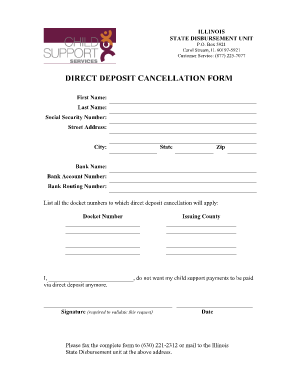
Ilsdu Form


What is the ilsdu
The ilsdu, or Individual Life Support Document Utility, is a form used primarily for managing and documenting various life support services and disbursements. This form is essential for individuals and organizations that need to track financial support related to healthcare, education, or other essential services. It serves as a formal record that can be utilized for compliance and reporting purposes.
How to use the ilsdu
Using the ilsdu involves several straightforward steps. First, you need to access the form through the official portal. Once you have the form, you can fill in the required details, such as personal information, service descriptions, and financial data. Ensure that all information is accurate and complete to avoid delays in processing. After filling out the form, you can submit it electronically or print it for manual submission, depending on your preference and requirements.
Steps to complete the ilsdu
Completing the ilsdu requires careful attention to detail. Here are the key steps:
- Access the ilsdu form through the designated platform.
- Fill in your personal information, including your name, address, and contact details.
- Provide information about the services you are documenting, including dates and amounts.
- Review all entries for accuracy and completeness.
- Submit the form electronically or print it for mailing.
Legal use of the ilsdu
The ilsdu must be completed in accordance with applicable laws and regulations to ensure its legal validity. This includes adhering to privacy laws and ensuring that all information provided is truthful and accurate. The form may be subject to audits, so maintaining a clear and precise record is crucial. Compliance with federal and state regulations regarding financial documentation is also essential.
Required Documents
When completing the ilsdu, certain documents may be required to support your claims. These documents can include:
- Proof of identity, such as a government-issued ID.
- Financial statements or receipts related to the services being documented.
- Any relevant correspondence with service providers.
Form Submission Methods
The ilsdu can be submitted through various methods to accommodate different user preferences. Options include:
- Online submission via the official portal.
- Mailing a printed version of the completed form.
- In-person submission at designated offices, if applicable.
Eligibility Criteria
To use the ilsdu, individuals must meet specific eligibility criteria. Generally, this includes being a resident of the United States and having a legitimate need for life support services. Additional requirements may vary based on state regulations or the specific services being documented. It is important to review these criteria before completing the form to ensure compliance.
Quick guide on how to complete ilsdu 100341283
Effortlessly prepare Ilsdu on any device
The management of documents online has become increasingly popular among businesses and individuals. It offers an excellent eco-friendly substitute for conventional printed and signed documents, allowing you to locate the necessary form and securely store it online. airSlate SignNow provides you with all the resources needed to create, modify, and electronically sign your documents swiftly without any delays. Manage Ilsdu on any device with the airSlate SignNow applications for Android or iOS and enhance any document-related process today.
How to modify and electronically sign Ilsdu with ease
- Obtain Ilsdu and click on Get Form to begin.
- Utilize the tools we offer to complete your document.
- Emphasize pertinent sections of your documents or conceal sensitive information with tools specially provided by airSlate SignNow for that purpose.
- Generate your electronic signature using the Sign tool, which takes only seconds and holds the same legal significance as a traditional ink signature.
- Review all the information and click on the Done button to save your modifications.
- Choose how you wish to share your form, whether by email, text message (SMS), invite link, or download it to your computer.
Eliminate concerns about missing or lost files, tedious form searching, or errors that require new document copies to be printed. airSlate SignNow addresses all your document management needs in just a few clicks from any device you prefer. Modify and electronically sign Ilsdu to ensure outstanding communication throughout your document preparation process with airSlate SignNow.
Create this form in 5 minutes or less
Create this form in 5 minutes!
How to create an eSignature for the ilsdu 100341283
How to create an electronic signature for a PDF online
How to create an electronic signature for a PDF in Google Chrome
How to create an e-signature for signing PDFs in Gmail
How to create an e-signature right from your smartphone
How to create an e-signature for a PDF on iOS
How to create an e-signature for a PDF on Android
People also ask
-
What is ilsdu and how can it help my business?
Ilsdu is a powerful tool that supports businesses in streamlining document signing and management. By utilizing airSlate SignNow's easy-to-use platform, you can improve workflow efficiency while reducing the time spent on manual tasks.
-
What pricing plans are available for ilsdu?
AirSlate SignNow offers a range of pricing plans for ilsdu, catering to different business needs and budgets. Whether you're a small business or a large enterprise, you can find a plan that ensures cost-effective access to essential eSignature features.
-
What features does ilsdu provide?
Ilsdu includes a variety of robust features like electronic signatures, document templates, and automated workflows. These features are designed to enhance productivity and facilitate seamless collaboration among users.
-
How does ilsdu benefit remote teams?
With ilsdu, remote teams can easily send and sign documents from anywhere in the world. The platform ensures that all team members are connected, allowing for quick approvals and efficient document handling, regardless of location.
-
Can I integrate ilsdu with other tools?
Yes, ilsdu can be integrated with various popular applications to enhance its functionality. AirSlate SignNow allows integration with tools like Google Drive, Salesforce, and more, enabling a smoother workflow for users.
-
Is there a mobile app for ilsdu?
Absolutely! AirSlate SignNow offers a mobile app for ilsdu, allowing users to manage document signings on-the-go. This feature is particularly helpful for busy professionals looking to maintain productivity while away from their desks.
-
What security measures does ilsdu implement?
AirSlate SignNow prioritizes the security of all documents processed through ilsdu. The platform uses advanced encryption and complies with industry standards to ensure that your sensitive information remains safe and confidential.
Get more for Ilsdu
- List of commissioner of oaths manitoba form
- Maxicare statement of lost id card form
- Sports medical certificate form
- Certification from the heir to a vehicle form
- Form 4b weapons licensing
- Cleaning validation report template form
- Residential building permit application deckporch addition form
- Pcs code otc form
Find out other Ilsdu
- Can I Electronic signature Hawaii Loan agreement
- Electronic signature Idaho Loan agreement Now
- Electronic signature South Carolina Loan agreement Online
- Electronic signature Colorado Non disclosure agreement sample Computer
- Can I Electronic signature Illinois Non disclosure agreement sample
- Electronic signature Kentucky Non disclosure agreement sample Myself
- Help Me With Electronic signature Louisiana Non disclosure agreement sample
- How To Electronic signature North Carolina Non disclosure agreement sample
- Electronic signature Ohio Non disclosure agreement sample Online
- How Can I Electronic signature Oklahoma Non disclosure agreement sample
- How To Electronic signature Tennessee Non disclosure agreement sample
- Can I Electronic signature Minnesota Mutual non-disclosure agreement
- Electronic signature Alabama Non-disclosure agreement PDF Safe
- Electronic signature Missouri Non-disclosure agreement PDF Myself
- How To Electronic signature New York Non-disclosure agreement PDF
- Electronic signature South Carolina Partnership agreements Online
- How Can I Electronic signature Florida Rental house lease agreement
- How Can I Electronic signature Texas Rental house lease agreement
- eSignature Alabama Trademark License Agreement Secure
- Electronic signature Maryland Rental agreement lease Myself