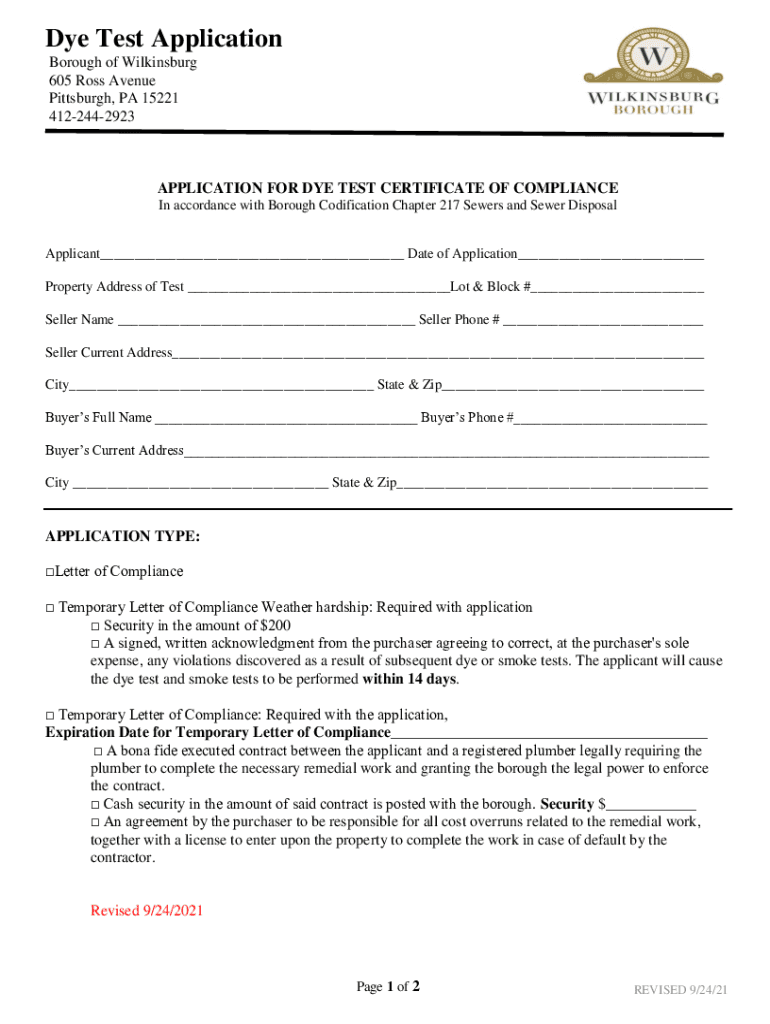
Dye Test Application Form


What is the Dye Test Application?
The Dye Test Application is a formal document used primarily in environmental assessments to evaluate the presence of contaminants in water systems. This application is essential for individuals or organizations seeking to conduct dye testing, which helps identify leaks or other issues in plumbing and drainage systems. By submitting this application, applicants provide necessary information about the testing site, including location details and the purpose of the test, ensuring compliance with local regulations and standards.
How to use the Dye Test Application
Using the Dye Test Application involves several straightforward steps. First, obtain the application form from the appropriate regulatory body or agency. Next, fill out the required fields, which typically include the applicant's contact information, the site address, and any relevant details about the testing procedure. After completing the form, submit it according to the instructions provided, which may include online submission, mailing, or in-person delivery. It is important to keep a copy of the submitted application for your records.
Steps to complete the Dye Test Application
Completing the Dye Test Application requires careful attention to detail. Follow these steps for successful submission:
- Gather necessary information, including the site's address and contact details.
- Provide a clear description of the purpose of the dye test.
- Fill out the application form accurately, ensuring all required fields are completed.
- Review the application for any errors or omissions.
- Submit the application as directed, either online, by mail, or in person.
Legal use of the Dye Test Application
The legal use of the Dye Test Application is governed by local and state regulations. It is crucial that applicants ensure compliance with these laws to avoid penalties. The application serves as a formal request for permission to conduct dye testing, and its approval signifies that the applicant has met all necessary legal requirements. Failure to adhere to these regulations may result in fines or other legal repercussions.
Required Documents
When submitting the Dye Test Application, certain documents may be required to support the application. These documents typically include:
- Proof of ownership or authorization to conduct testing on the property.
- Site plans or diagrams indicating the areas to be tested.
- Any previous reports related to environmental assessments or testing.
Having these documents ready can streamline the application process and facilitate timely approval.
Form Submission Methods
The Dye Test Application can be submitted through various methods, depending on the regulations of the local authority. Common submission methods include:
- Online submission via an official government website.
- Mailing the completed application to the designated office.
- In-person delivery to the appropriate regulatory agency.
Each method may have specific guidelines, so it is advisable to check the instructions provided with the application form.
Quick guide on how to complete dye test application
Complete Dye Test Application effortlessly on any device
Digital document management has become widely adopted by organizations and individuals. It offers an ideal environmentally-friendly substitute for traditional printed and signed documents, allowing you to access the correct form and securely store it online. airSlate SignNow provides you with all the tools necessary to create, modify, and electronically sign your documents swiftly without delays. Manage Dye Test Application on any platform using airSlate SignNow's Android or iOS applications and enhance any document-centric process today.
How to modify and eSign Dye Test Application with ease
- Locate Dye Test Application and click on Get Form to begin.
- Utilize the tools we provide to fill out your document.
- Highlight pertinent sections of your documents or redact sensitive information using tools specifically provided by airSlate SignNow for that purpose.
- Create your signature using the Sign tool, which takes just seconds and holds the same legal validity as a traditional handwritten signature.
- Review all information and click on the Done button to save your modifications.
- Choose your preferred method to share your form, via email, text message (SMS), or invitation link, or download it to your computer.
Forget about lost or misplaced documents, tedious searching for forms, or mistakes that require printing new document copies. airSlate SignNow meets your document management needs in just a few clicks from any device you choose. Edit and eSign Dye Test Application and ensure seamless communication at every stage of your document preparation process with airSlate SignNow.
Create this form in 5 minutes or less
Create this form in 5 minutes!
How to create an eSignature for the dye test application
How to create an electronic signature for a PDF online
How to create an electronic signature for a PDF in Google Chrome
How to create an e-signature for signing PDFs in Gmail
How to create an e-signature right from your smartphone
How to create an e-signature for a PDF on iOS
How to create an e-signature for a PDF on Android
People also ask
-
What is a Dye Test Application and how does it work?
A Dye Test Application is a specialized tool used to perform dye testing for various applications, such as plumbing and environmental assessments. It involves adding dye to water systems to trace flow paths and identify leaks. This application is crucial for ensuring the integrity of systems and compliance with regulations.
-
What are the key features of the Dye Test Application?
The Dye Test Application includes features like real-time tracking, automated reporting, and user-friendly interface. It also provides customizable settings to suit specific testing needs. These features help streamline the testing process, making it efficient and reliable.
-
How can the Dye Test Application benefit my business?
Implementing the Dye Test Application can signNowly enhance your business's operational efficiency. It reduces the time and resources needed for leak detection and improves the accuracy of your test results. This ultimately leads to cost savings and increased customer satisfaction by ensuring reliable service.
-
Is the Dye Test Application easy to integrate with existing systems?
Yes, the Dye Test Application is designed for easy integration with various existing business systems. It supports popular software platforms and offers API capabilities for custom solutions. This flexibility ensures that businesses can incorporate the application smoothly into their workflows.
-
What is the pricing structure for the Dye Test Application?
The pricing for the Dye Test Application varies based on the features selected and the size of your organization. airSlate SignNow offers flexible subscription plans and options to meet diverse business needs. You can signNow out for a customized quote that fits your budget.
-
Can I try the Dye Test Application before purchasing?
Absolutely! airSlate SignNow offers a free trial for the Dye Test Application, allowing you to explore its features and functionalities without any commitment. This is an excellent opportunity to assess how the application can benefit your specific testing requirements.
-
What industries can benefit from the Dye Test Application?
The Dye Test Application is beneficial for a range of industries including plumbing, environmental services, and construction. Any business involved in water systems management or needing leak detection can enhance their operations with this application. Its versatility makes it a valuable tool across various sectors.
Get more for Dye Test Application
- Identify the notes answer key form
- Job search form 16943688
- American flag worksheet form
- Demand draft sample pdf form
- Please wait if this message is not eventually r 568650411 form
- A therapists guide to conducting and documenting an form
- Climbing wall questionnaire bis ins com form
- Pre employment transition services consent and oregon gov form
Find out other Dye Test Application
- How To Electronic signature Pennsylvania Government Document
- Can I Electronic signature Texas Government PPT
- How To Electronic signature Utah Government Document
- How To Electronic signature Washington Government PDF
- How Can I Electronic signature New Mexico Finance & Tax Accounting Word
- How Do I Electronic signature New York Education Form
- How To Electronic signature North Carolina Education Form
- How Can I Electronic signature Arizona Healthcare / Medical Form
- How Can I Electronic signature Arizona Healthcare / Medical Presentation
- How To Electronic signature Oklahoma Finance & Tax Accounting PDF
- How Can I Electronic signature Oregon Finance & Tax Accounting PDF
- How To Electronic signature Indiana Healthcare / Medical PDF
- How Do I Electronic signature Maryland Healthcare / Medical Presentation
- How To Electronic signature Tennessee Healthcare / Medical Word
- Can I Electronic signature Hawaii Insurance PDF
- Help Me With Electronic signature Colorado High Tech Form
- How To Electronic signature Indiana Insurance Document
- Can I Electronic signature Virginia Education Word
- How To Electronic signature Louisiana Insurance Document
- Can I Electronic signature Florida High Tech Document