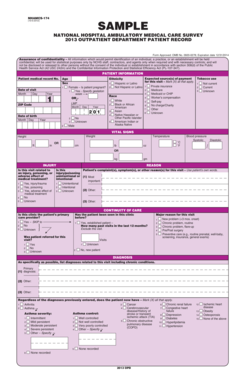
Outpatient Card Form


What is the outpatient card
The outpatient card is a document that provides essential information regarding a patient's eligibility for outpatient services. It is typically used in healthcare settings to streamline the process of accessing medical care without the need for hospitalization. This card contains vital details such as the patient's name, identification number, and the specific services covered under their health plan. Understanding the outpatient card is crucial for patients to ensure they receive the appropriate care and benefits.
How to obtain the outpatient card
Obtaining an outpatient card generally involves a few straightforward steps. First, patients need to contact their healthcare provider or insurance company to confirm eligibility for outpatient services. Next, they may need to fill out an application form, providing necessary personal and health information. Once submitted, the healthcare provider will process the request and issue the outpatient card, which can often be accessed digitally for convenience.
Steps to complete the outpatient card
Completing the outpatient card is a simple process that requires attention to detail. Patients should follow these steps:
- Gather all necessary personal information, including full name, date of birth, and insurance details.
- Fill out the outpatient card form accurately, ensuring all required fields are completed.
- Review the information for any errors or omissions before submission.
- Submit the completed form to the appropriate healthcare provider or insurance company.
Legal use of the outpatient card
The outpatient card is legally binding when it is issued by a recognized healthcare provider or insurance company. It serves as proof of eligibility for outpatient services, ensuring that patients can access necessary medical care. Compliance with relevant healthcare regulations is essential to maintain the card's legal standing. Patients should keep the card secure and present it during medical visits to ensure proper service delivery.
Key elements of the outpatient card
Understanding the key elements of the outpatient card can help patients navigate their healthcare needs effectively. Important components include:
- Patient Information: Name, date of birth, and identification number.
- Insurance Details: Information about the patient's health plan and coverage.
- Service Coverage: A list of outpatient services that are covered under the plan.
- Validity Period: The duration for which the card is valid and can be used for services.
Examples of using the outpatient card
The outpatient card can be utilized in various scenarios, including:
- Scheduling appointments for routine check-ups or specialist consultations.
- Accessing diagnostic services such as lab tests or imaging.
- Receiving outpatient treatment for chronic conditions without hospital admission.
These examples illustrate the card's role in facilitating timely and effective healthcare services for patients.
Quick guide on how to complete outpatient card
Easily Prepare Outpatient Card on Any Device
Online document management has grown in popularity among businesses and individuals alike. It serves as an ideal eco-conscious substitute for traditional printed and signed documents, allowing you to access the necessary forms and securely keep them online. airSlate SignNow equips you with all the resources required to create, modify, and electronically sign your papers quickly and efficiently. Manage Outpatient Card on any device using airSlate SignNow apps for Android or iOS, simplifying any document-related process today.
Effortlessly Modify and eSign Outpatient Card
- Obtain Outpatient Card and click on Get Form to begin.
- Use the tools we offer to fill out your form.
- Emphasize important sections of the documents or redact sensitive information using tools specifically designed by airSlate SignNow.
- Create your eSignature with the Sign tool, which takes mere seconds and carries the same legal validity as a conventional handwritten signature.
- Review the details and then click the Done button to save your updates.
- Choose how you would like to send your form, whether by email, SMS, invite link, or download it to your computer.
Eliminate concerns about lost or misplaced documents, laborious form searches, or mistakes that require printing additional document copies. airSlate SignNow addresses all your document management requirements in just a few clicks from any device of your preference. Modify and eSign Outpatient Card to guarantee outstanding communication throughout your form preparation process with airSlate SignNow.
Create this form in 5 minutes or less
Create this form in 5 minutes!
How to create an eSignature for the outpatient card
How to create an electronic signature for a PDF online
How to create an electronic signature for a PDF in Google Chrome
How to create an e-signature for signing PDFs in Gmail
How to create an e-signature right from your smartphone
How to create an e-signature for a PDF on iOS
How to create an e-signature for a PDF on Android
People also ask
-
What is an outpatient card and how can it benefit my organization?
An outpatient card is a digital document that enables healthcare providers to streamline patient identification and management. Using airSlate SignNow, organizations can easily create, send, and eSign these cards, enhancing operational efficiency and improving patient care.
-
How does airSlate SignNow ensure the security of outpatient cards?
Security is a top priority for airSlate SignNow. Our platform utilizes advanced encryption protocols and secure cloud storage to protect your outpatient cards and corresponding data, ensuring that sensitive patient information remains confidential.
-
Are there specific features in airSlate SignNow tailored for outpatient card management?
Yes, airSlate SignNow includes features such as customizable templates for outpatient cards, real-time collaboration tools, and automated workflows. These features allow healthcare professionals to efficiently manage and modify outpatient cards with ease.
-
What are the pricing options for using airSlate SignNow for outpatient cards?
airSlate SignNow offers flexible pricing plans designed to accommodate businesses of all sizes. Whether you're a small clinic or a large hospital, you can find a plan that fits your budget while effectively managing outpatient card processes.
-
Can I integrate airSlate SignNow with existing systems for outpatient card management?
Absolutely! airSlate SignNow seamlessly integrates with various healthcare management systems and CRMs. This integration allows for a smooth flow of information, making it easy to manage outpatient cards alongside your other clinical operations.
-
How can airSlate SignNow improve the patient experience with outpatient cards?
By utilizing airSlate SignNow for outpatient cards, you can ensure a quicker and more efficient check-in process for patients. This reduces wait times and helps staff provide a better overall patient experience, contributing to higher satisfaction rates.
-
What support options are available for users of airSlate SignNow regarding outpatient cards?
airSlate SignNow offers robust customer support, including live chat, email support, and an extensive knowledge base. Whether you have questions about outpatient cards or other features, our team is here to help you navigate the system.
Get more for Outpatient Card
- Form claim mobil rental
- Navres 1571 15 rev 8 14 form
- 5 areas model worksheet form
- Missouri divorce papers form
- Ok kids roster form fillable pdf sallisaw youth league
- Info sheet for applicants for a daad scholarship httpswww daad form
- North carolina county of wake in the general court of justice district court division file no form
- Instructions for completing the statewide central register form
Find out other Outpatient Card
- eSignature Rhode Island Rental agreement lease Easy
- eSignature New Hampshire Rental lease agreement Simple
- eSignature Nebraska Rental lease agreement forms Fast
- eSignature Delaware Rental lease agreement template Fast
- eSignature West Virginia Rental lease agreement forms Myself
- eSignature Michigan Rental property lease agreement Online
- Can I eSignature North Carolina Rental lease contract
- eSignature Vermont Rental lease agreement template Online
- eSignature Vermont Rental lease agreement template Now
- eSignature Vermont Rental lease agreement template Free
- eSignature Nebraska Rental property lease agreement Later
- eSignature Tennessee Residential lease agreement Easy
- Can I eSignature Washington Residential lease agreement
- How To eSignature Vermont Residential lease agreement form
- How To eSignature Rhode Island Standard residential lease agreement
- eSignature Mississippi Commercial real estate contract Fast
- eSignature Arizona Contract of employment Online
- eSignature Texas Contract of employment Online
- eSignature Florida Email Contracts Free
- eSignature Hawaii Managed services contract template Online