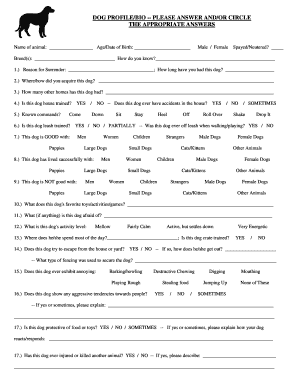
Dog Profile Bio Form


What is the Dog Profile Bio
The dog profile bio is a document that provides essential information about a dog, including its breed, age, health status, and behavioral traits. This form serves as a comprehensive overview that can be useful for various purposes, such as pet adoption, veterinary care, and participation in dog shows or training programs. It helps ensure that pet owners, shelters, and trainers have a clear understanding of the dog's background and needs, facilitating better care and management.
How to use the Dog Profile Bio
Using the dog profile bio involves filling out the form with accurate and detailed information. Pet owners should start by providing basic details such as the dog's name, breed, and age. Next, include health information, such as vaccination records and any known medical conditions. Behavioral traits should also be documented, highlighting the dog's temperament and any specific training it has received. Once completed, the form can be shared with veterinarians, trainers, or adoption agencies to ensure the dog receives appropriate care and attention.
Steps to complete the Dog Profile Bio
Completing the dog profile bio is a straightforward process that can be done online. Follow these steps to ensure accuracy:
- Gather necessary information about your dog, including name, breed, age, and health records.
- Access the digital form through a reliable eSignature platform.
- Fill in the required fields, ensuring all information is accurate and up-to-date.
- Review the completed form for any errors or omissions.
- Submit the form electronically or print it for physical submission, depending on the requirements.
Legal use of the Dog Profile Bio
The dog profile bio can be legally binding when it is filled out and signed using a compliant eSignature solution. To ensure its legal standing, the document must meet specific criteria, such as including the owner's signature and date of completion. By using a platform that adheres to legal frameworks like ESIGN and UETA, pet owners can ensure that their dog profile bio is recognized as a valid document for various purposes, including adoption and veterinary care.
Key elements of the Dog Profile Bio
Several key elements should be included in the dog profile bio to make it comprehensive and useful:
- Name: The dog's name is essential for identification.
- Breed: Knowing the breed helps in understanding the dog's characteristics and needs.
- Age: The age of the dog can influence its care and training requirements.
- Health records: Documenting vaccinations and medical history is crucial for veterinary visits.
- Behavioral traits: Highlighting the dog's temperament aids in matching with potential adopters or trainers.
Examples of using the Dog Profile Bio
The dog profile bio can be utilized in various scenarios, such as:
- Adoption agencies using the form to match dogs with suitable families.
- Veterinarians referencing the bio for health assessments and treatment plans.
- Dog trainers using the information to tailor training programs based on behavioral traits.
- Pet owners sharing the bio with boarding facilities to ensure proper care during their absence.
Quick guide on how to complete dog profile bio
Complete Dog Profile Bio effortlessly on any device
Online document management has become widely embraced by both businesses and individuals. It offers an ideal environmentally friendly substitute for conventional printed and signed documentation, as you can access the necessary form and securely store it online. airSlate SignNow equips you with all the resources you need to create, modify, and electronically sign your documents quickly and efficiently. Handle Dog Profile Bio on any platform with airSlate SignNow's Android or iOS applications and enhance any document-driven process today.
The easiest way to edit and electronically sign Dog Profile Bio without any hassle
- Obtain Dog Profile Bio and click on Get Form to begin.
- Utilize the tools we offer to complete your form.
- Highlight important sections of your documents or redact sensitive details using tools that airSlate SignNow provides specifically for that purpose.
- Create your signature with the Sign feature, which takes only seconds and carries the same legal validity as a traditional wet ink signature.
- Review the information and click on the Done button to save your modifications.
- Choose how you wish to deliver your form, whether by email, text message (SMS), invite link, or download it to your computer.
Eliminate concerns about lost or misfiled documents, tedious form searching, or errors necessitating the reprinting of new copies. airSlate SignNow addresses all your document management requirements in just a few clicks from any device of your preference. Edit and electronically sign Dog Profile Bio to ensure outstanding communication at every stage of the form preparation process with airSlate SignNow.
Create this form in 5 minutes or less
Create this form in 5 minutes!
How to create an eSignature for the dog profile bio
How to create an electronic signature for a PDF online
How to create an electronic signature for a PDF in Google Chrome
How to create an e-signature for signing PDFs in Gmail
How to create an e-signature right from your smartphone
How to create an e-signature for a PDF on iOS
How to create an e-signature for a PDF on Android
People also ask
-
What is the best way to send documents with airSlate SignNow for my dog did-related business?
To effectively send documents related to your dog did business, airSlate SignNow offers a user-friendly platform. You can easily upload your documents, customize them, and send them for eSignature quickly. This streamlines your workflow, ensuring that you can focus on your pet-related services while managing paperwork efficiently.
-
How does airSlate SignNow support my dog did business?
airSlate SignNow offers features that cater specifically to businesses like yours in the dog did industry. With electronic signatures, you can finalize contracts and agreements swiftly and securely. This not only saves time but also enhances the customer experience, ensuring that your clients are satisfied with a seamless process.
-
Is there a cost to use airSlate SignNow for my dog did services?
Yes, airSlate SignNow offers various pricing plans tailored to meet the needs of different businesses. You can choose a plan that best fits your dog did services, ranging from individual use to large teams. Plus, the affordability of the solution ensures you can manage your operations without breaking the bank.
-
What features does airSlate SignNow provide that benefit my dog did company?
airSlate SignNow provides a host of features beneficial for your dog did company including templates, reminders, and easy mobile access. These tools simplify the eSigning process and help you keep track of your important documents. This means more time spent on your services and less on administrative tasks.
-
Can I integrate airSlate SignNow with other tools for my dog did business?
Absolutely! airSlate SignNow integrates seamlessly with various applications to enhance your dog did operations. Whether it's CRM systems, cloud storage, or other productivity tools, integrating SignNow ensures you have all your resources working together harmoniously.
-
What are the security measures in place for airSlate SignNow regarding dog did transactions?
Security is a top priority for airSlate SignNow, especially for sensitive documents related to your dog did business. The platform employs robust encryption and compliance measures to protect your information. You can rest assured that your documents are safe while being signed electronically.
-
How do I create a signature request with airSlate SignNow for my dog did services?
Creating a signature request with airSlate SignNow is straightforward. Simply upload your document, add the recipients, and specify where they need to eSign. This feature is ideal for efficiently handling all the agreements and contracts related to your dog did services.
Get more for Dog Profile Bio
Find out other Dog Profile Bio
- How To Electronic signature Utah Legal PDF
- How Do I Electronic signature Arkansas Real Estate Word
- How Do I Electronic signature Colorado Real Estate Document
- Help Me With Electronic signature Wisconsin Legal Presentation
- Can I Electronic signature Hawaii Real Estate PPT
- How Can I Electronic signature Illinois Real Estate Document
- How Do I Electronic signature Indiana Real Estate Presentation
- How Can I Electronic signature Ohio Plumbing PPT
- Can I Electronic signature Texas Plumbing Document
- How To Electronic signature Michigan Real Estate Form
- How To Electronic signature Arizona Police PDF
- Help Me With Electronic signature New Hampshire Real Estate PDF
- Can I Electronic signature New Hampshire Real Estate Form
- Can I Electronic signature New Mexico Real Estate Form
- How Can I Electronic signature Ohio Real Estate Document
- How To Electronic signature Hawaii Sports Presentation
- How To Electronic signature Massachusetts Police Form
- Can I Electronic signature South Carolina Real Estate Document
- Help Me With Electronic signature Montana Police Word
- How To Electronic signature Tennessee Real Estate Document