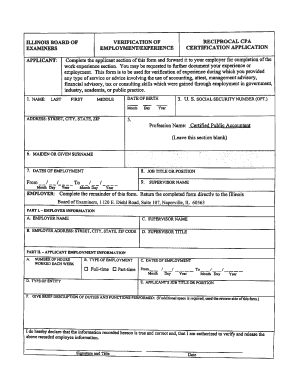
Cpa Experience Verification Form


What is the CPA Experience Verification Form
The CPA experience verification form is a crucial document that verifies an individual's work experience in the accounting field. This form is typically required by state boards of accountancy to ensure that candidates meet the necessary qualifications for CPA licensure. The form outlines the nature of the work performed, the duration of employment, and the supervising CPA's information. It serves to confirm that the applicant has gained the required practical experience under the supervision of a licensed CPA, which is essential for obtaining a CPA license in the United States.
How to Use the CPA Experience Verification Form
Using the CPA experience verification form involves several steps to ensure accurate completion. First, the applicant must fill out their personal information, including their name, address, and contact details. Next, the form requires details about the work experience, such as the employer's name, the position held, and the duration of employment. It is important to have the supervising CPA complete the verification section, which includes their signature and license number. Once completed, the form should be submitted to the relevant state board of accountancy as part of the CPA application process.
Steps to Complete the CPA Experience Verification Form
Completing the CPA experience verification form involves a systematic approach:
- Gather necessary information, including employment details and supervising CPA's credentials.
- Fill in personal information accurately, ensuring all sections are completed.
- Detail the work experience, focusing on relevant tasks and responsibilities.
- Have the supervising CPA review and sign the form, confirming the accuracy of the information provided.
- Submit the completed form to the appropriate state board, adhering to any specific submission guidelines.
Legal Use of the CPA Experience Verification Form
The CPA experience verification form holds legal significance as it is a requirement for licensure. It must be completed accurately to ensure compliance with state regulations governing CPA licensure. Electronic signatures are permissible if they meet the requirements set forth by the ESIGN Act and UETA, ensuring that the form is legally binding. Proper completion and submission of this form help protect the integrity of the CPA profession and ensure that only qualified individuals obtain licensure.
Key Elements of the CPA Experience Verification Form
Several key elements are essential for the CPA experience verification form to be valid:
- Applicant Information: Full name, address, and contact information.
- Employment Details: Name of the employer, position held, and duration of employment.
- Supervising CPA Information: Name, license number, and signature of the supervising CPA.
- Work Responsibilities: A detailed description of the tasks performed during the employment period.
State-Specific Rules for the CPA Experience Verification Form
Each state has its own regulations regarding the CPA experience verification form. It is important for applicants to familiarize themselves with these rules, as they can vary significantly. Some states may require additional documentation or specific formats for the verification form. Additionally, the number of hours required for practical experience can differ by state. Applicants should consult their state board of accountancy for precise guidelines to ensure compliance.
Quick guide on how to complete cpa experience verification form
Effortlessly prepare Cpa Experience Verification Form on any device
Managing documents online has become increasingly popular among businesses and individuals. It offers an ideal eco-friendly substitute for traditional printed and signed papers, allowing you to obtain the necessary form and securely save it online. airSlate SignNow equips you with all the tools essential for swiftly creating, modifying, and eSigning your documents without delays. Handle Cpa Experience Verification Form on any device using the airSlate SignNow Android or iOS applications and streamline any document-related process today.
How to modify and eSign Cpa Experience Verification Form with ease
- Obtain Cpa Experience Verification Form and click Get Form to begin.
- Utilize the tools we offer to fill out your document.
- Highlight important sections of your documents or redact sensitive information with tools specifically designed for that purpose by airSlate SignNow.
- Create your eSignature using the Sign tool, which takes just seconds and holds the same legal validity as a traditional wet ink signature.
- Review the information and click on the Done button to save your changes.
- Choose how you wish to deliver your form, via email, SMS, or an invitation link, or download it to your computer.
Eliminate the worries of lost or misplaced documents, tedious form searching, or errors that necessitate reprinting new copies. airSlate SignNow addresses your document management needs in just a few clicks from any device you prefer. Edit and eSign Cpa Experience Verification Form while ensuring superior communication throughout the form preparation process with airSlate SignNow.
Create this form in 5 minutes or less
Create this form in 5 minutes!
How to create an eSignature for the cpa experience verification form
How to create an electronic signature for a PDF online
How to create an electronic signature for a PDF in Google Chrome
How to create an e-signature for signing PDFs in Gmail
How to create an e-signature right from your smartphone
How to create an e-signature for a PDF on iOS
How to create an e-signature for a PDF on Android
People also ask
-
What is a CPA work experience form?
A CPA work experience form is a document that outlines the professional experience required to obtain certification as a Certified Public Accountant. It details the specific tasks performed and the duration of relevant work, ensuring that candidates meet the experience requirements for licensure.
-
How can airSlate SignNow help with completing a CPA work experience form?
airSlate SignNow streamlines the process of completing a CPA work experience form by providing an easy-to-use eSigning solution. Users can quickly fill out, sign, and send their forms securely, minimizing paperwork and enhancing efficiency.
-
Is there a cost associated with using airSlate SignNow for CPA work experience forms?
Yes, there is a pricing structure for using airSlate SignNow, which offers different plans to cater to various needs. The cost is generally affordable, making it a cost-effective solution for managing CPA work experience forms and other document-related tasks.
-
What features does airSlate SignNow offer for CPA work experience forms?
airSlate SignNow includes features such as customizable templates, in-app collaboration, and analytics for tracking document progress. These features enhance the process of completing CPA work experience forms, allowing users to work more efficiently and stay organized.
-
Can I integrate airSlate SignNow with other tools for managing CPA work experience forms?
Absolutely! airSlate SignNow integrates seamlessly with various productivity tools and platforms, allowing you to manage your CPA work experience forms alongside your other workflows. This integration helps enhance productivity and ensures a smooth document management experience.
-
What are the benefits of using airSlate SignNow for CPA work experience forms?
Using airSlate SignNow for CPA work experience forms offers numerous benefits, including faster processing times and enhanced security features. It eliminates the need for physical paperwork, reducing storage costs and improving accessibility to vital documents.
-
Is airSlate SignNow compliant with privacy regulations when handling CPA work experience forms?
Yes, airSlate SignNow is designed to be compliant with various privacy regulations, ensuring that your CPA work experience forms are handled securely. This commitment to data protection provides peace of mind when managing sensitive information.
Get more for Cpa Experience Verification Form
Find out other Cpa Experience Verification Form
- eSign West Virginia Construction Lease Agreement Online
- How To eSign West Virginia Construction Job Offer
- eSign West Virginia Construction Letter Of Intent Online
- eSign West Virginia Construction Arbitration Agreement Myself
- eSign West Virginia Education Resignation Letter Secure
- eSign Education PDF Wyoming Mobile
- Can I eSign Nebraska Finance & Tax Accounting Business Plan Template
- eSign Nebraska Finance & Tax Accounting Business Letter Template Online
- eSign Nevada Finance & Tax Accounting Resignation Letter Simple
- eSign Arkansas Government Affidavit Of Heirship Easy
- eSign California Government LLC Operating Agreement Computer
- eSign Oklahoma Finance & Tax Accounting Executive Summary Template Computer
- eSign Tennessee Finance & Tax Accounting Cease And Desist Letter Myself
- eSign Finance & Tax Accounting Form Texas Now
- eSign Vermont Finance & Tax Accounting Emergency Contact Form Simple
- eSign Delaware Government Stock Certificate Secure
- Can I eSign Vermont Finance & Tax Accounting Emergency Contact Form
- eSign Washington Finance & Tax Accounting Emergency Contact Form Safe
- How To eSign Georgia Government Claim
- How Do I eSign Hawaii Government Contract