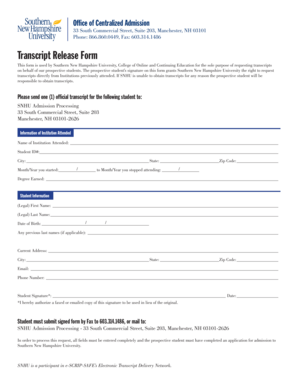
Snhu Transcript Release Form


What is the SNHU Transcript Release Form
The SNHU Transcript Release Form is an official document used by students and alumni of Southern New Hampshire University to request their academic transcripts. This form is essential for individuals who need to obtain their transcripts for various purposes, such as transferring to another institution, applying for jobs, or furthering their education. The form allows the university to process transcript requests efficiently while ensuring compliance with privacy regulations.
How to Use the SNHU Transcript Release Form
To use the SNHU Transcript Release Form, individuals must first complete the form with accurate personal information, including their full name, student ID, and contact details. Additionally, the form requires the recipient's address where the transcripts should be sent. Once completed, the form can be submitted electronically or via mail, depending on the preferred method of delivery. It is important to verify that all information is correct to avoid delays in processing.
Steps to Complete the SNHU Transcript Release Form
Completing the SNHU Transcript Release Form involves several straightforward steps:
- Access the form through the official university website or request it from the registrar's office.
- Fill in personal details, including your name, contact information, and student ID.
- Specify the number of copies needed and the address for delivery.
- Sign and date the form to authorize the release of your transcripts.
- Submit the completed form according to your chosen method—online, by mail, or in person.
Legal Use of the SNHU Transcript Release Form
The legal use of the SNHU Transcript Release Form is governed by federal regulations, including the Family Educational Rights and Privacy Act (FERPA). This law ensures that educational institutions protect the privacy of student records. By signing the form, individuals grant permission for the university to release their transcripts to the specified recipients, thus making it a legally binding document. It is crucial to understand these legal implications when completing the form.
Form Submission Methods
There are multiple methods for submitting the SNHU Transcript Release Form, providing flexibility for users:
- Online Submission: Users can fill out and submit the form electronically through the university’s online portal.
- Mail: The completed form can be printed and sent to the registrar’s office via postal mail.
- In-Person: Individuals may also choose to deliver the form directly to the registrar's office during business hours.
Key Elements of the SNHU Transcript Release Form
The SNHU Transcript Release Form contains several key elements that are crucial for processing requests:
- Personal Information: This includes the requester's full name, student ID, and contact details.
- Recipient Information: The address of where the transcripts should be sent must be clearly stated.
- Authorization Signature: A signature is required to authorize the release of transcripts, ensuring compliance with privacy laws.
- Date: The date of the request is also necessary for processing and record-keeping purposes.
Quick guide on how to complete snhu transcript release form
Prepare Snhu Transcript Release Form effortlessly on any device
Online document management has gained popularity among organizations and individuals. It offers an ideal eco-friendly alternative to traditional printed and signed paperwork, allowing you to locate the appropriate form and securely archive it online. airSlate SignNow provides you with all the necessary tools to create, alter, and electronically sign your documents swiftly without delays. Manage Snhu Transcript Release Form on any platform using airSlate SignNow Android or iOS applications and enhance any document-driven process today.
The easiest way to modify and electronically sign Snhu Transcript Release Form with ease
- Locate Snhu Transcript Release Form and click Get Form to initiate.
- Use the tools we provide to complete your form.
- Emphasize key sections of the documents or redact sensitive information using tools that airSlate SignNow specifically provides for this purpose.
- Create your signature with the Sign feature, which takes seconds and holds the same legal validity as a standard wet ink signature.
- Review all the details and click on the Done button to save your changes.
- Choose your preferred method for submitting your form, be it email, text message (SMS), invitation link, or download it to your computer.
Eliminate concerns about lost or misplaced documents, time-consuming form navigation, or mistakes that necessitate printing new copies. airSlate SignNow meets your document management needs in just a few clicks from your device of choice. Modify and electronically sign Snhu Transcript Release Form to ensure excellent communication throughout the form preparation process with airSlate SignNow.
Create this form in 5 minutes or less
Create this form in 5 minutes!
How to create an eSignature for the snhu transcript release form
How to create an electronic signature for a PDF online
How to create an electronic signature for a PDF in Google Chrome
How to create an e-signature for signing PDFs in Gmail
How to create an e-signature right from your smartphone
How to create an e-signature for a PDF on iOS
How to create an e-signature for a PDF on Android
People also ask
-
What is the process for making an SNHU transcript request?
To initiate your SNHU transcript request, simply log into your airSlate SignNow account and navigate to the dedicated transcript request form. Fill in the required information, and submit the form electronically. This streamlined process ensures that your request is handled promptly and securely.
-
How much does it cost to request an SNHU transcript?
The cost associated with an SNHU transcript request may vary depending on several factors. However, using airSlate SignNow can signNowly reduce overhead costs as it is a cost-effective solution for eSigning and document management. Check with SNHU for the exact fees related to transcript requests.
-
Are there any benefits to using airSlate SignNow for my SNHU transcript request?
Yes, utilizing airSlate SignNow for your SNHU transcript request comes with several benefits, including ease of use and the ability to track your request status online. You also gain access to secure cloud storage for your documents and can easily eSign any required forms. This enhances the overall efficiency of your transcript request.
-
Can I integrate airSlate SignNow with other applications for my SNHU transcript request?
Absolutely! airSlate SignNow seamlessly integrates with various applications to enhance your SNHU transcript request process. You can connect it with popular platforms like Google Drive, Dropbox, and more, allowing you to manage all necessary documents effortlessly.
-
Is there customer support available for my SNHU transcript request?
Yes, airSlate SignNow offers dedicated customer support to assist you with your SNHU transcript request. Whether you have questions about the process, document uploads, or technical issues, our support team is ready to help you every step of the way.
-
What types of documents are required for an SNHU transcript request?
For a successful SNHU transcript request, you'll typically need to provide identification and possibly additional paperwork based on SNHU’s requirements. airSlate SignNow allows you to easily upload and eSign these documents, ensuring a smooth process. Always check the official guidelines to be prepared.
-
How long does it take to complete an SNHU transcript request with airSlate SignNow?
The time it takes to complete an SNHU transcript request using airSlate SignNow can vary, depending on processing times at SNHU. However, our platform speeds up the submission and verification process, allowing you to receive updates more quickly. Generally, you can expect quicker turnaround times compared to traditional methods.
Get more for Snhu Transcript Release Form
Find out other Snhu Transcript Release Form
- Help Me With eSignature Michigan High Tech Emergency Contact Form
- eSignature Louisiana Insurance Rental Application Later
- eSignature Maryland Insurance Contract Safe
- eSignature Massachusetts Insurance Lease Termination Letter Free
- eSignature Nebraska High Tech Rental Application Now
- How Do I eSignature Mississippi Insurance Separation Agreement
- Help Me With eSignature Missouri Insurance Profit And Loss Statement
- eSignature New Hampshire High Tech Lease Agreement Template Mobile
- eSignature Montana Insurance Lease Agreement Template Online
- eSignature New Hampshire High Tech Lease Agreement Template Free
- How To eSignature Montana Insurance Emergency Contact Form
- eSignature New Jersey High Tech Executive Summary Template Free
- eSignature Oklahoma Insurance Warranty Deed Safe
- eSignature Pennsylvania High Tech Bill Of Lading Safe
- eSignature Washington Insurance Work Order Fast
- eSignature Utah High Tech Warranty Deed Free
- How Do I eSignature Utah High Tech Warranty Deed
- eSignature Arkansas Legal Affidavit Of Heirship Fast
- Help Me With eSignature Colorado Legal Cease And Desist Letter
- How To eSignature Connecticut Legal LLC Operating Agreement