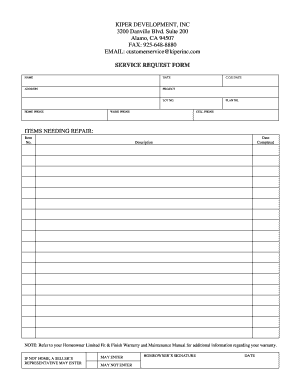
CUSTOMER SERVICE REQUEST FORM


What is the customer service request form?
The customer service request form is a document used by individuals or businesses to formally submit inquiries, complaints, or requests for assistance. This form serves as a structured way to communicate specific needs or issues to a customer service department. It typically includes fields for the requester’s contact information, a description of the issue, and any relevant details that can help in addressing the request efficiently. Utilizing this form helps ensure that all necessary information is captured, facilitating a quicker and more effective response from customer service representatives.
How to use the customer service request form
Using the customer service request form involves several straightforward steps. First, gather all necessary information, including your contact details and a clear description of your request. Next, access the form, which can often be found on the company’s website or requested from customer service directly. Fill out the form accurately, ensuring that all required fields are completed. Once the form is filled out, submit it according to the provided instructions, which may include online submission, email, or physical mailing. Following submission, keep a copy for your records and note any confirmation or tracking number provided.
Steps to complete the customer service request form
Completing the customer service request form effectively requires attention to detail. Here are the steps to follow:
- Gather Information: Collect your personal details, including your name, address, email, and phone number.
- Identify the Issue: Clearly define the issue or request you are submitting. Be specific about what assistance you need.
- Access the Form: Locate the customer service request form on the relevant website or obtain it from customer service.
- Fill Out the Form: Enter your information accurately in the designated fields. Ensure clarity and completeness.
- Review: Double-check all entries for accuracy and completeness before submission.
- Submit: Follow the instructions for submitting the form, whether online, via email, or by mail.
- Keep Records: Retain a copy of the submitted form and any confirmation received for future reference.
Legal use of the customer service request form
The customer service request form is legally valid when completed and submitted according to applicable laws and regulations. For it to be considered binding, it should include all necessary information and be signed by the requester if required. Additionally, the form must comply with relevant consumer protection laws, ensuring that the rights of the requester are upheld. Using a reliable platform for electronic submission can enhance the legal standing of the form, as it provides necessary security and compliance with eSignature laws.
Key elements of the customer service request form
Several key elements should be included in a customer service request form to ensure it is effective and comprehensive:
- Contact Information: Requester's name, address, phone number, and email address.
- Request Type: A clear indication of the nature of the request, such as a complaint, inquiry, or feedback.
- Description of the Issue: A detailed explanation of the problem or request, including any relevant dates or reference numbers.
- Preferred Contact Method: Options for how the requester wishes to be contacted for follow-up.
- Signature: A space for the requester’s signature, if applicable, to validate the submission.
Examples of using the customer service request form
There are various scenarios in which a customer service request form may be utilized. For instance, a customer may use the form to report a defective product, request a refund, or seek clarification on a service. Businesses may also employ this form to gather feedback on their services or to address customer complaints. By standardizing the process through a form, companies can streamline their responses and ensure that all customer interactions are documented and addressed appropriately.
Quick guide on how to complete customer service request form
Complete CUSTOMER SERVICE REQUEST FORM effortlessly on any device
Digital document management has gained traction with companies and individuals alike. It serves as an ideal eco-friendly alternative to traditional printed and signed documents, as you can access the right form and securely store it online. airSlate SignNow provides all the tools necessary to create, modify, and electronically sign your documents swiftly without delays. Manage CUSTOMER SERVICE REQUEST FORM on any device using airSlate SignNow's Android or iOS applications and simplify any document-related task today.
The simplest way to modify and eSign CUSTOMER SERVICE REQUEST FORM without hassle
- Find CUSTOMER SERVICE REQUEST FORM and click on Get Form to initiate the process.
- Utilize the tools we offer to complete your document.
- Mark important sections of the documents or obscure sensitive information with tools that airSlate SignNow specifically provides for that purpose.
- Create your eSignature using the Sign feature, which only takes seconds and carries the same legal value as a conventional wet ink signature.
- Review the information and click on the Done button to save your modifications.
- Choose how you'd like to share your form, via email, text message (SMS), or an invitation link, or download it to your computer.
Say goodbye to lost or misfiled documents, tedious form searches, or mistakes that require printing new copies. airSlate SignNow addresses all your document management needs in just a few clicks from any device you choose. Modify and eSign CUSTOMER SERVICE REQUEST FORM to ensure excellent communication at every stage of your form preparation process with airSlate SignNow.
Create this form in 5 minutes or less
Create this form in 5 minutes!
How to create an eSignature for the customer service request form
How to create an electronic signature for a PDF online
How to create an electronic signature for a PDF in Google Chrome
How to create an e-signature for signing PDFs in Gmail
How to create an e-signature right from your smartphone
How to create an e-signature for a PDF on iOS
How to create an e-signature for a PDF on Android
People also ask
-
What is a customer request form pdf and how can it benefit my business?
A customer request form pdf is a digital document that allows your customers to submit requests or inquiries directly to your business. By utilizing this form, you can streamline the communication process, improve data collection, and enhance customer satisfaction. Use airSlate SignNow to create, send, and manage these forms effortlessly.
-
How do I create a customer request form pdf using airSlate SignNow?
Creating a customer request form pdf with airSlate SignNow is simple. You can start by choosing one of our customizable templates or building your form from scratch using our intuitive drag-and-drop editor. Once your form is ready, you can easily convert it to a PDF format for distribution.
-
Is there a cost associated with using the customer request form pdf feature?
Yes, airSlate SignNow offers various pricing plans to suit different business needs. Depending on the plan you choose, you will have access to the customer request form pdf features along with other powerful functionalities. Be sure to review our pricing page for detailed information on plans and features.
-
Can I customize my customer request form pdf?
Absolutely! airSlate SignNow allows you to fully customize your customer request form pdf. You can add your company branding, modify fields, and include specific instructions to meet your requirements. This customization ensures that your form aligns with your business identity and captures all necessary information.
-
What integrations are available with airSlate SignNow for the customer request form pdf?
airSlate SignNow seamlessly integrates with numerous applications such as Google Drive, Dropbox, and Salesforce, enhancing your workflow with the customer request form pdf. These integrations enable you to manage your documents efficiently and sync data across various platforms automatically.
-
How secure is the information submitted through the customer request form pdf?
The security of your data is our top priority. All information submitted through the customer request form pdf is encrypted and stored securely. airSlate SignNow complies with industry-standard security protocols to ensure that your customer's sensitive information is protected.
-
Can I track submissions from the customer request form pdf?
Yes, airSlate SignNow provides tools for tracking submissions from your customer request form pdf. You can receive notifications, track document status, and access submission history, allowing you to manage customer requests effectively and ensure timely responses.
Get more for CUSTOMER SERVICE REQUEST FORM
Find out other CUSTOMER SERVICE REQUEST FORM
- How Do I eSignature North Carolina Construction LLC Operating Agreement
- eSignature Arkansas Doctors LLC Operating Agreement Later
- eSignature Tennessee Construction Contract Safe
- eSignature West Virginia Construction Lease Agreement Myself
- How To eSignature Alabama Education POA
- How To eSignature California Education Separation Agreement
- eSignature Arizona Education POA Simple
- eSignature Idaho Education Lease Termination Letter Secure
- eSignature Colorado Doctors Business Letter Template Now
- eSignature Iowa Education Last Will And Testament Computer
- How To eSignature Iowa Doctors Business Letter Template
- Help Me With eSignature Indiana Doctors Notice To Quit
- eSignature Ohio Education Purchase Order Template Easy
- eSignature South Dakota Education Confidentiality Agreement Later
- eSignature South Carolina Education Executive Summary Template Easy
- eSignature Michigan Doctors Living Will Simple
- How Do I eSignature Michigan Doctors LLC Operating Agreement
- How To eSignature Vermont Education Residential Lease Agreement
- eSignature Alabama Finance & Tax Accounting Quitclaim Deed Easy
- eSignature West Virginia Education Quitclaim Deed Fast