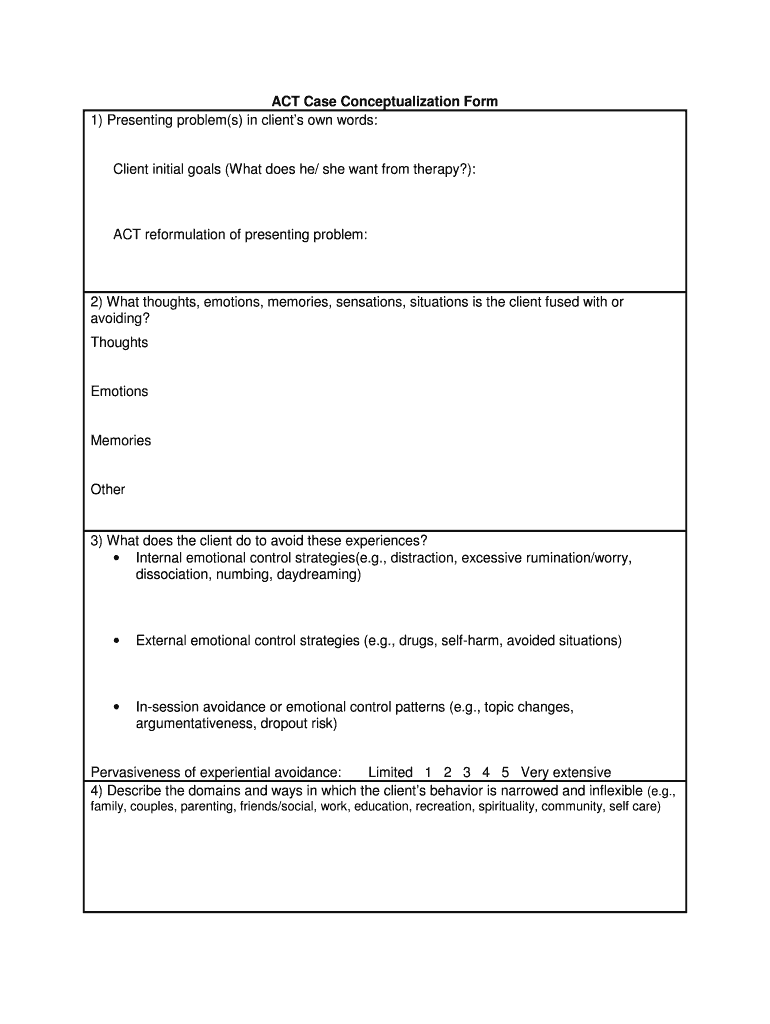
Case Conceptualization Template PDF Form


What is the Case Conceptualization Template PDF
The case conceptualization template PDF is a structured document designed to facilitate the understanding and organization of a client's case within a therapeutic or clinical context. This template serves as a framework, allowing practitioners to systematically outline the client's presenting issues, history, and treatment goals. It typically includes sections for demographic information, presenting problems, assessment data, diagnosis, treatment plan, and progress notes. Utilizing this template helps ensure that all critical elements are considered and documented, promoting a comprehensive approach to client care.
How to Use the Case Conceptualization Template PDF
Using the case conceptualization template PDF involves several straightforward steps. First, download the template from a reliable source. Next, fill in the demographic information at the top of the document, including the client's name, date of birth, and contact information. Proceed to the sections detailing the presenting problems, where you will describe the client's concerns and symptoms. Include relevant history, such as previous treatments or significant life events, followed by an assessment of the client's current functioning. Finally, outline a treatment plan that specifies goals, interventions, and expected outcomes. This organized approach enhances clarity and facilitates effective communication among professionals.
Steps to Complete the Case Conceptualization Template PDF
Completing the case conceptualization template PDF requires attention to detail and a systematic approach. Begin by reviewing the client's case thoroughly to gather all necessary information. Follow these steps:
- Section One: Fill in the client's basic demographic details.
- Section Two: Describe the presenting issues, ensuring to capture the client's perspective.
- Section Three: Document relevant history, including medical, psychological, and social factors.
- Section Four: Conduct a thorough assessment, noting any diagnoses or clinical observations.
- Section Five: Develop a treatment plan with specific goals and strategies for intervention.
- Section Six: Include progress notes to track the client's development over time.
Key Elements of the Case Conceptualization Template PDF
Several key elements are essential for a comprehensive case conceptualization template PDF. These elements ensure that the document serves its intended purpose effectively:
- Demographic Information: Basic details about the client.
- Presenting Problems: A clear description of the issues the client is facing.
- History: Relevant background information that may impact treatment.
- Assessment: Clinical evaluations and any diagnoses made.
- Treatment Plan: Specific interventions and goals tailored to the client.
- Progress Notes: Documentation of the client's progress and any adjustments to the treatment plan.
Legal Use of the Case Conceptualization Template PDF
The legal use of the case conceptualization template PDF is crucial for ensuring that client information is handled appropriately. Practitioners must adhere to confidentiality laws, such as HIPAA, which govern the protection of personal health information. When using this template, it is important to secure the document and limit access to authorized personnel only. Additionally, ensure that any electronic signatures or documentation comply with relevant eSignature laws to maintain the document's legal standing. Properly completed and stored case conceptualization documents can serve as valuable records in legal contexts, should the need arise.
Examples of Using the Case Conceptualization Template PDF
Examples of using the case conceptualization template PDF can vary across different therapeutic settings. For instance, a therapist may use the template to document a client's progress in cognitive behavioral therapy, detailing specific cognitive distortions and strategies used. In a clinical setting, a psychiatrist might utilize the template to outline a comprehensive treatment plan for a client with a mood disorder, including medication management and therapeutic interventions. These examples illustrate the versatility of the template in addressing diverse client needs and treatment approaches.
Quick guide on how to complete case conceptualization template pdf
Complete Case Conceptualization Template Pdf effortlessly on any device
Online document management has gained popularity among businesses and individuals alike. It offers an optimal eco-friendly substitute for traditional printed and signed documents, as you can easily find the right form and securely store it online. airSlate SignNow provides you with all the tools required to create, edit, and eSign your documents quickly without delays. Handle Case Conceptualization Template Pdf on any platform with airSlate SignNow’s Android or iOS applications and streamline any document-related process today.
How to edit and eSign Case Conceptualization Template Pdf with ease
- Find Case Conceptualization Template Pdf and click Get Form to begin.
- Use the tools available to complete your form.
- Select important sections of your documents or redact sensitive information with tools that airSlate SignNow specifically offers for that purpose.
- Create your eSignature using the Sign tool, which takes just seconds and holds the same legal validity as a traditional hand-signed signature.
- Review all the information and click on the Done button to save your changes.
- Decide how you would like to send your form, either by email, text message (SMS), invitation link, or download it onto your computer.
Eliminate the hassle of lost or misplaced documents, tedious form searches, or mistakes that require printing new document copies. airSlate SignNow fulfills all your document management needs in just a few clicks from any device you prefer. Edit and eSign Case Conceptualization Template Pdf and ensure outstanding communication at every stage of the form preparation process with airSlate SignNow.
Create this form in 5 minutes or less
Create this form in 5 minutes!
How to create an eSignature for the case conceptualization template pdf
How to create an electronic signature for a PDF online
How to create an electronic signature for a PDF in Google Chrome
How to create an e-signature for signing PDFs in Gmail
How to create an e-signature right from your smartphone
How to create an e-signature for a PDF on iOS
How to create an e-signature for a PDF on Android
People also ask
-
What is a case conceptualization example PDF?
A case conceptualization example PDF is a structured document that outlines the key components and considerations involved in the conceptualization of a case. It helps professionals visualize and clarify the relationships between different aspects of a case, making it easier to formulate strategies for intervention. This type of resource is essential for practitioners and students in psychology and counseling.
-
How can airSlate SignNow help with case conceptualization example PDFs?
airSlate SignNow allows users to easily upload, eSign, and share case conceptualization example PDFs securely. The platform's user-friendly interface enables seamless collaboration, ensuring that stakeholders can review and provide feedback on the document efficiently. This functionality can improve the overall workflow associated with case documentation.
-
Is there a cost associated with using airSlate SignNow for case conceptualization example PDFs?
airSlate SignNow offers a variety of pricing plans that cater to different business needs, including collaboration on case conceptualization example PDFs. Users can choose from basic to advanced plans, allowing for scalable solutions at reasonable costs. A free trial is also available, so you can explore the features without any upfront financial commitment.
-
What features does airSlate SignNow provide for document management?
airSlate SignNow provides numerous features tailored for effective document management, including electronic signatures, template creation, and document tracking. These features enhance the handling of case conceptualization example PDFs, enabling users to streamline their workflow and maintain compliance. With robust security measures, your documents will be protected at all times.
-
Can I integrate airSlate SignNow with other software solutions for my case conceptualization example PDFs?
Yes, airSlate SignNow supports integrations with popular software solutions like Google Drive, Dropbox, and CRM systems. This allows users to manage and edit their case conceptualization example PDFs within their existing workflows seamlessly. Integration enhances usability by ensuring all tools work together harmoniously.
-
What are the benefits of using airSlate SignNow for my documentation needs?
Utilizing airSlate SignNow for case conceptualization example PDFs streamlines the document signing and sharing process, saving time and enhancing productivity. The platform empowers teams to collaborate on documents with ease, ensuring all necessary feedback is incorporated before finalization. This leads to more effective case management overall.
-
Is it easy to share case conceptualization example PDFs with clients using airSlate SignNow?
Yes, airSlate SignNow makes it incredibly easy to share case conceptualization example PDFs with clients. Users can send documents for eSignature directly from the platform, ensuring that clients receive and can review the documents promptly. This feature enhances client interactions and accelerates document turnaround times.
Get more for Case Conceptualization Template Pdf
- Hotel daily call around sheet internet shop daydate time form
- Fillable hud 92541 form
- Ppe maintenance checklist form
- Vpd number nhs form
- Tax withholding form
- Service animal in training and partner registration form
- Tari istanza agevolazionipdf comune di modugno comune modugno ba form
- Psa label template download pdf form
Find out other Case Conceptualization Template Pdf
- Can I eSign New Jersey Job Description Form
- Can I eSign Hawaii Reference Checking Form
- Help Me With eSign Hawaii Acknowledgement Letter
- eSign Rhode Island Deed of Indemnity Template Secure
- eSign Illinois Car Lease Agreement Template Fast
- eSign Delaware Retainer Agreement Template Later
- eSign Arkansas Attorney Approval Simple
- eSign Maine Car Lease Agreement Template Later
- eSign Oregon Limited Power of Attorney Secure
- How Can I eSign Arizona Assignment of Shares
- How To eSign Hawaii Unlimited Power of Attorney
- How To eSign Louisiana Unlimited Power of Attorney
- eSign Oklahoma Unlimited Power of Attorney Now
- How To eSign Oregon Unlimited Power of Attorney
- eSign Hawaii Retainer for Attorney Easy
- How To eSign Texas Retainer for Attorney
- eSign Hawaii Standstill Agreement Computer
- How Can I eSign Texas Standstill Agreement
- How To eSign Hawaii Lease Renewal
- How Can I eSign Florida Lease Amendment