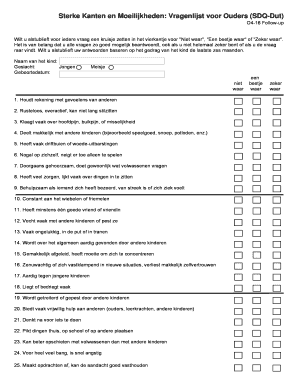
Vragenlijst Form


What is the Vragenlijst
The vragenlijst is a structured questionnaire used to gather specific information from individuals or organizations. It serves various purposes, including assessments, surveys, and evaluations. This form is particularly useful in contexts where detailed responses are needed to inform decisions or actions. The vragenlijst can be customized to fit different scenarios, making it a versatile tool for data collection.
How to use the Vragenlijst
Using the vragenlijst involves several straightforward steps. First, identify the purpose of the questionnaire to ensure it meets your needs. Next, customize the questions to gather the relevant data. Once the form is ready, distribute it to the intended respondents, either electronically or in print. After collecting the responses, analyze the data to derive insights that can guide your decisions or actions.
Steps to complete the Vragenlijst
Completing the vragenlijst requires careful attention to detail. Follow these steps for effective completion:
- Read the instructions provided with the form to understand its purpose.
- Answer each question honestly and thoroughly, providing any necessary details.
- Review your responses to ensure accuracy before submitting the form.
- Submit the completed vragenlijst as directed, whether online or via mail.
Legal use of the Vragenlijst
The legal validity of the vragenlijst depends on compliance with applicable laws and regulations. When used for formal purposes, it is essential to ensure that the information collected respects privacy laws and data protection regulations. Additionally, obtaining consent from respondents may be necessary, especially if sensitive information is involved. Using a secure platform for electronic submission can enhance the form's legal standing.
Key elements of the Vragenlijst
Several key elements are essential for an effective vragenlijst. These include:
- Clear Objectives: Define what information you need and why.
- Relevant Questions: Tailor questions to elicit the necessary data.
- User-Friendly Format: Ensure the form is easy to understand and complete.
- Confidentiality Assurance: Communicate how respondent data will be protected.
Examples of using the Vragenlijst
The vragenlijst can be applied in various scenarios, such as:
- Customer satisfaction surveys to assess service quality.
- Employee feedback forms to gather insights on workplace culture.
- Research studies requiring participant information.
- Application forms for grants or funding opportunities.
Quick guide on how to complete vragenlijst
Complete Vragenlijst effortlessly on any device
Online document management has gained popularity among organizations and individuals. It offers an ideal eco-friendly substitute for traditional printed and signed documents, as you can easily find the correct form and securely store it online. airSlate SignNow provides all the tools necessary to create, edit, and eSign your documents swiftly without any holdups. Manage Vragenlijst on any device with the airSlate SignNow Android or iOS applications and streamline any document-related process today.
How to modify and eSign Vragenlijst with ease
- Find Vragenlijst and click on Get Form to begin.
- Utilize the tools we offer to complete your document.
- Emphasize pertinent sections of your documents or redact sensitive details using tools specifically designed for that purpose by airSlate SignNow.
- Generate your eSignature with the Sign tool, which takes mere seconds and carries the same legal validity as a conventional wet ink signature.
- Verify the details and click on the Done button to save your modifications.
- Select your preferred method for sending your form, by email, text message (SMS), or invitation link, or download it to your computer.
Eliminate the concerns of lost or misplaced documents, tedious form searches, or mistakes that necessitate printing new document copies. airSlate SignNow meets your document management needs in just a few clicks from any device you choose. Edit and eSign Vragenlijst to ensure effective communication at every step of the form preparation process with airSlate SignNow.
Create this form in 5 minutes or less
Create this form in 5 minutes!
How to create an eSignature for the vragenlijst
How to create an electronic signature for a PDF online
How to create an electronic signature for a PDF in Google Chrome
How to create an e-signature for signing PDFs in Gmail
How to create an e-signature right from your smartphone
How to create an e-signature for a PDF on iOS
How to create an e-signature for a PDF on Android
People also ask
-
What is a vragenlijst in the context of airSlate SignNow?
In airSlate SignNow, a 'vragenlijst' refers to a customizable questionnaire that can be integrated into your document workflows. This feature allows you to gather information from users efficiently, ensuring all necessary data is collected before proceeding with document signing.
-
How can I create a vragenlijst using airSlate SignNow?
Creating a vragenlijst on airSlate SignNow is straightforward. Users can utilize the drag-and-drop editor to design their questionnaires, adding various question formats such as multiple-choice, short answer, and checkboxes to suit their needs.
-
Are there any costs associated with using the vragenlijst feature?
Pricing for airSlate SignNow varies depending on the plan selected, but the vragenlijst feature is included in most subscription tiers. Customers can take advantage of a free trial to explore its capabilities without any initial investment.
-
What are the benefits of using a vragenlijst in my document workflow?
Utilizing a vragenlijst in your document workflow streamlines data collection, reduces manual entry errors, and enhances the overall efficiency of your processes. It ensures that you capture all essential information before document signing, which helps in minimizing delays.
-
Can the vragenlijst be integrated with other tools?
Yes, airSlate SignNow allows seamless integration with various third-party applications, enabling your vragenlijst to work alongside your existing software solutions. This integration helps in automating workflows and maximizing data management efficiency.
-
Is it possible to customize my vragenlijst?
Absolutely! airSlate SignNow offers extensive customization options for your vragenlijst. You can modify question types, alter the layout, and apply branding elements to create a personalized user experience that reflects your organization's identity.
-
How does the data collection process work with a vragenlijst?
When using a vragenlijst in airSlate SignNow, data is collected automatically as users submit their responses. All collected information is stored securely, allowing you to review and manage it easily within the platform before finalizing any document signing.
Get more for Vragenlijst
- Pslf form
- Printable blank bid proposal forms
- Grc full form in hotel
- Hsbc com mx account opening forms
- Application form for the grant of interest loan
- Career paths physiotherapy pdf download form
- Cape cod national seashore advisory commission notice form
- Alberta farm fuel application fill out amp sign online form
Find out other Vragenlijst
- Electronic signature Colorado Non disclosure agreement sample Computer
- Can I Electronic signature Illinois Non disclosure agreement sample
- Electronic signature Kentucky Non disclosure agreement sample Myself
- Help Me With Electronic signature Louisiana Non disclosure agreement sample
- How To Electronic signature North Carolina Non disclosure agreement sample
- Electronic signature Ohio Non disclosure agreement sample Online
- How Can I Electronic signature Oklahoma Non disclosure agreement sample
- How To Electronic signature Tennessee Non disclosure agreement sample
- Can I Electronic signature Minnesota Mutual non-disclosure agreement
- Electronic signature Alabama Non-disclosure agreement PDF Safe
- Electronic signature Missouri Non-disclosure agreement PDF Myself
- How To Electronic signature New York Non-disclosure agreement PDF
- Electronic signature South Carolina Partnership agreements Online
- How Can I Electronic signature Florida Rental house lease agreement
- How Can I Electronic signature Texas Rental house lease agreement
- eSignature Alabama Trademark License Agreement Secure
- Electronic signature Maryland Rental agreement lease Myself
- How To Electronic signature Kentucky Rental lease agreement
- Can I Electronic signature New Hampshire Rental lease agreement forms
- Can I Electronic signature New Mexico Rental lease agreement forms