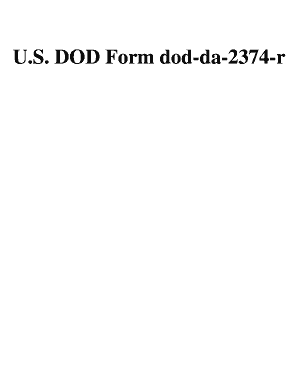
Da Form 2374 R Notification of Foreign Visit


What is the Da Form 2374 R Notification Of Foreign Visit
The Da Form 2374 R Notification of Foreign Visit is an official document used by the United States Department of Defense (DoD) to notify and record foreign visits to military installations or facilities. This form is essential for maintaining security and ensuring that all foreign visitors are accounted for during their time on U.S. military property. It serves as a formal request and provides necessary details about the visit, including the purpose, duration, and individuals involved.
How to use the Da Form 2374 R Notification Of Foreign Visit
Using the Da Form 2374 R involves several steps to ensure that all required information is accurately filled out. First, gather all pertinent details regarding the foreign visitor, such as their full name, nationality, and the purpose of the visit. Next, complete the form by providing information about the host and the specific military installation being visited. Once completed, submit the form to the appropriate security office for approval prior to the visit.
Steps to complete the Da Form 2374 R Notification Of Foreign Visit
Completing the Da Form 2374 R requires careful attention to detail. Follow these steps:
- Identify the purpose of the visit and gather necessary details about the foreign visitor.
- Fill out the form with accurate information, including the visitor's name, nationality, and the host's details.
- Specify the dates and times of the visit, along with any additional information relevant to the security clearance.
- Review the completed form for accuracy and completeness.
- Submit the form to the designated security office for processing.
Legal use of the Da Form 2374 R Notification Of Foreign Visit
The legal use of the Da Form 2374 R is crucial for compliance with U.S. security regulations. This form ensures that all foreign visits are documented and approved, which is necessary for safeguarding sensitive information and maintaining operational security. Failure to properly use or submit this form can lead to legal repercussions for both the host and the visiting foreign nationals.
Key elements of the Da Form 2374 R Notification Of Foreign Visit
Key elements of the Da Form 2374 R include:
- Visitor's full name and nationality.
- Purpose of the visit, such as meetings, tours, or official business.
- Dates and times of the visit.
- Details of the host, including their contact information.
- Signature of the host and any required approvals from security personnel.
Examples of using the Da Form 2374 R Notification Of Foreign Visit
Examples of using the Da Form 2374 R include:
- A foreign defense official visiting a military base for discussions on bilateral cooperation.
- A foreign contractor visiting a facility to evaluate potential contracts.
- An academic researcher visiting to collaborate on a defense-related project.
Quick guide on how to complete da form 2374 r notification of foreign visit
Manage Da Form 2374 R Notification Of Foreign Visit effortlessly on any gadget
Digital document management has become increasingly popular among businesses and individuals. It offers an ideal environmentally friendly alternative to traditional printed and signed documents since you can locate the appropriate form and securely save it online. airSlate SignNow equips you with all the necessary tools to create, modify, and eSign your documents swiftly without complications. Handle Da Form 2374 R Notification Of Foreign Visit on any gadget with airSlate SignNow Android or iOS applications and enhance any document-related task today.
How to edit and eSign Da Form 2374 R Notification Of Foreign Visit with ease
- Locate Da Form 2374 R Notification Of Foreign Visit and click on Get Form to commence.
- Utilize the tools we provide to complete your document.
- Emphasize pertinent sections of your documents or redact sensitive information with tools specifically designed for that purpose by airSlate SignNow.
- Create your signature using the Sign tool, which takes seconds and holds the same legal validity as a conventional wet ink signature.
- Review all the details and click on the Done button to secure your modifications.
- Select your preferred method to send your form, whether by email, SMS, or invitation link, or download it to your computer.
Eliminate the issues of lost or misplaced documents, tedious form searching, or errors that necessitate printing new copies. airSlate SignNow meets all your document management needs in just a few clicks from any gadget of your choice. Edit and eSign Da Form 2374 R Notification Of Foreign Visit and guarantee excellent communication at every stage of the form preparation process with airSlate SignNow.
Create this form in 5 minutes or less
Create this form in 5 minutes!
How to create an eSignature for the da form 2374 r notification of foreign visit
How to create an electronic signature for a PDF online
How to create an electronic signature for a PDF in Google Chrome
How to create an e-signature for signing PDFs in Gmail
How to create an e-signature right from your smartphone
How to create an e-signature for a PDF on iOS
How to create an e-signature for a PDF on Android
People also ask
-
What is the da form 2374 r notification of foreign visit?
The da form 2374 r notification of foreign visit is a document used by military personnel to notify relevant authorities of a foreign visit. This form is crucial for ensuring compliance with security protocols and managing foreign engagements effectively. Understanding its requirements can streamline your visit coordination.
-
How can airSlate SignNow help with the da form 2374 r notification of foreign visit?
airSlate SignNow provides an efficient platform for electronically signing and managing the da form 2374 r notification of foreign visit. With our user-friendly interface, you can quickly create, send, and eSign this crucial document, saving time and ensuring compliance. This process enhances your organization’s efficiency when dealing with foreign visits.
-
Is airSlate SignNow cost-effective for handling the da form 2374 r notification of foreign visit?
Yes, airSlate SignNow is a cost-effective solution for handling the da form 2374 r notification of foreign visit. Our pricing plans are designed to fit various business sizes and needs, making document management more affordable. By reducing paperwork and streamlining processes, you’ll save both time and money.
-
What features does airSlate SignNow offer for managing the da form 2374 r notification of foreign visit?
airSlate SignNow includes key features such as customizable templates, real-time tracking, and secure cloud storage specifically for documents like the da form 2374 r notification of foreign visit. You can also integrate your existing systems seamlessly, making it easier to manage and maintain compliance. These features enhance your document workflow efficiency.
-
Are there any benefits to using airSlate SignNow for the da form 2374 r notification of foreign visit?
Using airSlate SignNow to manage the da form 2374 r notification of foreign visit offers several benefits. It streamlines the signing process, reduces the likelihood of errors, and ensures timely submissions. Additionally, our platform improves communication between parties involved, fostering a smoother workflow during the foreign visit notification process.
-
Can I integrate airSlate SignNow with my existing software for the da form 2374 r notification of foreign visit?
Absolutely! airSlate SignNow allows for easy integration with various software platforms you're already using, which is beneficial for managing the da form 2374 r notification of foreign visit. This flexibility ensures your current processes are enhanced without the need for a complete overhaul, allowing for seamless document management.
-
How secure is airSlate SignNow when handling the da form 2374 r notification of foreign visit?
Security is a top priority for airSlate SignNow. When handling sensitive documents such as the da form 2374 r notification of foreign visit, we implement robust encryption measures and compliance with industry standards. This ensures that your data remains safe and confidential throughout the signing and management process.
Get more for Da Form 2374 R Notification Of Foreign Visit
- Punjab institute of cardiology lahore form
- Surat pernyataan kepemilikan rekening form
- Tceq form 20683 tap sample submission
- Pc 634 annual report of guardian on condition of form
- Buy and sell agreement template form
- Buy and sell car agreement template form
- Buyer agent agreement template form
- Buyer agency agreement template form
Find out other Da Form 2374 R Notification Of Foreign Visit
- eSignature Washington Landlord tenant lease agreement Free
- eSignature Wisconsin Landlord tenant lease agreement Online
- eSignature Wyoming Landlord tenant lease agreement Online
- How Can I eSignature Oregon lease agreement
- eSignature Washington Lease agreement form Easy
- eSignature Alaska Lease agreement template Online
- eSignature Alaska Lease agreement template Later
- eSignature Massachusetts Lease agreement template Myself
- Can I eSignature Arizona Loan agreement
- eSignature Florida Loan agreement Online
- eSignature Florida Month to month lease agreement Later
- Can I eSignature Nevada Non-disclosure agreement PDF
- eSignature New Mexico Non-disclosure agreement PDF Online
- Can I eSignature Utah Non-disclosure agreement PDF
- eSignature Rhode Island Rental agreement lease Easy
- eSignature New Hampshire Rental lease agreement Simple
- eSignature Nebraska Rental lease agreement forms Fast
- eSignature Delaware Rental lease agreement template Fast
- eSignature West Virginia Rental lease agreement forms Myself
- eSignature Michigan Rental property lease agreement Online