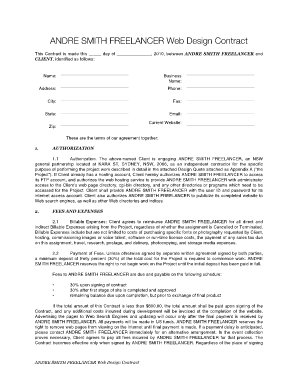
Web Design Contract Form


What is the Web Design Contract Form
The Web Design Contract Form is a legal document that outlines the terms and conditions between a web designer and a client. This form serves as a binding agreement, detailing the scope of work, payment terms, deadlines, and responsibilities of both parties. It is essential for protecting the interests of both the designer and the client, ensuring clarity and mutual understanding in the web design project. By formalizing the agreement, it helps prevent disputes and provides a reference point for both parties throughout the project lifecycle.
How to use the Web Design Contract Form
Using the Web Design Contract Form involves several straightforward steps. First, both parties should review the contract to ensure all necessary details are included. This includes project specifications, timelines, payment schedules, and any additional terms relevant to the project. Once both parties agree on the content, they can proceed to sign the document. Utilizing a digital signature platform, such as signNow, simplifies this process, allowing for secure and efficient signing. After signing, both parties should retain a copy of the completed contract for their records.
Key elements of the Web Design Contract Form
Several key elements should be included in the Web Design Contract Form to ensure it is comprehensive and effective. These elements include:
- Project Scope: A detailed description of the services to be provided, including design specifications and any additional features.
- Payment Terms: Clear information on the total cost, payment schedule, and accepted payment methods.
- Timeline: Specific deadlines for project milestones and final delivery.
- Revisions: Terms regarding the number of revisions included in the project and any associated costs for additional changes.
- Termination Clause: Conditions under which either party may terminate the contract.
Steps to complete the Web Design Contract Form
Completing the Web Design Contract Form involves a series of methodical steps to ensure all necessary information is accurately captured. Start by filling in the client and designer's details, including names and contact information. Next, outline the project scope, detailing the services to be provided. Specify payment terms, including total fees and payment schedules. After that, establish a timeline for project completion and any associated milestones. Finally, review the document for accuracy and completeness before both parties sign the form. Utilizing a digital platform can enhance this process by providing templates and ensuring secure storage.
Legal use of the Web Design Contract Form
The Web Design Contract Form is legally binding when it meets certain criteria. To ensure its legality, the document must be signed by both parties, indicating their agreement to the terms outlined. Additionally, it should comply with applicable laws regarding electronic signatures, such as the ESIGN Act and UETA. These laws validate digital signatures and ensure that eDocuments are treated the same as traditional paper contracts in a court of law. By adhering to these legal standards, the Web Design Contract Form can effectively protect the rights of both the designer and the client.
Examples of using the Web Design Contract Form
There are various scenarios where the Web Design Contract Form can be utilized effectively. For instance, a freelance web designer may use the form when entering into a contract with a small business to create a new website. Similarly, an agency may employ the contract when collaborating with a client on a comprehensive digital marketing campaign that includes web design. In both cases, the contract clarifies expectations, deliverables, and payment arrangements, thus fostering a professional relationship and reducing the likelihood of misunderstandings.
Quick guide on how to complete web design contract form
Prepare Web Design Contract Form effortlessly on any device
Digital document management has become increasingly favored by enterprises and individuals alike. It serves as an ideal environmentally-friendly alternative to conventional printed and signed documents, enabling you to acquire the necessary form and securely store it online. airSlate SignNow equips you with all the tools required to create, edit, and eSign your documents promptly without delays. Handle Web Design Contract Form on any device with airSlate SignNow's Android or iOS applications and streamline any document-driven task today.
How to edit and eSign Web Design Contract Form with ease
- Locate Web Design Contract Form and select Get Form to begin.
- Utilize the tools we offer to fill out your form.
- Mark important sections of the documents or blackout sensitive information with tools that airSlate SignNow provides specifically for that purpose.
- Create your signature using the Sign tool, which takes mere seconds and carries the same legal validity as a conventional wet ink signature.
- Review the details and click on the Done button to save your modifications.
- Select how you wish to send your form, via email, text message (SMS), or an invitation link, or download it to your computer.
Say goodbye to lost or misplaced documents, tedious form searches, or errors that necessitate printing new copies. airSlate SignNow fulfills your document management needs in just a few clicks from your chosen device. Edit and eSign Web Design Contract Form to ensure outstanding communication throughout your form preparation process with airSlate SignNow.
Create this form in 5 minutes or less
Create this form in 5 minutes!
How to create an eSignature for the web design contract form
How to create an electronic signature for a PDF online
How to create an electronic signature for a PDF in Google Chrome
How to create an e-signature for signing PDFs in Gmail
How to create an e-signature right from your smartphone
How to create an e-signature for a PDF on iOS
How to create an e-signature for a PDF on Android
People also ask
-
What is a Web Design Contract Form?
A Web Design Contract Form is a legally binding document that outlines the services, fees, and terms between a web designer and their client. It specifies project details, milestones, and payment schedules to ensure clarity and protect both parties throughout the design process.
-
How can I create a Web Design Contract Form using airSlate SignNow?
Creating a Web Design Contract Form with airSlate SignNow is simple. You can use our customizable templates to tailor the contract to your specific project needs, adding necessary clauses and information before sharing it for eSignature with your clients.
-
What features are included in the airSlate SignNow Web Design Contract Form?
The airSlate SignNow Web Design Contract Form includes features such as customizable templates, secure eSignature capabilities, real-time notifications, and cloud storage. These features streamline the contract process, saving time and enhancing efficiency.
-
Is there a cost associated with using the Web Design Contract Form?
Yes, airSlate SignNow offers various pricing plans designed to accommodate different business needs. Our Web Design Contract Form comes as part of these plans, providing a cost-effective solution for managing contracts and eSignatures.
-
Can I integrate the Web Design Contract Form with other tools?
Absolutely! airSlate SignNow allows you to integrate the Web Design Contract Form with various tools and software such as CRM systems, project management applications, and email platforms. This ensures seamless workflow management and enhances efficiency.
-
What are the benefits of using a Web Design Contract Form?
Using a Web Design Contract Form protects both parties by clearly defining their rights and responsibilities. It helps prevent misunderstandings and disputes during the project while also providing a professional approach to client relationships.
-
Can I edit the Web Design Contract Form after sending it for signature?
Once a Web Design Contract Form is sent for signature, it cannot be edited. However, you can void it and create a new version if changes are necessary. It's advisable to ensure all details are correct before sending it for eSignature.
Get more for Web Design Contract Form
- Reiwa forms printable 490885910
- Hawaii state tax forms
- The difference between fair market value and fair value business form
- Boat brokerage agreement template form
- Boat co ownership agreement template form
- Boat charter agreement template form
- Boat purchase agreement template form
- Boat ownership agreement template form
Find out other Web Design Contract Form
- How To eSignature Maryland Doctors Word
- Help Me With eSignature South Dakota Education Form
- How Can I eSignature Virginia Education PDF
- How To eSignature Massachusetts Government Form
- How Can I eSignature Oregon Government PDF
- How Can I eSignature Oklahoma Government Document
- How To eSignature Texas Government Document
- Can I eSignature Vermont Government Form
- How Do I eSignature West Virginia Government PPT
- How Do I eSignature Maryland Healthcare / Medical PDF
- Help Me With eSignature New Mexico Healthcare / Medical Form
- How Do I eSignature New York Healthcare / Medical Presentation
- How To eSignature Oklahoma Finance & Tax Accounting PPT
- Help Me With eSignature Connecticut High Tech Presentation
- How To eSignature Georgia High Tech Document
- How Can I eSignature Rhode Island Finance & Tax Accounting Word
- How Can I eSignature Colorado Insurance Presentation
- Help Me With eSignature Georgia Insurance Form
- How Do I eSignature Kansas Insurance Word
- How Do I eSignature Washington Insurance Form