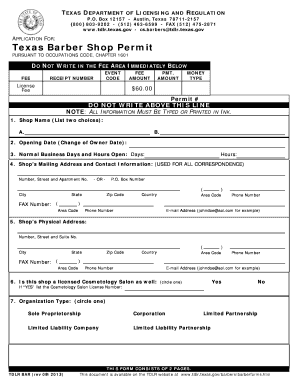
Barber Shop Form


What is the Barber Shop Form
The Barber Shop Form is a specific document used by barbershops to collect essential information from clients. This form typically includes personal details such as the client's name, contact information, and service preferences. It serves as a record for both the barber and the client, ensuring clarity in the services provided and any agreements made. By utilizing this form, barbershops can streamline their operations and maintain organized records of their clientele.
How to use the Barber Shop Form
Using the Barber Shop Form involves a straightforward process. First, the client fills out the form with their personal information and preferences for services. This can be done either on paper or electronically. Once completed, the form is reviewed by the barber to confirm the details. The barber can then use this information to provide tailored services, enhancing the overall customer experience. Digital tools can facilitate this process, allowing for easy storage and retrieval of client information.
Steps to complete the Barber Shop Form
Completing the Barber Shop Form is simple and can be broken down into several steps:
- Gather information: Collect all necessary personal details, including name, phone number, and email address.
- Select services: Indicate the desired services, such as haircuts, shaves, or treatments.
- Review details: Double-check the information entered for accuracy.
- Submit the form: If using a digital format, click submit; if on paper, hand it to the barber.
Legal use of the Barber Shop Form
The Barber Shop Form must comply with relevant legal standards to ensure it is valid and enforceable. This includes obtaining the necessary consent from clients to use their personal information for business purposes. Additionally, barbershops should be aware of privacy laws that protect client data, ensuring that all information is stored securely and used appropriately. By adhering to these legal requirements, barbershops can protect themselves from potential liabilities.
Key elements of the Barber Shop Form
Several key elements are essential for the Barber Shop Form to function effectively:
- Client information: Name, contact details, and any relevant notes about the client's preferences.
- Service selection: Clear options for the types of services offered.
- Consent statement: A section where clients agree to the use of their information.
- Signature line: A space for the client to sign, confirming the accuracy of the information provided.
Examples of using the Barber Shop Form
The Barber Shop Form can be utilized in various scenarios. For instance, a new client may fill out the form during their first visit to establish a record. Existing clients may update their information or preferences as needed. Additionally, barbershops can use the form to gather feedback on services, helping them improve their offerings. These examples demonstrate the versatility and importance of the Barber Shop Form in maintaining effective client relationships.
Quick guide on how to complete barber shop form
Effortlessly complete Barber Shop Form on any device
The management of online documents has gained traction among organizations and individuals alike. It offers an ideal environmentally friendly substitute for conventional printed and signed documents, as you can acquire the necessary form and securely keep it online. airSlate SignNow equips you with all the resources you require to design, adjust, and electronically sign your documents quickly without delays. Manage Barber Shop Form on any device with the airSlate SignNow apps for Android or iOS and streamline your document-related processes today.
How to adjust and electronically sign Barber Shop Form with ease
- Obtain Barber Shop Form and click Get Form to begin.
- Utilize the tools we provide to fill out your form.
- Highlight important sections of the documents or redact sensitive information using the specialized tools offered by airSlate SignNow.
- Generate your electronic signature with the Sign tool, which takes moments and has the same legal validity as a conventional handwritten signature.
- Review the details and click on the Done button to save your changes.
- Select your preferred method for sending your form, whether by email, SMS, a shareable link, or download it to your computer.
Eliminate concerns about lost or misplaced documents, tedious form searches, or errors that require printing additional copies. airSlate SignNow fulfills your document management requirements in just a few clicks from any chosen device. Adjust and electronically sign Barber Shop Form and ensure effective communication throughout the form preparation process with airSlate SignNow.
Create this form in 5 minutes or less
Create this form in 5 minutes!
How to create an eSignature for the barber shop form
How to create an electronic signature for a PDF online
How to create an electronic signature for a PDF in Google Chrome
How to create an e-signature for signing PDFs in Gmail
How to create an e-signature right from your smartphone
How to create an e-signature for a PDF on iOS
How to create an e-signature for a PDF on Android
People also ask
-
What is the Barber Shop Form offered by airSlate SignNow?
The Barber Shop Form is a customizable digital document designed to streamline the appointment process for barbershops. With this form, you can easily collect client information, service preferences, and other essential details in a single, efficient format.
-
How can the Barber Shop Form benefit my barbershop?
Using the Barber Shop Form can enhance your client experience by simplifying the booking process. It reduces paperwork, minimizes errors, and speeds up the time it takes to gather customer information, ultimately improving service efficiency.
-
Are there any integration options available for the Barber Shop Form?
Yes, the Barber Shop Form can be integrated with various platforms and tools you may already be using. This flexibility enables seamless data flow between your scheduling system, customer management software, and other essential business applications.
-
What pricing plans are available for the Barber Shop Form?
airSlate SignNow offers flexible pricing plans that cater to businesses of all sizes, including barbershops. You can choose from monthly or annual subscriptions, ensuring you pay only for the features you need, including the Barber Shop Form functionalities.
-
Is it easy to customize the Barber Shop Form?
Absolutely! The Barber Shop Form is designed to be user-friendly, allowing for quick and easy customization. You can add your branding, adjust fields according to your services, and create a personalized experience for your clients without any technical expertise.
-
How secure is the Barber Shop Form data?
Data security is a top priority at airSlate SignNow. The Barber Shop Form is built with advanced encryption and compliance with industry standards, ensuring that your client information is stored securely and is accessible only to authorized personnel.
-
Can I track responses to the Barber Shop Form?
Yes, airSlate SignNow provides tools to track and manage responses to the Barber Shop Form. You can view submission details in real-time and analyze data to optimize your services and improve customer satisfaction.
Get more for Barber Shop Form
- Company property issuance form
- Synthes wrist fusion inventory control form
- The brave boys of greensboro form
- Tapscanner online form
- Downloading request for hardship waiver pmb solutions of form
- Job hazard analysis form 607583982
- Because i care leader rounding log on employees form
- Stenhoj dk 7150 manual form
Find out other Barber Shop Form
- eSign Maine Lawers Resignation Letter Easy
- eSign Louisiana Lawers Last Will And Testament Mobile
- eSign Louisiana Lawers Limited Power Of Attorney Online
- eSign Delaware Insurance Work Order Later
- eSign Delaware Insurance Credit Memo Mobile
- eSign Insurance PPT Georgia Computer
- How Do I eSign Hawaii Insurance Operating Agreement
- eSign Hawaii Insurance Stock Certificate Free
- eSign New Hampshire Lawers Promissory Note Template Computer
- Help Me With eSign Iowa Insurance Living Will
- eSign North Dakota Lawers Quitclaim Deed Easy
- eSign Ohio Lawers Agreement Computer
- eSign North Dakota Lawers Separation Agreement Online
- How To eSign North Dakota Lawers Separation Agreement
- eSign Kansas Insurance Moving Checklist Free
- eSign Louisiana Insurance Promissory Note Template Simple
- eSign Texas Lawers Contract Fast
- eSign Texas Lawers Lease Agreement Free
- eSign Maine Insurance Rental Application Free
- How Can I eSign Maryland Insurance IOU