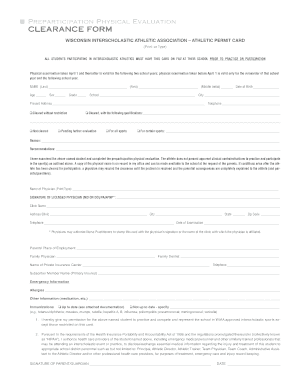
Physical Clearance Form


What is the Physical Clearance Form?
The physical clearance form is a crucial document used in various sectors to verify an individual's eligibility to perform specific tasks or access certain areas. This form often includes personal information, background checks, and health assessments, depending on the context in which it is used. It serves as a formal declaration that an individual meets the necessary criteria set by an organization or regulatory body.
How to Use the Physical Clearance Form
Utilizing the physical clearance form involves several steps to ensure its proper completion and submission. First, gather all required personal information and documentation. Next, fill out the form accurately, ensuring that all fields are completed as instructed. After completing the form, review it for any errors or omissions before submitting it to the designated authority. This process may vary slightly depending on the organization or institution requesting the form.
Steps to Complete the Physical Clearance Form
Completing the physical clearance form requires careful attention to detail. Follow these steps:
- Obtain the correct version of the form from the relevant authority.
- Fill in your personal information, including your name, address, and contact details.
- Provide any required background information, such as previous employment or educational history.
- Complete any health-related questions, if applicable.
- Sign and date the form to certify that the information provided is accurate.
- Submit the form as directed, either electronically or by mail.
Legal Use of the Physical Clearance Form
The physical clearance form is legally binding when filled out correctly and submitted according to established guidelines. It is essential to comply with relevant laws and regulations governing the use of such forms, including privacy laws that protect personal information. Ensuring that the form is signed and dated appropriately adds to its legal validity.
Key Elements of the Physical Clearance Form
Several key elements are typically included in the physical clearance form. These may consist of:
- Personal identification details
- Background information
- Health assessment questions
- Signature and date fields
- Instructions for submission
Each of these components plays a vital role in the form's overall purpose and effectiveness.
Who Issues the Form
The physical clearance form is usually issued by organizations or regulatory bodies that require verification of an individual's qualifications or eligibility. This can include employers, educational institutions, or government agencies. Each issuing authority may have specific requirements and guidelines for completing and submitting the form.
Quick guide on how to complete physical clearance form 61927055
Complete Physical Clearance Form effortlessly on any device
Digital document management has gained signNow traction among businesses and individuals. It serves as an ideal eco-friendly alternative to conventional printed and signed documents, allowing you to locate the appropriate form and safely store it online. airSlate SignNow provides you with all the tools you need to generate, adjust, and electronically sign your documents rapidly without delays. Handle Physical Clearance Form on any device with airSlate SignNow Android or iOS applications and simplify any document-related workflow today.
How to modify and electronically sign Physical Clearance Form effortlessly
- Locate Physical Clearance Form and click on Get Form to begin.
- Utilize the tools we offer to fill out your document.
- Highlight important sections of the documents or redact sensitive information with tools that airSlate SignNow specifically provides for that purpose.
- Create your electronic signature with the Sign tool, which takes only seconds and holds the same legal validity as a traditional handwritten signature.
- Review all the details and click on the Done button to save your changes.
- Select how you wish to send your form, via email, text message (SMS), invitation link, or download it to your computer.
Eliminate concerns about lost or misplaced documents, tedious form searches, or mistakes that necessitate reprinting new document copies. airSlate SignNow fulfills all your document management requirements in just a few clicks from any device you prefer. Modify and electronically sign Physical Clearance Form and guarantee outstanding communication at every step of the form preparation process with airSlate SignNow.
Create this form in 5 minutes or less
Create this form in 5 minutes!
How to create an eSignature for the physical clearance form 61927055
How to create an electronic signature for a PDF online
How to create an electronic signature for a PDF in Google Chrome
How to create an e-signature for signing PDFs in Gmail
How to create an e-signature right from your smartphone
How to create an e-signature for a PDF on iOS
How to create an e-signature for a PDF on Android
People also ask
-
What is a physical clearance form and why is it important?
A physical clearance form is a document that verifies an individual's physical condition before they participate in certain activities, like sports or work. It is important as it ensures that participants are fit for the activity, reducing the risk of injury and liability for organizations.
-
How does airSlate SignNow streamline the process of completing a physical clearance form?
airSlate SignNow enables users to easily send and eSign physical clearance forms online, eliminating the need for printing or faxing. The platform provides a user-friendly interface and customizable templates, making the completion and signing process quick and efficient.
-
Is there a cost associated with using airSlate SignNow for physical clearance forms?
Yes, airSlate SignNow offers various pricing plans tailored to fit different business needs. These plans include features specifically for managing physical clearance forms, ensuring that you get value for your money while streamlining your document workflow.
-
What benefits does airSlate SignNow provide for managing physical clearance forms?
Using airSlate SignNow for physical clearance forms offers numerous benefits, including enhanced security, faster turnaround times, and improved document tracking. Additionally, users can access their forms from anywhere, making the management process more flexible and efficient.
-
Can I integrate airSlate SignNow with other software to manage physical clearance forms?
Absolutely! airSlate SignNow allows for seamless integrations with a variety of applications, enhancing its functionality for managing physical clearance forms. Whether you’re using CRM tools or project management software, its integration capabilities ensure a cohesive workflow.
-
How secure are the physical clearance forms processed through airSlate SignNow?
The security of your physical clearance forms is a top priority for airSlate SignNow. The platform uses advanced encryption and authentication protocols to protect your documents, ensuring that sensitive information remains secure during the signing and storing process.
-
Can I track the status of my physical clearance forms on airSlate SignNow?
Yes, airSlate SignNow provides robust tracking features for your physical clearance forms. Users can easily monitor the status of their documents in real-time, receiving notifications when forms are viewed, signed, or completed.
Get more for Physical Clearance Form
Find out other Physical Clearance Form
- eSign Delaware Courts Operating Agreement Easy
- eSign Georgia Courts Bill Of Lading Online
- eSign Hawaii Courts Contract Mobile
- eSign Hawaii Courts RFP Online
- How To eSign Hawaii Courts RFP
- eSign Hawaii Courts Letter Of Intent Later
- eSign Hawaii Courts IOU Myself
- eSign Hawaii Courts IOU Safe
- Help Me With eSign Hawaii Courts Cease And Desist Letter
- How To eSign Massachusetts Police Letter Of Intent
- eSign Police Document Michigan Secure
- eSign Iowa Courts Emergency Contact Form Online
- eSign Kentucky Courts Quitclaim Deed Easy
- How To eSign Maryland Courts Medical History
- eSign Michigan Courts Lease Agreement Template Online
- eSign Minnesota Courts Cease And Desist Letter Free
- Can I eSign Montana Courts NDA
- eSign Montana Courts LLC Operating Agreement Mobile
- eSign Oklahoma Sports Rental Application Simple
- eSign Oklahoma Sports Rental Application Easy