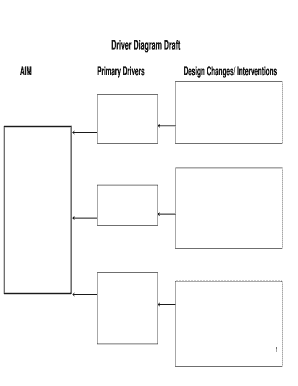
Driver Diagram Template Word Form


What is the Driver Diagram Template Word
The driver diagram template word is a structured document designed to help individuals and organizations visualize and outline the key components of a project or process. It serves as a strategic planning tool that identifies the main goals, drivers, and specific actions required to achieve desired outcomes. This template is particularly useful for project managers, team leaders, and stakeholders who need a clear framework to align efforts and monitor progress.
How to use the Driver Diagram Template Word
Using the driver diagram template word involves several straightforward steps. First, identify the primary aim or goal of your project. Next, outline the key drivers that will influence the success of this goal. These drivers can include resources, stakeholders, and external factors. After establishing the drivers, detail the specific actions or interventions that will be implemented to achieve the goal. Finally, review and refine the diagram to ensure clarity and alignment among all team members.
Steps to complete the Driver Diagram Template Word
Completing the driver diagram template word involves a systematic approach:
- Define the main objective clearly.
- List the critical drivers that will impact the objective.
- Identify the specific actions needed to address each driver.
- Assign responsibilities for each action to relevant team members.
- Set timelines for completion of actions.
- Review the diagram for coherence and completeness.
Legal use of the Driver Diagram Template Word
When using the driver diagram template word, it is essential to ensure compliance with relevant legal and organizational standards. This includes verifying that all data included in the diagram adheres to privacy regulations and that any actions proposed are in line with company policies and applicable laws. Utilizing a reliable platform for electronic signatures, such as airSlate SignNow, can enhance the legal validity of the completed document.
Key elements of the Driver Diagram Template Word
The key elements of the driver diagram template word include:
- Goal: The primary objective that the diagram aims to achieve.
- Drivers: The factors that will influence the success of the goal.
- Actions: Specific steps or interventions required to address each driver.
- Metrics: Criteria for measuring the success of the actions taken.
Examples of using the Driver Diagram Template Word
Examples of using the driver diagram template word can vary across different sectors. For instance, in healthcare, it may be used to improve patient care by identifying key drivers such as staff training, resource allocation, and patient engagement strategies. In business, it can help streamline operations by focusing on drivers like process efficiency, employee performance, and customer satisfaction initiatives.
Quick guide on how to complete driver diagram template word
Effortlessly Prepare Driver Diagram Template Word on Any Device
Managing documents online has become increasingly popular among businesses and individuals. It offers a great eco-friendly alternative to conventional printed and signed paperwork, allowing you to find the necessary form and securely store it online. airSlate SignNow equips you with all the resources required to create, modify, and eSign your documents swiftly without any hold-ups. Manage Driver Diagram Template Word on any device using airSlate SignNow's Android or iOS applications and streamline any document-related process today.
The Easiest Way to Edit and eSign Driver Diagram Template Word Without Stress
- Obtain Driver Diagram Template Word and click on Get Form to begin.
- Utilize the tools provided to complete your document.
- Emphasize pertinent sections of the documents or obscure sensitive information with tools specifically offered by airSlate SignNow.
- Create your signature using the Sign tool, which takes just seconds and holds the same legal standing as a traditional handwritten signature.
- Review all the information and click the Done button to save your changes.
- Choose how you want to send your form—via email, text message (SMS), or invitation link, or download it to your computer.
Say goodbye to lost or misplaced documents, frustrating form searches, or errors that require printing new copies. airSlate SignNow satisfies all your document management needs in just a few clicks from any device of your preference. Edit and eSign Driver Diagram Template Word and ensure effective communication at any stage of your form preparation process with airSlate SignNow.
Create this form in 5 minutes or less
Create this form in 5 minutes!
How to create an eSignature for the driver diagram template word
How to create an electronic signature for a PDF online
How to create an electronic signature for a PDF in Google Chrome
How to create an e-signature for signing PDFs in Gmail
How to create an e-signature right from your smartphone
How to create an e-signature for a PDF on iOS
How to create an e-signature for a PDF on Android
People also ask
-
What is a driver diagram template word?
A driver diagram template word is a structured tool used to visually represent the relationship between goals and the factors that influence them. It helps teams and organizations to clarify objectives, track performance, and strategize effectively. Utilizing a driver diagram template in Word allows for easy editing and formatting.
-
How can I obtain a driver diagram template word through airSlate SignNow?
You can easily create and customize a driver diagram template word using airSlate SignNow's document creation tools. Simply log in, choose a template, and modify it to suit your needs. Additionally, our platform offers the flexibility to save and share your driver diagram templates seamlessly.
-
Is airSlate SignNow a cost-effective solution for creating driver diagram templates?
Yes, airSlate SignNow provides a cost-effective solution for creating driver diagram templates word. Our pricing plans are designed to accommodate businesses of all sizes, ensuring that you get great value while accessing essential document management features. You can try our solution for free before committing.
-
What features does the driver diagram template word offer?
The driver diagram template word from airSlate SignNow offers various features, including customizable fields, real-time collaboration, and easy export options. These features enhance your team's productivity and ensure that everyone stays aligned with project goals. You can also incorporate additional variables to tailor the template to your projects.
-
Can I integrate airSlate SignNow with other tools while using a driver diagram template word?
Absolutely! airSlate SignNow allows seamless integration with popular tools such as Google Drive, Dropbox, and various project management software. This enables you to utilize your driver diagram template word alongside other applications, enhancing workflow efficiency and collaboration.
-
What are the benefits of using a driver diagram template word in business?
Using a driver diagram template word can signNowly aid in visualizing complex relationships between objectives and the steps needed to achieve them. It promotes strategic thinking within teams and offers a clear roadmap for driving project success. This clarity leads to improved communication and accountability across departments.
-
Is it easy to share a driver diagram template word created with airSlate SignNow?
Yes, sharing driver diagram templates created with airSlate SignNow is quick and easy. You can invite team members to collaborate in real-time or export your document in various formats for external sharing. This ensures that everyone involved has access and can contribute to the diagram.
Get more for Driver Diagram Template Word
Find out other Driver Diagram Template Word
- How To eSign Hawaii Construction Word
- How Can I eSign Hawaii Construction Word
- How Can I eSign Hawaii Construction Word
- How Do I eSign Hawaii Construction Form
- How Can I eSign Hawaii Construction Form
- How To eSign Hawaii Construction Document
- Can I eSign Hawaii Construction Document
- How Do I eSign Hawaii Construction Form
- How To eSign Hawaii Construction Form
- How Do I eSign Hawaii Construction Form
- How To eSign Florida Doctors Form
- Help Me With eSign Hawaii Doctors Word
- How Can I eSign Hawaii Doctors Word
- Help Me With eSign New York Doctors PPT
- Can I eSign Hawaii Education PDF
- How To eSign Hawaii Education Document
- Can I eSign Hawaii Education Document
- How Can I eSign South Carolina Doctors PPT
- How Can I eSign Kansas Education Word
- How To eSign Kansas Education Document