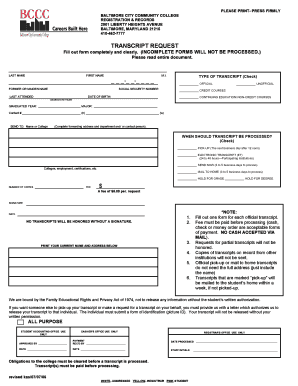
Baltimore City Community College Transcript Request Form


What is the Baltimore City Community College Transcript Request
The Baltimore City Community College (BCCC) transcript request is a formal process through which students can obtain their academic transcripts. These transcripts are essential documents that provide a comprehensive record of a student's academic performance, including courses taken, grades received, and degrees awarded. The transcript may be required for various purposes, such as transferring to another institution, applying for jobs, or furthering education. Understanding the specifics of this request is crucial for students who need to ensure their academic records are accurately represented.
How to Use the Baltimore City Community College Transcript Request
Using the BCCC transcript request involves several straightforward steps. First, students must gather necessary information, including their student ID, dates of attendance, and any specific details regarding where the transcript should be sent. Next, they can access the request form, which is typically available online through the BCCC website. Once the form is completed, students can submit it electronically or print it for mail submission. It is important to review the form for accuracy to avoid delays in processing.
Steps to Complete the Baltimore City Community College Transcript Request
Completing the BCCC transcript request involves a series of clear steps:
- Access the official transcript request form on the BCCC website.
- Fill in personal details, including full name, student ID, and contact information.
- Specify the type of transcript required, such as official or unofficial.
- Indicate the delivery method, whether by mail or electronic delivery.
- Review all entered information for accuracy.
- Submit the form electronically or print it out for mailing.
Legal Use of the Baltimore City Community College Transcript Request
The BCCC transcript request is a legally binding document once submitted. It is essential for students to understand that their signature on the form signifies consent for the release of their academic records. Compliance with relevant laws, such as the Family Educational Rights and Privacy Act (FERPA), ensures that student information is handled securely and confidentially. Students should be aware that unauthorized requests or falsification of information can lead to legal consequences.
Key Elements of the Baltimore City Community College Transcript Request
Several key elements must be included in the BCCC transcript request to ensure its validity:
- Personal Information: Full name, student ID, and contact information.
- Transcript Type: Indication of whether an official or unofficial transcript is needed.
- Delivery Instructions: Clear details on where and how the transcript should be sent.
- Signature: A signature or electronic consent confirming the request.
Form Submission Methods
Students can submit the BCCC transcript request through various methods, ensuring convenience and flexibility. The primary submission methods include:
- Online Submission: Completing the request form on the BCCC website for immediate processing.
- Mail: Printing the completed form and sending it to the designated BCCC office address.
- In-Person: Visiting the BCCC records office to submit the request directly.
Quick guide on how to complete baltimore city community college transcript request
Finish Baltimore City Community College Transcript Request effortlessly on any gadget
Managing documents online has gained traction among companies and individuals alike. It serves as an ideal eco-friendly alternative to traditional printed and signed paperwork, enabling you to access the necessary form and securely store it in the cloud. airSlate SignNow provides all the tools necessary to create, modify, and electronically sign your documents quickly and without delays. Handle Baltimore City Community College Transcript Request on any gadget with airSlate SignNow apps for Android or iOS and streamline any document-related task today.
How to alter and electronically sign Baltimore City Community College Transcript Request with ease
- Locate Baltimore City Community College Transcript Request and click on Get Form to begin.
- Utilize the tools provided to complete your form.
- Emphasize relevant sections of the documents or obscure sensitive information using tools offered by airSlate SignNow specifically for this purpose.
- Create your electronic signature using the Sign tool, which takes mere seconds and holds the same legal validity as a conventional handwritten signature.
- Review all the information and click on the Done button to save your changes.
- Choose your preferred method to send your form, whether by email, SMS, invite link, or download it to your computer.
Eliminate the hassle of lost or misplaced documents, tedious form searches, or inaccuracies that require printing new document copies. airSlate SignNow caters to your document management needs with just a few clicks from any device you prefer. Edit and electronically sign Baltimore City Community College Transcript Request to guarantee excellent communication at every stage of your form preparation journey with airSlate SignNow.
Create this form in 5 minutes or less
Create this form in 5 minutes!
How to create an eSignature for the baltimore city community college transcript request
How to create an electronic signature for a PDF online
How to create an electronic signature for a PDF in Google Chrome
How to create an e-signature for signing PDFs in Gmail
How to create an e-signature right from your smartphone
How to create an e-signature for a PDF on iOS
How to create an e-signature for a PDF on Android
People also ask
-
What is the bccc transcript and how can airSlate SignNow help?
The bccc transcript is an official record of your academic achievements from the Baltimore City Community College. airSlate SignNow provides a streamlined solution to electronically sign and send your bccc transcript securely and efficiently, ensuring a hassle-free experience.
-
How much does it cost to use airSlate SignNow for handling bccc transcripts?
airSlate SignNow offers flexible pricing plans that cater to various business needs. You can choose a plan that suits your budget, allowing you to manage bccc transcript transactions affordably without compromising on features.
-
What features of airSlate SignNow assist with bccc transcript management?
airSlate SignNow includes features like secure eSignature, document templates, and automated workflows specifically for handling bccc transcripts. These tools make it easier to manage your documents quickly while maintaining compliance and security.
-
Can I integrate airSlate SignNow with other applications for managing bccc transcripts?
Yes, airSlate SignNow seamlessly integrates with various applications, such as Google Drive and Dropbox, enabling you to manage your bccc transcript documents effortlessly alongside other tools you already use.
-
What are the benefits of using airSlate SignNow for bccc transcript requests?
Using airSlate SignNow for bccc transcript requests offers numerous benefits including faster processing times, enhanced security for sensitive information, and the ability to track document status in real time. This ensures your transcripts are handled efficiently and professionally.
-
Is it easy to use airSlate SignNow for sending bccc transcripts?
Absolutely! airSlate SignNow is designed with user-friendliness in mind, making it simple for anyone to send and sign bccc transcripts. You don’t need any prior experience; just upload your document and start the signing process in a few clicks.
-
Can I customize my templates for bccc transcripts in airSlate SignNow?
Yes, airSlate SignNow allows you to create customized templates for your bccc transcripts. This ensures that you maintain a professional appearance while saving time on repetitive document preparations.
Get more for Baltimore City Community College Transcript Request
- This form must be completed by each controlling person as defined in section 91
- Fire hydrant for temporary water test and maintenance report austintexas form
- Complete print sign and mail or fax if paying with credit card complete credit card payment authorization on page 3 form
- Form llc 2 new hampshire secretary of state sos nh
- Free hawaii llc operating agreement templates pdf form
- Registration forms fees and information department of commerce
- Michigan elf form
- Form limited liability company act
Find out other Baltimore City Community College Transcript Request
- Can I eSign Indiana Insurance Form
- How To eSign Maryland Insurance PPT
- Can I eSign Arkansas Life Sciences PDF
- How Can I eSign Arkansas Life Sciences PDF
- Can I eSign Connecticut Legal Form
- How Do I eSign Connecticut Legal Form
- How Do I eSign Hawaii Life Sciences Word
- Can I eSign Hawaii Life Sciences Word
- How Do I eSign Hawaii Life Sciences Document
- How Do I eSign North Carolina Insurance Document
- How Can I eSign Hawaii Legal Word
- Help Me With eSign Hawaii Legal Document
- How To eSign Hawaii Legal Form
- Help Me With eSign Hawaii Legal Form
- Can I eSign Hawaii Legal Document
- How To eSign Hawaii Legal Document
- Help Me With eSign Hawaii Legal Document
- How To eSign Illinois Legal Form
- How Do I eSign Nebraska Life Sciences Word
- How Can I eSign Nebraska Life Sciences Word