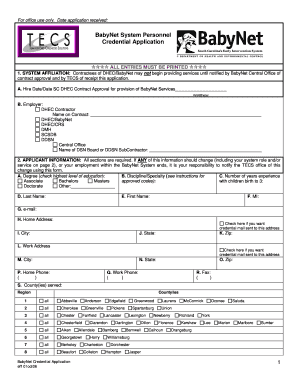
Babynet Contract Application Form


What is the Babynet Contract Application Form
The Babynet Contract Application Form is a crucial document used for various applications related to services offered by Babynet. This form is designed to collect essential information from applicants, ensuring that all necessary details are provided for processing. It typically includes sections for personal information, contact details, and specific requests or declarations relevant to the services being sought. Understanding the purpose and structure of this form is vital for successful completion and submission.
How to use the Babynet Contract Application Form
Using the Babynet Contract Application Form involves several straightforward steps. First, download the form from the official Babynet website or access it through designated channels. Next, carefully read the instructions provided, as they outline the required information and any specific guidelines for completion. Fill out the form accurately, ensuring all fields are completed to avoid delays. Once completed, review the form for any errors before submitting it according to the specified submission methods.
Steps to complete the Babynet Contract Application Form
Completing the Babynet Contract Application Form requires attention to detail. Follow these steps to ensure accuracy:
- Download the form from the appropriate source.
- Read all instructions thoroughly before starting.
- Fill in personal information, including your full name, address, and contact details.
- Provide any additional information requested, such as employment details or references.
- Review the completed form for any missing or incorrect information.
- Submit the form as directed, either online or through mail.
Legal use of the Babynet Contract Application Form
The Babynet Contract Application Form is legally binding when completed and submitted in accordance with established guidelines. To ensure its legal standing, it is essential that the form is filled out truthfully and accurately. Providing false information can lead to legal repercussions. Additionally, compliance with relevant laws and regulations, such as those governing electronic signatures, is necessary for the form to be considered valid in legal contexts.
Key elements of the Babynet Contract Application Form
Several key elements are essential for the Babynet Contract Application Form to be complete and effective:
- Personal Information: This includes the applicant's name, address, and contact information.
- Service Details: Specific information regarding the services requested or applied for.
- Signatures: Required signatures to validate the application.
- Date: The date of submission is crucial for processing timelines.
Who Issues the Form
The Babynet Contract Application Form is issued by Babynet, a service provider that specializes in a range of applications. The organization is responsible for ensuring that the form is accessible and that all necessary guidelines for completion and submission are clearly communicated. By providing this form, Babynet facilitates the application process for its users, ensuring that all requests are processed efficiently and in compliance with relevant regulations.
Quick guide on how to complete babynet contract application form
Effortlessly Prepare Babynet Contract Application Form on Any Device
The management of documents online has gained signNow traction among businesses and individuals. It offers an ideal sustainable alternative to conventional printed and signed documents, as you can effortlessly locate the right form and securely keep it online. airSlate SignNow equips you with all the resources required to create, modify, and eSign your files swiftly without delays. Manage Babynet Contract Application Form on any device using airSlate SignNow apps for Android or iOS and simplify your document-related tasks today.
The Easiest Way to Modify and eSign Babynet Contract Application Form Without Stress
- Find Babynet Contract Application Form and click on Get Form to begin.
- Utilize the tools we offer to fill out your form.
- Highlight important sections of the documents or obscure sensitive information with tools provided by airSlate SignNow specifically for that purpose.
- Create your signature with the Sign tool, which takes just seconds and carries the same legal validity as a conventional wet ink signature.
- Review all the details and then click on the Done button to save your changes.
- Choose your preferred method to send your form, whether by email, text message (SMS), invite link, or download it to your computer.
Eliminate worries about lost or misplaced files, tedious form searches, or errors that necessitate the printing of new document copies. airSlate SignNow meets your document management needs in just a few clicks from any device you choose. Modify and eSign Babynet Contract Application Form to ensure exceptional communication throughout the document preparation process with airSlate SignNow.
Create this form in 5 minutes or less
Create this form in 5 minutes!
How to create an eSignature for the babynet contract application form
How to create an electronic signature for a PDF online
How to create an electronic signature for a PDF in Google Chrome
How to create an e-signature for signing PDFs in Gmail
How to create an e-signature right from your smartphone
How to create an e-signature for a PDF on iOS
How to create an e-signature for a PDF on Android
People also ask
-
What are babynet forms, and how can they benefit my business?
Babynet forms are customizable digital forms that streamline data collection and document processing for your business. By utilizing babynet forms, you can reduce paperwork, improve accuracy, and enhance efficiency, allowing your team to focus on more critical tasks.
-
How much do babynet forms cost with airSlate SignNow?
Pricing for babynet forms on airSlate SignNow varies based on the plan you choose. Our solutions are designed to be cost-effective, ensuring that both small businesses and enterprises can access the features they need without breaking the bank.
-
What features do babynet forms include?
Babynet forms come packed with features such as intuitive form creation, e-signature integration, and real-time tracking of submissions. These tools make it easier for you to manage documents and enhance your workflow efficiently.
-
Can I integrate babynet forms with other tools?
Yes, babynet forms can seamlessly integrate with various applications, enhancing your overall productivity. Whether you use CRM software, cloud storage, or project management tools, airSlate SignNow supports integration with many platforms to streamline your processes.
-
Are babynet forms secure for sensitive information?
Absolutely. Babynet forms are designed with robust encryption and security features to ensure that your sensitive information remains protected. With airSlate SignNow, you can send and receive documents confidently, knowing your data is secure.
-
How do I create a babynet form using airSlate SignNow?
Creating a babynet form with airSlate SignNow is simple and intuitive. You can start by selecting a template or designing a custom form from scratch, adding required fields, and then sharing it via email or links for easy access.
-
Can babynet forms be accessed on mobile devices?
Yes, babynet forms are fully responsive and can be accessed easily on mobile devices. This feature ensures that you and your clients can fill out forms and sign documents anytime, anywhere, which enhances convenience and accessibility.
Get more for Babynet Contract Application Form
- Reiwa forms printable 490885910
- Is there any way to create blank spaces to be filled up in form
- The difference between fair market value and fair value business form
- Boat purchase and sale agreement template form
- Boat sale agreement template form
- Boat sale and purchase agreement template form
- Boat share agreement template form
- Boat shared ownership agreement template form
Find out other Babynet Contract Application Form
- eSign Wisconsin High Tech Cease And Desist Letter Fast
- eSign New York Government Emergency Contact Form Online
- eSign North Carolina Government Notice To Quit Now
- eSign Oregon Government Business Plan Template Easy
- How Do I eSign Oklahoma Government Separation Agreement
- How Do I eSign Tennessee Healthcare / Medical Living Will
- eSign West Virginia Healthcare / Medical Forbearance Agreement Online
- eSign Alabama Insurance LLC Operating Agreement Easy
- How Can I eSign Alabama Insurance LLC Operating Agreement
- eSign Virginia Government POA Simple
- eSign Hawaii Lawers Rental Application Fast
- eSign Hawaii Lawers Cease And Desist Letter Later
- How To eSign Hawaii Lawers Cease And Desist Letter
- How Can I eSign Hawaii Lawers Cease And Desist Letter
- eSign Hawaii Lawers Cease And Desist Letter Free
- eSign Maine Lawers Resignation Letter Easy
- eSign Louisiana Lawers Last Will And Testament Mobile
- eSign Louisiana Lawers Limited Power Of Attorney Online
- eSign Delaware Insurance Work Order Later
- eSign Delaware Insurance Credit Memo Mobile