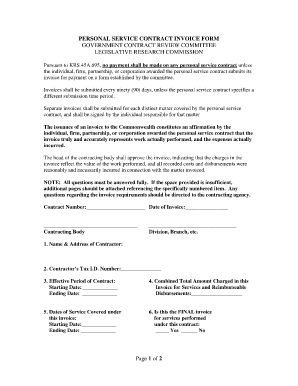
Personal Services Contract Form


What is the Personal Services Contract
A personal services contract is a legal agreement between a service provider and a client that outlines the terms of service to be provided. This type of contract specifies the scope of work, payment terms, and other obligations of both parties. Personal services contracts are commonly used in various industries, including consulting, freelance work, and personal care services. The clarity provided by this contract helps to prevent misunderstandings and ensures that both parties are aware of their rights and responsibilities.
How to Use the Personal Services Contract
To effectively use a personal services contract, both parties should first review the terms and conditions outlined in the document. Each party should ensure that they understand their obligations and rights. Once both parties agree on the terms, they should sign the contract. It is advisable to keep a signed copy for reference. If any changes need to be made during the course of the agreement, an amendment should be documented and signed by both parties to maintain clarity and legality.
Steps to Complete the Personal Services Contract
Completing a personal services contract involves several key steps:
- Identify the parties involved: Clearly state the names and contact information of both the service provider and the client.
- Define the scope of services: Describe in detail the services to be provided, including any specific deliverables.
- Outline payment terms: Specify the payment amount, schedule, and method of payment.
- Include terms of termination: State the conditions under which either party can terminate the contract.
- Sign the contract: Both parties should sign and date the document to make it legally binding.
Key Elements of the Personal Services Contract
Several key elements should be included in a personal services contract to ensure it is comprehensive and legally enforceable:
- Parties involved: Names and contact details of the service provider and client.
- Scope of work: Detailed description of the services to be provided.
- Payment terms: Amount, schedule, and method of payment.
- Duration: The time frame for the contract, including start and end dates.
- Termination clause: Conditions under which the contract can be terminated.
- Confidentiality: Any confidentiality obligations regarding sensitive information.
Legal Use of the Personal Services Contract
The legal use of a personal services contract is essential for protecting the interests of both parties. To ensure legal compliance, the contract should adhere to relevant state laws and regulations. It is advisable to consult with a legal professional to review the contract before signing, especially if the services involve complex legal or financial matters. Proper execution of the contract, including obtaining necessary signatures, is crucial for its enforceability in a court of law.
Examples of Using the Personal Services Contract
Personal services contracts can be used in various scenarios, including:
- A freelance graphic designer contracting with a business for branding services.
- A consultant providing strategic advice to a startup.
- A personal trainer offering fitness coaching services to clients.
- A caregiver providing in-home assistance to an elderly individual.
Each of these examples highlights the importance of clearly defined terms and conditions to ensure a successful working relationship.
Quick guide on how to complete personal services contract 100077312
Complete Personal Services Contract effortlessly on any device
Digital document management has gained popularity among businesses and individuals. It offers an ideal eco-friendly substitute for conventional printed and signed documents, as you can easily locate the correct form and securely store it online. airSlate SignNow provides all the tools necessary to create, modify, and eSign your documents promptly without any delays. Manage Personal Services Contract on any device using airSlate SignNow's Android or iOS applications and enhance any document-related task today.
The easiest way to modify and eSign Personal Services Contract effortlessly
- Obtain Personal Services Contract and click on Get Form to begin.
- Utilize the tools we offer to fill out your form.
- Emphasize relevant sections of the documents or obscure sensitive information with tools specifically designed for that purpose by airSlate SignNow.
- Craft your signature using the Sign tool, which takes only seconds and holds the same legal validity as a conventional wet ink signature.
- Review the details and click on the Done button to save your modifications.
- Choose your preferred method for delivering your form, whether by email, SMS, or invite link, or download it to your computer.
No more concerns about lost or misplaced files, tedious form navigation, or mistakes that necessitate printing new document copies. airSlate SignNow addresses all your document management needs with just a few clicks from any device you prefer. Edit and eSign Personal Services Contract to ensure excellent communication throughout the entire form preparation process with airSlate SignNow.
Create this form in 5 minutes or less
Create this form in 5 minutes!
How to create an eSignature for the personal services contract 100077312
How to create an electronic signature for a PDF online
How to create an electronic signature for a PDF in Google Chrome
How to create an e-signature for signing PDFs in Gmail
How to create an e-signature right from your smartphone
How to create an e-signature for a PDF on iOS
How to create an e-signature for a PDF on Android
People also ask
-
What is a personal services contract template?
A personal services contract template is a pre-designed document that outlines the terms and conditions for services provided by an individual to a client. It helps ensure mutual understanding and compliance, protecting both parties' interests. Utilizing a personal services contract template can streamline the contracting process and reduce legal risks.
-
Why should I use a personal services contract template?
Using a personal services contract template simplifies the process of creating formal agreements between service providers and clients. It saves time and minimizes errors, ensuring important details are included. Additionally, it can enhance professionalism and clarity in your business dealings.
-
How much does the personal services contract template from airSlate SignNow cost?
The pricing for the personal services contract template within airSlate SignNow varies based on your subscription plan. We offer flexible pricing options to suit different business needs, starting from affordable monthly rates. Investing in our template can provide signNow time and cost savings for your operations.
-
What features does the personal services contract template offer?
The personal services contract template includes customizable sections for services, payment terms, deadlines, and legal clauses. It is also equipped with eSignature capabilities, allowing parties to sign documents securely online. This ensures a seamless experience and fosters quicker contract completion.
-
Can I customize the personal services contract template?
Yes, you can easily customize the personal services contract template to match your specific needs. airSlate SignNow offers an intuitive editing interface, allowing you to modify text, add sections, and include your branding. Tailoring your template ensures it accurately reflects your unique service offerings.
-
Is the personal services contract template legally binding?
Yes, when properly executed, the personal services contract template becomes a legally binding document. It is essential to ensure that both parties sign the template using the electronic signature options provided by airSlate SignNow. This compliance helps enforce the agreement in any potential disputes.
-
What integrations does airSlate SignNow offer for the personal services contract template?
airSlate SignNow integrates seamlessly with various applications such as Google Drive, Dropbox, and Salesforce, enhancing your workflow when using the personal services contract template. These integrations enable you to access and manage documents effortlessly across platforms. They also help improve collaboration and data organization.
Get more for Personal Services Contract
Find out other Personal Services Contract
- How To Integrate Sign in Banking
- How To Use Sign in Banking
- Help Me With Use Sign in Banking
- Can I Use Sign in Banking
- How Do I Install Sign in Banking
- How To Add Sign in Banking
- How Do I Add Sign in Banking
- How Can I Add Sign in Banking
- Can I Add Sign in Banking
- Help Me With Set Up Sign in Government
- How To Integrate eSign in Banking
- How To Use eSign in Banking
- How To Install eSign in Banking
- How To Add eSign in Banking
- How To Set Up eSign in Banking
- How To Save eSign in Banking
- How To Implement eSign in Banking
- How To Set Up eSign in Construction
- How To Integrate eSign in Doctors
- How To Use eSign in Doctors