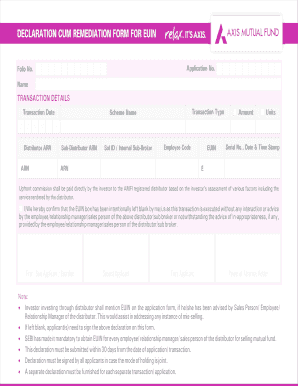
Declaration Cum Remediation Form for EUIN Axis Mutual Fund


What is the Declaration Cum Remediation Form for EUIN Axis Mutual Fund
The Declaration Cum Remediation Form for EUIN Axis Mutual Fund is a crucial document designed to ensure compliance with regulatory requirements concerning the distribution of mutual funds. This form serves to clarify the details related to the EUIN, or Employee Unique Identification Number, which is essential for tracking and managing mutual fund transactions. It helps in maintaining transparency and accountability among financial advisors and their clients. By accurately completing this form, investors can ensure that their investments are correctly attributed to the respective financial advisors, thereby facilitating proper commission payments and compliance with industry regulations.
Steps to Complete the Declaration Cum Remediation Form for EUIN Axis Mutual Fund
Completing the Declaration Cum Remediation Form involves several key steps to ensure accuracy and compliance:
- Gather all necessary information, including your personal details, investment details, and the EUIN of your financial advisor.
- Carefully fill out each section of the form, ensuring that all information is accurate and up to date.
- Review the completed form for any errors or omissions. Double-check the EUIN and other critical information.
- Sign the form digitally or in print, depending on the submission method you choose.
- Submit the form according to the specified guidelines, ensuring that it reaches the appropriate authority or institution.
Legal Use of the Declaration Cum Remediation Form for EUIN Axis Mutual Fund
The legal use of the Declaration Cum Remediation Form is essential for ensuring that all mutual fund transactions comply with U.S. financial regulations. This form must be filled out accurately to avoid potential legal issues, such as misattribution of commissions or regulatory penalties. By adhering to the guidelines set forth in the form, investors and financial advisors can establish a clear record of their mutual fund dealings, which is vital for both compliance and accountability. The form also plays a role in protecting the rights of investors by ensuring that their investments are properly managed and reported.
How to Obtain the Declaration Cum Remediation Form for EUIN Axis Mutual Fund
The Declaration Cum Remediation Form can typically be obtained through various channels. Investors can request the form directly from their financial advisor or the mutual fund company. Additionally, the form may be available on the official website of Axis Mutual Fund or through authorized distributors. It is important to ensure that the version of the form being used is the most current to comply with any updates in regulations or requirements.
Key Elements of the Declaration Cum Remediation Form for EUIN Axis Mutual Fund
Understanding the key elements of the Declaration Cum Remediation Form is essential for accurate completion. The form generally includes:
- Personal identification information of the investor, including name, address, and contact details.
- Details of the financial advisor, including their EUIN and contact information.
- Information regarding the mutual fund investments, such as scheme names and investment amounts.
- Declaration statement affirming the accuracy of the information provided.
- Signature section for both the investor and the financial advisor.
Form Submission Methods for the Declaration Cum Remediation Form for EUIN Axis Mutual Fund
Submitting the Declaration Cum Remediation Form can be done through various methods, depending on the preferences of the investor and the requirements of the mutual fund company. Common submission methods include:
- Online submission via the mutual fund's official website, where investors can upload the completed form securely.
- Mailing the physical form to the designated address provided by the mutual fund company.
- In-person submission at the nearest branch office of the mutual fund or through authorized distributors.
Quick guide on how to complete declaration cum remediation form for euin axis mutual fund
Complete Declaration Cum Remediation Form For EUIN Axis Mutual Fund seamlessly on any device
Online document management has become increasingly popular among organizations and individuals. It offers an ideal eco-friendly alternative to conventional printed and signed documents, allowing you to locate the right form and securely store it online. airSlate SignNow equips you with all the necessary tools to create, modify, and eSign your documents quickly without delays. Manage Declaration Cum Remediation Form For EUIN Axis Mutual Fund on any device with airSlate SignNow's Android or iOS applications and enhance any document-related process today.
How to alter and eSign Declaration Cum Remediation Form For EUIN Axis Mutual Fund effortlessly
- Obtain Declaration Cum Remediation Form For EUIN Axis Mutual Fund and click on Get Form to begin.
- Utilize the tools we offer to fill out your form.
- Highlight important sections of the documents or obscure sensitive information with tools specifically provided by airSlate SignNow for that purpose.
- Create your signature using the Sign tool, which takes just seconds and carries the same legal authority as a traditional wet ink signature.
- Review the information and click on the Done button to save your modifications.
- Select how you wish to share your form, via email, text message (SMS), or invitation link, or download it to your computer.
Eliminate the hassle of lost or misplaced documents, tedious form searching, or errors that necessitate printing new document copies. airSlate SignNow fulfills your document management needs in just a few clicks from any device you prefer. Edit and eSign Declaration Cum Remediation Form For EUIN Axis Mutual Fund to ensure effective communication at any stage of your form preparation with airSlate SignNow.
Create this form in 5 minutes or less
Create this form in 5 minutes!
How to create an eSignature for the declaration cum remediation form for euin axis mutual fund
How to create an electronic signature for a PDF online
How to create an electronic signature for a PDF in Google Chrome
How to create an e-signature for signing PDFs in Gmail
How to create an e-signature right from your smartphone
How to create an e-signature for a PDF on iOS
How to create an e-signature for a PDF on Android
People also ask
-
What is EUIN remediation and why is it important?
EUIN remediation is the process of correcting errors or issues related to the Employee User Identification Number (EUIN) in various systems. It is crucial for ensuring compliance with regulatory standards and maintaining accurate records. Proper EUIN remediation helps businesses avoid potential penalties and improves overall operational efficiency.
-
How does airSlate SignNow support EUIN remediation?
airSlate SignNow offers features that facilitate easy document management and eSigning, which can aid in the EUIN remediation process. The platform allows users to create, send, and track documents that require EUIN correction, ensuring an efficient workflow. With our solution, businesses can seamlessly manage their EUIN remediation tasks alongside other important documentation.
-
What are the pricing plans for airSlate SignNow related to EUIN remediation?
Our pricing plans for airSlate SignNow are designed to be cost-effective, catering to businesses of all sizes. While specific costs may vary based on features selected, our platform provides a transparent pricing structure that supports EUIN remediation needs. We encourage potential customers to explore our website for detailed pricing options that suit their requirements.
-
Can airSlate SignNow integrate with other tools for EUIN remediation?
Yes, airSlate SignNow seamlessly integrates with various tools and software that assist in EUIN remediation processes. This capability allows businesses to synchronize their records and ensure compliance across multiple platforms. Our integration options enhance productivity and streamline the EUIN remediation workflow.
-
What features of airSlate SignNow are beneficial for EUIN remediation?
Key features of airSlate SignNow that benefit EUIN remediation include document templates, automated workflows, and real-time tracking. These tools simplify the process of creating and managing documents with EUIN entries. Furthermore, compliance features ensure that all documents reflect accurate EUIN information, enhancing overall document integrity.
-
How does using airSlate SignNow enhance the EUIN remediation process?
Using airSlate SignNow enhances the EUIN remediation process by providing a user-friendly interface and comprehensive document management capabilities. Businesses can easily edit, sign, and share documents while ensuring that EUIN-related information is correct and up-to-date. This streamlining leads to faster resolution times and decreased errors.
-
Is airSlate SignNow secure for handling EUIN remediation documents?
Absolutely! airSlate SignNow prioritizes security and compliance to protect sensitive EUIN information. Our platform employs advanced encryption methods to safeguard documents, ensuring that all data associated with EUIN remediation is secure during transmission and storage. You can trust our solution to handle your EUIN-related documents safely.
Get more for Declaration Cum Remediation Form For EUIN Axis Mutual Fund
Find out other Declaration Cum Remediation Form For EUIN Axis Mutual Fund
- eSignature Minnesota Sports Rental Lease Agreement Free
- eSignature Minnesota Sports Promissory Note Template Fast
- eSignature Minnesota Sports Forbearance Agreement Online
- eSignature Oklahoma Real Estate Business Plan Template Free
- eSignature South Dakota Police Limited Power Of Attorney Online
- How To eSignature West Virginia Police POA
- eSignature Rhode Island Real Estate Letter Of Intent Free
- eSignature Rhode Island Real Estate Business Letter Template Later
- eSignature South Dakota Real Estate Lease Termination Letter Simple
- eSignature Tennessee Real Estate Cease And Desist Letter Myself
- How To eSignature New Mexico Sports Executive Summary Template
- Can I eSignature Utah Real Estate Operating Agreement
- eSignature Vermont Real Estate Warranty Deed Online
- eSignature Vermont Real Estate Operating Agreement Online
- eSignature Utah Real Estate Emergency Contact Form Safe
- eSignature Washington Real Estate Lease Agreement Form Mobile
- How Can I eSignature New York Sports Executive Summary Template
- eSignature Arkansas Courts LLC Operating Agreement Now
- How Do I eSignature Arizona Courts Moving Checklist
- eSignature Wyoming Real Estate Quitclaim Deed Myself