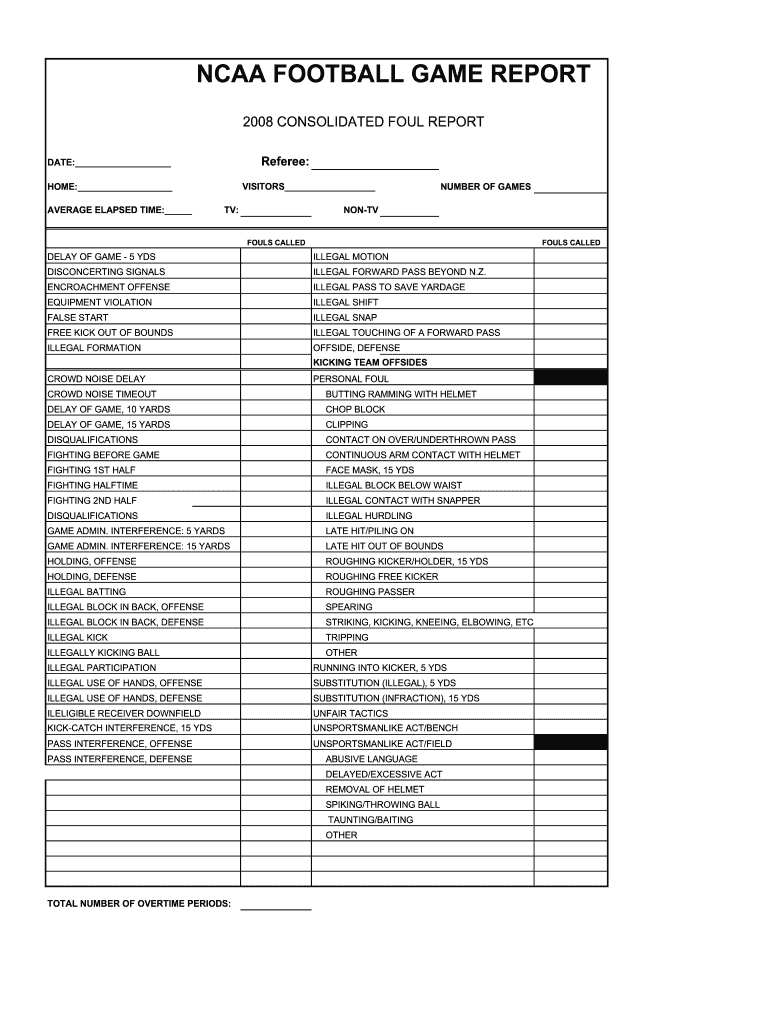
Ncaa Football Foul Report Form 2008-2026


What is the NCAA Football Foul Report Form
The NCAA Football Foul Report Form is a standardized document used to report infractions and penalties that occur during football games. This form is essential for maintaining the integrity of the game by documenting violations of rules and regulations. It serves as an official record that can be referenced for disciplinary actions and future evaluations. The form is crucial for coaches, referees, and athletic directors to ensure compliance with NCAA standards and to promote fair play.
How to Use the NCAA Football Foul Report Form
Using the NCAA Football Foul Report Form involves several key steps. First, ensure you have the correct version of the form, which can be obtained from official NCAA resources. Next, fill out the form accurately, providing details such as the date of the game, the teams involved, and specific foul codes that correspond to the infractions observed. Once completed, the report should be submitted to the appropriate authority, typically the conference office or governing body overseeing the game. It is important to adhere to submission deadlines to ensure timely processing of the report.
Key Elements of the NCAA Football Foul Report Form
The NCAA Football Foul Report Form includes several critical components that must be filled out correctly. Key elements include:
- Date and time of the game: Essential for tracking the context of the report.
- Teams involved: Identifies which teams were affected by the reported fouls.
- Foul codes: Specific codes that categorize the type of infraction, ensuring clarity and consistency.
- Details of the incident: A narrative section where the reporting official can describe the circumstances surrounding the foul.
- Signature of the reporting official: Confirms the authenticity of the report.
Steps to Complete the NCAA Football Foul Report Form
Completing the NCAA Football Foul Report Form requires attention to detail. Follow these steps:
- Obtain the latest version of the form from official NCAA sources.
- Fill in the date and time of the game, along with the teams involved.
- Identify and enter the relevant foul codes that correspond to the infractions.
- Provide a detailed description of the incidents, including any relevant context or observations.
- Review the completed form for accuracy and completeness.
- Sign the form to verify its authenticity.
- Submit the form to the designated authority by the required deadline.
Legal Use of the NCAA Football Foul Report Form
The NCAA Football Foul Report Form is legally binding when completed and submitted according to NCAA regulations. It must adhere to various eSignature laws, such as the ESIGN Act and UETA, which ensure that electronic signatures and documents are recognized as valid. Proper use of this form helps protect the rights of all parties involved and provides a clear record that can be used in case of disputes or appeals related to game outcomes or player conduct.
Examples of Using the NCAA Football Foul Report Form
Examples of using the NCAA Football Foul Report Form include reporting specific incidents such as unsportsmanlike conduct, targeting, or other rule violations. For instance, if a player commits a personal foul during a game, the officiating crew would document the incident using the form, citing the appropriate foul code and providing a detailed description of the event. This documentation can then be used for further review by conference officials or for disciplinary action if necessary.
Quick guide on how to complete ncaa football game report tyler refs
Discover how to smoothly navigate the Ncaa Football Foul Report Form completion with this simple guide
Online form submission and certification is becoming increasingly favored and is the primary option for many users. It offers a variety of advantages over outdated printed forms, such as convenience, time savings, improved precision, and enhanced security.
With solutions like airSlate SignNow, you can locate, modify, signNow, and enhance your Ncaa Football Foul Report Form without getting tangled in endless printing and scanning. Follow this brief guide to begin and complete your form.
Utilize these instructions to obtain and complete Ncaa Football Foul Report Form
- Begin by pressing the Get Form button to launch your document in our editor.
- Follow the green marker on the left that indicates required fields to ensure you don’t overlook them.
- Leverage our sophisticated tools to comment, adjust, endorse, secure, and refine your document.
- Protect your document or convert it into a fillable form using the tools available in the right panel.
- Review the document and verify it for mistakes or inconsistencies.
- Hit DONE to complete the editing process.
- Rename your form or keep its current name.
- Choose the storage option for saving your document, send it via USPS, or click the Download Now button to save your form.
If Ncaa Football Foul Report Form is not what you were seeking, you can explore our extensive selection of pre-imported templates that can be filled out with minimal effort. Try our platform today!
Create this form in 5 minutes or less
Create this form in 5 minutes!
How to create an eSignature for the ncaa football game report tyler refs
How to create an electronic signature for the Ncaa Football Game Report Tyler Refs online
How to create an electronic signature for your Ncaa Football Game Report Tyler Refs in Chrome
How to create an electronic signature for putting it on the Ncaa Football Game Report Tyler Refs in Gmail
How to generate an eSignature for the Ncaa Football Game Report Tyler Refs from your smart phone
How to create an eSignature for the Ncaa Football Game Report Tyler Refs on iOS devices
How to generate an electronic signature for the Ncaa Football Game Report Tyler Refs on Android
People also ask
-
What is a football game report?
A football game report is a comprehensive document that summarizes the key events and statistics from a sports event. It typically includes scores, player performances, and highlights from the game, making it essential for coaches, players, and fans who want to analyze the match.
-
How can airSlate SignNow help with creating a football game report?
airSlate SignNow streamlines the process of creating and sharing a football game report by allowing you to easily eSign documents and collaborate with team members. This makes compiling important game data more efficient and ensures that reports are accurate and quickly sent out to stakeholders.
-
Is airSlate SignNow cost-effective for creating football game reports?
Yes, airSlate SignNow offers a cost-effective solution designed for businesses looking to streamline document management, including football game reports. With various pricing plans, you can choose one that fits your needs while ensuring you have the tools necessary for efficient report generation.
-
What features does airSlate SignNow offer for report generation?
airSlate SignNow provides features such as customizable templates, secure eSigning, and integration with other apps that can enhance your football game report creation process. These features help ensure that your reports are not only professional but also tailored to your specific requirements.
-
Can I integrate airSlate SignNow with other tools I use for football game reports?
Absolutely! airSlate SignNow supports integration with numerous applications commonly used in sports management, helping you streamline the creation and sharing of football game reports. Whether it’s your analytics software or team management tools, you can easily connect the services.
-
What benefits does using airSlate SignNow provide for football teams?
Using airSlate SignNow allows football teams to enhance communication, reduce paperwork, and ensure timely delivery of football game reports. The platform's ease of use encourages quick collaboration among team members, making game analysis and adjustments more efficient.
-
Is there a mobile app for managing football game reports with airSlate SignNow?
Yes, airSlate SignNow offers a mobile app that allows users to create, send, and sign football game reports on the go. This flexibility ensures that you can manage your reporting process anytime and anywhere, providing convenience for busy coaches and administrators.
Get more for Ncaa Football Foul Report Form
Find out other Ncaa Football Foul Report Form
- Electronic signature Legal Document Idaho Online
- How Can I Electronic signature Idaho Legal Rental Lease Agreement
- How Do I Electronic signature Alabama Non-Profit Profit And Loss Statement
- Electronic signature Alabama Non-Profit Lease Termination Letter Easy
- How Can I Electronic signature Arizona Life Sciences Resignation Letter
- Electronic signature Legal PDF Illinois Online
- How Can I Electronic signature Colorado Non-Profit Promissory Note Template
- Electronic signature Indiana Legal Contract Fast
- Electronic signature Indiana Legal Rental Application Online
- Electronic signature Delaware Non-Profit Stock Certificate Free
- Electronic signature Iowa Legal LLC Operating Agreement Fast
- Electronic signature Legal PDF Kansas Online
- Electronic signature Legal Document Kansas Online
- Can I Electronic signature Kansas Legal Warranty Deed
- Can I Electronic signature Kansas Legal Last Will And Testament
- Electronic signature Kentucky Non-Profit Stock Certificate Online
- Electronic signature Legal PDF Louisiana Online
- Electronic signature Maine Legal Agreement Online
- Electronic signature Maine Legal Quitclaim Deed Online
- Electronic signature Missouri Non-Profit Affidavit Of Heirship Online