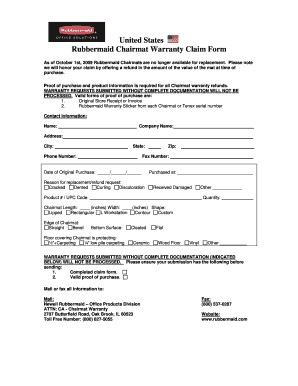
Rubbermaid Chairmat Warranty Form


Understanding the Rubbermaid Warranty Claim Process
The Rubbermaid warranty claim process is designed to assist customers in addressing issues with their products. This process typically involves submitting a warranty claim form, which outlines the specific details of the product and the nature of the issue. Customers should ensure that they have their purchase receipt and any relevant product information readily available to facilitate a smooth claim process. The warranty covers defects in materials and workmanship, but specific terms may vary depending on the product type.
Steps to Complete the Rubbermaid Warranty Claim Form
Completing the Rubbermaid warranty claim form is straightforward. Follow these steps to ensure your claim is processed efficiently:
- Gather necessary documentation, including your purchase receipt and product details.
- Access the warranty claim form, which can typically be found on the Rubbermaid website or through customer service.
- Fill out the form with accurate information, including your contact details, product information, and a description of the issue.
- Attach any required documents, such as a copy of the receipt and photographs of the product if necessary.
- Submit the completed form through the designated method, whether online or via mail.
Key Elements of the Rubbermaid Warranty Claim Form
The Rubbermaid warranty claim form includes several key elements that must be filled out accurately to ensure proper processing. Important sections include:
- Product Information: This includes the product name, model number, and purchase date.
- Claim Description: A detailed explanation of the issue you are experiencing with the product.
- Contact Information: Your name, address, phone number, and email address for communication purposes.
- Proof of Purchase: A requirement to attach a copy of the receipt or invoice.
Legal Use of the Rubbermaid Warranty Claim Form
The legal use of the Rubbermaid warranty claim form is essential for ensuring that your claim is valid. Customers should be aware that the warranty is typically limited to the original purchaser and may not be transferable. Additionally, claims must be filed within the warranty period specified for the product. Understanding the terms and conditions outlined in the warranty documentation can help prevent misunderstandings during the claims process.
Form Submission Methods
There are several methods available for submitting the Rubbermaid warranty claim form. Customers can choose the option that best suits their needs:
- Online Submission: Many customers prefer to submit their claims electronically through the Rubbermaid website.
- Mail Submission: Claims can also be sent via traditional mail to the address provided on the warranty form.
- In-Person Submission: In some cases, customers may be able to visit a local retailer or Rubbermaid office to submit their claim directly.
Obtaining the Rubbermaid Warranty Claim Form
To obtain the Rubbermaid warranty claim form, customers can visit the official Rubbermaid website, where the form is often available for download. Alternatively, customers may contact Rubbermaid customer service for assistance in acquiring the form. It is advisable to ensure that you are using the most current version of the form to avoid any processing delays.
Quick guide on how to complete rubbermaid chairmat warranty form
Prepare Rubbermaid Chairmat Warranty Form seamlessly on any device
Digital document management has gained traction among businesses and individuals alike. It serves as an ideal sustainable alternative to traditional printed and signed documents, allowing you to locate the necessary form and securely store it online. airSlate SignNow equips you with all the tools you need to create, modify, and electronically sign your documents promptly without delays. Manage Rubbermaid Chairmat Warranty Form on any device using the airSlate SignNow apps for Android or iOS and streamline any document-centric operation today.
The easiest way to modify and electronically sign Rubbermaid Chairmat Warranty Form effortlessly
- Obtain Rubbermaid Chairmat Warranty Form and then click Get Form to begin.
- Use the tools we offer to complete your form.
- Emphasize important sections of your documents or redact sensitive data using tools that airSlate SignNow provides specifically for this purpose.
- Create your signature with the Sign tool, which takes seconds and holds the same legal standing as a traditional handwritten signature.
- Review all the details and then click on the Done button to save your modifications.
- Choose how you wish to send your form, whether by email, text message (SMS), invitation link, or downloading it to your computer.
Set aside concerns about lost or misplaced documents, tedious form searches, or errors that require printing new document copies. airSlate SignNow addresses all your document management needs in just a few clicks from any device of your choice. Alter and electronically sign Rubbermaid Chairmat Warranty Form and ensure effective communication at every stage of your form preparation workflow with airSlate SignNow.
Create this form in 5 minutes or less
Create this form in 5 minutes!
How to create an eSignature for the rubbermaid chairmat warranty form
How to create an electronic signature for a PDF online
How to create an electronic signature for a PDF in Google Chrome
How to create an e-signature for signing PDFs in Gmail
How to create an e-signature right from your smartphone
How to create an e-signature for a PDF on iOS
How to create an e-signature for a PDF on Android
People also ask
-
What is the process for filing a Rubbermaid warranty claim?
To file a Rubbermaid warranty claim, you will need to gather the necessary documentation, such as proof of purchase and details about the product. Visit the Rubbermaid website or contact their customer service for specific instructions on submitting your claim. This process ensures that your warranty claim is processed efficiently.
-
What types of products are covered under the Rubbermaid warranty claim?
Rubbermaid warranty claims typically cover a wide range of products, including storage containers, kitchenware, and outdoor products. Each product may have different warranty terms, so it's essential to check the specific warranty policy for the item in question. This information can usually be found on the Rubbermaid website or product packaging.
-
Is there a time limit to submit a Rubbermaid warranty claim?
Yes, there is usually a time limit for submitting a Rubbermaid warranty claim, which varies by product type. It's important to submit your claim as soon as you notice a defect and before the warranty period expires. Always refer to the product's warranty details for specific time frames and conditions.
-
Will I need to pay any fees to file a Rubbermaid warranty claim?
Generally, there are no fees to file a Rubbermaid warranty claim if the product is covered under warranty and the claim is valid. However, some situations, such as shipping costs for sending the product back, may incur fees. Always check the specific terms outlined in the warranty policy for your product.
-
How can airSlate SignNow help with managing Rubbermaid warranty claims?
AirSlate SignNow offers a seamless solution for managing documents related to Rubbermaid warranty claims. With user-friendly electronic signing features, you can quickly eSign and send your warranty claim forms, making the process more efficient. Additionally, our integration capabilities can help organize and streamline all related documents.
-
What features make airSlate SignNow a cost-effective solution for warranty claims?
AirSlate SignNow provides comprehensive features such as document templates, easy collaboration, and secure cloud storage. These features help simplify the warranty claim process, reducing time and costs associated with paperwork. Utilizing SignNow can help businesses manage warranty claims without additional overhead.
-
How does the Rubbermaid warranty claim process differ from other brands?
While the warranty claim process varies by brand, Rubbermaid aims to provide a straightforward approach to claims. Their process is designed to handle claims efficiently and fairly, typically requiring proof of purchase and product details. Users should always refer to the manufacturer's site for the most accurate instructions specific to Rubbermaid.
Get more for Rubbermaid Chairmat Warranty Form
Find out other Rubbermaid Chairmat Warranty Form
- How To Integrate Sign in Banking
- How To Use Sign in Banking
- Help Me With Use Sign in Banking
- Can I Use Sign in Banking
- How Do I Install Sign in Banking
- How To Add Sign in Banking
- How Do I Add Sign in Banking
- How Can I Add Sign in Banking
- Can I Add Sign in Banking
- Help Me With Set Up Sign in Government
- How To Integrate eSign in Banking
- How To Use eSign in Banking
- How To Install eSign in Banking
- How To Add eSign in Banking
- How To Set Up eSign in Banking
- How To Save eSign in Banking
- How To Implement eSign in Banking
- How To Set Up eSign in Construction
- How To Integrate eSign in Doctors
- How To Use eSign in Doctors