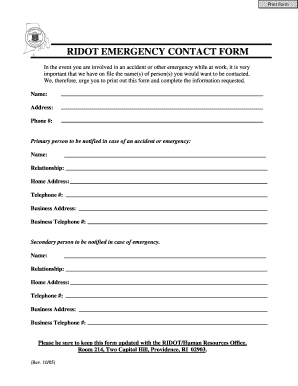
In Case of Emergency Document Template Form


What is the In Case Of Emergency Document Template
The in case of emergency document template is a crucial tool designed to provide essential information during urgent situations. This template typically includes key details such as emergency contacts, medical information, and preferences regarding medical treatment. It serves as a guide for first responders or family members, ensuring that critical decisions can be made quickly and in accordance with the individual's wishes. By having this document readily available, individuals can help alleviate confusion and stress during emergencies.
How to use the In Case Of Emergency Document Template
Using the in case of emergency document template is straightforward. Start by downloading the template from a reliable source. Fill in your personal information, including your full name, address, and any relevant medical history. Next, list emergency contacts, specifying their relationship to you and their contact information. Include any specific medical preferences or allergies that first responders should be aware of. Once completed, make copies of the document and distribute them to trusted family members, friends, and caregivers. Consider keeping a copy in your wallet or another easily accessible location.
Key elements of the In Case Of Emergency Document Template
Several key elements are essential for an effective in case of emergency document template. These include:
- Personal Information: Full name, address, and date of birth.
- Emergency Contacts: Names and phone numbers of individuals to contact in case of an emergency.
- Medical Information: Details about allergies, chronic conditions, and current medications.
- Medical Preferences: Specific wishes regarding treatment options, including resuscitation preferences.
- Legal Documents: Any relevant advance directives or power of attorney information.
Steps to complete the In Case Of Emergency Document Template
Completing the in case of emergency document template involves several steps:
- Download the template from a trustworthy source.
- Fill in your personal information accurately.
- List emergency contacts, ensuring their details are current.
- Include any pertinent medical information and preferences.
- Review the document for completeness and accuracy.
- Print and distribute copies to your emergency contacts.
- Store a copy in a secure but accessible location.
Legal use of the In Case Of Emergency Document Template
The in case of emergency document template is legally recognized in many jurisdictions when it contains the necessary elements and is signed by the individual. While it is not a substitute for a legal document like a living will or advance directive, it can complement these documents by providing immediate information to first responders. To ensure legal validity, it is advisable to have the document witnessed or notarized, depending on state laws. Always check local regulations to confirm compliance.
Examples of using the In Case Of Emergency Document Template
There are various scenarios where the in case of emergency document template can be beneficial:
- Individuals with chronic illnesses may use the template to communicate their medical needs during emergencies.
- Parents can fill out the template for their children, ensuring caregivers have access to vital information.
- Travelers can carry the document to provide emergency contacts and medical information while away from home.
- Senior citizens may find it helpful to have this document readily available for caregivers or medical personnel.
Quick guide on how to complete in case of emergency document template
Complete In Case Of Emergency Document Template effortlessly on any device
Digital document management has become well-liked among businesses and individuals. It offers an excellent eco-friendly substitute for conventional printed and signed documents, as you can obtain the necessary form and securely archive it online. airSlate SignNow provides you with all the resources required to design, adjust, and eSign your documents swiftly without complications. Oversee In Case Of Emergency Document Template on any platform with airSlate SignNow Android or iOS applications and simplify any document-centric process today.
How to adjust and eSign In Case Of Emergency Document Template without hassle
- Find In Case Of Emergency Document Template and click Get Form to begin.
- Utilize the tools we provide to complete your form.
- Emphasize pertinent sections of the documents or obscure sensitive information with tools that airSlate SignNow offers specifically for that purpose.
- Create your signature using the Sign feature, which takes seconds and holds the same legal validity as a conventional wet ink signature.
- Review all the details and click on the Done button to save your changes.
- Choose how you wish to send your form, via email, SMS, or invitation link, or download it to your computer.
Forget about lost or mislaid documents, tedious form searching, or mistakes that necessitate printing new document copies. airSlate SignNow fulfills your needs in document management with just a few clicks from any device of your preference. Adjust and eSign In Case Of Emergency Document Template and ensure excellent communication at every phase of your form preparation process with airSlate SignNow.
Create this form in 5 minutes or less
Create this form in 5 minutes!
How to create an eSignature for the in case of emergency document template
How to create an electronic signature for a PDF online
How to create an electronic signature for a PDF in Google Chrome
How to create an e-signature for signing PDFs in Gmail
How to create an e-signature right from your smartphone
How to create an e-signature for a PDF on iOS
How to create an e-signature for a PDF on Android
People also ask
-
What is an in case of emergency document template?
An in case of emergency document template is a pre-designed form that allows individuals to outline important information and instructions needed during emergencies. This template ensures that relevant details, such as medical history and emergency contacts, are readily available. Using airSlate SignNow, you can easily create and customize this document to suit your needs.
-
How can I use the in case of emergency document template with airSlate SignNow?
To use the in case of emergency document template with airSlate SignNow, simply select the template and customize it according to your requirements. You can add fields for personal information, instructions, and additional notes. Once completed, you can easily send it for electronic signatures to ensure it is ready when needed.
-
Is the in case of emergency document template customizable?
Yes, the in case of emergency document template is fully customizable on airSlate SignNow. You can adjust the layout, add or remove fields, and modify text to fit your specific needs. This flexibility allows you to create a comprehensive emergency plan tailored to your unique situation.
-
What are the benefits of using the in case of emergency document template?
Using the in case of emergency document template provides numerous benefits, including ensuring that critical information is organized and accessible when it’s most needed. It also enhances communication among family members or caretakers and can save valuable time during emergencies. Furthermore, with airSlate SignNow, you can secure your documents with electronic signatures for added credibility.
-
What is the pricing for airSlate SignNow's in case of emergency document template?
airSlate SignNow offers competitive pricing plans that include access to the in case of emergency document template. You can choose from various subscription options based on your needs, whether for personal use or for your business. Visit our pricing page for more details and to select the plan that works best for you.
-
Does airSlate SignNow integrate with other applications for creating an in case of emergency document template?
Yes, airSlate SignNow seamlessly integrates with various applications, allowing you to create your in case of emergency document template easily. You can connect with cloud storage services, CRM systems, and other productivity tools to streamline your document management process. This integration ensures that your emergency documents are always accessible and up-to-date.
-
Is it easy to share the in case of emergency document template with others?
Yes, sharing the in case of emergency document template is straightforward with airSlate SignNow. Once you've completed your document, you can send it directly to others for review or signatures via email. This ease of sharing ensures that all relevant parties have access to the necessary information during an emergency.
Get more for In Case Of Emergency Document Template
Find out other In Case Of Emergency Document Template
- How To Integrate Sign in Banking
- How To Use Sign in Banking
- Help Me With Use Sign in Banking
- Can I Use Sign in Banking
- How Do I Install Sign in Banking
- How To Add Sign in Banking
- How Do I Add Sign in Banking
- How Can I Add Sign in Banking
- Can I Add Sign in Banking
- Help Me With Set Up Sign in Government
- How To Integrate eSign in Banking
- How To Use eSign in Banking
- How To Install eSign in Banking
- How To Add eSign in Banking
- How To Set Up eSign in Banking
- How To Save eSign in Banking
- How To Implement eSign in Banking
- How To Set Up eSign in Construction
- How To Integrate eSign in Doctors
- How To Use eSign in Doctors