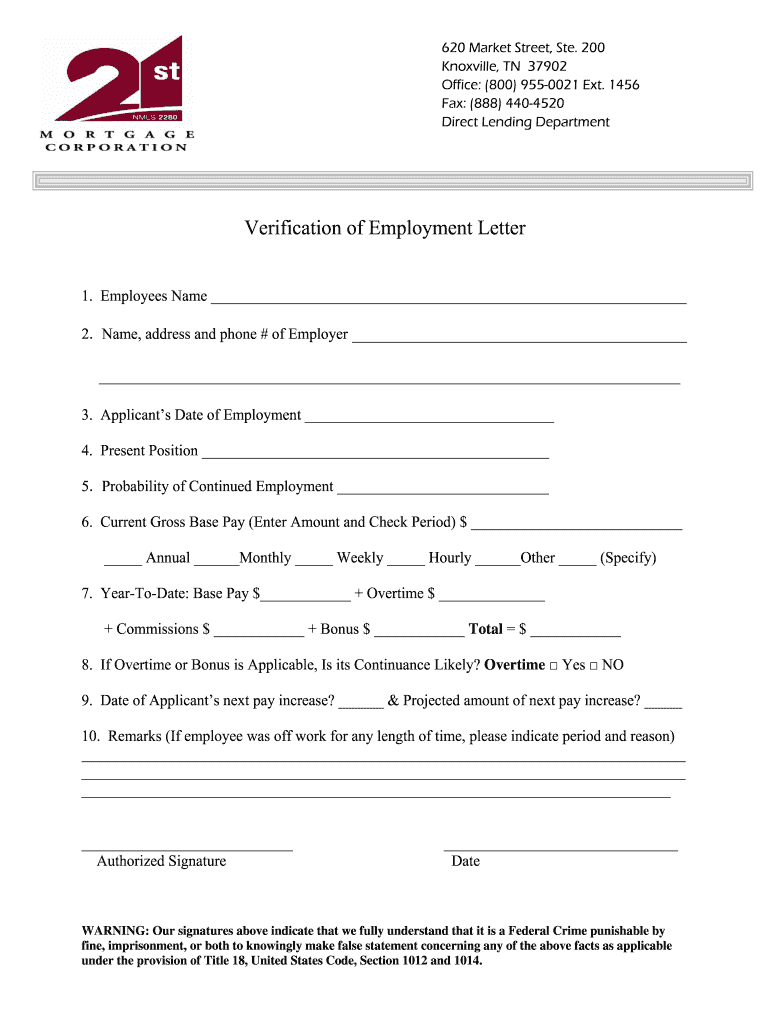
21st Mortgage Verification of Employment Form


What is the 21st Mortgage Verification of Employment
The 21st Mortgage Verification of Employment is a critical document used in the mortgage application process. It serves to confirm an applicant's current employment status and income level, which are essential factors for lenders when assessing loan eligibility. This verification typically includes details such as the applicant's job title, length of employment, and salary information. The lender relies on this information to ensure that the applicant has a stable income source, which is crucial for repayment of the mortgage.
How to use the 21st Mortgage Verification of Employment
Using the 21st Mortgage Verification of Employment involves several straightforward steps. First, the applicant must complete the employment verification form, providing accurate information about their job and income. Next, the form is submitted to the employer for verification. The employer then confirms the details and returns the completed form to the applicant or directly to the lender. It is important to ensure that all information is accurate to avoid delays in the mortgage approval process.
Steps to complete the 21st Mortgage Verification of Employment
Completing the 21st Mortgage Verification of Employment involves the following steps:
- Obtain the verification form from your lender or download it from a trusted source.
- Fill out your personal information, including your name, address, and Social Security number.
- Provide details about your employment, such as your job title, employer's name, and length of employment.
- Sign the form to authorize your employer to release your employment information.
- Submit the form to your employer for completion.
- Once your employer has filled out the necessary information, ensure it is returned to you or sent directly to your lender.
Key elements of the 21st Mortgage Verification of Employment
Key elements of the 21st Mortgage Verification of Employment include:
- Applicant Information: Full name, address, and Social Security number.
- Employment Details: Job title, employer's name, and duration of employment.
- Income Verification: Monthly or annual salary, including any bonuses or additional compensation.
- Employer Confirmation: Signature and contact information of the employer or HR representative verifying the information.
Legal use of the 21st Mortgage Verification of Employment
The legal use of the 21st Mortgage Verification of Employment is governed by various regulations that ensure the confidentiality and accuracy of the information provided. Lenders must comply with laws such as the Fair Credit Reporting Act (FCRA), which protects consumers' rights by requiring lenders to obtain consent before accessing employment information. Additionally, the verification must be completed accurately to avoid potential legal issues related to misrepresentation or fraud during the mortgage application process.
Required Documents
To complete the 21st Mortgage Verification of Employment, several documents may be required. These typically include:
- Completed employment verification form.
- Recent pay stubs or tax returns to support income claims.
- Identification documents, such as a driver's license or Social Security card.
Quick guide on how to complete verification of employment letter 21st mortgage
The simplest method to locate and endorse 21st Mortgage Verification Of Employment
When considering the entirety of a business, sluggish procedures regarding document authorization can take up a signNow amount of working hours. Endorsing documents such as 21st Mortgage Verification Of Employment is a fundamental aspect of operations in any enterprise, which is why the effectiveness of every agreement's lifecycle is crucial to the overall performance of the organization. With airSlate SignNow, endorsing your 21st Mortgage Verification Of Employment can be as straightforward and rapid as possible. You will discover on this platform the latest version of nearly any form. Even better, you can endorse it right away without the necessity of installing external software on your computer or producing physical copies.
Steps to obtain and endorse your 21st Mortgage Verification Of Employment
- Browse our library by category or utilize the search bar to locate the document you require.
- Examine the form preview by clicking Learn more to confirm it's the correct one.
- Click Get form to begin editing immediately.
- Complete your form and include any necessary details using the toolbar.
- Once finished, click the Sign feature to endorse your 21st Mortgage Verification Of Employment.
- Choose the signature method that suits you best: Draw, Create initials, or upload a photo of your handwritten signature.
- Click Done to finalize editing and move on to document-sharing options as needed.
With airSlate SignNow, you possess everything necessary to manage your documents effectively. You can find, complete, edit, and even send your 21st Mortgage Verification Of Employment all in one tab without difficulty. Streamline your procedures with a unified, intelligent eSignature solution.
Create this form in 5 minutes or less
FAQs
-
Is it legal for companies to charge a previous employee a fee for filling out an employment verification form?
I’m not a lawyer, but I’d say you don’t have to pay. The law, as I know it, requires former employers to confirm your dates of employment and title. If your former employer demands you pay a fee for this, ask for the demand in writing (say you need it for financial records), then send a copy of that demand to the company you applied to, and your state’s Office of the Attorney General or Labor Department. The demand on email would also work, as would a voicemail you can attach to an email.
-
Why did my employer give me a W-9 Form to fill out instead of a W-4 Form?
I wrote about the independent-contractor-vs-employee issue last year, see http://nctaxpro.wordpress.com/20...Broadly speaking, you are an employee when someone else - AKA the employer - has control over when and where you work and the processes by which you perform the work that you do for that individual. A DJ or bartender under some circumstances, I suppose, might qualify as an independent contractor at a restaurant, but the waitstaff, bus help, hosts, kitchen aides, etc. almost certainly would not.There's always risk in confronting an employer when faced with a situation like yours - my experience is that most employers know full well that they are violating the law when they treat employees as independent contractors, and for that reason they don't tolerate questions about that policy very well - so you definitely should tread cautiously if you want to keep this position. Nonetheless, I think you owe it to yourself to ask whether or not the restaurant intends to withhold federal taxes from your checks - if for no other reason than you don't want to get caught short when it comes to filing your own return, even if you don't intend to challenge the policy.
-
How can I fill out Google's intern host matching form to optimize my chances of receiving a match?
I was selected for a summer internship 2016.I tried to be very open while filling the preference form: I choose many products as my favorite products and I said I'm open about the team I want to join.I even was very open in the location and start date to get host matching interviews (I negotiated the start date in the interview until both me and my host were happy.) You could ask your recruiter to review your form (there are very cool and could help you a lot since they have a bigger experience).Do a search on the potential team.Before the interviews, try to find smart question that you are going to ask for the potential host (do a search on the team to find nice and deep questions to impress your host). Prepare well your resume.You are very likely not going to get algorithm/data structure questions like in the first round. It's going to be just some friendly chat if you are lucky. If your potential team is working on something like machine learning, expect that they are going to ask you questions about machine learning, courses related to machine learning you have and relevant experience (projects, internship). Of course you have to study that before the interview. Take as long time as you need if you feel rusty. It takes some time to get ready for the host matching (it's less than the technical interview) but it's worth it of course.
-
Will my RBI Assistant 2017 candidature get cancelled if I am not able to produce release letter/experience letter from my previous employer at the time of document verification? I had mentioned about my job while filling up the form.
You can ask for more time for joining .If the reason is valid you will get extension of time .
-
I'm filling out the employment verification form online for KPMG and realized that it's not asking me for phone numbers to my previous employers. Just curious as to how they verify employment without me providing a contact number to call?
Many US employers today won’t allow individuals (coworkers, supervisors) at a company respond to any questions or write recommendations. Everything must go through HR and they will often only confirm dates of employment.I know this, so I’m not going to waste time contacting phone numbers/email lists of supposed former coworkers or managers. Fact is, if anyone answered and started responding to my questions, I’d be very suspicious. Instead, I just ask for the main number of the company — which I can look up on line and verify to be the actual number of the claimed company.Same deal with academic credentials. I’m not going to use your address for “Harvard” … the one with a PO Box in Laurel, KS. I’m going to look up the address for the registrar myself.Sorry to say, there’s far too much lying on resumes today, combined with the liability possible for a company to say anything about you. A common tactic is to lie about academic back ground while giving friends as your “former supervisor at XYZ.”
Create this form in 5 minutes!
How to create an eSignature for the verification of employment letter 21st mortgage
How to create an electronic signature for the Verification Of Employment Letter 21st Mortgage online
How to make an eSignature for the Verification Of Employment Letter 21st Mortgage in Chrome
How to make an electronic signature for putting it on the Verification Of Employment Letter 21st Mortgage in Gmail
How to generate an eSignature for the Verification Of Employment Letter 21st Mortgage right from your smart phone
How to make an eSignature for the Verification Of Employment Letter 21st Mortgage on iOS devices
How to create an electronic signature for the Verification Of Employment Letter 21st Mortgage on Android OS
People also ask
-
What is the verification of employment process with airSlate SignNow?
The verification of employment process with airSlate SignNow simplifies the way businesses confirm employees' job status. Our platform allows employers to electronically sign and send verification documents securely, ensuring that information is processed quickly and efficiently. This not only streamlines the procedure but also enhances the overall communication between employers and verifiers.
-
How can airSlate SignNow help with the verification of employment for multiple employees?
airSlate SignNow offers bulk send features that are particularly useful for verifying employment for multiple employees at once. You can create templates for verification documents and send them out to numerous recipients, saving time and reducing administrative burdens. This ensures a consistent verification process across your organization.
-
Are there any integrations available for verification of employment with airSlate SignNow?
Yes, airSlate SignNow integrates seamlessly with a variety of HR and payroll systems to facilitate the verification of employment. These integrations help automate the data entry process, ensuring that employee information is accurately captured in verification requests. This can enhance efficiency and accuracy across your HR operations.
-
What features does airSlate SignNow offer for the verification of employment?
airSlate SignNow provides features such as electronic signatures, document tracking, and customizable templates specifically tailored for the verification of employment. These features collectively streamline the documentation process, ensuring that your business can verify employee statuses quickly and conveniently, while maintaining full compliance and security.
-
Is airSlate SignNow cost-effective for small businesses needing verification of employment?
Absolutely! airSlate SignNow offers flexible pricing plans that are designed to be cost-effective for small businesses. Our solution provides the necessary tools for the verification of employment without incurring high costs, allowing small teams to efficiently manage documentation without breaking the bank.
-
How secure is the verification of employment process using airSlate SignNow?
The verification of employment process using airSlate SignNow is highly secure, featuring encryption and compliance with industry standards. All documents are stored securely, and access controls ensure that only authorized personnel can view or modify sensitive employment information. This commitment to security helps protect your business and employee data.
-
What benefits does using airSlate SignNow provide for the verification of employment?
Using airSlate SignNow for the verification of employment streamlines document handling, reduces processing times, and increases overall efficiency. It eliminates paper-based processes and minimizes errors, resulting in faster resolutions for verification requests. This enhances the employee experience and supports a more agile HR operation.
Get more for 21st Mortgage Verification Of Employment
- Chapter 8 test form k
- Assured shorthold tenancy agreement credit check services credit check services co form
- Cxc certificate template 79266455 form
- Theworknumber form
- D695 allied health time based voucher allied health time based voucher dva gov form
- Tank storage agreement sample 257999159 form
- Express scripts blank order form
- Topic no 857 individual taxpayer identification number itin form
Find out other 21st Mortgage Verification Of Employment
- Sign Courts Form Wisconsin Easy
- Sign Wyoming Courts LLC Operating Agreement Online
- How To Sign Wyoming Courts Quitclaim Deed
- eSign Vermont Business Operations Executive Summary Template Mobile
- eSign Vermont Business Operations Executive Summary Template Now
- eSign Virginia Business Operations Affidavit Of Heirship Mobile
- eSign Nebraska Charity LLC Operating Agreement Secure
- How Do I eSign Nevada Charity Lease Termination Letter
- eSign New Jersey Charity Resignation Letter Now
- eSign Alaska Construction Business Plan Template Mobile
- eSign Charity PPT North Carolina Now
- eSign New Mexico Charity Lease Agreement Form Secure
- eSign Charity PPT North Carolina Free
- eSign North Dakota Charity Rental Lease Agreement Now
- eSign Arkansas Construction Permission Slip Easy
- eSign Rhode Island Charity Rental Lease Agreement Secure
- eSign California Construction Promissory Note Template Easy
- eSign Colorado Construction LLC Operating Agreement Simple
- Can I eSign Washington Charity LLC Operating Agreement
- eSign Wyoming Charity Living Will Simple