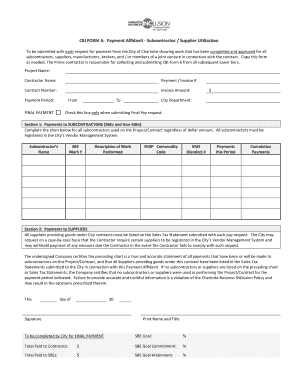
Cbi Form


What is the CBI Form
The CBI form, or Central Bureau of Investigation form, is a document used for various legal and administrative purposes. It serves as a formal request or application for information, assistance, or action from the CBI, which is a premier investigative agency in India. While primarily associated with Indian legal processes, understanding the CBI form's structure and purpose can be beneficial for those engaging with similar forms in the United States, particularly in legal or investigative contexts.
How to Use the CBI Form
Using the CBI form involves a straightforward process. First, ensure you have the correct version of the form, which can typically be obtained from official sources. Fill out the required fields accurately, providing all necessary information. Once completed, the form should be submitted according to the specified guidelines, which may include online submission, mailing, or in-person delivery. It is essential to keep a copy of the submitted form for your records.
Steps to Complete the CBI Form
Completing the CBI form requires careful attention to detail. Follow these steps to ensure accuracy:
- Obtain the latest version of the CBI form from the appropriate source.
- Read the instructions thoroughly to understand the requirements.
- Fill in your personal information, ensuring that all details are correct.
- Provide any additional information required, such as supporting documents.
- Review the completed form for any errors or omissions.
- Submit the form through the designated method.
Legal Use of the CBI Form
The CBI form must be used in accordance with legal standards to ensure its validity. This includes compliance with relevant laws and regulations governing the submission and processing of such forms. In the context of the United States, understanding the legal implications of using similar forms is crucial. Ensure that the form is signed appropriately and that any required documentation is attached to avoid complications.
Required Documents
When submitting the CBI form, certain documents may be required to support your application. These documents often include:
- Identification proof, such as a driver's license or passport.
- Proof of address, like a utility bill or lease agreement.
- Any relevant case files or previous correspondence with the CBI.
It is advisable to check the specific requirements for your situation, as additional documentation may be necessary.
Form Submission Methods
The CBI form can typically be submitted through various methods, depending on the guidelines provided. Common submission methods include:
- Online submission via the official CBI website.
- Mailing the completed form to the designated office.
- In-person submission at a local CBI office.
Choosing the appropriate method can depend on the urgency of your request and the specific instructions related to the form.
Quick guide on how to complete cbi application form
Effortlessly Prepare cbi application form on Any Device
Digital document management has gained signNow traction among businesses and individuals. It offers an ideal environmentally friendly alternative to conventional printed and signed documents, allowing you to obtain the correct form and securely retain it online. airSlate SignNow provides all the features necessary to create, modify, and electronically sign your documents swiftly without any hindrance. Handle cbi form on any gadget using airSlate SignNow's Android or iOS applications and streamline any document-related task today.
How to Alter and Electronically Sign cbi format with Ease
- Access cbi documentation and click on Get Form to begin.
- Utilize the tools we provide to complete your form.
- Mark important sections of your documents or obscure sensitive information with tools that airSlate SignNow specifically offers for this purpose.
- Create your signature using the Sign tool, which takes mere seconds and possesses the same legal validity as a conventional handwritten signature.
- Review the information and click on the Done button to finalize your changes.
- Select how you wish to send your form: via email, text message (SMS), an invite link, or download it to your personal computer.
Eliminate concerns about lost or missing documents, tedious form searches, or errors that necessitate printing new document copies. airSlate SignNow addresses your document management needs in just a few clicks from any device you prefer. Modify and electronically sign cbi forms to guarantee outstanding communication at any stage of the form preparation process with airSlate SignNow.
Create this form in 5 minutes or less
Related searches to cbi notice format
Create this form in 5 minutes!
How to create an eSignature for the full form of cbi
How to create an electronic signature for a PDF online
How to create an electronic signature for a PDF in Google Chrome
How to create an e-signature for signing PDFs in Gmail
How to create an e-signature right from your smartphone
How to create an e-signature for a PDF on iOS
How to create an e-signature for a PDF on Android
People also ask cbi was formed in
-
What is a CBI form and how does it work with airSlate SignNow?
A CBI form, or Consumer Behavior Indicator form, is a document that collects essential data from users. With airSlate SignNow, you can easily create, send, and eSign CBI forms, streamlining the collection of valuable insights efficiently.
-
Is there a cost associated with using airSlate SignNow for CBI forms?
Yes, airSlate SignNow offers various pricing plans to accommodate different business needs. You can choose a plan based on the volume of CBI forms you intend to handle, ensuring a cost-effective solution for your document management.
-
Can I customize a CBI form within airSlate SignNow?
Absolutely! airSlate SignNow allows you to customize your CBI forms according to your specific requirements. You can modify fields, add your branding, and tailor the design to create a professional and engaging document.
-
What are the benefits of using airSlate SignNow for my CBI forms?
Using airSlate SignNow for CBI forms offers numerous benefits, such as increased efficiency, reduced turnaround times, and enhanced accuracy. The platform simplifies the document workflow, ensuring that you can focus more on your core business activities.
-
Does airSlate SignNow integrate with other tools for managing CBI forms?
Yes, airSlate SignNow seamlessly integrates with various third-party applications to enhance your workflow. This means you can connect your CBI forms with tools you already use, making data management more efficient and streamlined.
-
How secure are the CBI forms signed with airSlate SignNow?
Security is a top priority at airSlate SignNow, and when you use CBI forms, your data is protected with industry-standard encryption. This ensures that all sensitive information collected through CBI forms remains confidential and secure.
-
Can multiple users collaborate on a single CBI form in airSlate SignNow?
Yes, multiple users can collaborate on a single CBI form in airSlate SignNow. The platform provides features that facilitate teamwork, allowing various stakeholders to review and sign the form efficiently within the document workflow.
Get more for cbi form pdf
- Gcu medical attendace rules gcu edu form
- Washtenaw community college ged program form
- Preliminary mitfnew indd usfigureskating form
- Gramatica a irregular preterites answers form
- Georgia board of chiropractic examiners phone number form
- C172m checklist doc form
- The astrology code by michael bergen goodreads form
- Request for hearing industrial commission of arizona ica state az form
Find out other cbi form download
- eSign West Virginia Healthcare / Medical Forbearance Agreement Online
- eSign Alabama Insurance LLC Operating Agreement Easy
- How Can I eSign Alabama Insurance LLC Operating Agreement
- eSign Virginia Government POA Simple
- eSign Hawaii Lawers Rental Application Fast
- eSign Hawaii Lawers Cease And Desist Letter Later
- How To eSign Hawaii Lawers Cease And Desist Letter
- How Can I eSign Hawaii Lawers Cease And Desist Letter
- eSign Hawaii Lawers Cease And Desist Letter Free
- eSign Maine Lawers Resignation Letter Easy
- eSign Louisiana Lawers Last Will And Testament Mobile
- eSign Louisiana Lawers Limited Power Of Attorney Online
- eSign Delaware Insurance Work Order Later
- eSign Delaware Insurance Credit Memo Mobile
- eSign Insurance PPT Georgia Computer
- How Do I eSign Hawaii Insurance Operating Agreement
- eSign Hawaii Insurance Stock Certificate Free
- eSign New Hampshire Lawers Promissory Note Template Computer
- Help Me With eSign Iowa Insurance Living Will
- eSign North Dakota Lawers Quitclaim Deed Easy