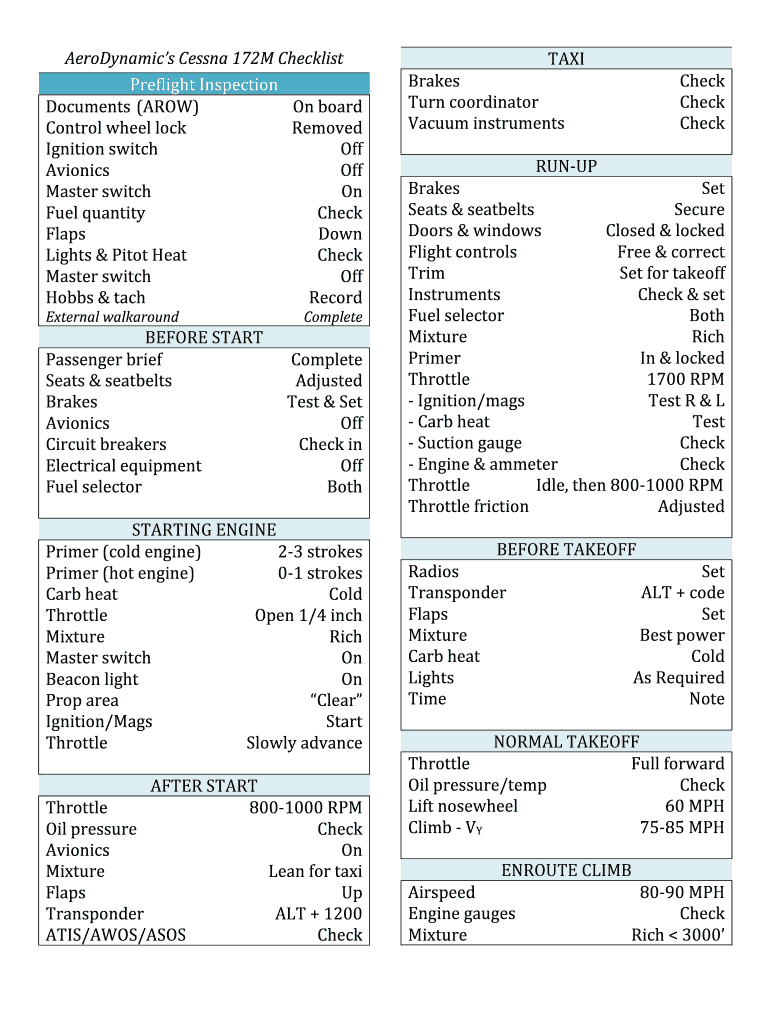
C172M Checklist DOC Form


What is the C172M Checklist doc
The C172M Checklist doc is a crucial document used by pilots operating the Cessna 172M aircraft. This checklist serves as a comprehensive guide to ensure that all necessary pre-flight, in-flight, and post-flight procedures are followed. It includes various operational checks that enhance safety and efficiency during flight operations. The checklist is designed to assist pilots in verifying that all systems are functioning correctly and that the aircraft is prepared for safe operation.
How to use the C172M Checklist doc
Using the C172M Checklist doc involves a systematic approach to ensure all flight operations are conducted safely. Pilots should refer to the checklist before starting the engine, during taxi, takeoff, in-flight, and after landing. Each section of the checklist is organized to guide the pilot through critical tasks, including engine start procedures, navigation system checks, and emergency protocols. It is essential to follow the checklist in the specified order to avoid missing any critical steps.
Steps to complete the C172M Checklist doc
Completing the C172M Checklist doc requires careful attention to detail. Here are the steps to follow:
- Review the checklist prior to the flight to familiarize yourself with the required procedures.
- Perform pre-flight checks, including inspecting fuel levels, oil levels, and control surfaces.
- Follow the checklist during engine start, ensuring all systems are operational.
- Conduct in-flight checks at designated points, such as before landing and during climb.
- Complete post-flight checks, documenting any discrepancies or required maintenance.
Legal use of the C172M Checklist doc
The C172M Checklist doc is considered a legal document in the aviation industry, as it serves as a record of compliance with safety protocols. Proper use of the checklist can protect pilots and operators in case of an incident, demonstrating adherence to established safety standards. It is essential that pilots maintain accurate records of each flight and any deviations from the checklist to ensure accountability and compliance with FAA regulations.
Key elements of the C172M Checklist doc
Key elements of the C172M Checklist doc include various sections that cover essential operational checks. These sections typically consist of:
- Pre-flight procedures, such as fuel and oil checks.
- Engine start and taxi procedures.
- Takeoff and climb checks.
- In-flight monitoring of instruments and systems.
- Landing and post-landing procedures.
Examples of using the C172M Checklist doc
Examples of using the C172M Checklist doc can vary based on flight conditions and pilot experience. For instance, a new pilot may rely heavily on the checklist to ensure all steps are followed meticulously, while an experienced pilot might use it as a quick reference to verify critical checks. Additionally, the checklist may be used in training scenarios to teach new pilots about the importance of systematic procedures in aviation safety.
Quick guide on how to complete c172m checklist doc
Effortlessly prepare C172M Checklist doc on any device
The management of online documents has gained traction among businesses and individuals alike. It offers an excellent eco-friendly alternative to traditional printed and signed documents, enabling you to locate the right form and securely store it online. airSlate SignNow equips you with all the tools necessary to create, alter, and electronically sign your documents quickly without delays. Handle C172M Checklist doc on any platform with airSlate SignNow's Android or iOS applications and streamline any document-related process today.
How to modify and electronically sign C172M Checklist doc with ease
- Locate C172M Checklist doc and then click Obtain Form to begin.
- Use the tools we provide to complete your document.
- Emphasize pertinent sections of your documents or obscure sensitive information with tools specifically offered by airSlate SignNow for that purpose.
- Create your signature using the Sign feature, which takes mere seconds and carries the same legal validity as a conventional wet ink signature.
- Review the details and then click on the Finish button to save your changes.
- Select your preferred method for delivering your form, whether by email, SMS, or invitation link, or download it to your computer.
Eliminate issues with lost or misplaced documents, tedious form searches, or errors necessitating new printouts. airSlate SignNow fulfills your document management requirements within a few clicks from any device of your choosing. Modify and electronically sign C172M Checklist doc and ensure outstanding communication throughout your form preparation process with airSlate SignNow.
Create this form in 5 minutes or less
Create this form in 5 minutes!
How to create an eSignature for the c172m checklist doc
How to create an electronic signature for a PDF online
How to create an electronic signature for a PDF in Google Chrome
How to create an e-signature for signing PDFs in Gmail
How to create an e-signature right from your smartphone
How to create an e-signature for a PDF on iOS
How to create an e-signature for a PDF on Android
People also ask
-
What is a C172M Checklist doc?
A C172M Checklist doc is a comprehensive document used by pilots to ensure that all necessary checks are completed before flying a Cessna 172M aircraft. It covers safety checks, equipment functionality, and pre-flight procedures, making it essential for every flight. Utilizing a C172M Checklist doc helps pilots maintain safety and compliance in aviation operations.
-
How can airSlate SignNow help with a C172M Checklist doc?
airSlate SignNow allows users to create, send, and electronically sign a C172M Checklist doc with ease. The platform enables quick access and sharing of the document among team members, ensuring that everyone is aligned on safety protocols. This streamlines the pre-flight process, making it more efficient and less prone to errors.
-
Is there a cost associated with using the C172M Checklist doc on airSlate SignNow?
AirSlate SignNow offers a cost-effective solution for managing your C172M Checklist doc. Pricing plans vary based on features needed, but the platform is designed to be budget-friendly for all types of users. You can choose a plan that fits your organization's needs while gaining access to powerful document management tools.
-
What features are included with the C172M Checklist doc in airSlate SignNow?
airSlate SignNow includes features like electronic signatures, document templates, and secure file storage specifically for the C172M Checklist doc. Additionally, you have the ability to customize the checklist to suit your specific operational needs and ensure compliance. These features enhance the usability and effectiveness of your checklist.
-
Can I integrate the C172M Checklist doc with other software?
Yes, airSlate SignNow offers integration capabilities that allow you to connect your C172M Checklist doc with various software applications. Whether you're using flight management systems or customer relationship management (CRM) tools, seamless integrations enhance your workflow and document accessibility. This interoperability means you can manage documents in one place without juggling multiple platforms.
-
What are the benefits of using an eSigned C172M Checklist doc?
Using an eSigned C172M Checklist doc through airSlate SignNow offers numerous advantages, including faster processing time and reduced paper waste. Electronic signatures speed up the approval process and ensure documents are securely signed with a timestamp. Additionally, digital storage means you can access and retrieve your checklist anytime, enhancing operational efficiency.
-
How secure is my C172M Checklist doc in airSlate SignNow?
Security is a top priority at airSlate SignNow, which employs industry-leading encryption protocols to protect your C172M Checklist doc. All documents are stored securely, ensuring that only authorized users have access. Our platform complies with legal standards for electronic signatures, making it a safe choice for your aviation documentation needs.
Get more for C172M Checklist doc
- Health records and other forms brandeis university
- University of houston downtown student incident report form part uhd
- Declaration of teaching majors amp minors form
- Tuition appeal form longwoodedu
- Fillable online wcupa application fee form west chester
- Victoria street wh 350 form
- Enrollment revision form2020 2021
- George mason university secondary school report admissions admissions gmu form
Find out other C172M Checklist doc
- eSign Oregon Doctors LLC Operating Agreement Mobile
- eSign Hawaii Education Claim Myself
- eSign Hawaii Education Claim Simple
- eSign Hawaii Education Contract Simple
- eSign Hawaii Education NDA Later
- How To eSign Hawaii Education NDA
- How Do I eSign Hawaii Education NDA
- eSign Hawaii Education Arbitration Agreement Fast
- eSign Minnesota Construction Purchase Order Template Safe
- Can I eSign South Dakota Doctors Contract
- eSign Mississippi Construction Rental Application Mobile
- How To eSign Missouri Construction Contract
- eSign Missouri Construction Rental Lease Agreement Easy
- How To eSign Washington Doctors Confidentiality Agreement
- Help Me With eSign Kansas Education LLC Operating Agreement
- Help Me With eSign West Virginia Doctors Lease Agreement Template
- eSign Wyoming Doctors Living Will Mobile
- eSign Wyoming Doctors Quitclaim Deed Free
- How To eSign New Hampshire Construction Rental Lease Agreement
- eSign Massachusetts Education Rental Lease Agreement Easy