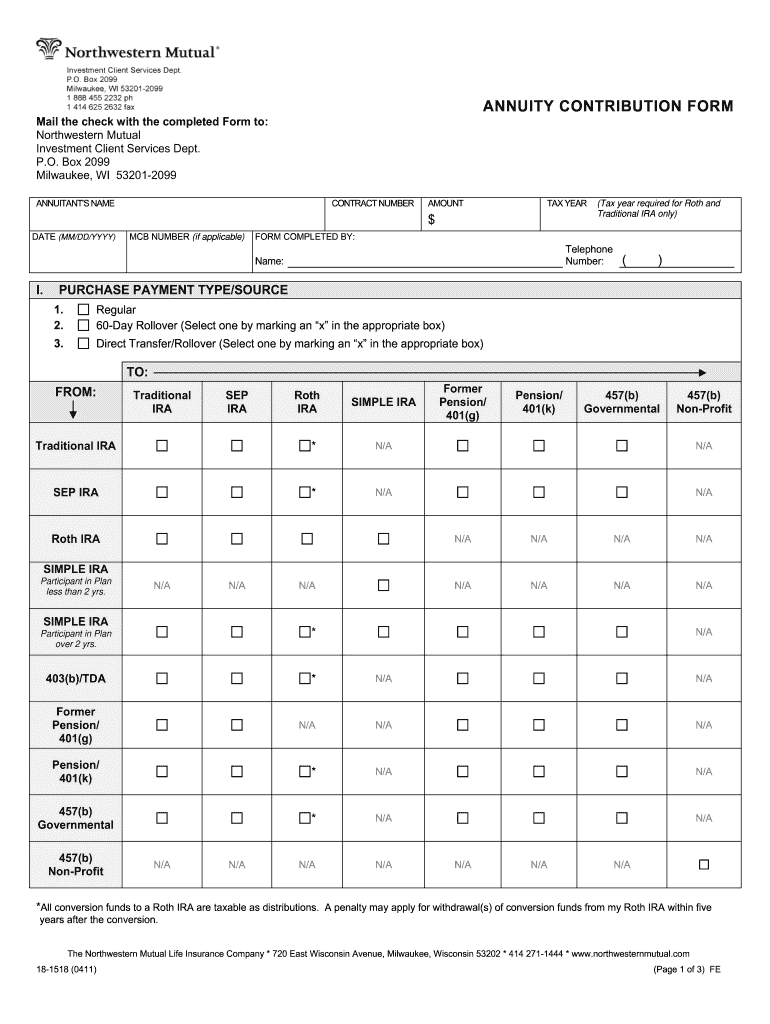
Northwestern Mutual Annuity Surrender Form 2011-2026


What is the Northwestern Mutual Annuity Surrender Form
The Northwestern Mutual Annuity Surrender Form is a crucial document used by policyholders to formally request the surrender of their annuity contract. This form serves as an official notification to Northwestern Mutual, indicating the policyholder's intent to withdraw funds from their annuity account. It is essential for individuals to understand that surrendering an annuity may have financial implications, including potential surrender charges and tax consequences. The form must be completed accurately to ensure proper processing of the request.
Steps to Complete the Northwestern Mutual Annuity Surrender Form
Completing the Northwestern Mutual Annuity Surrender Form involves several key steps:
- Begin by downloading the form from the Northwestern Mutual website or obtaining a physical copy from your financial advisor.
- Fill in your personal information, including your name, address, and policy number, to ensure the request is linked to your account.
- Indicate the amount you wish to surrender and specify whether you want a full or partial withdrawal.
- Review the form for accuracy and completeness, ensuring that all required fields are filled out.
- Sign and date the form to authenticate your request.
- Submit the completed form via the preferred method, whether online, by mail, or in person.
Legal Use of the Northwestern Mutual Annuity Surrender Form
The Northwestern Mutual Annuity Surrender Form is legally binding once it is signed and submitted. It is essential for policyholders to be aware of the legal implications of surrendering an annuity, including the potential for tax liabilities and penalties. The form must comply with relevant state and federal regulations to ensure its validity. Proper completion and submission of the form help protect the policyholder's rights and ensure that the request is processed in accordance with Northwestern Mutual's policies.
How to Obtain the Northwestern Mutual Annuity Surrender Form
Obtaining the Northwestern Mutual Annuity Surrender Form is straightforward. Policyholders can access the form through the following methods:
- Visit the official Northwestern Mutual website to download a digital version of the form.
- Contact your Northwestern Mutual financial representative for assistance in acquiring the form.
- Request a physical copy of the form to be mailed to you by calling Northwestern Mutual's customer service.
Required Documents for the Northwestern Mutual Annuity Surrender Form
When submitting the Northwestern Mutual Annuity Surrender Form, it is important to include any required supporting documents. These may include:
- A copy of your identification, such as a driver's license or passport, to verify your identity.
- Any additional forms or documentation requested by Northwestern Mutual, which may vary based on the specifics of your annuity contract.
Form Submission Methods
Policyholders can submit the Northwestern Mutual Annuity Surrender Form through various methods, ensuring convenience and flexibility:
- Online submission through the Northwestern Mutual customer portal, if available.
- Mailing the completed form to the designated address provided by Northwestern Mutual.
- Delivering the form in person to a local Northwestern Mutual office for immediate processing.
Quick guide on how to complete northwestern mutual account transfer form
The optimal method to locate and authorize Northwestern Mutual Annuity Surrender Form
At the level of your entire organization, ineffective workflows surrounding paper approvals can take up signNow working hours. Signing documents like Northwestern Mutual Annuity Surrender Form is an integral aspect of operations in any enterprise, which is why the productivity of each agreement’s lifecycle has a substantial impact on the overall efficiency of the organization. With airSlate SignNow, signing your Northwestern Mutual Annuity Surrender Form can be as simple and quick as possible. You will discover on this platform the latest version of nearly any document. Even better, you can sign it right away without needing to install external applications on your computer or printing anything as physical copies.
Steps to acquire and sign your Northwestern Mutual Annuity Surrender Form
- Browse our catalog by category or utilize the search bar to find the document you require.
- View the document preview by clicking Learn more to ensure it is the correct one.
- Click Get form to begin editing immediately.
- Complete your document and add any essential information using the toolbar.
- When finished, click the Sign option to authorize your Northwestern Mutual Annuity Surrender Form.
- Choose the signing method that suits you best: Draw, Generate initials, or upload an image of your handwritten signature.
- Click Done to complete editing and move on to document-sharing options as required.
With airSlate SignNow, you have everything necessary to handle your documents efficiently. You can find, complete, modify, and even send your Northwestern Mutual Annuity Surrender Form in one tab with no difficulties. Enhance your workflows by utilizing a single, intelligent eSignature solution.
Create this form in 5 minutes or less
FAQs
-
How do I fill out Form 30 for ownership transfer?
Form 30 for ownership transfer is a very simple self-explanatory document that can filled out easily. You can download this form from the official website of the Regional Transport Office of a concerned state. Once you have downloaded this, you can take a printout of this form and fill out the request details.Part I: This section can be used by the transferor to declare about the sale of his/her vehicle to another party. This section must have details about the transferor’s name, residential address, and the time and date of the ownership transfer. This section must be signed by the transferor.Part II: This section is for the transferee to acknowledge the receipt of the vehicle on the concerned date and time. A section for hypothecation is also provided alongside in case a financier is involved in this transaction.Official Endorsement: This section will be filled by the RTO acknowledging the transfer of vehicle ownership. The transfer of ownership will be registered at the RTO and copies will be provided to the seller as well as the buyer.Once the vehicle ownership transfer is complete, the seller will be free of any responsibilities with regard to the vehicle.
-
How do I fill out an application form to open a bank account?
I want to believe that most banks nowadays have made the process of opening bank account, which used to be cumbersome, less cumbersome. All you need to do is to approach the bank, collect the form, and fill. However if you have any difficulty in filling it, you can always call on one of the banks rep to help you out.
-
What forms I need to fill to transfer my old company PF account to new company PF account?
Hi,Please follow following steps in order to transfer your EPF amount from one employer to otherSteps that you must follow while applying for online EPF transfer :Step 1: Go to the EPFO website – Employees' Provident Fund OrganisationStep 2: Click on online claims member account transferStep 3: Enter your login detailsStep 4: Go to online services tab click on “One Member – One EPF Account (Transfer Request)Step 5: Fill in details of previous epf accounts (which are to be transferred)Step 6: Authenticate OTP and SubmitNote:For attestation you can either select “Previous Employer option” or “Current Employer option”.It is preferable to select “Current Employer Option”, since communication would be hassle free.For more details on EPF visit What is Employees Provident Fund (EPF) ?
Create this form in 5 minutes!
How to create an eSignature for the northwestern mutual account transfer form
How to make an electronic signature for your Northwestern Mutual Account Transfer Form online
How to generate an electronic signature for the Northwestern Mutual Account Transfer Form in Google Chrome
How to create an electronic signature for putting it on the Northwestern Mutual Account Transfer Form in Gmail
How to generate an electronic signature for the Northwestern Mutual Account Transfer Form right from your mobile device
How to generate an eSignature for the Northwestern Mutual Account Transfer Form on iOS devices
How to create an electronic signature for the Northwestern Mutual Account Transfer Form on Android devices
People also ask
-
What is the Northwestern Mutual annuity surrender form?
The Northwestern Mutual annuity surrender form is a required document for policyholders who wish to withdraw their funds from an annuity. This form ensures that the surrender process is compliant with the policy terms and protects the interests of both the insurer and the annuitant.
-
How do I obtain the Northwestern Mutual annuity surrender form?
You can easily obtain the Northwestern Mutual annuity surrender form directly from the Northwestern Mutual website or by contacting their customer service. Additionally, many financial advisors can provide you with the necessary forms to ensure a smooth surrender process.
-
What information do I need to complete the Northwestern Mutual annuity surrender form?
To complete the Northwestern Mutual annuity surrender form, you will typically need your account number, personal identification information, and the details of the annuity contract. It's important to have this information at hand to expedite the processing of your request.
-
Are there any fees associated with the Northwestern Mutual annuity surrender form?
Yes, surrendering an annuity may incur fees depending on your contract and how long you've held the annuity. It's crucial to review your contract or consult with a financial advisor to understand any potential charges before submitting the Northwestern Mutual annuity surrender form.
-
How long does it take to process the Northwestern Mutual annuity surrender form?
The processing time for the Northwestern Mutual annuity surrender form can vary, but it typically takes between 7 to 14 business days. Factors such as the completeness of your form and the specific policies involved may affect this timeline.
-
What happens after I submit my Northwestern Mutual annuity surrender form?
After submitting your Northwestern Mutual annuity surrender form, you will receive a confirmation notification from Northwestern Mutual. The company will then process your request, and you will be notified of the outcome, including any applicable fees and the timeline for receiving your funds.
-
Can I track the status of my Northwestern Mutual annuity surrender form?
Yes, once you submit your Northwestern Mutual annuity surrender form, you can often track its status through your online account on the Northwestern Mutual portal. Alternatively, you may contact customer service for updates regarding your form and request.
Get more for Northwestern Mutual Annuity Surrender Form
- General 58 a form
- Privacy act form ben cardin cardin senate
- Proforma customer testimonial formdoc
- Public adjusteramp39s retainer agreement lighthouse public adjusters form
- Athletic fundraising bulletin los angeles unified school district form
- Degree plan contract uclaedu ugeducation ucla form
- Arizona aloha festival march 7 8 2015 volunteer application form
- Okaloosa county name change form
Find out other Northwestern Mutual Annuity Surrender Form
- Electronic signature Texas Time Off Policy Later
- Electronic signature Texas Time Off Policy Free
- eSignature Delaware Time Off Policy Online
- Help Me With Electronic signature Indiana Direct Deposit Enrollment Form
- Electronic signature Iowa Overtime Authorization Form Online
- Electronic signature Illinois Employee Appraisal Form Simple
- Electronic signature West Virginia Business Ethics and Conduct Disclosure Statement Free
- Electronic signature Alabama Disclosure Notice Simple
- Electronic signature Massachusetts Disclosure Notice Free
- Electronic signature Delaware Drug Testing Consent Agreement Easy
- Electronic signature North Dakota Disclosure Notice Simple
- Electronic signature California Car Lease Agreement Template Free
- How Can I Electronic signature Florida Car Lease Agreement Template
- Electronic signature Kentucky Car Lease Agreement Template Myself
- Electronic signature Texas Car Lease Agreement Template Easy
- Electronic signature New Mexico Articles of Incorporation Template Free
- Electronic signature New Mexico Articles of Incorporation Template Easy
- Electronic signature Oregon Articles of Incorporation Template Simple
- eSignature Montana Direct Deposit Enrollment Form Easy
- How To Electronic signature Nevada Acknowledgement Letter