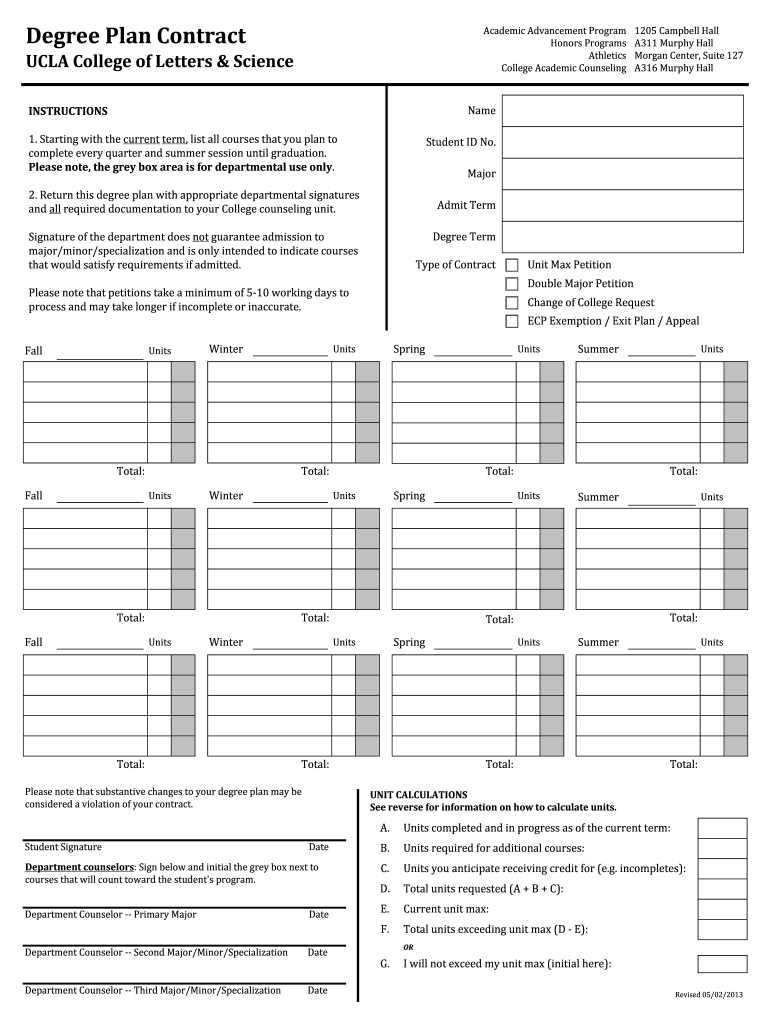
Ucla Degree Contract 2013-2026


What is the UCLA Degree Contract
The UCLA Degree Contract is an official document that outlines the academic requirements a student must fulfill to obtain their degree. It serves as a personalized academic roadmap, detailing courses, credits, and any specific requirements tied to a student's major or program. This contract is essential for students to track their progress and ensure they meet all necessary criteria for graduation.
How to Use the UCLA Degree Contract
Using the UCLA Degree Contract involves several steps to ensure that students effectively manage their academic journey. First, students should review their major requirements and any general education obligations. Next, they can fill out the contract by listing required courses, electives, and any prerequisites. Regularly updating the contract as they complete courses is crucial to maintain an accurate reflection of their academic status. This document can also facilitate discussions with academic advisors for guidance and support.
Steps to Complete the UCLA Degree Contract
Completing the UCLA Degree Contract requires careful attention to detail. Here are the steps to follow:
- Gather information about your major requirements and general education courses.
- List all required courses and electives in the appropriate sections of the contract.
- Include any prerequisites that must be completed before enrolling in specific courses.
- Regularly update the contract as you complete courses or change your academic plan.
- Consult with an academic advisor to review your completed contract and ensure accuracy.
Key Elements of the UCLA Degree Contract
The UCLA Degree Contract includes several key elements that are vital for tracking academic progress. These elements typically consist of:
- Major Requirements: Specific courses and credits needed for the chosen field of study.
- General Education Requirements: Courses that provide a broad educational foundation.
- Electives: Additional courses that students can choose based on their interests.
- Prerequisites: Courses that must be completed before enrolling in advanced classes.
Legal Use of the UCLA Degree Contract
The UCLA Degree Contract is a legally binding document that outlines a student's academic obligations. It is important to understand that this contract must be completed accurately and honestly. Misrepresentation or failure to meet the outlined requirements may result in academic penalties, including the inability to graduate. Therefore, students should ensure that they adhere to all guidelines and maintain transparency when filling out the contract.
Examples of Using the UCLA Degree Contract
Students can utilize the UCLA Degree Contract in various ways to enhance their academic experience. For instance, a student majoring in psychology may use the contract to map out their four-year plan, ensuring they complete all necessary courses while incorporating electives that align with their career goals. Additionally, students can use the contract to track their progress towards graduation and identify any potential gaps in their academic plan, allowing for timely adjustments.
Quick guide on how to complete degree plan contract uclaedu ugeducation ucla
The optimal method to locate and endorse Ucla Degree Contract
On the scale of an entire organization, ineffective procedures related to document approval can consume a signNow amount of work hours. Endorsing documents such as Ucla Degree Contract is an inherent aspect of operations in any organization, which is why the effectiveness of each agreement’s lifespan impacts the company’s overall success so profoundly. With airSlate SignNow, endorsing your Ucla Degree Contract is as straightforward and swift as possible. You will discover with this platform the latest version of virtually any document. Even better, you can endorse it instantly without needing to install external software on your computer or printing out any physical copies.
Steps to obtain and endorse your Ucla Degree Contract
- Browse through our collection by category or utilize the search bar to locate the document you require.
- Examine the form preview by clicking Learn more to confirm it is the correct one.
- Select Get form to begin editing immediately.
- Fill out your form and provide any essential details using the toolbar.
- Once finished, click the Sign tool to endorse your Ucla Degree Contract.
- Pick the signature method that is most suitable for you: Draw, Create initials, or upload a photo of your handwritten signature.
- Click Done to finalize editing and move on to document-sharing options if necessary.
With airSlate SignNow, you possess everything required to manage your documentation efficiently. You can discover, complete, modify, and even send your Ucla Degree Contract in a single tab without any complications. Optimize your workflows by adopting a single, intelligent eSignature solution.
Create this form in 5 minutes or less
FAQs
-
Should I fill out FAFSA? I’m planning on applying to UNLV, UNR, Nevada State, CSN, UPenn, Yale, and UCLA.
If you have the money to pay for school on your own, then you don’t need to complete the FAFSA… it’s a waste of your time.On the other hand, if you need financial aid, then by all means, fill out the FAFSA and get it done soon as most colleges have deadlines on when to submit financial aid applications as they have to determine how to allocate some of their need-based aid programs.
-
Can I get help on how I can plan out my high school junior and senior year if I want to make it into a top university like UCLA and USC for a Computer Science major?
Okay, heres the thing. I’m a high school sophomore wanting to major in Computer Science (CS) at a good university like UCLA and the other UC schools along with some Cal sate schools. I failed at planning out my freshman and sophomore year schedule, so I want to plan things out correctly for my 2 remaining years in high school.I have taken all of the standard Freshman and Sophomore classes along with these- “Accelerated English I”(Fresh), “Accelerated English II”(Soph), and “Ap Biology”(soph). I still want to maintain a good G.P.A while taking more Ap/Honors classes but I am indecisive of what to take especially because I want to major in CS. In not doing so good in Ap Biology and overall hate the class but the other classes go smoothly. Right now my Schedule is this as a Soph:SophomoreAp BioWorld HistoryASLAccel. ELAP.EGeometryI also planned out how I want my Junior and Senior years to go out:JuniorAp CS PrinciplesAnimation 2US HistoryAP LangVis Com 1 (Graphic Design)Algebra 2 HonorsSeniorAp Physics 1AP LiteratureAP psychology /Forensics ScienceViscom 2Tech Innovations (Cyber Security)Pre Calculus Honors
-
How do I create forms for MySQL database? I have created a small database in Access and I’m planning to move to MySQL, but I am able to create only tables so far. How do I create forms for users to fill out the tables?
You can't directly. MySQL is the data engine, and has no user interface capabilities.To do this, you must write an application of some kind.You might write a desktop windows app using C# and its UI framework. Or maybe a Java desktop app using JavaFX for the UI and JDBC to connect to MySQLYou might write a web application, and then have a browser based interface.Whatever you do, what gets sent to MySQL will be SQL commands.It's more difficult than access for sure. And you have to consider the effects of multiple users editing the same data at the same time.
-
If you work for yourself doing government contracts and American Express asks for you to show them a current pay stub, how would you provide that? Is there a form that has an earnings statement that you can fill out yourself?
It seems to me you should just ask American Express if they have form you can fill out. It seems odd they would want to see an earnings statement, but if you need to show some sort of proof of income, typically in the absence of a pay stub, your most recently-filed tax return should suffice.I'd really ask them first before automatically sending them your tax returns though.
Create this form in 5 minutes!
How to create an eSignature for the degree plan contract uclaedu ugeducation ucla
How to generate an electronic signature for your Degree Plan Contract Uclaedu Ugeducation Ucla online
How to generate an eSignature for your Degree Plan Contract Uclaedu Ugeducation Ucla in Google Chrome
How to make an electronic signature for putting it on the Degree Plan Contract Uclaedu Ugeducation Ucla in Gmail
How to make an electronic signature for the Degree Plan Contract Uclaedu Ugeducation Ucla right from your mobile device
How to create an electronic signature for the Degree Plan Contract Uclaedu Ugeducation Ucla on iOS
How to create an eSignature for the Degree Plan Contract Uclaedu Ugeducation Ucla on Android
People also ask
-
What is a degree plan template?
A degree plan template is a structured outline that helps students map out their academic journey. It typically includes required courses, electives, and milestones needed to complete a degree. Using a degree plan template can simplify the planning process and ensure all requirements are met efficiently.
-
How can I create a degree plan template using airSlate SignNow?
Creating a degree plan template in airSlate SignNow is straightforward. You can start by using our customizable document editor to design a template that suits your academic program. Once created, you can easily send and eSign the document, ensuring all stakeholders have access to the finalized plan.
-
Are there any costs associated with using the degree plan template on airSlate SignNow?
AirSlate SignNow offers various pricing plans that provide access to features including the degree plan template. While a basic plan may have limited features, our premium plans offer extensive functionalities at a reasonable cost. Review our pricing page to find a plan that fits your needs.
-
What features does the degree plan template offer?
The degree plan template includes features such as easy customization, electronic signatures, and tracking capabilities. Users can modify the template to meet their specific degree requirements and monitor its status through an integrated dashboard. This makes managing academic documentation simple and efficient.
-
What are the benefits of using a degree plan template?
Using a degree plan template helps streamline the academic planning process, making it easier to track course requirements. It also promotes accountability by providing a clear roadmap for students. Moreover, with airSlate SignNow, you can ensure secure sharing and eSigning, enhancing collaboration among faculty and students.
-
Can I collaborate with others using the degree plan template?
Yes, airSlate SignNow allows for easy collaboration using the degree plan template. You can invite faculty or advisors to review and comment on the plan, enhancing communication throughout the process. All changes and signatures are tracked, so everyone stays informed.
-
Is the degree plan template customizable?
Absolutely! The degree plan template in airSlate SignNow is fully customizable to fit various academic programs. You can adjust course listings, add notes, and personalize the design to meet institutional requirements, ensuring it serves your unique educational objectives.
Get more for Ucla Degree Contract
Find out other Ucla Degree Contract
- eSign Louisiana Real Estate Last Will And Testament Easy
- eSign Louisiana Real Estate Work Order Now
- eSign Maine Real Estate LLC Operating Agreement Simple
- eSign Maine Real Estate Memorandum Of Understanding Mobile
- How To eSign Michigan Real Estate Business Plan Template
- eSign Minnesota Real Estate Living Will Free
- eSign Massachusetts Real Estate Quitclaim Deed Myself
- eSign Missouri Real Estate Affidavit Of Heirship Simple
- eSign New Jersey Real Estate Limited Power Of Attorney Later
- eSign Alabama Police LLC Operating Agreement Fast
- eSign North Dakota Real Estate Business Letter Template Computer
- eSign North Dakota Real Estate Quitclaim Deed Myself
- eSign Maine Sports Quitclaim Deed Easy
- eSign Ohio Real Estate LLC Operating Agreement Now
- eSign Ohio Real Estate Promissory Note Template Online
- How To eSign Ohio Real Estate Residential Lease Agreement
- Help Me With eSign Arkansas Police Cease And Desist Letter
- How Can I eSign Rhode Island Real Estate Rental Lease Agreement
- How Do I eSign California Police Living Will
- Can I eSign South Dakota Real Estate Quitclaim Deed