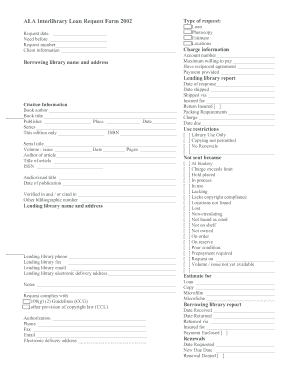
ALA Interlibrary Loan Request Form Shawls Lib Il


What is the ALA Interlibrary Loan Request Form?
The ALA Interlibrary Loan Request Form is a standardized document used by libraries to facilitate the borrowing of materials from other libraries. This form allows patrons to request books, articles, and other resources that may not be available in their local library's collection. It is essential for ensuring that libraries can share resources efficiently and effectively, promoting access to a broader range of information for users.
How to Use the ALA Interlibrary Loan Request Form
Using the ALA Interlibrary Loan Request Form involves a few straightforward steps. First, patrons should fill out the form with accurate details about the item they wish to borrow, including the title, author, and publication year. It is also important to provide personal information such as name, library card number, and contact information. Once completed, the form can be submitted to the local library, either in person or electronically, depending on the library's submission options.
Steps to Complete the ALA Interlibrary Loan Request Form
Completing the ALA Interlibrary Loan Request Form requires attention to detail. Here are the steps to ensure a successful submission:
- Gather Information: Collect all necessary details about the item you wish to borrow.
- Fill Out the Form: Accurately enter the required information, including your personal details and the specifics of the requested item.
- Review Your Submission: Double-check all entries for accuracy to avoid delays.
- Submit the Form: Send the completed form to your library through the designated method.
Legal Use of the ALA Interlibrary Loan Request Form
The ALA Interlibrary Loan Request Form is governed by specific legal frameworks that ensure the proper use of borrowed materials. Libraries must adhere to copyright laws and interlibrary loan agreements, which outline the conditions under which materials can be shared. This legal structure protects both the lending and borrowing libraries, as well as the rights of authors and publishers.
Key Elements of the ALA Interlibrary Loan Request Form
The ALA Interlibrary Loan Request Form includes several key elements that are crucial for processing requests. These elements typically consist of:
- Patron Information: Name, library card number, and contact details.
- Item Details: Title, author, publication information, and format of the item requested.
- Library Information: The name of the library from which the item is being requested.
- Signature: A declaration that the information provided is accurate and that the patron agrees to comply with the borrowing terms.
Examples of Using the ALA Interlibrary Loan Request Form
There are various scenarios in which the ALA Interlibrary Loan Request Form can be utilized. For instance, a student may need a specific academic book that their local library does not have. By filling out the form, they can request this book from another library. Similarly, researchers may use the form to access rare articles or materials essential for their work. Each request facilitates knowledge sharing and enhances access to information across library networks.
Quick guide on how to complete ala interlibrary loan request form shawls lib il
Effortlessly Prepare ALA Interlibrary Loan Request Form Shawls Lib Il on Any Device
Digital document management has gained signNow traction among businesses and individuals. It offers an ideal eco-friendly substitute for traditional printed and signed documents, enabling you to access the necessary forms and securely save them online. airSlate SignNow equips you with all the features you need to create, modify, and electronically sign your documents swiftly and without hassles. Manage ALA Interlibrary Loan Request Form Shawls Lib Il across any platform using the airSlate SignNow applications for Android or iOS and enhance any document-related process today.
How to Modify and Electronically Sign ALA Interlibrary Loan Request Form Shawls Lib Il with Ease
- Find ALA Interlibrary Loan Request Form Shawls Lib Il and click Get Form to begin.
- Utilize the tools we provide to complete your form.
- Select pertinent sections of your documents or redact sensitive information using features specifically designed for that purpose by airSlate SignNow.
- Create your electronic signature with the Sign tool, which takes mere seconds and carries the same legal validity as a traditional handwritten signature.
- Review the details and click on the Done button to store your changes.
- Choose your preferred method of sharing your form, whether through email, SMS, or an invitation link, or download it to your computer.
Say goodbye to lost or misplaced files, tedious form searches, or mistakes that necessitate printing new document copies. airSlate SignNow addresses all your document management needs with just a few clicks from any device you select. Modify and electronically sign ALA Interlibrary Loan Request Form Shawls Lib Il, ensuring excellent communication at every stage of your form preparation process with airSlate SignNow.
Create this form in 5 minutes or less
Create this form in 5 minutes!
How to create an eSignature for the ala interlibrary loan request form shawls lib il
How to create an electronic signature for a PDF online
How to create an electronic signature for a PDF in Google Chrome
How to create an e-signature for signing PDFs in Gmail
How to create an e-signature right from your smartphone
How to create an e-signature for a PDF on iOS
How to create an e-signature for a PDF on Android
People also ask
-
What is the ala ill form and how can I use it with airSlate SignNow?
The ala ill form is a specific type of legal document that can be easily managed with airSlate SignNow. Our platform allows you to create, send, and eSign these forms within a user-friendly interface, streamlining your document management process.
-
What features does airSlate SignNow offer for managing the ala ill form?
airSlate SignNow provides features such as customizable templates, real-time tracking, and automated workflows specifically for the ala ill form. These tools help ensure that your documents are signed promptly and efficiently, enhancing overall productivity.
-
Is airSlate SignNow cost-effective for businesses needing the ala ill form?
Yes, airSlate SignNow offers competitive pricing plans suitable for businesses of all sizes requiring the ala ill form. With various subscription levels, you can choose a plan that meets your specific needs while keeping costs manageable.
-
How does airSlate SignNow ensure the security of the ala ill form?
The security of the ala ill form is a top priority at airSlate SignNow. Our platform employs advanced encryption methods and complies with industry standards to protect your sensitive information throughout the entire signing process.
-
Can I integrate airSlate SignNow with other tools for handling the ala ill form?
Absolutely! airSlate SignNow integrates seamlessly with various popular applications, allowing you to manage the ala ill form alongside your existing workflows. This compatibility enhances efficiency and simplifies your document management.
-
What are the benefits of using airSlate SignNow for the ala ill form?
Using airSlate SignNow for the ala ill form provides numerous benefits, including increased efficiency, faster turnaround times, and reduced errors. The platform's intuitive design makes it simple for users to adopt and navigate, enhancing your overall experience.
-
How can I get started with airSlate SignNow for the ala ill form?
Getting started with airSlate SignNow for the ala ill form is easy! Simply sign up for a free trial to explore our features and functionalities, or choose a plan that fits your organization’s needs. Our resources will guide you through the setup process.
Get more for ALA Interlibrary Loan Request Form Shawls Lib Il
Find out other ALA Interlibrary Loan Request Form Shawls Lib Il
- Sign Alaska Orthodontists Business Plan Template Free
- Sign North Carolina Life Sciences Purchase Order Template Computer
- Sign Ohio Non-Profit LLC Operating Agreement Secure
- Can I Sign Ohio Non-Profit LLC Operating Agreement
- Sign South Dakota Non-Profit Business Plan Template Myself
- Sign Rhode Island Non-Profit Residential Lease Agreement Computer
- Sign South Carolina Non-Profit Promissory Note Template Mobile
- Sign South Carolina Non-Profit Lease Agreement Template Online
- Sign Oregon Life Sciences LLC Operating Agreement Online
- Sign Texas Non-Profit LLC Operating Agreement Online
- Can I Sign Colorado Orthodontists Month To Month Lease
- How Do I Sign Utah Non-Profit Warranty Deed
- Help Me With Sign Colorado Orthodontists Purchase Order Template
- Sign Virginia Non-Profit Living Will Fast
- How To Sign Virginia Non-Profit Lease Agreement Template
- How To Sign Wyoming Non-Profit Business Plan Template
- How To Sign Wyoming Non-Profit Credit Memo
- Sign Wisconsin Non-Profit Rental Lease Agreement Simple
- Sign Wisconsin Non-Profit Lease Agreement Template Safe
- Sign South Dakota Life Sciences Limited Power Of Attorney Mobile