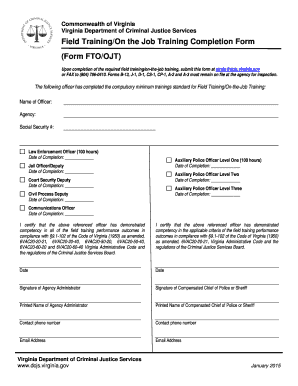
On the Job Training Form


What is the On The Job Training Form
The on the job training form is a crucial document used by employers to outline the details and requirements of a training program for employees. This form serves to formalize the training process, ensuring that both the employer and employee understand the expectations and objectives of the training. It typically includes information such as the duration of the training, specific skills to be acquired, and any assessments or evaluations that will take place. By documenting this information, the form helps to create a structured learning environment that benefits both parties.
How to Use the On The Job Training Form
Utilizing the on the job training form involves several key steps. Initially, employers should fill out the form with all relevant details about the training program, including objectives, timelines, and resources required. Once completed, the form should be shared with the employee undergoing training. This allows the employee to review the expectations and prepare accordingly. After the training is completed, both the employer and employee can sign the form to acknowledge that the training objectives have been met, creating a record of the training process.
Steps to Complete the On The Job Training Form
Completing the on the job training form requires careful attention to detail. Here are the essential steps:
- Gather necessary information about the training program, including objectives and duration.
- Fill out the form, ensuring all sections are completed accurately.
- Review the form with the employee to ensure clarity and understanding.
- Make any necessary adjustments based on feedback from the employee.
- Both parties should sign the form to confirm agreement on the training details.
Legal Use of the On The Job Training Form
The on the job training form can be legally binding if it meets specific requirements. For it to hold legal weight, it must be signed by both the employer and the employee. Additionally, it should comply with relevant laws and regulations governing employment and training in the United States. This includes adherence to labor laws and any industry-specific regulations. By ensuring that the form is properly executed, employers can protect their interests while providing a clear framework for employee training.
Key Elements of the On The Job Training Form
Several key elements should be included in the on the job training form to ensure its effectiveness:
- Training Objectives: Clearly defined goals for what the training aims to achieve.
- Duration: The length of the training program, including start and end dates.
- Skills to be Acquired: A list of specific skills or knowledge that the employee will gain.
- Evaluation Methods: How the employee's progress will be assessed during and after the training.
- Signatures: Space for both the employer and employee to sign, confirming their agreement.
Form Submission Methods
The on the job training form can be submitted through various methods, depending on the preferences of the employer and employee. Common submission methods include:
- Online: Many employers opt to use digital platforms to fill out and sign the form electronically, ensuring quick and efficient processing.
- Mail: The form can be printed, filled out, and mailed to the appropriate department or individual.
- In-Person: Some employers may prefer to complete the form in person, allowing for immediate discussion and clarification of any questions.
Quick guide on how to complete on the job training form
Manage On The Job Training Form effortlessly on any device
Digital document management has become increasingly popular among businesses and individuals. It offers an ideal eco-friendly alternative to traditional printed and signed documents, allowing you to find the right form and securely store it online. airSlate SignNow provides all the necessary tools to create, edit, and electronically sign your documents swiftly without any delays. Access On The Job Training Form on any device with airSlate SignNow's Android or iOS applications and enhance any document-related process today.
How to modify and eSign On The Job Training Form with ease
- Obtain On The Job Training Form and click Get Form to begin.
- Utilize the tools available to complete your form.
- Highlight important sections of the documents or obscure sensitive information with tools specifically provided by airSlate SignNow for that purpose.
- Create your signature using the Sign feature, which takes just seconds and holds the same legal validity as a conventional wet ink signature.
- Review all the details and click on the Done button to save your changes.
- Select how you wish to send your form, through email, text message (SMS), invitation link, or download it to your computer.
Eliminate the concerns of lost or misfiled documents, tedious form searches, or errors that necessitate printing new document copies. airSlate SignNow takes care of all your document management needs with just a few clicks from any device of your choice. Modify and eSign On The Job Training Form and ensure effective communication at every stage of your form preparation process with airSlate SignNow.
Create this form in 5 minutes or less
Create this form in 5 minutes!
How to create an eSignature for the on the job training form
How to create an electronic signature for a PDF online
How to create an electronic signature for a PDF in Google Chrome
How to create an e-signature for signing PDFs in Gmail
How to create an e-signature right from your smartphone
How to create an e-signature for a PDF on iOS
How to create an e-signature for a PDF on Android
People also ask
-
What is an on the job training form and how does it work?
An on the job training form is a document used to outline the training process for employees who are learning specific skills in their work environment. It typically includes details like objectives, methods, and expected outcomes. With airSlate SignNow, you can easily create, send, and eSign these forms, ensuring that training protocols are followed and documented properly.
-
How can airSlate SignNow enhance the use of on the job training forms?
airSlate SignNow offers a user-friendly platform that simplifies the creation and management of on the job training forms. Features like templates, customizable fields, and automated workflows help streamline the training documentation process. This ensures that all forms are accurate and accessible, reducing administrative burden and enhancing training efficiency.
-
What are the pricing options for using airSlate SignNow for on the job training forms?
airSlate SignNow provides various pricing plans that cater to different business needs, making it affordable to use for on the job training forms. You can choose from monthly or annual subscriptions, with features like unlimited eSignatures and advanced document management included in most plans. Visit our pricing page for specific details on the available options.
-
Can I integrate airSlate SignNow with other software for on the job training forms?
Yes, airSlate SignNow offers seamless integrations with a variety of third-party applications, enhancing the use of on the job training forms. Whether you're using CRM software, HR systems, or project management tools, our platform can connect easily to improve document workflow and data management. Check our integrations page for a complete list.
-
What benefits do businesses gain by using on the job training forms with airSlate SignNow?
Using on the job training forms with airSlate SignNow provides numerous benefits, including enhanced compliance, improved training tracking, and quicker authorization processes. The electronic signature feature also minimizes delays associated with paper documents, enabling your team to get trained and productive faster. Overall, it promotes a more organized and efficient training environment.
-
Are there templates available for on the job training forms on airSlate SignNow?
Yes, airSlate SignNow offers a range of professionally designed templates for on the job training forms. These templates are customizable, allowing you to tailor them to fit your business's specific training requirements. This saves time and ensures that you have a standardized approach to training documentation.
-
Is it secure to use airSlate SignNow for on the job training forms?
Absolutely! airSlate SignNow prioritizes security, ensuring that your on the job training forms are protected through encryption and secure cloud storage. We comply with industry standards to safeguard sensitive employee information, providing you peace of mind when managing training documentation.
Get more for On The Job Training Form
- Bidvest protea coin buzz app download form
- Statement for docketing nj form
- Medical confirmation letter form
- Letter of credit example form
- Www chamberofcommerce comunited statesnewliberty grove memorial mausoleum ampamp crematory in old bridge form
- Commission verification form bmypremiereplusbbcomb
- Page 1 of 5 f c a 522 523 s s l 111g note na form
- Missionary ventures canada form
Find out other On The Job Training Form
- eSign Indiana Home Improvement Contract Myself
- eSign North Dakota Architectural Proposal Template Online
- How To eSignature Alabama Mechanic's Lien
- Can I eSign Alabama Car Insurance Quotation Form
- eSign Florida Car Insurance Quotation Form Mobile
- eSign Louisiana Car Insurance Quotation Form Online
- Can I eSign Massachusetts Car Insurance Quotation Form
- eSign Michigan Car Insurance Quotation Form Online
- eSign Michigan Car Insurance Quotation Form Mobile
- eSignature Massachusetts Mechanic's Lien Online
- eSignature Massachusetts Mechanic's Lien Free
- eSign Ohio Car Insurance Quotation Form Mobile
- eSign North Dakota Car Insurance Quotation Form Online
- eSign Pennsylvania Car Insurance Quotation Form Mobile
- eSignature Nevada Mechanic's Lien Myself
- eSign California Life-Insurance Quote Form Online
- How To eSignature Ohio Mechanic's Lien
- eSign Florida Life-Insurance Quote Form Online
- eSign Louisiana Life-Insurance Quote Form Online
- How To eSign Michigan Life-Insurance Quote Form