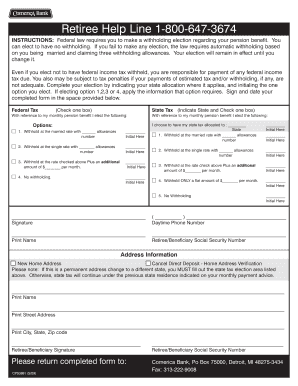
Comerica Bank Deposit Slip Form


What is the Comerica Bank Deposit Slip
The Comerica Bank Deposit Slip is a financial document used to facilitate the deposit of funds into a Comerica bank account. This slip serves as a record of the transaction and is essential for ensuring that deposits are accurately processed. It typically includes fields for the account holder's name, account number, and the amount being deposited, along with any additional details required by the bank.
How to use the Comerica Bank Deposit Slip
Using the Comerica Bank Deposit Slip is straightforward. First, ensure you have the correct slip, which can be obtained from any Comerica branch or downloaded from their website. Fill in your account details, including your name and account number. Specify the amount of cash or checks being deposited. Once completed, present the slip along with your deposit at a bank teller or use it at an ATM. Retain a copy for your records to track your deposits.
Steps to complete the Comerica Bank Deposit Slip
Completing the Comerica Bank Deposit Slip involves several key steps:
- Obtain the deposit slip from a Comerica branch or online.
- Fill in your name and account number accurately.
- List the amounts of cash and checks separately, if applicable.
- Double-check all entries for accuracy.
- Sign the slip if required, and keep a copy for your records.
Legal use of the Comerica Bank Deposit Slip
The Comerica Bank Deposit Slip is legally recognized as a formal document for financial transactions. To ensure its legal validity, it must be filled out completely and accurately. Any discrepancies or errors may lead to processing delays or issues with the deposit. It is essential to comply with all bank policies and regulations when using this slip to avoid complications.
Key elements of the Comerica Bank Deposit Slip
Key elements of the Comerica Bank Deposit Slip include:
- Account Holder's Name: The name of the individual or business making the deposit.
- Account Number: The specific account into which the funds will be deposited.
- Deposit Amount: The total amount being deposited, including cash and checks.
- Date: The date of the deposit transaction.
- Signature: Required in some cases to validate the transaction.
Form Submission Methods (Online / Mail / In-Person)
The Comerica Bank Deposit Slip can be submitted through various methods:
- In-Person: Take the completed slip to a Comerica branch and hand it to a teller.
- ATM: Use the slip at a Comerica ATM that accepts deposits.
- Online: Some customers may have the option to complete deposits electronically through Comerica's online banking platform.
Quick guide on how to complete comerica bank deposit slip
Easily Prepare Comerica Bank Deposit Slip on Any Device
Online document management has become increasingly popular among businesses and individuals alike. It offers an excellent environmentally friendly alternative to conventional printed and signed documents, allowing you to locate the appropriate form and securely store it online. airSlate SignNow provides you with all the necessary tools to create, edit, and electronically sign your documents quickly and efficiently. Handle Comerica Bank Deposit Slip on any device using the airSlate SignNow apps for Android or iOS, simplifying any document-related process today.
Effortlessly Edit and eSign Comerica Bank Deposit Slip
- Locate Comerica Bank Deposit Slip and select Get Form to begin.
- Use the available tools to fill out your document.
- Highlight important sections of your documents or conceal sensitive data using tools provided by airSlate SignNow specifically for this purpose.
- Create your electronic signature with the Sign tool, which takes just seconds and carries the same legal significance as a traditional handwritten signature.
- Review all the details and click on the Done button to save your changes.
- Choose your preferred method of sharing your form, whether by email, text message (SMS), invitation link, or by downloading it to your computer.
Eliminate concerns about lost or misplaced documents, tedious form searching, or errors that necessitate reprinting documents. airSlate SignNow meets your document management needs in just a few clicks from any device you choose. Edit and eSign Comerica Bank Deposit Slip, ensuring effective communication at every stage of your form preparation process with airSlate SignNow.
Create this form in 5 minutes or less
Create this form in 5 minutes!
How to create an eSignature for the comerica bank deposit slip
How to create an electronic signature for a PDF online
How to create an electronic signature for a PDF in Google Chrome
How to create an e-signature for signing PDFs in Gmail
How to create an e-signature right from your smartphone
How to create an e-signature for a PDF on iOS
How to create an e-signature for a PDF on Android
People also ask
-
What is a Comerica Bank deposit slip?
A Comerica Bank deposit slip is a document used to deposit funds into your Comerica Bank account. It details the amount being deposited, account number, and other necessary information. Using the correct deposit slip ensures that your funds are processed accurately and efficiently.
-
How do I fill out a Comerica Bank deposit slip?
To fill out a Comerica Bank deposit slip, start by entering your account information, including your name and account number. Then, write the amounts of cash and checks you are depositing in the appropriate fields. Always double-check your entries for accuracy to avoid any delays in processing.
-
Can I create a Comerica Bank deposit slip online?
Many banking services allow you to create a Comerica Bank deposit slip online. With airSlate SignNow, you can easily generate and customize deposit slips, making it quick and efficient. This online convenience saves time and allows you to manage your deposits from anywhere.
-
What are the benefits of using airSlate SignNow for Comerica Bank deposit slips?
Using airSlate SignNow for your Comerica Bank deposit slips offers signNow benefits, such as quick eSigning and easy document sharing. The platform is user-friendly and affordable, streamlining your deposit process while ensuring security. Additionally, you can access your documents anywhere, increasing efficiency.
-
Is there a fee associated with using a Comerica Bank deposit slip?
Generally, there are no fees directly associated with using a Comerica Bank deposit slip; however, check with your bank for any specific terms. If you're using airSlate SignNow for document preparation and eSignature, there may be subscription or service fees depending on your plan. It's best to review pricing options.
-
Can I track my Comerica Bank deposit slip after submission?
Yes, with airSlate SignNow, you can track your documents, including Comerica Bank deposit slips, after submission. You’ll receive notifications about the status of your deposit slip, ensuring you know when it has been processed. This feature adds a layer of security and peace of mind.
-
Are there any integrations available for creating Comerica Bank deposit slips?
Yes, airSlate SignNow integrates with various software platforms to help create and manage your Comerica Bank deposit slips seamlessly. These integrations allow for a more streamlined workflow, connecting your existing tools for enhanced productivity. Check our integrations page to explore compatibility.
Get more for Comerica Bank Deposit Slip
Find out other Comerica Bank Deposit Slip
- How To Integrate Sign in Banking
- How To Use Sign in Banking
- Help Me With Use Sign in Banking
- Can I Use Sign in Banking
- How Do I Install Sign in Banking
- How To Add Sign in Banking
- How Do I Add Sign in Banking
- How Can I Add Sign in Banking
- Can I Add Sign in Banking
- Help Me With Set Up Sign in Government
- How To Integrate eSign in Banking
- How To Use eSign in Banking
- How To Install eSign in Banking
- How To Add eSign in Banking
- How To Set Up eSign in Banking
- How To Save eSign in Banking
- How To Implement eSign in Banking
- How To Set Up eSign in Construction
- How To Integrate eSign in Doctors
- How To Use eSign in Doctors