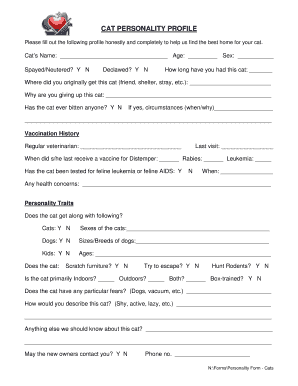
Please Fill in the Blanks Form


What is the Please Fill In The Blanks
The "Please Fill In The Blanks" form is a structured document designed to collect specific information from individuals or organizations. This form typically requires users to provide accurate and honest details, such as their name, address, and email address. It is commonly used in various contexts, including applications, registrations, and surveys. The completion of this form is essential for ensuring that the information provided is valid and can be processed effectively.
Steps to Complete the Please Fill In The Blanks
Completing the "Please Fill In The Blanks" form involves several straightforward steps:
- Begin by carefully reading the instructions provided with the form to understand what information is required.
- Fill in your personal details, ensuring that you provide accurate information, particularly your email address.
- Review the completed form to verify that all fields are filled in honestly and correctly.
- Submit the form as directed, whether online, by mail, or in person, depending on the requirements specified.
Legal Use of the Please Fill In The Blanks
The "Please Fill In The Blanks" form can be legally binding if it meets certain criteria. For it to hold legal weight, the form must be filled out honestly and accurately. Additionally, it should comply with relevant laws and regulations, such as the ESIGN Act and UETA, which govern electronic signatures and documents in the United States. Using a reputable platform for submission can further enhance the legal standing of the completed form.
Key Elements of the Please Fill In The Blanks
Several key elements are crucial for the "Please Fill In The Blanks" form:
- Accurate Information: Each field must be filled in with truthful data to ensure the form's validity.
- Email Address: Providing a correct email address is essential for communication and verification purposes.
- Signature: Depending on the form's nature, a signature or eSignature may be required to authenticate the submission.
- Date: Including the date of completion can be important for record-keeping and compliance.
Examples of Using the Please Fill In The Blanks
The "Please Fill In The Blanks" form can be utilized in various scenarios, such as:
- Application forms for jobs or educational institutions, where applicants provide personal and professional information.
- Registration forms for events, requiring attendees to submit their contact details.
- Surveys or feedback forms, where participants share their opinions or experiences.
Form Submission Methods
There are several methods for submitting the "Please Fill In The Blanks" form, including:
- Online Submission: Many organizations offer digital platforms where users can complete and submit the form electronically.
- Mail: Users can print the completed form and send it via postal service to the designated address.
- In-Person: Some forms may require personal submission at a specific location, allowing for immediate processing.
Quick guide on how to complete please fill in the blanks
Complete Please Fill In The Blanks effortlessly on any device
Digital document management has gained traction among businesses and individuals alike. It serves as an ideal eco-friendly alternative to conventional printed and signed paperwork, allowing you to obtain the necessary form and securely store it online. airSlate SignNow provides you with all the tools necessary to create, adjust, and eSign your documents swiftly and without interruptions. Manage Please Fill In The Blanks on any platform with the airSlate SignNow Android or iOS apps and streamline any document-related process today.
How to modify and eSign Please Fill In The Blanks with ease
- Obtain Please Fill In The Blanks and click Get Form to begin.
- Utilize the tools we offer to complete your document.
- Indicate important sections of your documents or redact sensitive information using the tools that airSlate SignNow specifically provides for that purpose.
- Create your eSignature with the Sign tool, which takes mere seconds and carries the same legal validity as a conventional wet signature.
- Review all the information and click the Done button to save your modifications.
- Select how you wish to share your form, whether by email, SMS, or invitation link, or download it to your computer.
Eliminate concerns about lost or misplaced files, tedious form searches, or errors that necessitate reprinting new document copies. airSlate SignNow addresses your document management needs in just a few clicks from any device of your choice. Modify and eSign Please Fill In The Blanks and ensure excellent communication at every phase of your form preparation process with airSlate SignNow.
Create this form in 5 minutes or less
Create this form in 5 minutes!
How to create an eSignature for the please fill in the blanks
How to create an electronic signature for a PDF online
How to create an electronic signature for a PDF in Google Chrome
How to create an e-signature for signing PDFs in Gmail
How to create an e-signature right from your smartphone
How to create an e-signature for a PDF on iOS
How to create an e-signature for a PDF on Android
People also ask
-
What does it mean to complete the profile please fill in honestly fill in email address?
Completing your profile by filling in your email address honestly is crucial for account verification and communication. This ensures that you receive important updates and can access all features seamlessly. Make sure to provide an accurate email to take full advantage of airSlate SignNow's services.
-
Are there any costs associated with using airSlate SignNow?
airSlate SignNow offers a range of pricing plans, accommodating businesses of all sizes. There are free trial options available, allowing users to experience the platform before committing. It's essential to complete the profile please fill in honestly fill in email address to unlock these trials and explore pricing details.
-
What features does airSlate SignNow provide?
AirSlate SignNow includes an easy-to-use interface for sending and eSigning documents, tracking signatures, and managing workflows. It also offers templates and integration capabilities that streamline the signing process. To get started, complete the profile please fill in honestly fill in email address to access these valuable features.
-
How does airSlate SignNow improve document signing efficiency?
With airSlate SignNow, businesses can accelerate document turnaround times by facilitating online signing processes. Users can create, send, and manage documents from anywhere, signNowly reducing manual efforts. To explore these benefits, complete the profile please fill in honestly fill in email address to get your account set up.
-
Can airSlate SignNow integrate with other software tools?
Yes, airSlate SignNow provides various integrations with popular software tools, enhancing its functionality and your workflow. By integrating your existing applications, you can streamline document management further. Be sure to complete the profile please fill in honestly fill in email address to access integration settings.
-
Is airSlate SignNow secure for my documents?
AirSlate SignNow prioritizes the security of your documents with advanced encryption and compliance with leading privacy regulations. This ensures that your information remains confidential and safely processed. To learn more about our security measures, complete the profile please fill in honestly fill in email address during your registration.
-
What support options are available for airSlate SignNow users?
AirSlate SignNow offers a variety of support options including guides, FAQs, and direct customer service. Assistance is readily available to resolve any queries or technical issues you may encounter. To receive timely support, make sure to complete the profile please fill in honestly fill in email address upon registration.
Get more for Please Fill In The Blanks
Find out other Please Fill In The Blanks
- eSign North Dakota Real Estate Business Letter Template Computer
- eSign North Dakota Real Estate Quitclaim Deed Myself
- eSign Maine Sports Quitclaim Deed Easy
- eSign Ohio Real Estate LLC Operating Agreement Now
- eSign Ohio Real Estate Promissory Note Template Online
- How To eSign Ohio Real Estate Residential Lease Agreement
- Help Me With eSign Arkansas Police Cease And Desist Letter
- How Can I eSign Rhode Island Real Estate Rental Lease Agreement
- How Do I eSign California Police Living Will
- Can I eSign South Dakota Real Estate Quitclaim Deed
- How To eSign Tennessee Real Estate Business Associate Agreement
- eSign Michigan Sports Cease And Desist Letter Free
- How To eSign Wisconsin Real Estate Contract
- How To eSign West Virginia Real Estate Quitclaim Deed
- eSign Hawaii Police Permission Slip Online
- eSign New Hampshire Sports IOU Safe
- eSign Delaware Courts Operating Agreement Easy
- eSign Georgia Courts Bill Of Lading Online
- eSign Hawaii Courts Contract Mobile
- eSign Hawaii Courts RFP Online