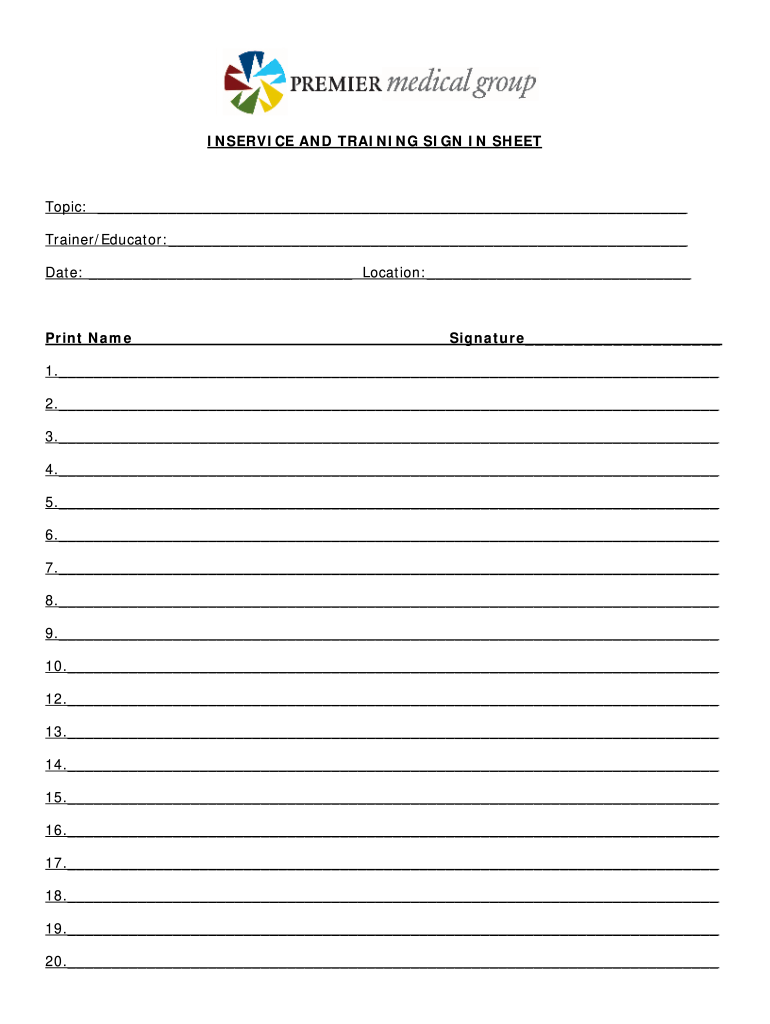
In Service Sign in Sheet PDF Form


What is the In Service Sign In Sheet PDF
The In Service Sign In Sheet PDF is a standardized document used to record attendance and participation during in-service training sessions. This form is essential for organizations, particularly in healthcare and educational settings, to ensure compliance with training requirements and to maintain accurate records of employee participation. The document typically includes fields for the date, names of attendees, signatures, and any relevant training topics covered during the session.
How to Use the In Service Sign In Sheet PDF
Using the In Service Sign In Sheet PDF involves a few straightforward steps. First, download the PDF from a reliable source. Next, fill in the required information, including the date of the training and the names of all participants. Each attendee should sign the sheet to confirm their presence. Once completed, the form should be stored securely, either digitally or in physical form, to ensure it is readily available for audits or compliance checks.
Key Elements of the In Service Sign In Sheet PDF
The In Service Sign In Sheet PDF contains several key elements that are crucial for its effectiveness. These include:
- Date: The date of the in-service training session.
- Attendee Names: A list of all participants who attended the session.
- Signatures: Each attendee's signature to verify their participation.
- Training Topics: A brief description of the subjects covered during the training.
These elements ensure that the document serves its purpose of tracking attendance and compliance with training mandates.
Steps to Complete the In Service Sign In Sheet PDF
Completing the In Service Sign In Sheet PDF involves several important steps:
- Download: Obtain the PDF version of the sign-in sheet.
- Fill Out Information: Enter the date and training topics, and list all attendees.
- Collect Signatures: Ensure each participant signs the document.
- Store Securely: Keep the completed form in a safe location for future reference.
Following these steps will help maintain accurate records of training sessions.
Legal Use of the In Service Sign In Sheet PDF
The legal use of the In Service Sign In Sheet PDF is grounded in its role as an official record of attendance. It is crucial for organizations to maintain these records to comply with various regulations and standards, particularly in industries such as healthcare, where training is mandated by law. The document serves as evidence that employees have received necessary training, which can be vital during inspections or audits.
Examples of Using the In Service Sign In Sheet PDF
Organizations can utilize the In Service Sign In Sheet PDF in various scenarios, such as:
- Healthcare Facilities: To track attendance at mandatory training sessions for staff on new protocols.
- Educational Institutions: To document participation in professional development workshops for teachers.
- Corporate Training: To record employee attendance at in-house training programs.
These examples illustrate the versatility and importance of the sign-in sheet in maintaining compliance and promoting continuous education.
Quick guide on how to complete inservice sign in sheet form
Discover how to navigate the In Service Sign In Sheet Pdf process with this easy-to-follow guide
Submitting and verifying forms online is becoming more popular and is the preferred choice for numerous users. It offers many advantages over traditional printed documents, such as convenience, time savings, enhanced precision, and security.
With tools like airSlate SignNow, you can locate, modify, verify, enhance, and dispatch your In Service Sign In Sheet Pdf without being hindered by constant printing and scanning. Adhere to this brief guide to get started and complete your document.
Follow these steps to obtain and complete In Service Sign In Sheet Pdf
- Begin by clicking on the Get Form button to access your document in our editor.
- Pay attention to the green label on the left indicating required fields, ensuring nothing is missed.
- Utilize our professional tools to annotate, modify, sign, secure, and enhance your document.
- Safeguard your file or convert it into a fillable form using the features on the right panel.
- Review the document and verify it for errors or inconsistencies.
- Select DONE to complete your edits.
- Change the name of your document or leave it as is.
- Choose the storage option where you want to save your document, send it through USPS, or click on the Download Now button to obtain your document.
If In Service Sign In Sheet Pdf is not what you needed, you can explore our vast array of pre-uploaded templates that can be completed with minimal input. Give our platform a try today!
Create this form in 5 minutes or less
FAQs
-
I want to create a web app that enables users to sign up/in, fill out a form, and then fax it to a fax machine. How to difficult is this to develop?
Are you sending yourself the fax or are they able to send the fax anywhere? The latter has already been done numerous times. There are email to fax and fax to email applications that have been available for decades. I'm pretty certain that converting email to fax into app or form submission to fax is pretty trivial. They convert faxes to PDF's in many of these apps IIRC so anywhere you could view a PDF you could get a fax.
-
How do I create forms that clients can sign/fill out digitally?
Before you seek out a tool to design your form, consider your two goals inherent in your question: to fill out the form digitally and to sign it digitally. These goals are generally not accomplished through online web form builders because web forms are designed to work for web sites and not to represent paper-based forms.To have a client fill out a form that is e-signNow and resembles a paper-based form requires a solution that mimics the paper-based experience online.Here are two ways to accomplish this goal, assuming you’ve designed your form already (i.e. in Microsoft Word, Excel or some desktop publishing software like signNow Illustrator).My company (Quik! Enterprise Forms Automation Service) takes your original designed form, builds it (i.e. makes it fillable, secure and e-signNow) and converts it to an HTML-based form that can be filled out in any browser and e-signed with signNow.com, signNow.com or with our own Native Esign feature. Our forms can be delivered via a link or email to clients to fill out the form, with required fields, and routed to whomever needs to receive the final form.E-sign vendors like signNow can accomplish much of the same thing as we can, with a little more work on your part. With signNow you upload your document, drag-and-drop the fields onto the form (i.e. build the form to be fillable and signNow). Then you can send the document out for e-signature and to be filled out.To be fully transparent, Quik! is designed for businesses who have lots of forms. Our solution works just as well for a single form as it does for 1,000 forms. The more forms you have, the more cost-effective Quik! becomes.A product like signNow is also a great solution because it is not hard to use and will likely take you an hour or two to set up your form, depending on how complex your form is. The advantage to Quik! is that we build your form for you. The advantage to using an e-sign solution is that you can do it all yourself.
-
How can I fill out Google's intern host matching form to optimize my chances of receiving a match?
I was selected for a summer internship 2016.I tried to be very open while filling the preference form: I choose many products as my favorite products and I said I'm open about the team I want to join.I even was very open in the location and start date to get host matching interviews (I negotiated the start date in the interview until both me and my host were happy.) You could ask your recruiter to review your form (there are very cool and could help you a lot since they have a bigger experience).Do a search on the potential team.Before the interviews, try to find smart question that you are going to ask for the potential host (do a search on the team to find nice and deep questions to impress your host). Prepare well your resume.You are very likely not going to get algorithm/data structure questions like in the first round. It's going to be just some friendly chat if you are lucky. If your potential team is working on something like machine learning, expect that they are going to ask you questions about machine learning, courses related to machine learning you have and relevant experience (projects, internship). Of course you have to study that before the interview. Take as long time as you need if you feel rusty. It takes some time to get ready for the host matching (it's less than the technical interview) but it's worth it of course.
-
Why don't schools teach children about taxes and bills and things that they will definitely need to know as adults to get by in life?
Departments of education and school districts always have to make decisions about what to include in their curriculum. There are a lot of life skills that people need that aren't taught in school. The question is should those skills be taught in schools?I teach high school, so I'll talk about that. The typical high school curriculum is supposed to give students a broad-based education that prepares them to be citizens in a democracy and to be able to think critically. For a democracy to work, we need educated, discerning citizens with the ability to make good decisions based on evidence and objective thought. In theory, people who are well informed about history, culture, science, mathematics, etc., and are capable of critical, unbiased thinking, will have the tools to participate in a democracy and make good decisions for themselves and for society at large. In addition to that, they should be learning how to be learners, how to do effective, basic research, and collaborate with other people. If that happens, figuring out how to do procedural tasks in real life should not provide much of a challenge. We can't possibly teach every necessary life skill people need, but we can help students become better at knowing how to acquire the skills they need. Should we teach them how to change a tire when they can easily consult a book or search the internet to find step by step instructions for that? Should we teach them how to balance a check book or teach them how to think mathematically and make sense of problems so that the simple task of balancing a check book (which requires simple arithmetic and the ability to enter numbers and words in columns and rows in obvious ways) is easy for them to figure out. If we teach them to be good at critical thinking and have some problem solving skills they will be able to apply those overarching skills to all sorts of every day tasks that shouldn't be difficult for someone with decent cognitive ability to figure out. It's analogous to asking why a culinary school didn't teach its students the steps and ingredients to a specific recipe. The school taught them about more general food preparation and food science skills so that they can figure out how to make a lot of specific recipes without much trouble. They're also able to create their own recipes.So, do we want citizens with very specific skill sets that they need to get through day to day life or do we want citizens with critical thinking, problem solving, and other overarching cognitive skills that will allow them to easily acquire ANY simple, procedural skill they may come to need at any point in their lives?
-
Is it necessary to sign with black ink while filling out the form of a PAN card?
It is not mandatoryBlack ink is preferred on account of the facts that such ink is visible through a scanner easilyThe clarity will not better in the case of signature in blue inkThe visibility will be poor in case of the following types of inks:Red - very poorGreen - poorYellow - almost nilPink - very poorThere is a possibility of return of the application when the authorities are not satisfied with the visibility of the signatureWhy such hardship?Better sign in black ink and get PAN card without any hassles.
Create this form in 5 minutes!
How to create an eSignature for the inservice sign in sheet form
How to generate an electronic signature for your Inservice Sign In Sheet Form in the online mode
How to generate an electronic signature for the Inservice Sign In Sheet Form in Chrome
How to create an eSignature for putting it on the Inservice Sign In Sheet Form in Gmail
How to make an eSignature for the Inservice Sign In Sheet Form from your mobile device
How to create an electronic signature for the Inservice Sign In Sheet Form on iOS
How to make an eSignature for the Inservice Sign In Sheet Form on Android
People also ask
-
What is an inservice sign in sheet?
An inservice sign in sheet is a document used to record attendance at training sessions or workshops. With airSlate SignNow, you can create and manage these sheets digitally, ensuring accurate tracking and efficient management of participant information.
-
How does airSlate SignNow simplify the inservice sign in sheet process?
airSlate SignNow simplifies the inservice sign in sheet process by allowing users to create customizable templates that can be filled out electronically. This reduces paperwork and ensures that all necessary information is captured quickly and accurately.
-
What features does airSlate SignNow offer for managing inservice sign in sheets?
Our platform includes features like template creation, eSignature capabilities, and secure cloud storage. These features ensure that your inservice sign in sheet is both user-friendly and compliant with data protection regulations.
-
Is airSlate SignNow cost-effective for creating inservice sign in sheets?
Yes, airSlate SignNow offers a cost-effective solution for creating inservice sign in sheets. Our pricing plans are designed to fit various business needs, making it affordable for organizations of all sizes to manage their documentation effectively.
-
Can I integrate airSlate SignNow with other applications for my inservice sign in sheet?
Absolutely! airSlate SignNow supports integrations with various applications like Google Drive and Dropbox. This allows for seamless import and export of your inservice sign in sheet data, enhancing your overall workflow efficiency.
-
What benefits does using an electronic inservice sign in sheet offer?
Using an electronic inservice sign in sheet provides several benefits including easier access, improved accuracy, and efficient data management. It minimizes human error common in paper-based processes and allows for quick reference and reporting.
-
How secure is the data in my inservice sign in sheet?
Your data's security is a top priority at airSlate SignNow. We implement robust encryption protocols and compliance measures to ensure that your inservice sign in sheet information is protected from unauthorized access and bsignNowes.
Get more for In Service Sign In Sheet Pdf
Find out other In Service Sign In Sheet Pdf
- How Can I Electronic signature Ohio Real Estate Document
- How To Electronic signature Hawaii Sports Presentation
- How To Electronic signature Massachusetts Police Form
- Can I Electronic signature South Carolina Real Estate Document
- Help Me With Electronic signature Montana Police Word
- How To Electronic signature Tennessee Real Estate Document
- How Do I Electronic signature Utah Real Estate Form
- How To Electronic signature Utah Real Estate PPT
- How Can I Electronic signature Virginia Real Estate PPT
- How Can I Electronic signature Massachusetts Sports Presentation
- How To Electronic signature Colorado Courts PDF
- How To Electronic signature Nebraska Sports Form
- How To Electronic signature Colorado Courts Word
- How To Electronic signature Colorado Courts Form
- How To Electronic signature Colorado Courts Presentation
- Can I Electronic signature Connecticut Courts PPT
- Can I Electronic signature Delaware Courts Document
- How Do I Electronic signature Illinois Courts Document
- How To Electronic signature Missouri Courts Word
- How Can I Electronic signature New Jersey Courts Document