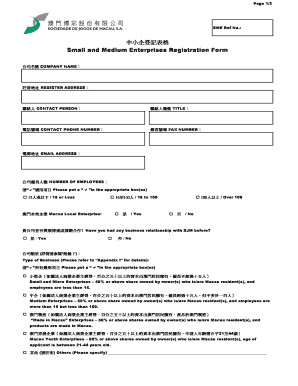
Sme Registration Form


What is the SME Registration Form
The SME registration form is a crucial document for businesses seeking to register as a Small and Medium-sized Enterprise (SME) in the United States. This form serves as an official application that collects essential information about the business, including its name, address, ownership structure, and type of business activities. Completing this form is a vital step in establishing a business's legitimacy and eligibility for various government programs and financial assistance aimed at SMEs.
Steps to Complete the SME Registration Form
To ensure a smooth registration process, follow these steps when completing the SME registration form:
- Gather necessary information, including business name, address, and ownership details.
- Identify the appropriate SME registration form based on your state or local requirements.
- Fill out the form accurately, ensuring all sections are completed without omissions.
- Review the form for any errors or missing information before submission.
- Submit the completed form online or via mail, depending on the submission options available in your state.
Legal Use of the SME Registration Form
The SME registration form is legally binding once submitted and processed by the appropriate authority. It is essential to provide accurate and truthful information to avoid potential legal issues. Misrepresentation or false information can lead to penalties, including fines or denial of registration. Compliance with local, state, and federal regulations is necessary to maintain the validity of the registration.
Required Documents
When completing the SME registration form, certain documents may be required to support your application. Commonly needed documents include:
- Proof of business address (e.g., utility bill or lease agreement).
- Identification documents for the business owner(s) (e.g., driver's license or passport).
- Tax identification number (EIN or SSN).
- Business plan or description of business activities.
Who Issues the Form
The SME registration form is typically issued by state or local government agencies responsible for business registrations. This may include the Secretary of State's office or a local business licensing department. It is important to check with your specific state or locality to obtain the correct version of the form and understand any additional requirements that may apply.
Application Process & Approval Time
The application process for the SME registration form varies by state but generally involves submitting the completed form along with any required documents. After submission, the approval time can range from a few days to several weeks, depending on the volume of applications and the specific procedures of the issuing agency. It is advisable to check with the relevant authority for estimated processing times and any potential delays.
Quick guide on how to complete sme registration form
Complete Sme Registration Form effortlessly on any device
Web-based document management has gained traction among organizations and individuals alike. It serves as an ideal eco-friendly substitute for conventional printed and signed paperwork, allowing you to obtain the necessary forms and securely save them online. airSlate SignNow provides all the tools required to create, modify, and electronically sign your documents swiftly without delays. Manage Sme Registration Form on any platform using the airSlate SignNow Android or iOS applications, and enhance any document-centric task today.
The simplest method to modify and eSign Sme Registration Form without difficulty
- Find Sme Registration Form and then click Get Form to begin.
- Utilize the tools available to complete your form.
- Emphasize pertinent sections of the documents or redact sensitive information with the tools that airSlate SignNow specifically provides for this function.
- Generate your signature using the Sign feature, which takes mere seconds and carries the same legal validity as a conventional wet ink signature.
- Review all the details and then click the Done button to save your modifications.
- Select how you wish to send your form, via email, SMS, or an invitation link, or download it to your computer.
Forget about lost or misplaced files, the hassle of searching for forms, or errors that necessitate printing new document copies. airSlate SignNow addresses all your document management needs in just a few clicks from any device of your choice. Modify and eSign Sme Registration Form and guarantee excellent communication at any stage of the form preparation process with airSlate SignNow.
Create this form in 5 minutes or less
Create this form in 5 minutes!
How to create an eSignature for the sme registration form
How to create an electronic signature for a PDF online
How to create an electronic signature for a PDF in Google Chrome
How to create an e-signature for signing PDFs in Gmail
How to create an e-signature right from your smartphone
How to create an e-signature for a PDF on iOS
How to create an e-signature for a PDF on Android
People also ask
-
What is an SME registration form, and why is it important?
An SME registration form is a document required for small and medium-sized enterprises to register their business officially. It is essential because it provides legal recognition, facilitates access to financial resources, and ensures compliance with local laws and regulations.
-
How does airSlate SignNow streamline the SME registration form process?
airSlate SignNow simplifies the SME registration form process by allowing businesses to fill out, send, and eSign documents electronically. This eliminates traditional paperwork hassles and accelerates the approval process, saving valuable time.
-
Are there any fees associated with using airSlate SignNow for the SME registration form?
Yes, airSlate SignNow offers various pricing plans tailored to different business needs, including a free trial to assess its functionality. The fees vary depending on the features chosen, but the overall pricing remains competitive and cost-effective for SMEs.
-
What features does airSlate SignNow offer for managing the SME registration form?
airSlate SignNow includes features like document templates, customizable workflows, secure eSignature options, and real-time tracking of the SME registration form. These tools are designed to enhance efficiency and ensure that the registration process runs smoothly.
-
Can airSlate SignNow integrate with other tools used for the SME registration form?
Absolutely! airSlate SignNow can integrate with numerous business applications, such as CRM systems, accounting software, and cloud storage services, to provide a seamless experience when handling the SME registration form and other business documents.
-
How secure is the information shared in the SME registration form when using airSlate SignNow?
Security is a top priority for airSlate SignNow. The platform employs advanced encryption protocols and complies with industry standards to ensure that all information shared in the SME registration form is protected against unauthorized access.
-
Is there customer support available for issues related to the SME registration form?
Yes, airSlate SignNow provides dedicated customer support to assist users with any issues related to the SME registration form and other functionalities. Support is available through multiple channels, including chat, email, and phone.
Get more for Sme Registration Form
- Human trafficking vocabulary word search form
- Aaa print insurance card form
- Ohio unreimbursed medical expenses worksheet form
- Choir registration form
- Blm maintenance fee payment form
- Jv 596 complete with ease other forms
- Local bankruptcy rules california s d cal form
- Name address and telephone number of attorney or party without attorney form
Find out other Sme Registration Form
- How To Sign Arkansas Doctors Document
- How Do I Sign Florida Doctors Word
- Can I Sign Florida Doctors Word
- How Can I Sign Illinois Doctors PPT
- How To Sign Texas Doctors PDF
- Help Me With Sign Arizona Education PDF
- How To Sign Georgia Education Form
- How To Sign Iowa Education PDF
- Help Me With Sign Michigan Education Document
- How Can I Sign Michigan Education Document
- How Do I Sign South Carolina Education Form
- Can I Sign South Carolina Education Presentation
- How Do I Sign Texas Education Form
- How Do I Sign Utah Education Presentation
- How Can I Sign New York Finance & Tax Accounting Document
- How Can I Sign Ohio Finance & Tax Accounting Word
- Can I Sign Oklahoma Finance & Tax Accounting PPT
- How To Sign Ohio Government Form
- Help Me With Sign Washington Government Presentation
- How To Sign Maine Healthcare / Medical PPT