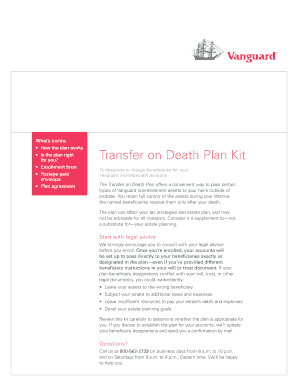
Vanguard Transfer on Death Plan Form


What is the Vanguard Transfer On Death Plan Form
The Vanguard Transfer On Death (TOD) Plan Form is a legal document that allows individuals to designate beneficiaries for their investment accounts upon their death. This form ensures that assets are transferred directly to the named beneficiaries without going through probate, simplifying the process for heirs. The Vanguard TOD form is particularly useful for estate planning, as it helps individuals manage their assets and provide for their loved ones according to their wishes.
How to use the Vanguard Transfer On Death Plan Form
Using the Vanguard Transfer On Death Plan Form involves several key steps. First, individuals need to gather necessary information about their account and the beneficiaries they wish to designate. This includes names, addresses, and Social Security numbers of the beneficiaries. Next, the form must be filled out accurately, ensuring that all required fields are completed. Once the form is filled out, it should be submitted to Vanguard for processing. It is advisable to keep a copy of the completed form for personal records.
Steps to complete the Vanguard Transfer On Death Plan Form
Completing the Vanguard Transfer On Death Plan Form involves the following steps:
- Access the form through Vanguard's official website or customer service.
- Fill in your personal information, including account details and your contact information.
- Designate your beneficiaries by providing their names, addresses, and Social Security numbers.
- Review the form for accuracy and completeness.
- Submit the completed form to Vanguard, either online or via mail.
Legal use of the Vanguard Transfer On Death Plan Form
The Vanguard Transfer On Death Plan Form is legally recognized in many states, allowing for the seamless transfer of assets upon death. To ensure its legality, the form must be filled out correctly and submitted according to state laws. It is essential to check specific state regulations regarding TOD designations, as they can vary. Additionally, the form must comply with federal regulations governing estate planning and asset transfer.
Key elements of the Vanguard Transfer On Death Plan Form
Key elements of the Vanguard Transfer On Death Plan Form include:
- Account Information: Details about the investment account being designated.
- Beneficiary Designation: Names and information of individuals who will inherit the assets.
- Signature: The account holder's signature to validate the form.
- Date: The date the form is completed and submitted.
State-specific rules for the Vanguard Transfer On Death Plan Form
State-specific rules can significantly impact the use of the Vanguard Transfer On Death Plan Form. Each state has its own laws governing the transfer of assets upon death, which can affect how the TOD designation is implemented. Some states may require additional documentation or have specific requirements for beneficiary designations. It is advisable to consult with a legal professional or financial advisor familiar with local laws to ensure compliance.
Quick guide on how to complete vanguard transfer on death plan form
Complete Vanguard Transfer On Death Plan Form effortlessly on any device
Managing documents online has gained traction among businesses and individuals. It offers an ideal eco-friendly substitute to conventional printed and signed papers, allowing you to locate the appropriate form and safely store it online. airSlate SignNow equips you with all the tools necessary to create, modify, and eSign your documents promptly without delays. Handle Vanguard Transfer On Death Plan Form on any device using airSlate SignNow Android or iOS applications and simplify any document-related task today.
How to edit and eSign Vanguard Transfer On Death Plan Form with ease
- Locate Vanguard Transfer On Death Plan Form and click on Get Form to begin.
- Utilize the tools we provide to finalize your document.
- Mark important sections of your documents or mask confidential information with tools that airSlate SignNow provides specifically for that purpose.
- Create your signature using the Sign feature, which takes seconds and carries the same legal validity as a traditional wet ink signature.
- Verify the details and then click on the Done button to save your changes.
- Select how you want to share your form, via email, SMS, or an invitation link, or download it to your computer.
Forget about lost or misplaced documents, tedious form searching, or mistakes that necessitate printing new copies. airSlate SignNow meets all your document management needs in just a few clicks from any device you prefer. Edit and eSign Vanguard Transfer On Death Plan Form and ensure exceptional communication at any stage of the form preparation process with airSlate SignNow.
Create this form in 5 minutes or less
Create this form in 5 minutes!
How to create an eSignature for the vanguard transfer on death plan form
How to create an electronic signature for a PDF online
How to create an electronic signature for a PDF in Google Chrome
How to create an e-signature for signing PDFs in Gmail
How to create an e-signature right from your smartphone
How to create an e-signature for a PDF on iOS
How to create an e-signature for a PDF on Android
People also ask
-
What is the vanguard tod form and how is it used?
The vanguard tod form is a transfer-on-death agreement that allows you to designate beneficiaries for your assets upon your passing. This form simplifies the process of transferring ownership without the need for probate, ensuring your wishes are honored efficiently.
-
How can airSlate SignNow help with the vanguard tod form?
AirSlate SignNow provides a user-friendly platform to create, send, and eSign your vanguard tod form seamlessly. With our digital solution, you can ensure that your form is securely stored and accessible to all relevant parties, streamlining the entire process.
-
Is there a cost associated with using the vanguard tod form through airSlate SignNow?
AirSlate SignNow offers flexible pricing plans that cater to different business needs, including the usage of the vanguard tod form. We provide cost-effective solutions to ensure that managing your documents remains affordable while maintaining a high level of service.
-
What are the benefits of using the vanguard tod form with airSlate SignNow?
Using the vanguard tod form with airSlate SignNow offers several benefits, including enhanced security, ease of access, and quick processing times. You can confidently manage your document transactions knowing that they are protected and compliant with industry standards.
-
Can I integrate airSlate SignNow with other applications when using the vanguard tod form?
Yes, airSlate SignNow offers various integrations with popular applications such as Google Drive, Dropbox, and many more. This allows you to manage your document workflows efficiently while handling the vanguard tod form, enhancing productivity.
-
Is it easy to eSign the vanguard tod form using airSlate SignNow?
Absolutely! ESigning the vanguard tod form with airSlate SignNow is straightforward and user-friendly. You or your beneficiaries can quickly sign the document from anywhere using an internet connection, eliminating the need for physical meetings.
-
What types of documents can I create besides the vanguard tod form?
In addition to the vanguard tod form, airSlate SignNow enables you to create a wide range of documents, including contracts, NDAs, and consent forms. This versatility makes it a valuable tool for all your document management needs.
Get more for Vanguard Transfer On Death Plan Form
Find out other Vanguard Transfer On Death Plan Form
- Help Me With Electronic signature Alabama Car Dealer Presentation
- How Can I Electronic signature California Car Dealer PDF
- How Can I Electronic signature California Car Dealer Document
- How Can I Electronic signature Colorado Car Dealer Form
- How To Electronic signature Florida Car Dealer Word
- How Do I Electronic signature Florida Car Dealer Document
- Help Me With Electronic signature Florida Car Dealer Presentation
- Can I Electronic signature Georgia Car Dealer PDF
- How Do I Electronic signature Georgia Car Dealer Document
- Can I Electronic signature Georgia Car Dealer Form
- Can I Electronic signature Idaho Car Dealer Document
- How Can I Electronic signature Illinois Car Dealer Document
- How Can I Electronic signature North Carolina Banking PPT
- Can I Electronic signature Kentucky Car Dealer Document
- Can I Electronic signature Louisiana Car Dealer Form
- How Do I Electronic signature Oklahoma Banking Document
- How To Electronic signature Oklahoma Banking Word
- How Can I Electronic signature Massachusetts Car Dealer PDF
- How Can I Electronic signature Michigan Car Dealer Document
- How Do I Electronic signature Minnesota Car Dealer Form