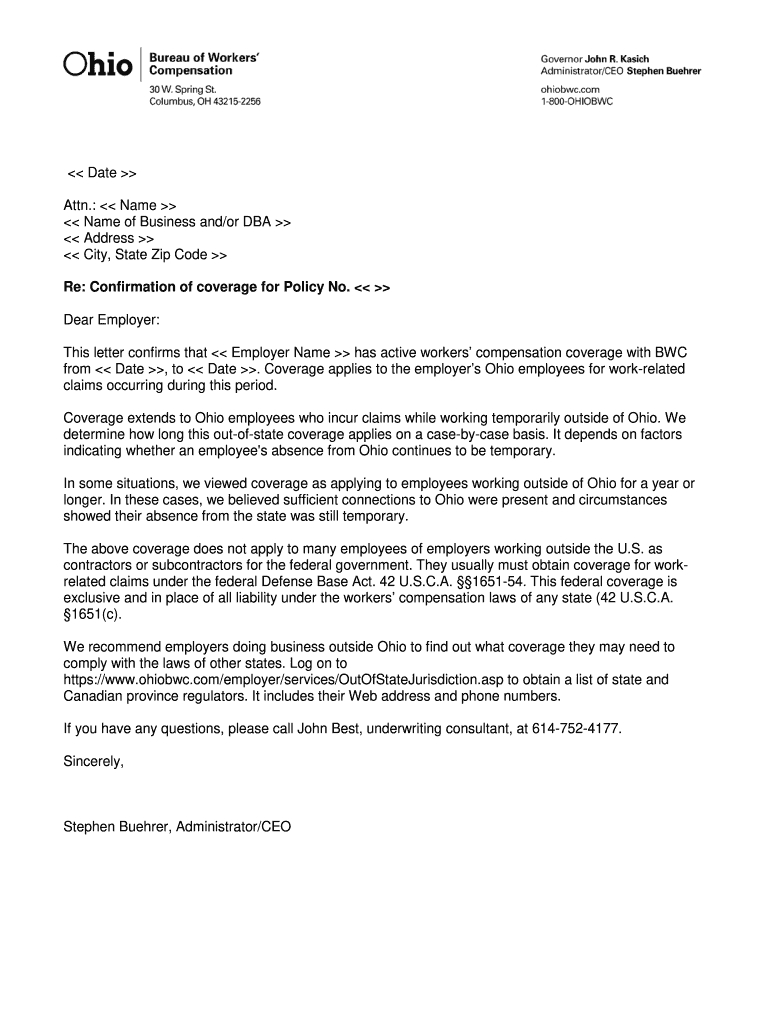
Compensation Letter Form


What is the compensation letter?
A compensation letter is a formal document that outlines the terms of compensation for an employee. It typically includes details such as salary, bonuses, benefits, and any other forms of remuneration. This letter serves as a record of the agreement between the employer and employee, ensuring both parties are clear on the compensation structure. Understanding the compensation letter meaning is essential for both employers and employees to avoid misunderstandings regarding pay and benefits.
Key elements of the compensation letter
When drafting a compensation letter, several key elements should be included to ensure clarity and completeness. These elements typically comprise:
- Employee Information: Name, position, and department.
- Salary Details: Base salary, payment frequency, and any applicable raises or bonuses.
- Benefits: Health insurance, retirement plans, and other perks.
- Conditions: Any performance metrics or conditions that affect compensation.
- Effective Date: When the compensation terms take effect.
Including these elements helps ensure that the compensation letter for employee is comprehensive and legally sound.
Steps to complete the compensation letter
Completing a compensation letter involves several important steps to ensure accuracy and compliance. Here’s a straightforward process:
- Gather Information: Collect all necessary details about the employee’s role and compensation structure.
- Draft the Letter: Use a clear and professional format to outline all key elements.
- Review for Accuracy: Double-check all figures and terms to avoid errors.
- Obtain Signatures: Ensure that both the employer and employee sign the document for validation.
- Distribute Copies: Provide copies to both parties for their records.
Following these steps helps maintain a professional approach and ensures that the letter asking for compensation sample is executed correctly.
Legal use of the compensation letter
The legal use of a compensation letter hinges on its compliance with relevant laws and regulations. In the United States, it is essential that the letter adheres to federal and state labor laws regarding pay and benefits. This includes ensuring that the compensation structure does not violate minimum wage laws or overtime regulations. Additionally, using a reliable electronic signature tool, like signNow, can enhance the legal validity of the document by providing a secure and compliant method for signing.
Examples of using the compensation letter
Compensation letters can be utilized in various scenarios, including:
- New Hires: To outline the compensation package for a newly hired employee.
- Promotions: To communicate changes in compensation due to a promotion.
- Annual Reviews: To document any adjustments in salary or benefits during performance reviews.
- Contractual Agreements: To formalize compensation terms in independent contractor agreements.
These examples illustrate the versatility of the compensation letter in different employment contexts.
How to obtain the compensation letter
Obtaining a compensation letter typically involves requesting it from your employer or human resources department. If you are an employer, you can create a compensation letter using templates available online or through HR software. It’s important to ensure that the letter is tailored to reflect the specific terms agreed upon with the employee. For employees, if a compensation letter has not been provided, you may formally request one for your records or clarification on your compensation package.
Quick guide on how to complete ohio compensation letter form
Complete Compensation Letter effortlessly on any device
Digital document management has gained popularity among businesses and individuals. It offers an ideal eco-friendly substitute for conventional printed and signed papers, as you can access the correct template and securely save it online. airSlate SignNow equips you with all the necessary tools to create, modify, and eSign your documents swiftly without delays. Handle Compensation Letter on any device using airSlate SignNow's Android or iOS applications and streamline any document-based task today.
The easiest method to modify and eSign Compensation Letter without any hassle
- Obtain Compensation Letter and click on Get Form to begin.
- Utilize the tools we offer to complete your document.
- Emphasize key sections of your documents or obscure sensitive data with tools specifically designed for that purpose by airSlate SignNow.
- Create your signature using the Sign feature, which takes mere seconds and has the same legal validity as a conventional wet ink signature.
- Review all the details and click on the Done button to save your modifications.
- Choose how you wish to send your form: via email, text message (SMS), or invitation link, or download it to your computer.
Eliminate concerns about lost or misplaced files, tedious form searching, or errors that require reprinting new document versions. airSlate SignNow fulfills your document management requirements in just a few clicks from any device you prefer. Modify and eSign Compensation Letter and ensure outstanding communication at every stage of the form preparation process with airSlate SignNow.
Create this form in 5 minutes or less
FAQs
-
Do I have to fill out a form to receive a call letter for the NDA SSB?
No form has to be filled for u to get your call-up letter.If you have cleared the written exam and your roll no. Is in the list, then sooner or later you will get your call-up letter.I would suggest you to keep looking for your SSB dates. Online on sites like Join Indian Army. Because the hard copy may be delayed due to postal errors or faults.Just to reassure you, NO FORM HAS TO BE FILLED TO GET YOUR SSB CALLUP LETTER.Cheers and All the Best
-
Is it compulsory to fill out the iVerify form for Wipro before getting a joining letter?
Yes, you should definitely will the form as you require it for your Background verification else the HR would mail and call every time unless you fill it.
-
Do I need to fill out a customs form to mail a 1 oz letter? Would I put the customs form outside the envelope or inside?
No. There are specific envelopes that are used to identify mail under 16 oz and don’t require a P.S. form. These envelopes have a colored stripe along its borders which indicates to the shipper that it’s an international mail piece.
-
How do I mail a regular letter to Venezuela? Do I need to fill out a customs form for a regular letter or do I just need to add an international mail stamp and send it?
You do not need to fill out a customs form for a regular letter sent from the US to any other country. Postage for an international letter under 1 ounce is currently $1.15. You may apply any stamp - or combination of stamps - which equals that amount.
-
Why do some forms require you to fill them out in all capital letters?
A2AWith the advent of online form filling, the idea of using all capital letters has probably fallen into disuse. But for most of my life, ALL paper forms have required capitals. This is default mode for handwritten forms, in my experience, and I do it automatically. You are probably a lot younger than I am!It stems from the fact that many people have bad handwriting and the effort of slowing down to use all capitals on a form makes the replies more legible. If the instruction “all capitals” appears on an online document, then it has probably been adapted from an earlier document, which used to carry handwritten replies, and nobody has bothered to change it.And yes, it means everything: your name and address are the the most important items on the form.Just go along with it: it's not an unreasonable request!
Create this form in 5 minutes!
How to create an eSignature for the ohio compensation letter form
How to make an electronic signature for the Ohio Compensation Letter Form online
How to make an electronic signature for the Ohio Compensation Letter Form in Google Chrome
How to generate an eSignature for putting it on the Ohio Compensation Letter Form in Gmail
How to create an electronic signature for the Ohio Compensation Letter Form right from your smartphone
How to generate an eSignature for the Ohio Compensation Letter Form on iOS devices
How to create an eSignature for the Ohio Compensation Letter Form on Android devices
People also ask
-
What is a Compensation Letter and why is it important?
A Compensation Letter is a formal document that outlines the details of an employee's compensation package, including salary, bonuses, and benefits. It is important as it provides clarity and transparency to employees regarding their earnings and helps prevent misunderstandings about pay. Utilizing airSlate SignNow to create and eSign your Compensation Letters ensures a streamlined and professional communication process.
-
How can I create a Compensation Letter using airSlate SignNow?
Creating a Compensation Letter with airSlate SignNow is simple and efficient. You can start by choosing from customizable templates that suit your needs, then fill in the necessary details and send it out for eSignature. Our platform allows for quick adjustments, ensuring that your Compensation Letter is always accurate and up-to-date.
-
Is there a cost associated with using airSlate SignNow for Compensation Letters?
Yes, airSlate SignNow offers various pricing plans to accommodate different business needs. Depending on the features you require, including the ability to create and send Compensation Letters, you can choose a plan that fits your budget. We also provide a free trial to help you assess the value of our services before committing.
-
What features does airSlate SignNow offer for managing Compensation Letters?
airSlate SignNow provides a range of features specifically designed for managing Compensation Letters, including customizable templates, automated workflows, and secure eSigning. Additionally, you can track the status of your documents in real time, ensuring that your Compensation Letters are sent, viewed, and signed promptly.
-
Can I integrate airSlate SignNow with other software for Compensation Letters?
Yes, airSlate SignNow offers seamless integrations with various software applications, enhancing your ability to manage Compensation Letters. Whether you use HR systems, CRM platforms, or other document management tools, our integrations help streamline your workflows and ensure all documents are synchronized.
-
What benefits does airSlate SignNow provide for sending Compensation Letters?
Using airSlate SignNow to send Compensation Letters offers numerous benefits, including increased efficiency, reduced paperwork, and enhanced security. The platform's user-friendly interface allows for quick document preparation and distribution, while eSigning ensures that all agreements are legally binding and securely stored.
-
How can I ensure my Compensation Letters are compliant with legal standards?
airSlate SignNow helps ensure that your Compensation Letters comply with legal standards by providing templates that adhere to industry regulations. Additionally, our platform offers audit trails and secure storage, ensuring that all signed documents are legally valid and easily accessible for future reference.
Get more for Compensation Letter
Find out other Compensation Letter
- Electronic signature Alabama Real Estate Quitclaim Deed Free
- Electronic signature Alabama Real Estate Quitclaim Deed Safe
- Electronic signature Colorado Plumbing Business Plan Template Secure
- Electronic signature Alaska Real Estate Lease Agreement Template Now
- Electronic signature Colorado Plumbing LLC Operating Agreement Simple
- Electronic signature Arizona Real Estate Business Plan Template Free
- Electronic signature Washington Legal Contract Safe
- How To Electronic signature Arkansas Real Estate Contract
- Electronic signature Idaho Plumbing Claim Myself
- Electronic signature Kansas Plumbing Business Plan Template Secure
- Electronic signature Louisiana Plumbing Purchase Order Template Simple
- Can I Electronic signature Wyoming Legal Limited Power Of Attorney
- How Do I Electronic signature Wyoming Legal POA
- How To Electronic signature Florida Real Estate Contract
- Electronic signature Florida Real Estate NDA Secure
- Can I Electronic signature Florida Real Estate Cease And Desist Letter
- How Can I Electronic signature Hawaii Real Estate LLC Operating Agreement
- Electronic signature Georgia Real Estate Letter Of Intent Myself
- Can I Electronic signature Nevada Plumbing Agreement
- Electronic signature Illinois Real Estate Affidavit Of Heirship Easy