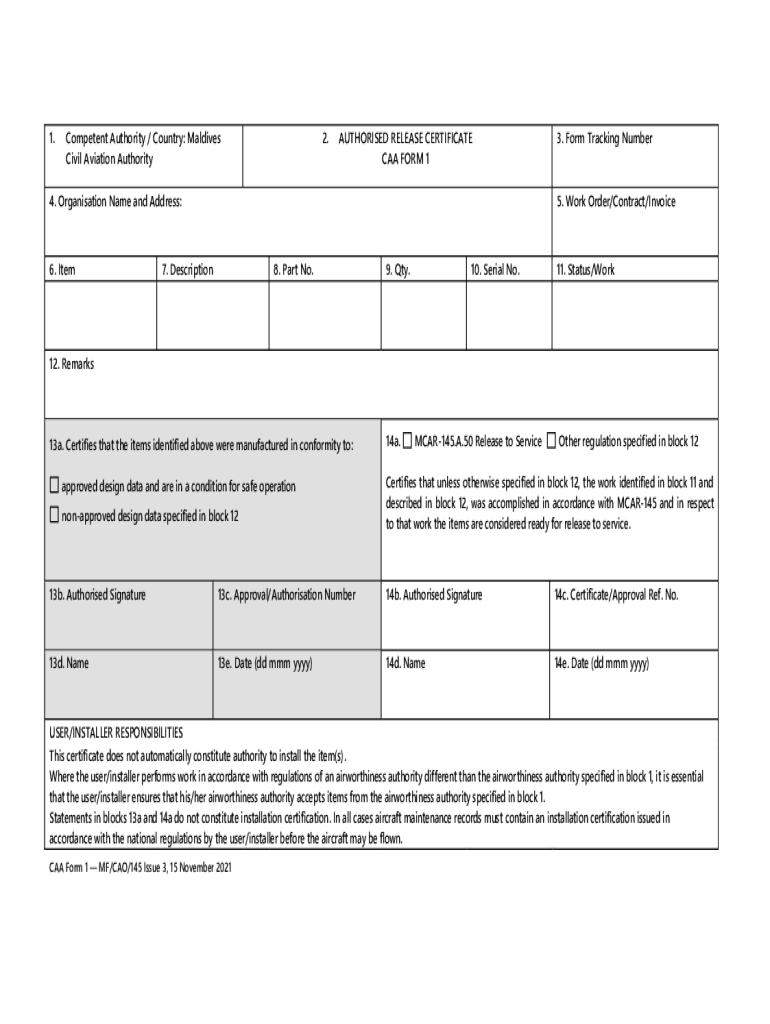
2 AUTHORISED RELEASE CERTIFICATE CAA FORM 1 3 2021-2026


Understanding the CAA Form 1
The CAA Form 1, also known as the Authorised Release Certificate, is a crucial document in the aviation industry. This form is used to certify that an aircraft or component has been maintained in accordance with regulatory standards. It serves as proof that the item is airworthy and meets all necessary safety requirements. The form is particularly important for maintenance organizations and operators who need to demonstrate compliance with Federal Aviation Administration (FAA) regulations.
Steps to Complete the CAA Form 1
Completing the CAA Form 1 requires careful attention to detail. Follow these steps to ensure accuracy:
- Begin by entering the aircraft or component details, including the serial number and type.
- Provide information about the maintenance performed, including the date and type of work completed.
- Include the name and signature of the authorized person who conducted the maintenance.
- Ensure that all sections of the form are filled out completely to avoid delays in processing.
How to Obtain the CAA Form 1
The CAA Form 1 can be obtained from the relevant aviation authority or maintenance organization. Many organizations provide downloadable versions of the form on their websites. It is essential to ensure that you are using the most current version of the form to comply with regulatory requirements.
Legal Use of the CAA Form 1
The CAA Form 1 is legally binding and must be used in accordance with aviation regulations. It is essential for ensuring that aircraft and components are maintained to the highest safety standards. Misuse or falsification of this form can lead to severe penalties, including fines and suspension of operating licenses.
Key Elements of the CAA Form 1
Several key elements must be included in the CAA Form 1 to ensure its validity:
- Identification of the aircraft or component.
- Description of the maintenance performed.
- Details of the authorized personnel involved in the maintenance.
- Certification of airworthiness and compliance with regulations.
Examples of Using the CAA Form 1
The CAA Form 1 is used in various scenarios within the aviation sector. For instance, it is commonly utilized when an aircraft undergoes significant repairs or modifications. Additionally, it is required when components are replaced or serviced. Proper documentation through this form helps maintain safety and regulatory compliance.
Quick guide on how to complete 2 authorised release certificate caa form 1 3
Complete 2 AUTHORISED RELEASE CERTIFICATE CAA FORM 1 3 effortlessly on any device
Digital document management has gained popularity among organizations and individuals. It serves as an ideal environmentally friendly alternative to conventional printed and signed documents, since you can access the appropriate form and securely save it online. airSlate SignNow equips you with all the tools necessary to create, modify, and eSign your documents quickly and efficiently. Manage 2 AUTHORISED RELEASE CERTIFICATE CAA FORM 1 3 on any device using airSlate SignNow Android or iOS applications and enhance any document-based workflow today.
How to modify and eSign 2 AUTHORISED RELEASE CERTIFICATE CAA FORM 1 3 with ease
- Find 2 AUTHORISED RELEASE CERTIFICATE CAA FORM 1 3 and click on Get Form to begin.
- Utilize the tools we offer to complete your form.
- Highlight pertinent sections of the documents or obscure sensitive information using the tools provided by airSlate SignNow specifically for that purpose.
- Generate your signature with the Sign tool, which takes just seconds and holds the same legal validity as a traditional handwritten signature.
- Review all the details and click on the Done button to save the modifications.
- Choose how you want to send your form, via email, SMS, invitation link, or download it to your computer.
Eliminate concerns about lost or misplaced files, tedious document searches, or mistakes that require printing additional document copies. airSlate SignNow addresses your needs in document management with just a few clicks from your preferred device. Modify and eSign 2 AUTHORISED RELEASE CERTIFICATE CAA FORM 1 3 and ensure excellent communication throughout the document preparation process with airSlate SignNow.
Create this form in 5 minutes or less
Find and fill out the correct 2 authorised release certificate caa form 1 3
Create this form in 5 minutes!
How to create an eSignature for the 2 authorised release certificate caa form 1 3
How to create an electronic signature for a PDF online
How to create an electronic signature for a PDF in Google Chrome
How to create an e-signature for signing PDFs in Gmail
How to create an e-signature right from your smartphone
How to create an e-signature for a PDF on iOS
How to create an e-signature for a PDF on Android
People also ask
-
What is a caa form 1 and how can airSlate SignNow help?
The caa form 1 is a crucial document for various regulatory processes. airSlate SignNow simplifies the completion and signing of the caa form 1 by providing an intuitive platform that allows users to easily fill out, send, and eSign the document securely.
-
How much does it cost to use airSlate SignNow for the caa form 1?
airSlate SignNow offers competitive pricing plans that cater to different business needs. You can choose from monthly or annual subscriptions, ensuring that you get the best value for managing your caa form 1 and other documents efficiently.
-
What features does airSlate SignNow offer for managing the caa form 1?
airSlate SignNow provides a range of features for the caa form 1, including customizable templates, automated workflows, and real-time tracking. These features enhance the efficiency of document management and ensure that your caa form 1 is processed quickly and accurately.
-
Can I integrate airSlate SignNow with other applications for the caa form 1?
Yes, airSlate SignNow seamlessly integrates with various applications such as Google Drive, Salesforce, and Microsoft Office. This allows you to manage your caa form 1 alongside other essential tools, streamlining your workflow and improving productivity.
-
What are the benefits of using airSlate SignNow for the caa form 1?
Using airSlate SignNow for the caa form 1 offers numerous benefits, including enhanced security, reduced turnaround time, and improved collaboration. The platform ensures that your documents are protected while making it easy for all parties to sign and manage the caa form 1.
-
Is airSlate SignNow user-friendly for completing the caa form 1?
Absolutely! airSlate SignNow is designed with user experience in mind, making it easy for anyone to complete the caa form 1 without extensive training. The straightforward interface allows users to navigate through the signing process effortlessly.
-
How does airSlate SignNow ensure the security of the caa form 1?
airSlate SignNow employs advanced security measures, including encryption and secure cloud storage, to protect your caa form 1 and other documents. This commitment to security ensures that your sensitive information remains confidential and safe from unauthorized access.
Get more for 2 AUTHORISED RELEASE CERTIFICATE CAA FORM 1 3
Find out other 2 AUTHORISED RELEASE CERTIFICATE CAA FORM 1 3
- Help Me With Electronic signature New Jersey Non-Profit PDF
- Can I Electronic signature New Jersey Non-Profit Document
- Help Me With Electronic signature Michigan Legal Presentation
- Help Me With Electronic signature North Dakota Non-Profit Document
- How To Electronic signature Minnesota Legal Document
- Can I Electronic signature Utah Non-Profit PPT
- How Do I Electronic signature Nebraska Legal Form
- Help Me With Electronic signature Nevada Legal Word
- How Do I Electronic signature Nevada Life Sciences PDF
- How Can I Electronic signature New York Life Sciences Word
- How Can I Electronic signature North Dakota Legal Word
- How To Electronic signature Ohio Legal PDF
- How To Electronic signature Ohio Legal Document
- How To Electronic signature Oklahoma Legal Document
- How To Electronic signature Oregon Legal Document
- Can I Electronic signature South Carolina Life Sciences PDF
- How Can I Electronic signature Rhode Island Legal Document
- Can I Electronic signature South Carolina Legal Presentation
- How Can I Electronic signature Wyoming Life Sciences Word
- How To Electronic signature Utah Legal PDF