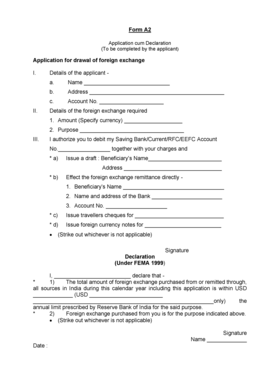
A2 Form Pnb


What is the A2 Form PNB
The A2 Form PNB, also known as the Punjab National Bank Foreign Remittance Form, is a crucial document used for various types of outward remittances. This form is primarily utilized by individuals and businesses in the United States who wish to send money abroad for purposes such as education, travel, or business transactions. The A2 Form serves as a declaration of the purpose of the remittance and ensures compliance with the regulations set forth by the Reserve Bank of India (RBI).
How to use the A2 Form PNB
Using the A2 Form PNB involves a straightforward process. First, gather all necessary information regarding the remittance, including the recipient's details and the purpose of the transfer. Next, fill out the form accurately, ensuring that all required fields are completed. Once the form is filled, it can be submitted to the Punjab National Bank along with any supporting documents that may be required, such as identification proof and the invoice related to the transaction.
Steps to complete the A2 Form PNB
Completing the A2 Form PNB requires careful attention to detail. Here are the essential steps:
- Obtain the A2 Form from the Punjab National Bank or download it from their official website.
- Fill in personal details, including your name, address, and contact information.
- Provide details of the beneficiary, including their name, address, and country.
- Specify the purpose of the remittance clearly, such as education or medical expenses.
- Attach any necessary documentation, such as invoices or admission letters, to support your application.
- Review the completed form for accuracy before submission.
Legal use of the A2 Form PNB
The A2 Form PNB holds legal significance as it ensures compliance with international money transfer regulations. By accurately completing this form, individuals and businesses can avoid potential legal issues related to unauthorized remittances. The form must be submitted to the bank along with supporting documents to validate the purpose of the remittance, ensuring that it adheres to the guidelines established by the RBI and other regulatory bodies.
Key elements of the A2 Form PNB
Several key elements must be included when filling out the A2 Form PNB to ensure its validity:
- Personal Information: Full name, address, and contact details of the remitter.
- Beneficiary Details: Name and address of the person or entity receiving the funds.
- Purpose of Remittance: A clear explanation of why the funds are being sent.
- Supporting Documents: Any relevant documentation that supports the transaction, such as invoices or contracts.
Form Submission Methods
The A2 Form PNB can be submitted through various methods, depending on the preferences of the remitter. The most common submission methods include:
- In-Person: Submit the completed form directly at a Punjab National Bank branch.
- Online: Some branches may offer online submission options through their official banking portal.
- Mail: Send the completed form and supporting documents via postal service to the designated bank branch.
Quick guide on how to complete a2 form pnb
Complete A2 Form Pnb seamlessly on any device
Digital document management has gained traction among companies and individuals alike. It serves as an ideal eco-friendly substitute for traditional printed and signed documents, allowing you to access the necessary forms and securely store them online. airSlate SignNow provides all the resources required to create, adjust, and electronically sign your documents swiftly without delays. Manage A2 Form Pnb on any platform with the airSlate SignNow Android or iOS applications and enhance any document-focused task today.
The most efficient method to modify and electronically sign A2 Form Pnb effortlessly
- Locate A2 Form Pnb and click on Get Form to commence.
- Utilize the tools we offer to fill out your form.
- Highlight important sections of your documents or conceal sensitive information with tools that airSlate SignNow specifically provides for that purpose.
- Create your signature using the Sign tool, which takes moments and carries the same legal validity as a conventional wet ink signature.
- Review the information and click on the Done button to save your modifications.
- Choose how you wish to send your form, via email, text message (SMS), or invite link, or download it to your computer.
Eliminate the hassle of lost or misplaced documents, tedious form navigation, or mistakes that necessitate printing new document copies. airSlate SignNow manages all your document handling requirements in just a few clicks from any device you prefer. Edit and electronically sign A2 Form Pnb while ensuring excellent communication throughout your form preparation process with airSlate SignNow.
Create this form in 5 minutes or less
Create this form in 5 minutes!
How to create an eSignature for the a2 form pnb
How to create an electronic signature for a PDF online
How to create an electronic signature for a PDF in Google Chrome
How to create an e-signature for signing PDFs in Gmail
How to create an e-signature right from your smartphone
How to create an e-signature for a PDF on iOS
How to create an e-signature for a PDF on Android
People also ask
-
What is the Punjab National Bank Annexure 2 form?
The Punjab National Bank Annexure 2 form is a crucial documentation requirement for specific financial transactions within the bank. This form is often needed for account management and compliance with banking regulations. Understanding how to fill and submit this form correctly can signNowly streamline your banking experience.
-
How can airSlate SignNow assist with the Punjab National Bank Annexure 2 form?
airSlate SignNow provides a user-friendly platform to eSign and send your Punjab National Bank Annexure 2 form efficiently. With its intuitive interface, you can complete the form digitally and ensure that it is securely delivered to the bank. This simplifies the process, allowing for quick turnaround times.
-
Is there a cost associated with using airSlate SignNow for the Punjab National Bank Annexure 2 form?
Yes, airSlate SignNow offers various pricing plans to suit your needs when managing documents like the Punjab National Bank Annexure 2 form. The platform provides a cost-effective solution with features that cater to businesses of all sizes. You can choose a plan that aligns with how frequently you'll need to use the services.
-
What features does airSlate SignNow provide for managing the Punjab National Bank Annexure 2 form?
airSlate SignNow offers features such as eSigning, document tracking, and customizable templates specifically for the Punjab National Bank Annexure 2 form. These features help streamline the process, reduce paperwork, and enhance compliance. With storage and collaboration capabilities, managing your documents becomes easier than ever.
-
Can I integrate airSlate SignNow with other applications while handling the Punjab National Bank Annexure 2 form?
Absolutely! airSlate SignNow provides integrations with various applications and platforms, facilitating the management of the Punjab National Bank Annexure 2 form. Whether you use CRM systems or productivity tools, these integrations help you work more efficiently and keep all your documents in sync.
-
What are the benefits of using airSlate SignNow for the Punjab National Bank Annexure 2 form?
Using airSlate SignNow for the Punjab National Bank Annexure 2 form offers several benefits, including improved accuracy and compliance. The digital nature of the platform reduces the risk of human error while ensuring all signatures are legally binding. Additionally, it saves time by allowing quick access and submission without the need for physical paperwork.
-
How secure is airSlate SignNow when handling the Punjab National Bank Annexure 2 form?
Security is a top priority for airSlate SignNow when managing the Punjab National Bank Annexure 2 form. The platform employs advanced encryption and security measures to protect your sensitive information. You can trust that your documents will be securely handled and stored, ensuring compliance with data protection regulations.
Get more for A2 Form Pnb
Find out other A2 Form Pnb
- eSignature Georgia Construction Residential Lease Agreement Easy
- eSignature Kentucky Construction Letter Of Intent Free
- eSignature Kentucky Construction Cease And Desist Letter Easy
- eSignature Business Operations Document Washington Now
- How To eSignature Maine Construction Confidentiality Agreement
- eSignature Maine Construction Quitclaim Deed Secure
- eSignature Louisiana Construction Affidavit Of Heirship Simple
- eSignature Minnesota Construction Last Will And Testament Online
- eSignature Minnesota Construction Last Will And Testament Easy
- How Do I eSignature Montana Construction Claim
- eSignature Construction PPT New Jersey Later
- How Do I eSignature North Carolina Construction LLC Operating Agreement
- eSignature Arkansas Doctors LLC Operating Agreement Later
- eSignature Tennessee Construction Contract Safe
- eSignature West Virginia Construction Lease Agreement Myself
- How To eSignature Alabama Education POA
- How To eSignature California Education Separation Agreement
- eSignature Arizona Education POA Simple
- eSignature Idaho Education Lease Termination Letter Secure
- eSignature Colorado Doctors Business Letter Template Now