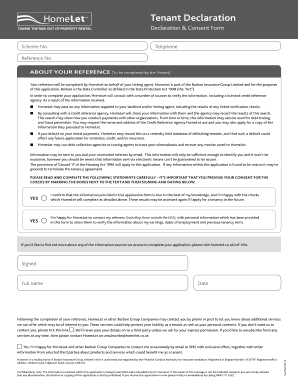
Online Tenant Declaration Document Form


What is the online tenant declaration document?
The online tenant declaration document is a formal record that tenants use to declare their intent to occupy a rental property. This document typically includes essential information such as the tenant's name, contact details, and the address of the rental unit. It may also require the tenant to affirm their understanding of rental terms and conditions, as well as any relevant legal obligations. This document is crucial for both landlords and tenants, as it establishes a clear understanding of the rental arrangement and can serve as a reference in case of disputes.
How to use the online tenant declaration document
Using the online tenant declaration document involves several straightforward steps. First, access the document through a reliable digital platform. Fill in the required fields with accurate information, ensuring that all details are correct. After completing the form, review it for any errors or omissions. Once satisfied, proceed to electronically sign the document. This process not only saves time but also ensures that the document is securely stored and easily accessible for future reference.
Steps to complete the online tenant declaration document
Completing the online tenant declaration document can be broken down into a few simple steps:
- Access the document on a trusted electronic signature platform.
- Input your personal information, including your full name, address, and contact details.
- Review the terms and conditions associated with the rental agreement.
- Sign the document electronically using a secure eSignature tool.
- Save a copy for your records and send it to your landlord or property manager.
Legal use of the online tenant declaration document
The online tenant declaration document is legally binding when completed in compliance with relevant eSignature laws, such as the ESIGN Act and UETA. These laws ensure that electronic signatures hold the same weight as traditional handwritten signatures, provided certain conditions are met. It is essential for tenants to understand that the document must be filled out accurately and signed using a secure platform to be enforceable in a court of law.
Key elements of the online tenant declaration document
Several key elements are crucial for the validity of the online tenant declaration document. These include:
- Tenant Information: Full name, address, and contact details.
- Property Details: Address of the rental unit and lease terms.
- Signatures: Electronic signatures from all parties involved.
- Date: The date when the document is signed.
Including these elements helps ensure that the document is comprehensive and legally enforceable.
Examples of using the online tenant declaration document
The online tenant declaration document can be utilized in various scenarios. For instance, a tenant may use it to confirm their intent to lease an apartment, providing necessary details to the landlord. Additionally, it can serve as proof of residency when applying for utilities or other services. In cases of disputes, having a signed declaration can help clarify the terms agreed upon between the tenant and landlord, making it a valuable tool for both parties.
Quick guide on how to complete online tenant declaration document
Effortlessly prepare Online Tenant Declaration Document on any device
The management of online documents has gained signNow popularity among companies and individuals alike. It offers an ideal eco-friendly alternative to conventional printed and signed documents, as you can easily locate the appropriate form and securely store it online. airSlate SignNow provides all the necessary tools to create, edit, and eSign your documents quickly and without delays. Handle Online Tenant Declaration Document on any device using the airSlate SignNow applications for Android or iOS and enhance any document-centric process today.
How to modify and eSign Online Tenant Declaration Document with ease
- Find Online Tenant Declaration Document and click on Get Form to begin.
- Utilize the tools we provide to fill out your document.
- Select pertinent sections of your documents or redact sensitive information with tools specifically designed for that purpose by airSlate SignNow.
- Generate your eSignature using the Sign feature, which takes mere seconds and carries the same legal authority as a traditional handwritten signature.
- Verify the details and click on the Done button to preserve your modifications.
- Decide how you wish to send your form, via email, SMS, or invite link, or download it to your computer.
No more concerns about lost or misplaced documents, tedious form searching, or errors that require new document prints. airSlate SignNow meets all your document management needs in just a few clicks from the device of your choice. Edit and eSign Online Tenant Declaration Document and ensure outstanding communication at every stage of your form preparation process with airSlate SignNow.
Create this form in 5 minutes or less
Create this form in 5 minutes!
How to create an eSignature for the online tenant declaration document
How to create an electronic signature for a PDF online
How to create an electronic signature for a PDF in Google Chrome
How to create an e-signature for signing PDFs in Gmail
How to create an e-signature right from your smartphone
How to create an e-signature for a PDF on iOS
How to create an e-signature for a PDF on Android
People also ask
-
What is an online tenant declaration document?
An online tenant declaration document is a digital form used by landlords and tenants to outline the terms of a rental agreement. This document streamlines the renting process, making it convenient to complete and sign from anywhere. airSlate SignNow simplifies this process by providing a user-friendly platform for creating and managing these documents.
-
How can I create an online tenant declaration document using airSlate SignNow?
Creating an online tenant declaration document with airSlate SignNow is simple. Just sign up for an account, choose a template or create your document from scratch, and customize it as needed. Once completed, you can easily send it for eSignature to all parties involved.
-
What are the benefits of using an online tenant declaration document?
Using an online tenant declaration document saves time and enhances efficiency in the rental process. It allows tenants to quickly submit their information and sign the document digitally, reducing the hassle of physical paperwork. Additionally, it provides a secure and organized way to manage rental agreements.
-
Is there a cost associated with using airSlate SignNow for tenant declaration documents?
Yes, there is a subscription fee for using airSlate SignNow, but it is designed to be cost-effective. Plans vary based on features and the number of users, allowing you to select an option that best fits your needs for creating online tenant declaration documents. A free trial is also available for new users to explore the platform.
-
Can I integrate airSlate SignNow with other applications?
Absolutely! airSlate SignNow offers integrations with a variety of applications such as Google Drive, Dropbox, and Salesforce. This allows you to streamline your workflow by easily importing and exporting your online tenant declaration documents and other files directly from your preferred platforms.
-
Is my data secure when using airSlate SignNow for online tenant declaration documents?
Yes, airSlate SignNow prioritizes data security with industry-standard encryption and secure servers. Your online tenant declaration documents and all associated information are protected, ensuring that your sensitive data remains confidential and safe throughout the signing process.
-
How does the eSignature process work for tenant declaration documents?
The eSignature process for tenant declaration documents with airSlate SignNow is straightforward. After you create the document, you send it to the recipients for their signatures. They receive an email notification, allowing them to review and sign the document electronically, making the entire process quick and efficient.
Get more for Online Tenant Declaration Document
Find out other Online Tenant Declaration Document
- eSign Nevada CV Form Template Online
- eSign New Hampshire CV Form Template Safe
- eSign Indiana New Hire Onboarding Online
- eSign Delaware Software Development Proposal Template Free
- eSign Nevada Software Development Proposal Template Mobile
- Can I eSign Colorado Mobile App Design Proposal Template
- How Can I eSignature California Cohabitation Agreement
- How Do I eSignature Colorado Cohabitation Agreement
- How Do I eSignature New Jersey Cohabitation Agreement
- Can I eSign Utah Mobile App Design Proposal Template
- eSign Arkansas IT Project Proposal Template Online
- eSign North Dakota IT Project Proposal Template Online
- eSignature New Jersey Last Will and Testament Online
- eSignature Pennsylvania Last Will and Testament Now
- eSign Arkansas Software Development Agreement Template Easy
- eSign Michigan Operating Agreement Free
- Help Me With eSign Nevada Software Development Agreement Template
- eSign Arkansas IT Consulting Agreement Computer
- How To eSignature Connecticut Living Will
- eSign Alaska Web Hosting Agreement Computer