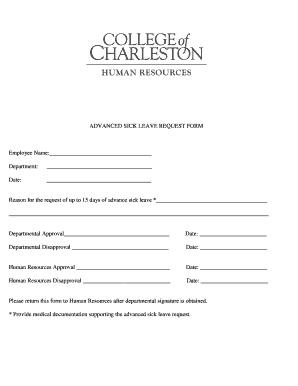
Sick Leave Form from Hospital


What is the sick leave form from hospital
The sick leave form from a hospital is a document that employees use to formally notify their employer about their absence due to illness. This form typically requires details such as the employee's name, the date of absence, and a brief description of the medical condition. It serves as an official record that can be used for payroll and compliance purposes. Employers may require this form to ensure that sick leave policies are followed and to manage workforce attendance effectively.
Key elements of the sick leave form from hospital
A well-structured sick leave form from a hospital generally includes several key elements:
- Employee Information: Name, employee ID, and contact details.
- Absence Dates: Start and end dates of the sick leave.
- Medical Condition: A brief description of the illness or medical issue.
- Doctor's Information: Name and contact details of the healthcare provider, if applicable.
- Signature: The employee's signature to validate the information provided.
Steps to complete the sick leave form from hospital
Completing the sick leave form from a hospital involves several straightforward steps:
- Obtain the Form: Access the sick leave form from your employer or hospital's website.
- Fill in Personal Details: Provide your name, employee ID, and contact information.
- Specify Absence Dates: Clearly indicate the dates you will be absent due to illness.
- Describe the Medical Condition: Offer a brief explanation of your illness, if required.
- Review the Form: Check for any errors or missing information before submission.
- Sign the Form: Provide your signature to confirm the accuracy of the information.
Legal use of the sick leave form from hospital
The sick leave form from a hospital is considered legally binding when it meets certain criteria. To ensure its legal validity, the form should be completed accurately and signed by the employee. Compliance with relevant laws, such as the Family and Medical Leave Act (FMLA), may also apply, depending on the length of the absence and the employer's policies. Employers must retain these forms for record-keeping and to comply with labor regulations.
How to obtain the sick leave form from hospital
To obtain the sick leave form from a hospital, employees can follow these methods:
- Employer's Website: Many organizations provide downloadable forms on their human resources or employee portal.
- Human Resources Department: Employees can request a physical or digital copy directly from HR representatives.
- Hospital's Administrative Office: Visit the administrative office of the hospital to request the form in person.
Form submission methods for the sick leave form from hospital
Submitting the sick leave form can be done through various methods, depending on the employer's policies:
- Online Submission: Many employers allow employees to submit forms electronically through their HR systems.
- Email: Employees may be able to send the completed form via email to their supervisor or HR department.
- In-Person Delivery: Handing the form directly to HR or a supervisor is often accepted.
Quick guide on how to complete sick leave form from hospital
Complete Sick Leave Form From Hospital effortlessly on any device
Digital document management has become increasingly favored by businesses and individuals alike. It offers a perfect environmentally friendly substitute for conventional printed and signed documents, as you can obtain the correct form and securely store it online. airSlate SignNow equips you with all the tools necessary to generate, modify, and electronically sign your documents quickly and without delays. Handle Sick Leave Form From Hospital on any platform with airSlate SignNow Android or iOS applications and enhance any document-based workflow today.
How to modify and eSign Sick Leave Form From Hospital with ease
- Find Sick Leave Form From Hospital and click on Get Form to begin.
- Utilize the tools we offer to complete your document.
- Emphasize pertinent sections of the documents or obscure sensitive information with tools that airSlate SignNow provides specifically for that purpose.
- Generate your eSignature using the Sign tool, which takes mere seconds and carries the same legal validity as a conventional wet ink signature.
- Review all the details and click on the Done button to save your modifications.
- Choose how you wish to submit your form, via email, SMS, or invitation link, or download it to your computer.
Eliminate concerns about lost or misplaced files, tedious form searches, or errors that require printing new document copies. airSlate SignNow meets your document management needs in just a few clicks from any device you prefer. Edit and eSign Sick Leave Form From Hospital and guarantee effective communication at any stage of the form preparation process with airSlate SignNow.
Create this form in 5 minutes or less
Create this form in 5 minutes!
How to create an eSignature for the sick leave form from hospital
How to create an electronic signature for a PDF online
How to create an electronic signature for a PDF in Google Chrome
How to create an e-signature for signing PDFs in Gmail
How to create an e-signature right from your smartphone
How to create an e-signature for a PDF on iOS
How to create an e-signature for a PDF on Android
People also ask
-
What is a sick leave form and how can it be used?
A sick leave form is a document that employees use to formally request time off due to illness. With airSlate SignNow, you can easily customize your sick leave form to include essential information such as dates and reasons for absence, ensuring a smooth submission process.
-
How does airSlate SignNow simplify the sick leave form process?
airSlate SignNow simplifies the sick leave form process by allowing employees to fill out and eSign the form online. This eliminates paperwork, speeds up approval times, and ensures that all submissions are secure and easily accessible.
-
Can I customize my sick leave form using airSlate SignNow?
Yes, you can fully customize your sick leave form using airSlate SignNow's intuitive interface. This allows you to add specific fields, such as employee details, absence dates, and custom instructions, tailored to your organization's needs.
-
What are the pricing options for using airSlate SignNow for sick leave forms?
airSlate SignNow offers flexible pricing plans that cater to various business sizes. Whether you're a small business or a large enterprise, you can choose a plan that fits your budget while providing all necessary features for managing sick leave forms efficiently.
-
Are there any integrations available with airSlate SignNow for sick leave forms?
Absolutely! airSlate SignNow integrates with a wide range of applications, allowing for seamless data sharing and workflow automation. This means you can easily connect your sick leave forms with your HR software, payroll systems, and more.
-
What benefits does airSlate SignNow provide for sick leave form management?
By using airSlate SignNow for managing sick leave forms, you gain enhanced efficiency, improved tracking, and reduced errors. The platform helps streamline the submission and approval process, making it easier for both employees and management.
-
Is airSlate SignNow secure for managing sick leave forms?
Yes, airSlate SignNow prioritizes security to ensure that your sick leave forms and sensitive information are protected. The platform uses encryption and complies with industry standards to safeguard your documents and data.
Get more for Sick Leave Form From Hospital
- Medication list wallet size form
- Animals pets campaspe shire council form
- Records request form municipal new jersey superior court judiciary state nj
- Application for ballot by mail jones county texas form
- N245 application for suspension or variation form
- Bill of sale legal formalllaw
- Florida private instatution bond form
- Fl 307 order on request to continue hearing form
Find out other Sick Leave Form From Hospital
- How To Integrate Sign in Banking
- How To Use Sign in Banking
- Help Me With Use Sign in Banking
- Can I Use Sign in Banking
- How Do I Install Sign in Banking
- How To Add Sign in Banking
- How Do I Add Sign in Banking
- How Can I Add Sign in Banking
- Can I Add Sign in Banking
- Help Me With Set Up Sign in Government
- How To Integrate eSign in Banking
- How To Use eSign in Banking
- How To Install eSign in Banking
- How To Add eSign in Banking
- How To Set Up eSign in Banking
- How To Save eSign in Banking
- How To Implement eSign in Banking
- How To Set Up eSign in Construction
- How To Integrate eSign in Doctors
- How To Use eSign in Doctors