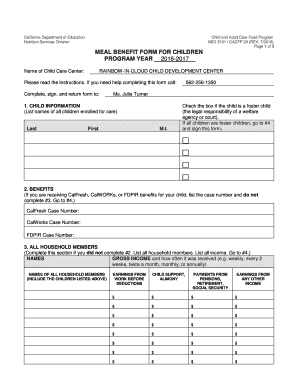
Meal Benefit Form for Children Child and Adult Care Food Program CA Dept of Education Form 3101 Child Care Center Application Fo


Understanding the CACFP 29 Form
The CACFP 29 form, also known as the CACFP meal benefit form, is a crucial document used in the Child and Adult Care Food Program. This form is designed to determine the eligibility of children for meal benefits in various care settings. It collects essential information regarding household size, income, and other factors that influence a child's eligibility for nutritional assistance. Understanding the purpose and importance of this form is vital for caregivers and organizations involved in providing food services to children.
Steps to Complete the CACFP 29 Form
Completing the CACFP 29 form involves several important steps to ensure accuracy and compliance. Here’s a straightforward process to follow:
- Gather necessary information: Collect details about the child, household income, and family size.
- Fill out the form: Carefully enter the required information in the appropriate sections of the form.
- Review for accuracy: Double-check all entries to ensure there are no errors or omissions.
- Sign and date the form: Ensure that the form is signed by the responsible adult, confirming the accuracy of the information provided.
Legal Use of the CACFP 29 Form
The CACFP 29 form must be completed and submitted in accordance with federal and state regulations governing the Child and Adult Care Food Program. Proper use of this form ensures that the information provided is legally binding and can be used to determine eligibility for meal benefits. It is essential to adhere to all guidelines to avoid potential issues with compliance or eligibility determinations.
Eligibility Criteria for the CACFP 29 Form
Eligibility for meal benefits under the CACFP is determined by several factors outlined in the CACFP 29 form. Key criteria include:
- Household income: Must fall within specific limits set by the program.
- Family size: The number of individuals living in the household impacts eligibility.
- Age of the child: The program is primarily aimed at children under the age of 13, with some exceptions for older children in certain circumstances.
Obtaining the CACFP 29 Form
The CACFP 29 form can be obtained through various channels. Caregivers and organizations can access the form via:
- State Department of Education websites: Many states provide downloadable versions of the form online.
- Child care centers: Facilities participating in the CACFP often have copies available for parents.
- Local food program offices: These offices can provide assistance and guidance in obtaining the form.
Submission Methods for the CACFP 29 Form
Once completed, the CACFP 29 form can be submitted through different methods to ensure timely processing. Common submission methods include:
- Online submission: Some states offer online portals for electronic submission.
- Mail: The form can be sent via postal service to the appropriate food program office.
- In-person delivery: Caregivers may choose to deliver the form directly to the local agency or child care center.
Quick guide on how to complete meal benefit form for children child and adult care food program ca dept of education form 3101 child care center application
Prepare Meal Benefit Form For Children Child And Adult Care Food Program CA Dept Of Education Form 3101 Child Care Center Application Fo effortlessly on any device
Online document management has become increasingly popular among businesses and individuals. It offers an ideal eco-friendly alternative to traditional printed and signed paperwork, allowing you to access the necessary forms and store them securely online. airSlate SignNow equips you with all the resources needed to create, modify, and electronically sign your documents quickly and without delays. Manage Meal Benefit Form For Children Child And Adult Care Food Program CA Dept Of Education Form 3101 Child Care Center Application Fo on any device using airSlate SignNow's Android or iOS applications and enhance any document-driven operation today.
The easiest method to alter and eSign Meal Benefit Form For Children Child And Adult Care Food Program CA Dept Of Education Form 3101 Child Care Center Application Fo with ease
- Locate Meal Benefit Form For Children Child And Adult Care Food Program CA Dept Of Education Form 3101 Child Care Center Application Fo and click Get Form to begin.
- Utilize the tools available to complete your document.
- Emphasize important sections of the documents or obscure sensitive information using the tools that airSlate SignNow provides specifically for this purpose.
- Create your electronic signature with the Sign tool, which takes mere seconds and carries the same legal validity as a conventional wet ink signature.
- Review all the details and then click the Done button to save your modifications.
- Choose your delivery method for the form, whether by email, SMS, invitation link, or download it to your computer.
Eliminate worries about lost or misplaced documents, tedious form hunting, or errors that necessitate reprinting new copies. airSlate SignNow addresses all your document management needs in just a few clicks from any device you prefer. Edit and eSign Meal Benefit Form For Children Child And Adult Care Food Program CA Dept Of Education Form 3101 Child Care Center Application Fo while ensuring effective communication at every stage of the form preparation process with airSlate SignNow.
Create this form in 5 minutes or less
Create this form in 5 minutes!
How to create an eSignature for the meal benefit form for children child and adult care food program ca dept of education form 3101 child care center application
How to create an electronic signature for a PDF online
How to create an electronic signature for a PDF in Google Chrome
How to create an e-signature for signing PDFs in Gmail
How to create an e-signature right from your smartphone
How to create an e-signature for a PDF on iOS
How to create an e-signature for a PDF on Android
People also ask
-
What is the CACFP 29 form and why is it important?
The CACFP 29 form is a crucial document used in the Child and Adult Care Food Program to report and signNow meal counts. Completing this form accurately helps ensure that your organization receives the correct reimbursement for meals served. Utilizing airSlate SignNow for this process streamlines document handling, making compliance easier.
-
How does airSlate SignNow simplify the CACFP 29 form submission?
airSlate SignNow simplifies the CACFP 29 form submission by providing an intuitive platform that allows you to fill, sign, and send documents electronically. With its user-friendly interface, you can complete the form quickly and securely. This drastically reduces paperwork errors and speeds up the submission process.
-
Is there a cost associated with using airSlate SignNow for the CACFP 29 form?
Yes, airSlate SignNow offers various pricing plans to suit different needs, including a solution for managing the CACFP 29 form. The pricing is competitive and provides great value considering the efficiency and features available. Exploring the options can help you find the right plan for your organization.
-
Are there templates available for the CACFP 29 form in airSlate SignNow?
Yes, airSlate SignNow provides templates specifically for the CACFP 29 form. These templates ensure that you have the accurate and necessary fields filled out, reducing the chances of mistakes. You can customize the templates according to your requirements, making the process even smoother.
-
What features does airSlate SignNow offer to enhance the CACFP 29 form process?
AirSlate SignNow offers several features to enhance the CACFP 29 form process, including electronic signatures, document tracking, and cloud storage. These features help streamline your workflow and ensure that all documents are secure and easily accessible. With these tools, you can manage your forms more efficiently.
-
Can I integrate airSlate SignNow with other tools for managing the CACFP 29 form?
Absolutely! AirSlate SignNow integrates seamlessly with various third-party applications that help you manage your CACFP 29 form and other documents. These integrations can enhance your workflow and allow for better data management, making your processes even more efficient.
-
Is it safe to use airSlate SignNow for submitting the CACFP 29 form?
Yes, using airSlate SignNow for submitting the CACFP 29 form is safe because it employs advanced encryption and security measures. Your data is protected throughout the signing and submission process, ensuring that sensitive information remains confidential. You can focus on your tasks without worrying about data bsignNowes.
Get more for Meal Benefit Form For Children Child And Adult Care Food Program CA Dept Of Education Form 3101 Child Care Center Application Fo
- Records request form municipal glassboro online
- Form 8952 application for voluntary classification
- Schedule d form 1120 reporting capital gains and
- Instructions for form 2290 rev july instructions for form 2290 heavy highway vehicle use tax return 738278079
- Submission for omb review comment request u s income form
- Irs publication 527 what it is how it works form
- State of california bcia 4084 orig 195 rev 081 form
- Resetprintwork capacity evaluation psychiatricpsy form
Find out other Meal Benefit Form For Children Child And Adult Care Food Program CA Dept Of Education Form 3101 Child Care Center Application Fo
- How To Electronic signature Delaware Government Document
- Help Me With Electronic signature Indiana Education PDF
- How To Electronic signature Connecticut Government Document
- How To Electronic signature Georgia Government PDF
- Can I Electronic signature Iowa Education Form
- How To Electronic signature Idaho Government Presentation
- Help Me With Electronic signature Hawaii Finance & Tax Accounting Document
- How Can I Electronic signature Indiana Government PDF
- How Can I Electronic signature Illinois Finance & Tax Accounting PPT
- How To Electronic signature Maine Government Document
- How To Electronic signature Louisiana Education Presentation
- How Can I Electronic signature Massachusetts Government PDF
- How Do I Electronic signature Montana Government Document
- Help Me With Electronic signature Louisiana Finance & Tax Accounting Word
- How To Electronic signature Pennsylvania Government Document
- Can I Electronic signature Texas Government PPT
- How To Electronic signature Utah Government Document
- How To Electronic signature Washington Government PDF
- How Can I Electronic signature New Mexico Finance & Tax Accounting Word
- How Do I Electronic signature New York Education Form