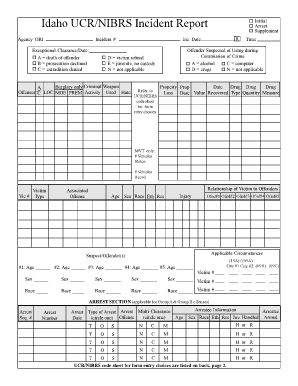
Sexual Incidents Report Database Form


What is the Sexual Incidents Report Database Form
The Sexual Incidents Report Database Form is a crucial document used to formally report incidents of a sexual nature within various environments, including workplaces and educational institutions. This form serves to ensure that incidents are documented accurately and can be addressed appropriately by relevant authorities. It typically includes details such as the date of the incident, involved parties, a description of the event, and any witnesses. By providing a structured way to report these incidents, the form helps organizations maintain a record for compliance and safety purposes.
How to use the Sexual Incidents Report Database Form
Using the Sexual Incidents Report Database Form involves several straightforward steps. First, gather all necessary information related to the incident, including dates, times, and descriptions. Next, access the form through a secure platform, ensuring that you have the latest version. Fill out the form with accurate details, being mindful of confidentiality and sensitivity. Once completed, review the form for any errors before submitting it electronically or as required by your organization’s policies. Utilizing a digital platform can streamline this process and ensure that the form is securely stored.
Steps to complete the Sexual Incidents Report Database Form
Completing the Sexual Incidents Report Database Form requires careful attention to detail. Follow these steps for effective completion:
- Gather all relevant information about the incident, including dates, times, and involved parties.
- Access the form through an authorized digital platform.
- Fill in the required fields, ensuring that all information is accurate and complete.
- Review the form for clarity and correctness.
- Submit the form through the designated method, ensuring that it is sent securely.
Legal use of the Sexual Incidents Report Database Form
The Sexual Incidents Report Database Form is legally significant as it provides a documented account of incidents that may require investigation or action. To ensure its legal validity, the form must be completed accurately and submitted in accordance with applicable laws and organizational policies. Electronic submissions are recognized as legally binding when they comply with regulations such as the ESIGN Act and UETA. It is essential to maintain confidentiality and adhere to privacy standards when handling sensitive information within the form.
Key elements of the Sexual Incidents Report Database Form
Several key elements are essential to the Sexual Incidents Report Database Form. These include:
- Date and time: The specific date and time of the incident.
- Location: Where the incident occurred.
- Parties involved: Names and roles of individuals involved in the incident.
- Description: A detailed account of what transpired during the incident.
- Witnesses: Names and contact information of any witnesses present.
Form Submission Methods
The Sexual Incidents Report Database Form can typically be submitted through various methods. Organizations may allow for electronic submission via a secure online platform, which enhances efficiency and ensures confidentiality. Alternatively, some may require physical copies to be submitted in person or via mail. It is important to follow the specific submission guidelines set forth by the organization to ensure that the report is processed correctly.
Quick guide on how to complete sexual incidents report database form
Effortlessly Prepare Sexual Incidents Report Database Form on Any Device
Digital document management has gained traction among businesses and individuals alike. It offers an ideal eco-friendly alternative to traditional printed and signed documents, enabling you to locate the appropriate form and securely store it online. airSlate SignNow equips you with all the necessary tools to create, edit, and eSign your documents promptly and efficiently. Handle Sexual Incidents Report Database Form on any device with airSlate SignNow’s Android or iOS applications and streamline your document-related tasks today.
The easiest way to edit and eSign Sexual Incidents Report Database Form seamlessly
- Find Sexual Incidents Report Database Form and click on Get Form to begin.
- Utilize the tools we offer to fill out your document.
- Highlight important sections of the documents or obscure sensitive information using tools specifically offered by airSlate SignNow for this purpose.
- Create your signature with the Sign tool, which takes only seconds and holds the same legal validity as a conventional wet ink signature.
- Review all the details and click on the Done button to save your modifications.
- Choose your preferred method to send your form, whether by email, SMS, invitation link, or download it to your computer.
Say goodbye to lost or misplaced documents, tedious form searches, or errors that require producing new document copies. airSlate SignNow meets your document management needs with just a few clicks from any device you choose. Edit and eSign Sexual Incidents Report Database Form and guarantee exceptional communication at every stage of the form preparation process with airSlate SignNow.
Create this form in 5 minutes or less
Create this form in 5 minutes!
How to create an eSignature for the sexual incidents report database form
How to create an electronic signature for a PDF online
How to create an electronic signature for a PDF in Google Chrome
How to create an e-signature for signing PDFs in Gmail
How to create an e-signature right from your smartphone
How to create an e-signature for a PDF on iOS
How to create an e-signature for a PDF on Android
People also ask
-
What is the Sexual Incidents Report Database Form?
The Sexual Incidents Report Database Form is a specialized digital form designed to streamline the reporting of sexual incidents within organizations. Using airSlate SignNow, this form allows for secure data collection, ensuring sensitive information is managed properly and efficiently.
-
How can the Sexual Incidents Report Database Form benefit my organization?
Implementing the Sexual Incidents Report Database Form can signNowly improve your organization's reporting process. It enhances data accuracy, ensures compliance with regulations, and provides a secure way for individuals to report incidents confidentially.
-
Is the Sexual Incidents Report Database Form customizable?
Yes, the Sexual Incidents Report Database Form is highly customizable to meet the specific needs of your organization. You can tailor questions, add your branding, and adjust settings to ensure the form aligns with your reporting processes.
-
What are the pricing options for the Sexual Incidents Report Database Form?
airSlate SignNow offers various pricing plans to fit different budgets, including options for small businesses and larger organizations. The plan you choose will depend on the features you need for the Sexual Incidents Report Database Form and the volume of forms you expect to process.
-
Can the Sexual Incidents Report Database Form integrate with other systems?
Absolutely! The Sexual Incidents Report Database Form can easily integrate with various third-party applications and internal systems, such as HR software, to streamline workflows and maintain seamless data transfer across your organization.
-
How secure is the data collected via the Sexual Incidents Report Database Form?
Security is a top priority when using the Sexual Incidents Report Database Form. airSlate SignNow employs advanced encryption technologies and secure servers to ensure that all data collected is protected and accessible only to authorized personnel.
-
Can I track submissions made through the Sexual Incidents Report Database Form?
Yes, you can easily track submissions made through the Sexual Incidents Report Database Form within the airSlate SignNow platform. The dashboard provides insights into submissions, helping your organization monitor and analyze incidents effectively.
Get more for Sexual Incidents Report Database Form
Find out other Sexual Incidents Report Database Form
- Sign South Dakota Charity Residential Lease Agreement Simple
- Sign Vermont Charity Business Plan Template Later
- Sign Arkansas Construction Executive Summary Template Secure
- How To Sign Arkansas Construction Work Order
- Sign Colorado Construction Rental Lease Agreement Mobile
- Sign Maine Construction Business Letter Template Secure
- Can I Sign Louisiana Construction Letter Of Intent
- How Can I Sign Maryland Construction Business Plan Template
- Can I Sign Maryland Construction Quitclaim Deed
- Sign Minnesota Construction Business Plan Template Mobile
- Sign Construction PPT Mississippi Myself
- Sign North Carolina Construction Affidavit Of Heirship Later
- Sign Oregon Construction Emergency Contact Form Easy
- Sign Rhode Island Construction Business Plan Template Myself
- Sign Vermont Construction Rental Lease Agreement Safe
- Sign Utah Construction Cease And Desist Letter Computer
- Help Me With Sign Utah Construction Cease And Desist Letter
- Sign Wisconsin Construction Purchase Order Template Simple
- Sign Arkansas Doctors LLC Operating Agreement Free
- Sign California Doctors Lease Termination Letter Online