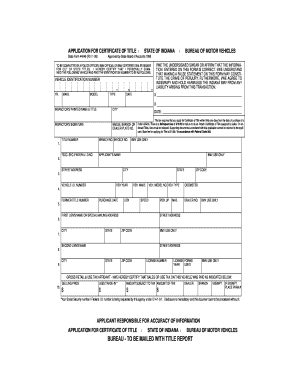
Indiana Title Application Form


What is the Indiana Title Application
The Indiana Title Application is a legal document used to apply for a title for a vehicle in the state of Indiana. This application is essential for individuals or businesses seeking to register a vehicle, whether it is newly purchased, transferred, or a rebuilt vehicle. The form captures vital information about the vehicle, including its make, model, year, Vehicle Identification Number (VIN), and the applicant's details. Understanding the purpose and requirements of this form is crucial for ensuring a smooth title application process.
Steps to complete the Indiana Title Application
Completing the Indiana Title Application involves several key steps to ensure accuracy and compliance with state regulations. Here are the primary steps:
- Gather necessary documents, including proof of ownership, identification, and any previous title documents.
- Fill out the application form accurately, providing all required information about the vehicle and the applicant.
- Sign and date the application, ensuring that all signatures are valid and meet state requirements.
- Submit the application either online, by mail, or in person at a local Bureau of Motor Vehicles (BMV) office.
How to obtain the Indiana Title Application
Obtaining the Indiana Title Application is straightforward. The form can be accessed through the Indiana Bureau of Motor Vehicles (BMV) website or at any local BMV office. It is advisable to download the latest version of the form to ensure that all information aligns with current regulations. Additionally, physical copies are typically available at BMV locations, allowing applicants to complete the form on-site if preferred.
Legal use of the Indiana Title Application
The Indiana Title Application must be used in accordance with state laws to be legally binding. This includes ensuring that the form is filled out completely and accurately. Any discrepancies or missing information may lead to delays or rejection of the application. Furthermore, the signatures on the application must be valid and comply with Indiana's eSignature laws if submitted electronically. Utilizing a reliable eSignature solution can help ensure compliance and enhance the legal standing of the application.
Required Documents
When submitting the Indiana Title Application, several documents are typically required to support the application. These may include:
- Proof of ownership, such as a bill of sale or previous title.
- Identification, such as a state-issued driver's license or ID card.
- Any lien release documents if applicable.
- Proof of residency, if required by the BMV.
Form Submission Methods
The Indiana Title Application can be submitted through various methods, providing flexibility for applicants. The available submission methods include:
- Online submission through the Indiana BMV website, allowing for a quick and efficient process.
- Mailing the completed application to the appropriate BMV address.
- In-person submission at a local BMV office, where applicants can receive immediate assistance.
Quick guide on how to complete indiana title application 33123486
Prepare Indiana Title Application effortlessly on any device
Digital document management has become increasingly favored by companies and individuals alike. It offers an ideal eco-friendly alternative to conventional printed and signed documents, allowing you to find the necessary form and securely store it online. airSlate SignNow equips you with all the tools needed to create, edit, and eSign your documents promptly and efficiently. Manage Indiana Title Application on any device using airSlate SignNow's Android or iOS applications and streamline your document-related tasks today.
How to edit and eSign Indiana Title Application with ease
- Find Indiana Title Application and click on Get Form to begin.
- Leverage the tools we provide to fill out your form.
- Highlight important sections of your documents or redact confidential information using the tools specifically designed for this purpose by airSlate SignNow.
- Create your eSignature with the Sign feature, which takes mere seconds and has the same legal validity as a conventional handwritten signature.
- Review all the details and click on the Done button to save your modifications.
- Choose your method of sending your form, whether by email, text message (SMS), invitation link, or download it to your computer.
Say goodbye to lost or misfiled documents, tedious form searches, or errors that necessitate printing new document copies. airSlate SignNow fulfills all your document management needs with just a few clicks from any device you prefer. Edit and eSign Indiana Title Application ensuring excellent communication throughout the entire form preparation process with airSlate SignNow.
Create this form in 5 minutes or less
Create this form in 5 minutes!
How to create an eSignature for the indiana title application 33123486
How to create an electronic signature for a PDF online
How to create an electronic signature for a PDF in Google Chrome
How to create an e-signature for signing PDFs in Gmail
How to create an e-signature right from your smartphone
How to create an e-signature for a PDF on iOS
How to create an e-signature for a PDF on Android
People also ask
-
What is an Indiana title application?
An Indiana title application is a document required to register a vehicle in Indiana. It includes crucial information about the vehicle and its ownership, ensuring that all legal requirements are met for title transfer. Completing the Indiana title application accurately is essential to avoid delays in the registration process.
-
How can airSlate SignNow help with my Indiana title application?
airSlate SignNow simplifies the process of completing your Indiana title application by providing a user-friendly platform for electronic signatures and document management. With SignNow, you can create, send, and sign your documents securely, streamlining your workflow. It ensures that your Indiana title application is processed efficiently and effectively.
-
What are the pricing options for using airSlate SignNow?
airSlate SignNow offers various pricing plans to cater to different business needs, including individual and team options. Our pricing is transparent and affordable, allowing you to choose a plan that best fits your budget while handling your Indiana title application and other documentation needs. We also provide a free trial to help you get started.
-
Is airSlate SignNow secure for my Indiana title application?
Yes, airSlate SignNow prioritizes security, featuring advanced encryption and compliance with regulatory standards to protect your sensitive information. Your Indiana title application and other documents are safeguarded throughout the signing process. We ensure that your data remains confidential and secure at all costs.
-
Can I use airSlate SignNow on mobile devices for my Indiana title application?
Absolutely! airSlate SignNow is fully compatible with mobile devices, allowing you to manage your Indiana title application on the go. Whether you are using a smartphone or tablet, you have access to all functionalities, including sending and signing documents anytime, anywhere. This flexibility makes the application process more convenient.
-
What integrations does airSlate SignNow offer?
airSlate SignNow integrates seamlessly with various applications, including Google Drive, Dropbox, and many CRM systems. These integrations help you streamline your workflow and enhance the efficiency of managing your Indiana title application. By connecting with your favorite tools, you can automate tasks and improve productivity.
-
What are the benefits of using airSlate SignNow for document management?
Using airSlate SignNow for document management enhances efficiency, reduces paperwork, and speeds up the signing process. With electronic signatures, your Indiana title application can be processed faster, allowing you to focus on other important tasks. Additionally, the platform provides tracking features to monitor the status of your documents easily.
Get more for Indiana Title Application
- Book report presentation rubric form
- Medical authorization form
- Af1466d form
- Sa325 form
- Bsu entrance exam reviewer form
- Federal and central registers of missing children search request form
- Form 13711
- Orden sobre la exencin de cuotas de la corte despus de la audiencia corte superior judicial council forms
Find out other Indiana Title Application
- How To eSignature Kansas High Tech Business Plan Template
- eSignature Kansas High Tech Lease Agreement Template Online
- eSignature Alabama Insurance Forbearance Agreement Safe
- How Can I eSignature Arkansas Insurance LLC Operating Agreement
- Help Me With eSignature Michigan High Tech Emergency Contact Form
- eSignature Louisiana Insurance Rental Application Later
- eSignature Maryland Insurance Contract Safe
- eSignature Massachusetts Insurance Lease Termination Letter Free
- eSignature Nebraska High Tech Rental Application Now
- How Do I eSignature Mississippi Insurance Separation Agreement
- Help Me With eSignature Missouri Insurance Profit And Loss Statement
- eSignature New Hampshire High Tech Lease Agreement Template Mobile
- eSignature Montana Insurance Lease Agreement Template Online
- eSignature New Hampshire High Tech Lease Agreement Template Free
- How To eSignature Montana Insurance Emergency Contact Form
- eSignature New Jersey High Tech Executive Summary Template Free
- eSignature Oklahoma Insurance Warranty Deed Safe
- eSignature Pennsylvania High Tech Bill Of Lading Safe
- eSignature Washington Insurance Work Order Fast
- eSignature Utah High Tech Warranty Deed Free