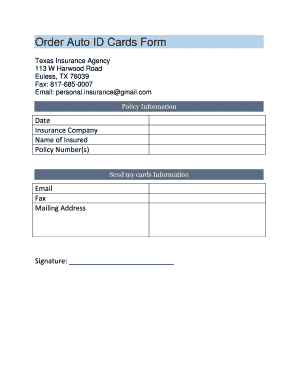
Fillable Auto Insurance ID Card Texas Form


What is the fillable auto insurance ID card Texas?
The fillable auto insurance ID card Texas is a document that proves a vehicle is insured under a valid auto insurance policy in Texas. This card contains essential information, including the policyholder's name, the insurance company's name, policy number, and the effective dates of coverage. It serves as proof of insurance when requested by law enforcement or during vehicle registration processes. The fillable version allows users to enter their information digitally, making it easier to complete and store.
How to use the fillable auto insurance ID card Texas
Using the fillable auto insurance ID card Texas is straightforward. First, download the template in a compatible format, such as PDF. Open the document using a PDF editor or an eSignature platform. Fill in the required fields, including your name, vehicle details, and insurance information. After completing the form, review all entries for accuracy. Finally, save the document to your device or print it for physical use. This digital process ensures that your information is neatly organized and easily accessible.
Key elements of the fillable auto insurance ID card Texas
The fillable auto insurance ID card Texas includes several key elements that are crucial for its validity. These elements are:
- Policyholder's Name: The name of the individual or entity insured under the policy.
- Insurance Company: The name of the insurance provider issuing the policy.
- Policy Number: A unique identifier for the insurance policy.
- Effective Dates: The start and end dates of the coverage period.
- Vehicle Information: Details about the insured vehicle, including make, model, and year.
These elements ensure that the card serves its purpose as valid proof of insurance when required.
Steps to complete the fillable auto insurance ID card Texas
Completing the fillable auto insurance ID card Texas involves a few simple steps:
- Download the fillable template in PDF format.
- Open the document using a PDF editor or an eSignature tool.
- Enter your personal and vehicle information in the designated fields.
- Double-check all entries for accuracy and completeness.
- Save the completed document to your device or print it for physical use.
Following these steps ensures that your insurance ID card is filled out correctly and is ready for use.
Legal use of the fillable auto insurance ID card Texas
The fillable auto insurance ID card Texas is legally recognized as proof of insurance in the state. Texas law requires drivers to carry proof of insurance while operating a vehicle. This document can be presented during traffic stops, vehicle inspections, or when registering a vehicle. To ensure legal compliance, it is essential that the card contains accurate and up-to-date information reflecting your current insurance policy.
State-specific rules for the fillable auto insurance ID card Texas
In Texas, specific rules govern the use of auto insurance ID cards. Drivers must carry proof of insurance at all times while operating a vehicle. The fillable auto insurance ID card must include the following:
- The name of the insurance company.
- The policyholder's name and address.
- The policy number and effective dates.
- Details of the insured vehicle.
Failure to present valid proof of insurance can result in fines and penalties, making it crucial for Texas drivers to maintain an updated insurance ID card.
Quick guide on how to complete fillable auto insurance id card texas
Effortlessly Prepare Fillable Auto Insurance Id Card Texas on Any Device
Managing documents online has gained traction among companies and individuals alike. It serves as an ideal eco-friendly alternative to conventional printed and signed documents, as you can easily locate the required form and securely store it online. airSlate SignNow provides you with all the tools necessary to create, modify, and electronically sign your documents swiftly without delays. Manage Fillable Auto Insurance Id Card Texas on any platform with airSlate SignNow's Android or iOS applications and enhance any document-driven process today.
The easiest way to modify and electronically sign Fillable Auto Insurance Id Card Texas without hassle
- Obtain Fillable Auto Insurance Id Card Texas and click Get Form to begin.
- Utilize the tools we offer to complete your document.
- Emphasize pertinent sections of your documents or redact sensitive information with tools specifically provided by airSlate SignNow for that purpose.
- Generate your signature using the Sign tool, which takes just seconds and carries the same legal weight as a conventional wet ink signature.
- Review all the information and click on the Done button to save your modifications.
- Choose your preferred method of sending your form, whether by email, text message (SMS), invitation link, or downloading it to your computer.
Eliminate the worry of lost or misplaced files, the hassle of searching for forms, or mistakes that necessitate printing new document copies. airSlate SignNow manages your document requirements with just a few clicks from any device you prefer. Edit and electronically sign Fillable Auto Insurance Id Card Texas and guarantee excellent communication throughout your form preparation process with airSlate SignNow.
Create this form in 5 minutes or less
Create this form in 5 minutes!
How to create an eSignature for the fillable auto insurance id card texas
How to create an electronic signature for a PDF online
How to create an electronic signature for a PDF in Google Chrome
How to create an e-signature for signing PDFs in Gmail
How to create an e-signature right from your smartphone
How to create an e-signature for a PDF on iOS
How to create an e-signature for a PDF on Android
People also ask
-
What is a Texas car insurance card template PDF?
A Texas car insurance card template PDF is a standardized document that provides proof of insurance coverage for vehicles in Texas. It is essential for drivers to have this card accessible, as it may be required during traffic stops or for vehicle registration. With airSlate SignNow, you can easily create and customize this template to meet your needs.
-
How can I obtain a Texas car insurance card template PDF?
You can obtain a Texas car insurance card template PDF through airSlate SignNow by signing up for our service and using our document creation features. Our platform allows you to create a customized insurance card that complies with Texas regulations. Simply select the template and fill in your details to generate your insurance card.
-
What features does the airSlate SignNow Texas car insurance card template PDF offer?
The airSlate SignNow Texas car insurance card template PDF offers several features, including customizable fields, electronic signatures, and secure storage options. You can easily add your insurance provider's information, policy number, and your details, ensuring everything is accurate. Additionally, our platform allows for easy sharing and downloading of the completed document.
-
Is there a cost associated with using the Texas car insurance card template PDF on airSlate SignNow?
Yes, while airSlate SignNow offers various pricing plans, using the Texas car insurance card template PDF typically falls under our standard subscription. We provide cost-effective solutions that allow you to create multiple documents and manage them efficiently. You can explore our pricing options to find the plan that best suits your business needs.
-
What are the benefits of using an electronic Texas car insurance card template PDF?
Using an electronic Texas car insurance card template PDF streamlines the process of providing proof of insurance, making it convenient and efficient. With airSlate SignNow, you can access your insurance card anytime and anywhere. This electronic format reduces paperwork while ensuring you always have your documentation readily available for emergencies.
-
Can I integrate airSlate SignNow with other platforms while using the Texas car insurance card template PDF?
Yes, airSlate SignNow seamlessly integrates with various platforms such as Google Drive, Salesforce, and Zapier. This means you can easily use the Texas car insurance card template PDF alongside your existing tools for enhanced productivity. By integrating our service, you can automate workflows and manage your documents more effectively.
-
Is the Texas car insurance card template PDF easy to use for beginners?
Absolutely! The airSlate SignNow platform is designed to be user-friendly, making it easy for beginners to navigate. Creating your Texas car insurance card template PDF only takes a few clicks, and our intuitive interface guides you through the process. You'll have your document ready in no time, even if you have limited tech experience.
Get more for Fillable Auto Insurance Id Card Texas
- 1980 11 usda form
- Knee outcome survey form
- Newborn baby vaccination chart pdf form
- Cscl cd 272 form
- Backflow test report city of san marcos form
- 1 alabama taxable income form 20c line 14 form 20c c line 1
- Rule 810 6 4 24 01 sales and use tax certificate of form
- What is the alabama first time and second chance home form
Find out other Fillable Auto Insurance Id Card Texas
- Help Me With eSignature Massachusetts Finance & Tax Accounting Work Order
- eSignature Delaware Healthcare / Medical NDA Secure
- eSignature Florida Healthcare / Medical Rental Lease Agreement Safe
- eSignature Nebraska Finance & Tax Accounting Business Letter Template Online
- Help Me With eSignature Indiana Healthcare / Medical Notice To Quit
- eSignature New Jersey Healthcare / Medical Credit Memo Myself
- eSignature North Dakota Healthcare / Medical Medical History Simple
- Help Me With eSignature Arkansas High Tech Arbitration Agreement
- eSignature Ohio Healthcare / Medical Operating Agreement Simple
- eSignature Oregon Healthcare / Medical Limited Power Of Attorney Computer
- eSignature Pennsylvania Healthcare / Medical Warranty Deed Computer
- eSignature Texas Healthcare / Medical Bill Of Lading Simple
- eSignature Virginia Healthcare / Medical Living Will Computer
- eSignature West Virginia Healthcare / Medical Claim Free
- How To eSignature Kansas High Tech Business Plan Template
- eSignature Kansas High Tech Lease Agreement Template Online
- eSignature Alabama Insurance Forbearance Agreement Safe
- How Can I eSignature Arkansas Insurance LLC Operating Agreement
- Help Me With eSignature Michigan High Tech Emergency Contact Form
- eSignature Louisiana Insurance Rental Application Later