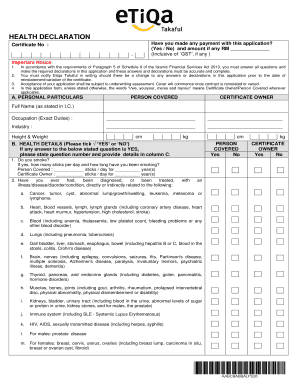
Health Declaration Form Sample


What is the personal particulars form filled sample?
The personal particulars form is a document used to collect essential personal information from individuals. This form typically includes details such as name, address, date of birth, contact information, and other relevant identifiers. It is often required for various applications, including employment, government services, and educational institutions. The filled sample serves as a reference for individuals to understand how to accurately complete the form, ensuring that all necessary information is provided in a clear and organized manner.
Steps to complete the personal particulars form filled sample
Completing the personal particulars form involves several key steps to ensure accuracy and compliance. First, gather all necessary documents that contain the required information, such as identification cards or utility bills. Next, carefully fill out each section of the form, ensuring that all entries are legible and accurate. Pay attention to details like spelling and numerical values, as errors can lead to delays or complications. After completing the form, review it thoroughly to confirm that all information is correct before submission.
Legal use of the personal particulars form filled sample
The personal particulars form is legally binding when filled out correctly and submitted in accordance with applicable laws. In the United States, the information provided must comply with privacy regulations, ensuring that personal data is handled securely. It is important to understand that any false information or omissions can lead to legal repercussions, including penalties or denial of services. Therefore, using a filled sample as a guide can help individuals ensure that they meet all legal requirements when completing the form.
Key elements of the personal particulars form filled sample
Key elements of the personal particulars form typically include:
- Name: Full legal name as it appears on official documents.
- Date of Birth: Must be accurate and in the correct format.
- Address: Current residential address, including city, state, and zip code.
- Contact Information: Phone number and email address for communication purposes.
- Identification Numbers: Such as Social Security number or driver's license number, if applicable.
These elements are crucial for verifying identity and ensuring that the information aligns with other official records.
How to obtain the personal particulars form filled sample
Obtaining a personal particulars form filled sample can be done through various means. Many organizations provide downloadable forms on their official websites, allowing individuals to access a blank version for completion. Additionally, local government offices or educational institutions may have physical copies available. It is advisable to check the specific requirements of the entity requesting the form, as they may have particular guidelines or formats that need to be followed.
Examples of using the personal particulars form filled sample
The personal particulars form filled sample can be utilized in numerous scenarios, including:
- Job Applications: Employers often require this form to gather essential information about potential hires.
- Government Services: Applications for social security, healthcare, or public assistance may necessitate this form.
- Educational Institutions: Schools and universities may request this information for enrollment and record-keeping purposes.
Using a filled sample helps individuals understand what information is typically required and how to present it effectively.
Quick guide on how to complete health declaration form sample
Effortlessly prepare Health Declaration Form Sample on any device
Online document management has become increasingly popular among businesses and individuals alike. It offers an excellent eco-friendly substitute for conventional printed and signed forms, enabling you to find the necessary document and securely store it online. airSlate SignNow provides all the resources you require to create, modify, and eSign your documents quickly without any delays. Handle Health Declaration Form Sample on any platform using airSlate SignNow's Android or iOS applications and simplify any document-related task today.
The easiest way to alter and eSign Health Declaration Form Sample without hassle
- Obtain Health Declaration Form Sample and click on Get Form to begin.
- Utilize the tools available to complete your form.
- Emphasize important sections of the documents or redact sensitive information with tools that airSlate SignNow specifically offers for this purpose.
- Create your eSignature using the Sign tool, which takes only seconds and carries the same legal validity as a traditional handwritten signature.
- Review all the details and click the Done button to save your changes.
- Select your preferred method of delivering your form, whether by email, SMS, invitation link, or download it to your computer.
Say goodbye to lost or misplaced documents, tedious form searching, or mistakes that require printing new copies. airSlate SignNow addresses your document management needs in just a few clicks from any device you choose. Modify and eSign Health Declaration Form Sample and ensure outstanding communication at every stage of the form preparation process with airSlate SignNow.
Create this form in 5 minutes or less
Create this form in 5 minutes!
How to create an eSignature for the health declaration form sample
How to create an electronic signature for a PDF online
How to create an electronic signature for a PDF in Google Chrome
How to create an e-signature for signing PDFs in Gmail
How to create an e-signature right from your smartphone
How to create an e-signature for a PDF on iOS
How to create an e-signature for a PDF on Android
People also ask
-
What is a personal particulars form filled sample?
A personal particulars form filled sample is a completed version of a standard document that collects important personal information such as name, address, and contact details. It serves as a useful reference for individuals and organizations looking to understand how to fill out these forms accurately. With airSlate SignNow, you can easily create and access digital versions of these forms.
-
How can airSlate SignNow help with personal particulars forms?
airSlate SignNow enables users to fill out and sign personal particulars forms digitally, streamlining the entire process. By using templates like a personal particulars form filled sample, users can save time and ensure that all necessary information is captured accurately. This is especially beneficial for businesses handling multiple requests.
-
Is there a cost associated with using airSlate SignNow for personal particulars forms?
airSlate SignNow offers various pricing plans, allowing businesses of all sizes to access its services at a cost-effective rate. The basic plan includes features to fill out personal particulars forms and access sample templates. For more advanced features, consider exploring the premium plans which offer additional integrations and functionalities.
-
What are the main features of airSlate SignNow for handling personal particulars forms?
Key features of airSlate SignNow include customizable templates, electronic signatures, and secure document sharing. These features make it easy to create a personal particulars form filled sample that meets your specific needs. Additionally, users benefit from cloud storage for easy access and collaboration.
-
Can I integrate airSlate SignNow with other applications to manage personal particulars forms?
Yes, airSlate SignNow supports integrations with various applications, enhancing your workflow for personal particulars forms. Whether you need to connect with CRMs, file storage systems, or management tools, airSlate SignNow facilitates these integrations seamlessly. This allows you to manage your documents efficiently within your existing ecosystem.
-
What types of businesses benefit from using a personal particulars form filled sample?
A wide variety of businesses can benefit from using a personal particulars form filled sample, including HR departments, educational institutions, and service providers. These forms are crucial for onboarding new employees, enrolling students, or collecting client information. With airSlate SignNow, businesses can streamline these processes, making them faster and more efficient.
-
Is it secure to use airSlate SignNow for personal particulars forms?
Absolutely, airSlate SignNow employs robust security measures, including encryption and access controls, to protect sensitive information in personal particulars forms. This ensures that all data remains confidential and secure during the signing and submission process. Users can trust that their information is handled with the highest level of security.
Get more for Health Declaration Form Sample
Find out other Health Declaration Form Sample
- How Do I eSignature North Carolina Construction LLC Operating Agreement
- eSignature Arkansas Doctors LLC Operating Agreement Later
- eSignature Tennessee Construction Contract Safe
- eSignature West Virginia Construction Lease Agreement Myself
- How To eSignature Alabama Education POA
- How To eSignature California Education Separation Agreement
- eSignature Arizona Education POA Simple
- eSignature Idaho Education Lease Termination Letter Secure
- eSignature Colorado Doctors Business Letter Template Now
- eSignature Iowa Education Last Will And Testament Computer
- How To eSignature Iowa Doctors Business Letter Template
- Help Me With eSignature Indiana Doctors Notice To Quit
- eSignature Ohio Education Purchase Order Template Easy
- eSignature South Dakota Education Confidentiality Agreement Later
- eSignature South Carolina Education Executive Summary Template Easy
- eSignature Michigan Doctors Living Will Simple
- How Do I eSignature Michigan Doctors LLC Operating Agreement
- How To eSignature Vermont Education Residential Lease Agreement
- eSignature Alabama Finance & Tax Accounting Quitclaim Deed Easy
- eSignature West Virginia Education Quitclaim Deed Fast